I have no optical on any computers here ![]()
RST 12.6 from Asrock site worked. Strange… Maybe RST 12.8 hates me and Asrock…
Tried to uninstall RST 12.6 software afterwards, then install RST 12.8. There was a no go 
Signing out for today. ![]()
RST 12.6 result with 4x m3p
Maybe I should stick with my Areca IX’s ![]() Then it just works
Then it just works ![]()
@ Nizzen:
Thank you very much for your multiple tries to get the Intel RST(e) drivers v12.8.0.1008 installed.
You should keep in mind, that these are Beta drivers.
I have no problems with the 12.8, I am running the 12.7 OROM though.
So it’s not the ASRock. The software RST will not cause the no start, there is something about the devise ID and your controller ID, certain RST drivers cause the same problem, where the driver is wrong and won’t allow windows to start, and windows can’t repair or rollback the driver so you’re stuck with a restore.
Can you post how you installed the driver, was it in devise MGR, ?
What OROM do you have ?
There are some RST drivers that get stuck in the registry, this might cause the problem also.
Is this a 7, 8, or x79 chip, ?
@ odiebugs:
Please read the last posts. Nizzen has already answered all your questions.
I hate reading, LOL
Now, I found each answer, one in each post.
I wonder if he tried under the storage controller or the drive.
Makes no sense, he has 2282ID and the driver is 2822ID.
That is not easy to understand. Can you explain what you mean?
ABOUT suggestion 2: Revert back from iRST v12.8.0.1008 to V11.2.0.1006.
This seems a very ‘special’ procedure because we switch from a non classical branch version (V12.8.xx) to a classical branch version (V11.2.xx).
Before to do that (if i have to do) please can you confirm some details because the article (removal notes for iRST 11.5a) you refer is confusing at the beginning of the article.
Is this the right thing to do a proper Revert Back ?
1)Assume a W7 - 64 bits RAID 0 12.8.0.1008 with OROM 11.0.0.1339 is fully installed and running.
2)Uninstall via Windows Panel Configuration, Applications the iRST 12.8 software. Procedure finalisation ask to do a Reboot
3)Reboot PC
4)Now W7 is running well without the non necessary elements of iRST 12.8 (no console), but the driver himself 12.0.1008 is always up and running.
nota 1: performance test score seems down from 9400 to 9020 … strange
nota 2: the shutdown bug seems have disapeared … strange
5)Now follow the article starting at "open an elevated command prompt…" until at "…at this point, you can go through the registry again and remove any instances of iastorA and iAstorF that still exist"
You can see along the article to have again Reboot twice
Question: do you think the RAID 0 array always be alive after the procedure ? No Bios CLI OROM parameters change ? No delete/creation array ?
6)Now install Windows the full V11.2.0.1006 software
7)reboot again, check all is working…
This result may be an outlier. You should repeat the benchmark test.
This indicates, that it is not the driver, but the RST(e) software, which may have caused the shutdown/reboot issue.
My answers: Yes - No - No!
I would do the points 5 and 6 of your schedule vice versa. The "conventional" Intel RAID driver v11.2.0.1006 should be installed before you are going to delete the iaStorF registry entries. Otherwise you will risk a BSOD, because you have erased the actually installed and running RAID drivers.
Fernando,
Thanks,
Oh yes, the schedule point 5 and 6 have to be vice-versa.
Shutdown issue:
Are we on the good road to explain that iRST software is the faulty software part ?
Driver by himself works well.
Very surprising Intel did not yet fixed this issue in 12.8.xx , however beta is beta…
At the moment i get no longer shutdown problem…
Obviously yes.
This is really good news and may explain why I didn’t have realized the shutdown problem. As always I have installed the RST(e) software just for 1 minute to see, if the Write-Back Caching and the Energy Options were set as they should - and then I have uninstalled the RST(e) software at once.
That is not easy to understand. Can you explain what you mean?
I can see why, sorry, I meant to post the 2822 ID on his controller vs the ID in the RST driver. Both his controller and the RST drivers are a match.
The 1.50 BIOS has the 12.6.0.1867 OROM and is best to use a 12. version driver. Hate to say it but I bet a clean install allowing windows to inject the RST drivers, then install the 12.8 will work.
My point was there is no conflict, no problem with the 12.8 driver, and the match was good, the 2822 controller and the 2822 driver.
I wonder if a driver rollback, delete 12 versions drivers from registry, will allow the new 12.8 to install without the error.
Obviously yes.
This is really good news and may explain why I didn’t have realized the shutdown problem. As always I have installed the RST(e) software just for 1 minute to see, if the Write-Back Caching and the Energy Options were set as they should - and then I have uninstalled the RST(e) software at once.
About performance i get finally this very good score results: ASSD = 2110, ANVIL PRO = 9400.
So, at the moment i don’t plan to revert back to a V11.2.xx package, and will wait for a future (better) V12.x RST(e) software.
nota: i want to upload 2 images, but again upload freezes !! Do you know if somewhere a filter (Avast, Superantispyware, etc) should be the cause of downloading on your site not possible from my PC ?
I don’t know the reason for your difficulties regarding the download of the files. It should have nothing to do with win-raid.com, but with your browser or with the security mechanisms of your system.
@ Fernando
mate do you have tested the new beta 12.8 series drivers with your z77 system?!
Today Station-Drivers has published new Intel RST(e) drivers v12.7.1.1000 WHQL dated 07/10/2013.
These drivers are the successors of the previously published v12.7.0.1036 WHQL drivers, which had a severe shutdown bug under Windows 7 (32/64bit).
By the way: This explains, why I haven’t had any problems with the v12.7.0.1036 drivers. My Operating Systems are Win8 and Win8.1 Preview, but not Win7!
Here is the “History of the Intel RST(e) v12.7 drivers” printed within the attached Release Notes, which you can download from >here<:
[[File:Intel RST(e) drivers v12.7 series history.png|none|auto]]
These were the bugs of the v12.7.0.1036, which have been fixes by v12.7.1.1000 (excerpt of the Release Notes):
[[File:Intel RST(e) drivers v12.7.1.1000 - Resolved issues.png|none|auto]]
Meanwhile I have updated the start post of this thread and replaced the buggy v12.7.0.1036 by the new v12.7.1.1000 drivers.
I expect, that Intel will publish these new Intel RST(e) drivers v12.7…1000 WHQL very soon “officially” within their Download Center (unless a severe bug will be detected, which is unknown until now).
Have fun!
Fernando
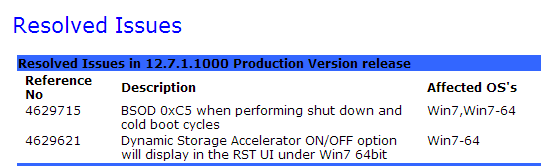
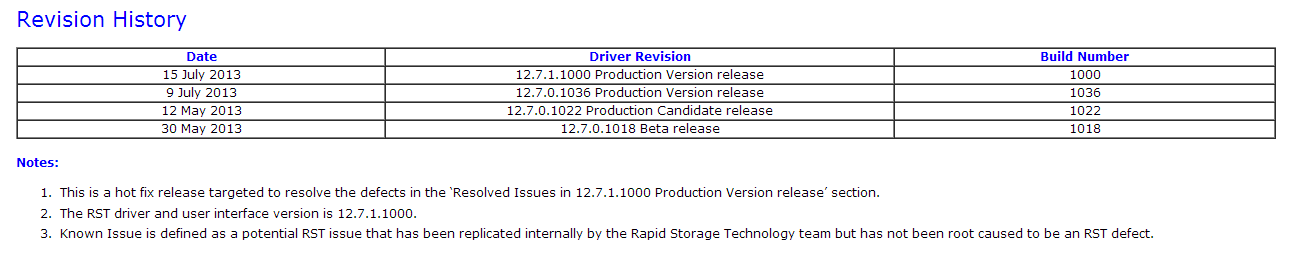
So the 12.8 don’t have the shutdown bug fixed, but this one has?
I see it is also newer than 12.8 by two days…
I don’t think, that the v12.8.0.1008 Beta drivers have this bug, because they belong to a completely new development branch.
The shutdown problem obviously was a bug of the v12.7 branch, which (hopefully) has been solved now by v12.7.1.1000.
Ah OK, I still haven’t got the opportunity to try the 12.8 beta, still on vacation!
Is then 12.8 beta more performant or this latest 12.7?
The last days I have compared the performance of the Intel RAID drivers v11.2.0.1006, v11.7.4.1001, v12.7.0.1036 and v12.8.0.1008 with my Z77 RAID0 system (look >here<), but I haven’t yet made a benchmark test with the RST(e) drivers v12.7.1.1000 WHQL.
If you can wait for just an hour, you will see my results with these new drivers.
@ all:
Meanwhile I have installed the complete Drivers & Software Set v12.7.1.1000 WHQL on both of my currently running Operating Systems Win8 and Win8.1 Preview. The installation went fine, but I was unable to start the Intel RST Console software under Win8.1 Preview.
This is the message I get continously, when I try to run the new Intel RST Console v12.7.1.1000 under Win8.1 Preview:
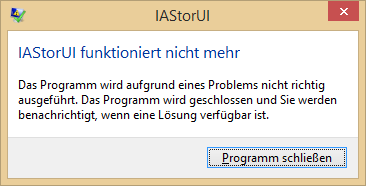
Under Windows 8 x64 I have no problem to run the Intel RST Console Software.