Fernando
Please help me to choose the correct driver Intel RST/RSTe.
All that is written on the first page I had read, but I still have doubts.
My system:
Motherboard - Asus x79 Delux (chipsets X79, right ?)
SSD Samsung 840 Pro 256 Mb - System disk install Windows 7 x64
1.HDD Western Digital VelociRaptor 1Tb - Raid 0
2.HDD Western Digital VelociRaptor 1Tb - Raid 0
Intel SATA mode BIOS - Raid
Currently I am using version Intel RST 13.2.4.1000. Which version of the Intel RST/RSTe best for my system?
Thank you.
@ alexmman:
Welcome at Win-RAID Forum!
The best Intel RST driver for Intel RAID0 systems up to the 7-Series is v11.2.0.1006, but it may be difficult to get this driver installed while running any Windows OS (a “downgrade” from an RST(e) to a conventional RST driver may give you a BSOD at reboot). If you want to do it nevertheless, I recommend to read the start post of >this< thread.
A good alternative will be the Intel RST(e) driver v12.9.4.1000.
Regards
Dieter (alias Fernando)
Well that kind of further confirms there being something wrong with my setup. I’m actually going to jump back to W8.1 and see if I fair any better
Rolled back to 8.1, this is before RST even. Seems like my mobo and W10 aren’t happy together
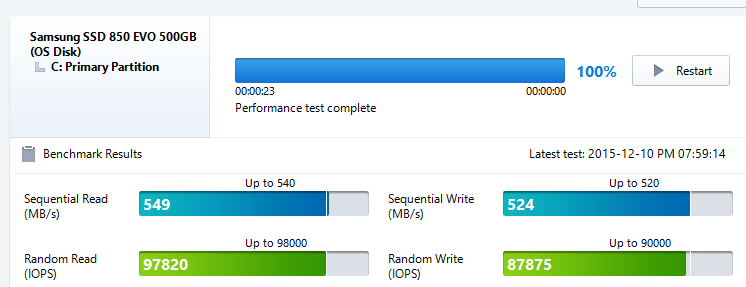
@Apk07
I’m using windows 10 x64, and I run the test after a restart and when CPU utilization is ~0%.
ROM 14.5.0.2241, driver 14.6.0.1029
My windows 10 is fresh installed(~1 month ago), there were some strange issues after upgrading from 8.1 to 10, so I did a fresh install.
Fernando
Fernando, tell me please, what chipset on my motherboard Asus x79 deluxe… X79-Series Chipset or 7-Series Chipset ??
Thank you
7-Series Chipset is for socket 1155.
Asus x79 Deluxe - Socket LGA2011…
The chipset is in the name X79.
Chipset name is Intel® X79.
You can see for yourself in the motherboard specification page.
https://www.asus.com/us/Motherboards/X79…specifications/
The X79 chipset belongs to the Intel C600 Series Chipsets and not to the Intel 7-Series Chipsets.
Fernando, I found this forum while googling for Intel RST info, but I’m a bit too much of a novice to understand everything I’m reading.
I recently built my first system, and I think I messed up. I bought a Seagate SSHD 2 TB as a main drive, a regular 2TB WD as a backup/storage drive, and don’t want to create a RAID, since the 2nd drive is just for backup for the first drive. I installed Windows 10, and the Intel 14.5.0.1081 IRST full package. My SATA is set up as AHCI because I didn’t want a RAID for anything.
For the last few weeks, I’ve been chasing one problem after another, blue screens, mbamchameleon going crazy not being able to verify, yet I had not installed anything on the system except Windows 10 and Office. Today, on a Critical Error, it said that the problem was caused by the IRST driver, and when I googled it, I discovered that it should be installed as a RAID SATA. I am now thinking most/all my problems are because I installed the Intel IRST to a AHCI SATA configuration, when it should have been RAID?
I don’t know how to fix it now. Can I just uninstall the Intel 14.5.0.1081 package and install another one that will work with my AHCI? Which one, and could you please walk me through the procedure if this is possible?
Or would my best option be to back up a system image, convert the SATA to RAID in my BIOS, and restore the system image? Please help, I don’t know enough about this except to get into more trouble! Thank you for any help, I’m thinking this may be the problem!!!
System:
i7-4790K
Gigabyte GA-Z97x-UD3H rev 1.2
16GB RAM kit
EVGA GeForce GTX 750 Ti (not a big gamer)
Seagate 2TB SSHD SATA 64mb Cache (that’s the only SSD part, otherwise it’s just a regular HD)
backup drive WD Black 2TB
@ hstark:
Welcome at Win-RAID Forum!
No, you can run your SSHD in AHCI mode as well.
That is the difference between the usage of a Hybrid HDD (SSHD) and the usage of the Intel(R) Smart Response Technology (ISRT), which requires 2 separate drives (HDD and SSD) running in RAID mode.
Yes, this is what I recommend to do:
1. Uninstall the Intel Rapd Storage Technology Software from within the Control Panel (Add/Remove Programs) and reboot thereafter.
2. Download the desired “pure” 32bit resp. 64bit Intel RST(e) driver from >this< page and unzip it. My advice: Take the v13.2.4.1000 WHQL.
3. Open the Device Manager, expand the section “IDE ATA/ATAPI Controllers” and search for the Intel SATA AHCI Controller.
4. Right click onto the Intel SATA AHCI Controller and choose the option “Update Driver Software” > “Browse my computer…” > “Let me pick…” > hit the “Have Disk” button.
5. Navigate to the folder with the desired Intel AHCI driver files and double-click onto the file named iaAHCIC.inf.
6. Let the Device Manager install the desired driver for the “Intel(R) 9 Series Chipset Family SATA AHCI Controller”.
7. Reboot.
Good luck!
Regards
Dieter (alias Fernando)
I will try it now, thank you Dieter:)!!
Ok, I did it! So far so good, it seems stable, but only some time will tell.
I have another question to help me understand what was going on if you don’t mind. When I looked at all the different drivers on the Intel download site, the last one that said ‘AHCI’ were much older, from 2013. All the newer drivers say RAID (including the v13.2.4.1000 you recommended). So if I had installed the entire package instead of the single driver, I would have to have a RAID setup in bios?
I just wanted to be able to use the SSD cache speed in my SSHD, but can’t figure out where that shows up in the system. Is just using the new Intel driver (iaAHCIC.inf) enough to utilize this cache?
I followed your directions explicitly. After uninstalling the Intel package and rebooting, my Device Manager had installed the basic Microsoft SATA driver, and did not recognize the drive as any type of SSD. It accepted my pointing it to the browsed file, and now says Intel 9 series chipset family SATA AHCI Controller.
There’s no mention of SSD or cache anywhere … is this driver still using the 64gb cached SSD that’s on my SSHD? Where would there be an indication of that? Is there any way of checking or assigning any type of content to this cache? How does a cache of this type benefit most buyers of SSD? I’m not sure I notice any difference between this and a regular drive, but then I’ve been using the wrong driver from the start. Thanks again:)!!
@hstark
You dont need iRST because your hdd does the caching.
For caching in iRST you need an hdd and an ssd, two separate components.
After you load files/programs the hybrid hdd moves data that you use often to the NAND.
For example restart your PC 5 times and you should notice an improvement in boot times.
Your SSHD has only 8GB of NAND that is used as cache.
Ohhh, so I didn’t even need the IRST at all! facepalm All that trouble I would have saved if I knew that when I installed:)!! Thank you again:).
No, the installation of the complete Intel RST package (inclusive the RST Software) doesn’t change anything within the BIOS.
By the way: Intel’s labeling of some Intel RST driver versions as “AHCI” or “RAID” driver is absolutely misleading, because all Intel RST driver versions do support AHCI and RAID.
As STR866 already has written, the Cache management is done by the Firmware of your SSHD.
By the way: The file named iaAHCIC.inf is not a driver, but just a text file. It contains the needed instructions for the OS to install and use the Intel RST driver named iaStorA.sys as AHCI driver.
I really appreciate the clarification you guys. As an end user trying to do this myself for the first time, there’s a lot of confusion with the terminology. I feel like I’m trying to translate parts of a book with no rosetta stone, and guessing what it means most of the time. I think I’ll buy my next system… LOL.
@Fernando ,
yesterday I bought a Samsung 850 EVO 250GB SSD, R/W speed in Samsung Magician is good but IOPS are quite low.
I have read that it may be caused by AHCI drivers. I tried to install several IRST from official Intel site but IOPS are still the same.
Which drivers from this site should I download for my HM76(Device Manager shows this is Intel 7 series) chipset?
Look at my current IOPS: IOPS screen
@ monoh_:
Welcome at Win-RAID Forum!
I doubt, that you can boost the IOPS numbers by changing the Intel RST driver version.
By the way: The Samsung Magician message is “Up to …” and not “Default…” or “Minimum…”.
Merry Christmas and a Happy New Year!
Dieter