You are absolutely right - my bad. Meanwhile I have corrected my mistake within the start post of this thread.
Hello
I need some help I can not boot from a hyper m.2 x4 mini card with 950 with raid toggled in bios i want to make raid 0 with a 950 directly on the bord, I saw a guide but I wasn’t unable to make raid, maximus viii ranger
Thanks All
@skydoy :
Welcome at Win-RAID Forum!
Were you able to create the RAID array by using the Rapid Storage Technology Utility, which is part of the UEFI BIOS of your mainboard?
If not, I recommend to look at >this< video.
If yes, you will have to load an appropriate Intel RST driver of the v14 or v15 line while starting to install the OS onto the RAID array.
Regards
Dieter (alias Fernando)
Thank Fernando no luck :S latest bios 1701 motherbord does not detect the hyper m.2 card nvme
So your problem is not driver, but BIOS related and has nothing to do with the topic of this thread.
My advice: Ask the ASUS support,
a) whether the hyper m.2 x4 mini card is compatible with your mainboard and
b) whether it is possible to create a bootable RAID0 array consisting of 2 Samsung 950 Pro NVMe SSDs.
Thanks Fernando, I followed a guide from asus rog, but the board when in raid does not detect the hyper m.2 ssd, Iv contacted asus support :b
Hey Fernando,
after years of silent reading I finally got myself an account; I need some help. On one of my servers [Supermicro X9DAL-3] I get an error everytime I reboot the system:
Beschreibung:
Stopped working
Problemsignatur:
Problemereignisname: CLR20r3
Problemsignatur 01: iastoricon.exe
Problemsignatur 02: 4.5.0.2072
Problemsignatur 03: 567ab95c
Problemsignatur 04: System.Windows.Forms
Problemsignatur 05: 2.0.0.0
Problemsignatur 06: 54d46ec6
Problemsignatur 07: 4a95
Problemsignatur 08: 3d
Problemsignatur 09: System.ArgumentOutOfRange
Betriebsystemversion: 6.1.7601.2.1.0.274.10
Gebietsschema-ID: 10
I’ve installed the latest version od Intel RSTe (Complete Intel RSTe AHCI/RAID Drivers & Software Set v4.5.4.1031 for Win7-10) on this Server 2008R2 machine. After I close the error message I can open the IAStorUI.exe via the start menu without any problems, even setting up some RAIDs. To me it seems this startup error is caused by some imcompatibility with my chipset, but then I don’t know the last suitable one.
Best regards, sightus
EDIT by Fernando: Moved the error details into a “spoiler” (to save space within this thread)
@Sightus :
Welcome at Win-RAID Forum!
Although I am not sure about it, I suspect, that there went something wrong with the installation of the RSTe Software.
To find it out, whether it is an RSTe Software issue, I recommend to uninstall the Software from within the Control Panel > “Software” and then to reboot the system several times.
If you should not get any error message after having done that, I recommend to reinstall the previously used Software version by running the installer of the related Intel RSTe Drivers & Software Set. If the problems should start again, you may have to change the RSTe version, but don’t forget to uninstall the current RSTe Software before you start the installation of another one.
Good luck!
Dieter (alias Fernando)
When I am back in office later this evening I will check it. By the way; is it normal that the versions of SATA and SAS differ?
Best regards.
Yes, that is normal in this case. The complete Intel RSTe Drivers & Software Set v4.5.4.1031 contains the 32/64bit Intel RSTe AHCI/RAID drivers named iaStorA.sys v4.5.4.1030 and the 32/64bit Intel SAS drivers named iaStorS.sys v4.5.0.1234. The development branch of both drivers is different.
Hi.
I have the exact same problem with every driver after the Gigabytes official 4.3.0.1219.
I have a personal computer with Gigabyte x79 UD3 1.0.
I searched online and i found that many people have the same bug, but no one had found a solution.
EDIT by Fernado: Unneeded parts of the fully quoted post removed (to save space)
@ntg :
Welcome at Wn-RAID Forum!
Are you runnig your system drive in AHCI or RAID mode?
Have you ever tried to install the RSTe driver v3.8.1.1006 WHQL (AHCI mode) or the RST(e) driver v12.9.4.1000 WHQL (RAID in RST mode)?
Regards
Dieter (alias Fernando)
@Sightus , @ntg
Hi,
this is a common error with iastoricon.exe version 4.5.0.2072 from Intel RSTe AHCI/RAID Drivers & Software Set v4.5.4.1031 (all versions above 4.3.2.1002).
As posted here:
IAStorIcon.exe error at startup with Intel RST(e) versions newer than 4.3.2.1002
,we have with this error with all windows 10 enterprise and server 2012 r2 installations (these are completley new installations).
As a workaround you can disable autostart of iastoricon.exe with task manager, as the driver itself works fine you will only miss the icon.
I guess as for now, we have to wait for a new driver with a fixed iastoricon.exe.
Regards,
Metalfan
@Metalfan :
Welcome at Win-RAID Forum and thanks for your important contribution.
Unfortunately I have missed >this< post, where you already have mentioned the same issue.
Regards
Dieter (alias Fernando)
i have intel gma 965 chipset i beleive i posted here before . i have a SSD on sata 2
tried one of the latest drivers posted here it ddint work
but however the Lenovo ones (11.2.0.1006) work on my system
here is the link
http://support.lenovo.com/sg/en/downloads/ds014898
seems to have improved my read speed from 230 to 250 MB
benchmark:
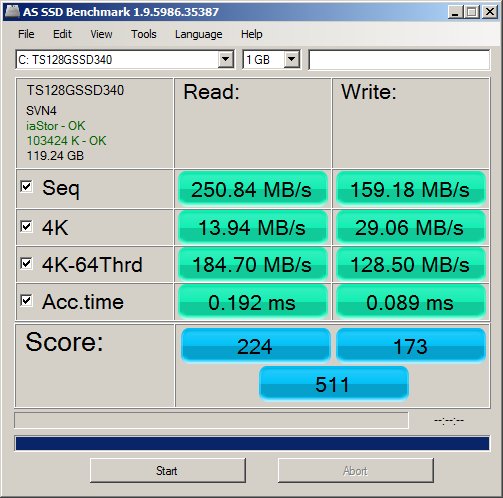
EDIT by Fernando: Unneeded blank lines removed and attached screenshot resized (to save space)
AFAIK this is not a valid name for a mainboard chipset. Please give us the exact model name of the mainboard’s chipset or -even better- its Southbridge specification (seems to be ICH8R or ICH8M).
What let you think, that the latest Intel RST/RST(e) drivers will support your very old system?
You can find the exactly same driver within the start post of this thread (look into the spoiler of A 1).
If i remember correctly, every RSTe up to 4.3 work excellent. The problems start with 4.5.
Can i go from RSTe to RST(e) in x79 series?
I know that gigabyte had an option “Intel Smart Response Technology” in bios, but they removed it along with the v11 RST(e) drivers, from their sites.
EDIT by Fernando: Unneeded parts of the fully quoted post removed (to save space)
I only use AHCI mode, and i had v3.8. I have never used any RST(e) drivers and RAID mode.
@ntg :
Thanks for having answered my questions.
Yes, the Intel RST(e) drivers v13.1.0.1058 WHQL will support your X79 chipset running in AHCI mode. If you want to use it, I recommend to install it manually from within the Device Manager.
Important: If you should have installed the Intel RSTe Software, you have to uninstall it from within the Control Panel > “Programs” option and to restart your computer, before you are going to install any Intel RST(e) driver.
The “Intel(R) Smart Response Technology” (SRT) has nothing to do with the “Intel(R) Rapid Storage Technology” (RST).