I only attempted to install the non-compatible driver because you suggested it. I would prefer using one that is natively compatible as long as it does not cause excessive load/unloading of the hard drive.
I think i will create a thread on the Intel forums and ask for clarification for the APM change between the RSTe 4 and 5 version drivers.
@WRBDC :
Ok, nobody is forced to install the Intel AHCI driver version, which I recommend to use (look >here<), because they were the best during my tests with different Intel Chipset systems (look >here<).
Regarding the usability of modded drivers you should not mix the words “compatible” and “natively supported”. According to my intensive tests some older Intel AHCI drivers, which natively do not support modern Intel Chipset systems, are not only compatible with the newest Intel SATA AHCI Controller models, but even better than those Intel RST/RST(e) drivers, which have been designed by Intel for the related chipsets.
That is a good idea. Please let us know the answer you will get from an Intel expert.
Update of the start post
Changelog:
- new: 32/64bit Intel RST(e) drivers v16.0.0.1055 Beta for Win7-10 dated 10/25/2017
- new: Intel RST(e) Drivers & Software Set v16.0.0.1055 Beta dated 10/27/2017
Notes:
- The above mentioned drivers are digitally signed by Intel (no WHQL stamp yet) and usable with all Windows Operating Systems from Win7 up. Only Intel 100-Series/C230 Chipsets, 200-Series Chipsets, X299 Chipsets and other Systems with an Intel Skylake or KabyLake CPU are natively supported by these drivers.
- Thanks to Fdrsoft resp.Station-Drivers for the source package.
I just have installed them onto my Z170 system and didn’t yet get any problem.
Here are some pictures:
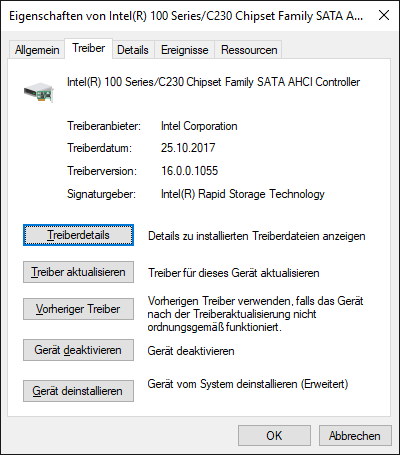
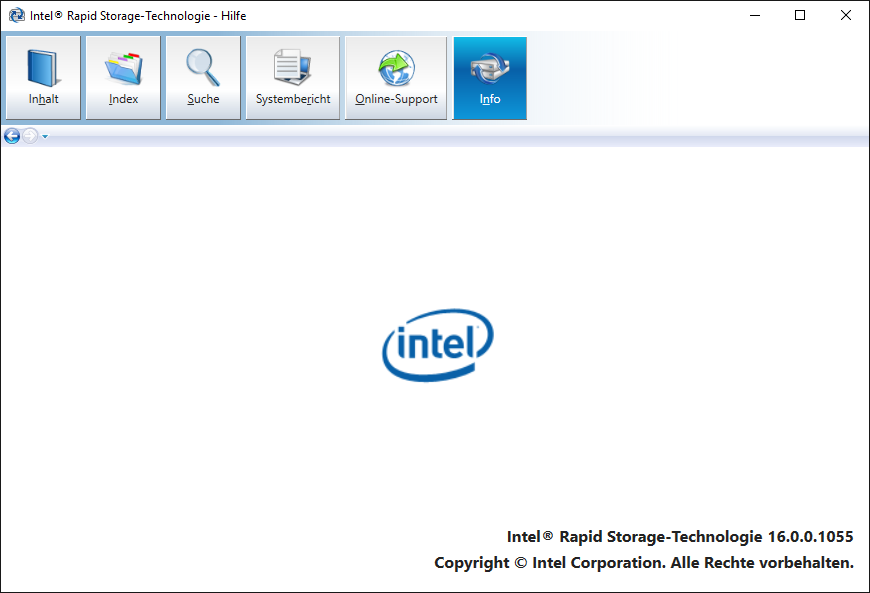
Good luck with these new drivers!
Dieter (alias Fernando)
Hello gentlemen. I’m hoping that someone here may be able to help me figure this out - I’m running a GA-Z270X-Gaming 7 chipset set to AHCI on a Win10 x64 installation and basically out of the latest v15.x/16.x series drivers, the only ones that work are the 15.8 ones. The 15.9 and 16 sets simply boot me into an “Advanced Startup” system repair environment after an attempted automatic repair. I’ve experienced the same problem with version 15.5.0.1051 and some of the 15.7(I don’t recall the exact version) ones. Also, Im uncertain as to how relevant this is, but the drive Im using is the 850 EVO mSATA drive attached to a 2.5 SATA adapter. Lastly, given this is my first post I’d like to thank all of you and Fernando especially so, for maintaining this little gem of a community.
@hydropepon :
Welcome to the Win-RAID Forum!
Generally you (and all other users with an Intel 200-Series chipset system) should be able to install and to use any Intel AHCI driver version from v15.2 series up to the 16.0 series.
If you want, you can update or downgrade the in-use Intel AHCI driver version without any problem without having to uninstall any previously used package, but this is only valid, if you have never installed a complete Intel Drivers & Software Set.
Question: Which sort of Intel RST driverpack did you use until now (just the “pure” drivers or the complete Installer Set) and how did you do it?
By the way: For AHCI users like you I generally recommend to install the AHCI driver manually from within the Device Manager. The installation of the Intel RST Software is neither required nor useful for AHCI users.
Regards
Dieter (alias Fernando)
I appreciate the swift response. In retrospect, I should have probably provided more information. Anyway, after some tweaking around, it would appear that its Secure Boot that is causing the issue. If I disable it, the system is able to boot up. In terms of the drivers, I’ve always used the “pure” variants - at the moment v15.8.2.1009, prior to that I’ve used whatever was the latest version of the 15.x branch. I think the problem first manifested itself with the release of 15.5.0.1051(I believe these were the first that supported Optane) - Funnily enough 15.9.0.1015 and 15.5.0.1051 are currently the only versions listed on Gigabyte’s website and neither of them work with secure boot.
Update of the start post
Changelog:
- now WHQL: 32/64bit Intel RST(e) drivers v15.9.0.1015 WHQL for Win7-10 dated 10/12/2017
- now WHQL: Intel RST(e) Drivers & Software Set v15.9.0.1015 WHQL dated 11/09/2017
Thanks to Pacman for the info and the link.
First, great work!!
Question?
""That is why it is possible to waive the IRST/IRST(e) Software completely and to just install the Intel AHCI/RAID drivers manually from within the Device Manager without risking any errors or malfunctions. ""
So then how will we know if a drive goes bad while at the desktop of Win 10?
How will we be able to reset a drive, or monitor a rebuild?
Thansk
Syrob
@syrob :
Welcome to the Win-RAID Forum!
Who has written this where? If you quote anything, you should do it correctly (by quoting the text and naming its author or by adding a link to the source).
There are other methods to detect a malfunction of a disk drive, which is connected to an Intel SATA port. According to my experiences with different Intel Chipset systems it is not necessary at all to permanently monitor the health of HDDs/SSDs, which are running in AHCI mode.
Nobody is forced to install the Intel RST AHCI or RAID drivers manually and I do not recommend it for users, who have created an Intel RAID array.
Regards
Dieter (alias Fernando)
From your own fixed/locked post::
Intel RST/RSTe Drivers (newest: v16.0.0.1055 Beta/v5.3.0.1388 WHQL)
""“Function and (dis)advantages of the IRST/IRST(e) Software
The Software, which is part of all complete IRST packages and will be installed automaticly by running the installer, has the following main components:
the IRST Service (IAStorDataMgrSvc.exe), which is monitoring the IRST functions in the background as a special Win7/Win8 Service, and
the IRST Console (IAStorUI.exe), which gives the user some storage system informations and the opportunity to create a RAID array and to do some RAID settings from within the running OS.
Although the IRST Service and Console may be useful for Intel RAID or AHCI users, they are not really essential. The management of the Intel SATA AHCI and RAID Controllers is exclusively done by the IRST/IRST(e) drivers without the assistance of any IRST software component (except the “Write-back Caching” feature for RAID users). ""“That is why it is possible to waive the IRST/IRST(e) Software completely and to just install the Intel AHCI/RAID drivers manually from within the Device Manager without risking any errors or malfunctions.”""
and…
”"“For RAID users I recommend to temporarily install the complete IRST/IRST(e) Drivers & Software Set just to get benefit of the “Write-Back-Caching” and the related write performance boost. After having enabled this feature, the “Intel(R) Rapid Storage Technology” software can be uninstalled from within the Control Panel.
Important: Once the “Write-Back-Caching” is enabled, the OS will keep this setting even after an update of the in-use RAID driver- no further RST Console Software installation will be equired.”""
My question when using RAID 10, will Windows by itself be enough to warn me of an issue.
Thanks
Borys
There are a similar bolded notes at the end of each driver: "Best matching Intel RAID ROM/EFI BIOS modules" and next is the version number.
Is there an easy way to check what module version is present on my system?
I have X99 mainboard so there should be probably two of them, for v14 and v5.
@syrob :
Hello Borys,
thanks for your detailed reply. In future cases please use the “Quote” button and remove the unneeded parts of the related post (just to make clear, who was the author of the quoted text).
No, as I already have written in my last post, for users with an Intel RAID array on their system I recommend to install the complete Intel RST Drivers & Software Set.
@Lex :
There are 2 methods to find out the versions of the Intel RAID ROM/EFI BIOS modules:
- Let the UBU tool (>LINK<) check the BIOS file, which you have flashed recently (the UBU tool cannot look into the BIOS chip of your mainboard).
- This option requires, that the user has permanently or temporarily set the SATA mode of the related Intel SATA Controller within the BIOS to “RAID”.
a) LEGACY mode: Hit CTRL+I while booting.
b) UEFI mode: Enter the BIOS and open the option “Intel(R) Rapid Storage Technology” (usually listed within the “Storage Configuration” section of the BIOS)into the “Storage Controllers” look.
Just to make it clear: The version of the Intel RAID ROM/EFI BIOS modules are absolutely irrelevant as long as the on-board Intel SATA Controller(s) are running in IDE or AHCI mode. These Intel RAID modules will only be loaded and used in RAID mode.
Ah, thank you for this explanation - I did not know that.
So, in case that I’m not going to use RAID on my system at this moment and I’m installing only AHCI drivers I should always go for the latest version? For example, 14.8.16.1063 at this moment for my X99 platform.
I was curious and used UBU tool you mentioned. This is what I got:
- OROM IRST RAID for SATA - 13.1.0.2126
- OROM IRST RAID for SATA - 14.8.0.2377
- EFI IRST RAID for SATA - 14.8.0.2377
- EFI AMI NVME Driver present
Do I understand correctly that:
a) my first SATA controller (RAID/AHCI) module is v14.8.0.2377
b) my second SATA controller (AHCI/IDE only, no RAID) module is v13.1.0.2126?
If (at some time in future) I change my mind and set up a RAID, should I still use RAID Drivers & Software Set v14.8.16.1063? These are for modules v14.8.2.2397 and this is the "closest one" to my v14.8.0.2377. Or is there some other (older?) version of drivers intended for my v14.8.0.2377?
Yes, but these v14 platform RST(e) drivers are only usable for the first 6 Intel SATA ports of your mainboard.
Probably yes, but the Intel RAID ROM v13.1.0.2126 will never be used, because your on-board Intel sSATA Controller (responsable for the ports 7-10) cannot be run in RAID mode.
Yes, unless there are newer Intel RAID drivers available, which belong to the v14 platform.
Hi,
Using Native Win 10 build 1709 drivers, 13.44.0.1026.
Need software set package/console that will work with these native drivers, where to find and how to install.
Thank you in advance
Syrob
@syrob :
There is no RST Software available, which 100% matches the in-box Intel RAID drivers v13.44.0.1026.
The closest is the Intel RST Software v13.2.8.1002. You can find download links to the package, which contains just the original Software without any drivers, within the start post of >this< thread.
Another possibility is to install the complete Intel RST Drivers & Software Set v13.2.8.1002 WHQL, which you can get >here<.
Unfortunately I cannot recommend anything more specific, because your post doesn’t contain any information regarding the chipset of your mainboard.
Has anybody tried the RST 15.7.6.1027 driver? Results or experiences?
I tried it on my Z77 RAID 0 system and upon reboot Windows could not come back up and it went through the repair procedure. No other driver from any RST series has caused that. This was the first issue I ever encountered.
@D2theZ :
Although the related drivers are installable (due to the universal external DeviceID DEV_2822), your Z77 RAID system is not supported by the Intel RST(e) drivers, which belong to the v14 or v15 platform.