I have a weird question: I have a Z270 motherboard, but Windows / the Intel driver shows I have a 300 series Chipset. How does that even happen, can someone enlighten me please?
@kurtextrem :
Where does the Intel “driver” show the wrong chipset? Can you post a screenshot?
Please keep in mind, that the Device Manager only shows, what the manufacturer of the related device (here: Intel) has written into the text file named *.INF, which is associated to the real driver (= *.SYS file). I have seen a lot of mistakes within the *.INF files, which had been written by Intel.
By the way: Such wrong entries within the *.INF file usually have no effect on the installation and functionality of the real driver (= *.SYS file).
@Fernando :
Here is the screenshot:
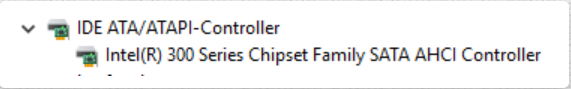
Thank you for the explanation, this is probably the accurate reason why it shows series 300.
EDIT by Fernando: Unneeded fully quoted post replaced by directly addressing and linked picture inserted by using the Forum software
@Fernando
After a try to install RSTe Software v5.5.0.2002 on my X99 I get a strange new ‘virtual’ driver.
Is it normal ?
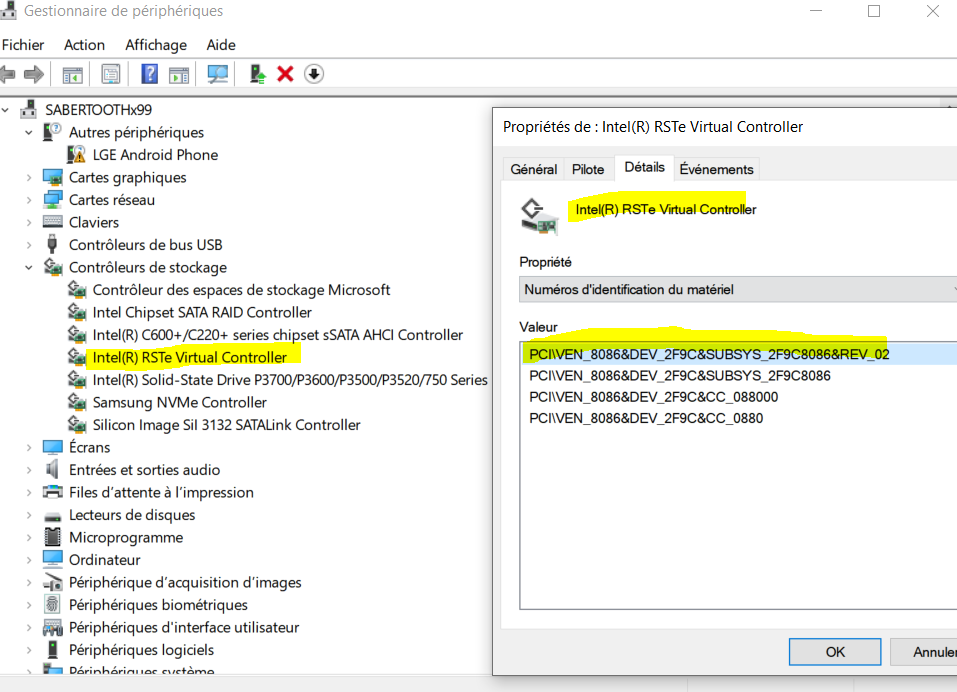
@100PIER :
Did you install the complete Drivers & Software Set?
AFAIK the “Intel(R) RSTe Virtual Controller” is designed for the creation of “Virtual NVMe RAID arrays on CPU” (for details look >here<).
Update of the start post
Changelog:
- new: Intel RSTe Drivers & Software Set v5.5.0.2002 for Win8-10 dated 10/26/2018
Notes:
- The Drivers & Software Set contains the Intel RSTe SATA AHCI and SATA/sSATA RAID drivers v5.5.0.1334 WHQL dated 08/03/2018 (for Win8-10) and the Intel RSTe Software v5.5.0.2002 dated 10/26/2018. It is suitable for Intel C600/C600+/C220/C220+ Series Chipset systems like X79, X99 and X299 running in RSTe mode. All Windows Operating Systems from Win8 up to Win10 are supported.
- There are no 32bit Intel RSTe drivers v5.5.0.1334 available. 32bit Operating Systems are obviously not supported by this Drivers & Software Set.
- Thanks to Station-Drivers for the source package.
Good luck with this new Drivers & Software Set!
Dieter (alias Fernando)
I have clicked on SetupRSTe command of Intel_rste_v5.5.0.2200 drivers WHQL of unzipped folder offered on Station-drivers.
I think drivers & software set is correctly installed, but i do observe no change for the driver version which does remain v5.5.0.1334.
As my CPU and X99 does not offer Virtual NVMe RAID arrays I don’t see why this virtual driver has been installed.
I have now uninstalled the software set which does not offer any interest in my case.
However I do observe even after uninstalled the software set the sub-folder Intel Rapid Storage Technology Enterprise does remain into Program(x86) folder.
Is it normal ?
All items are stamped with v5.5.0.2002.
Do I have manually to remove this entire subfolder ? without any consequences ?
No, if it remains there even after a reboot.
Look into the folder. You can delete it, if it is empty.
According station-driver a new software set Intel RSte v5.5.0.2012 is available ready for Windows 2019
Update of the start post
Changelog:
- new:
- Intel RSTe Storage Drivers & Software Set v5.5.0.2012 WHQL for Win8-10 x64 dated 12/05/2018
- 64bit Intel RSTe SATA AHCI & RAID drivers v5.5.0.1334 WHQL for Win8-10 x64 dated 08/03/2018
- 64bit Intel RSTe sSATA AHCI & RAID drivers v5.5.0.1334 WHQL for Win8-10 x64 dated 08/03/2018
Notes:
- The linked complete Storage Drivers & Software Set contains a lot of different Intel RSTe SATA/sSATA and NVMe drivers inclusive the related Software. That is the reason why it is so voluminous.
- Only the 64bit variants of Win8 and Win10 are supported by the included drivers.
- Interesting finds:
- a) The presence of the SCSI Filter drivers named iaStorF.sys, iaRNVMeF.sys and iaVROCF.sys within the extracted package indicates, that Intel planned to include the Win7 support, but finally stopped it and forgot to remove the needless files.
- b) Surprisingly the Intel RSTe SATA AHCI driver v5.5.0.1334 supports even modern Intel chipsets from 100-Series up, which are usually only supported by Intel’s RST drivers. I was able to get the RSTe driver properly installed, but this is what the Device Manager shows within the “Storage Controllers” section:
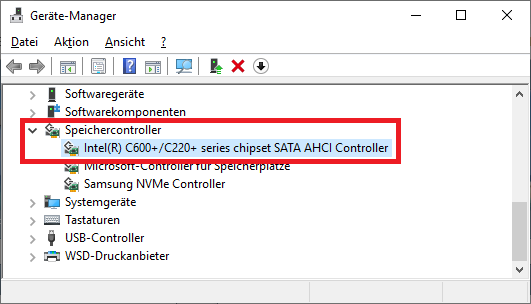
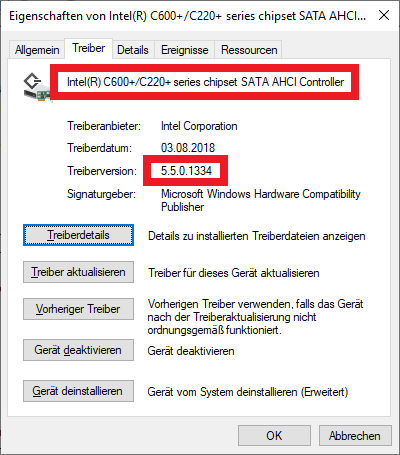
- Thanks to Station-Drivers for the source package.
Good luck with these new/refreshed Intel RSTe storage drivers resp. with the complete Drivers & Software Set!
Dieter (alias Fernando)
Hey Fern…Did you use the pure" drivers to install 5.5.0.1334 or the software set on your z170 system.
@NIK1 :
I installed the “pure” 64bit Intel RSTe SATA AHCI & RAID driver v5.5.0.1334 WHQL for Win8-10 x64 manually by pointing to the INF file named iaAHCI.inf.
Yep,I got it to install on my z270 also that way also…Got a little better score with Anvil bench too compared to the 16.7.9.1027 driver I was using before.
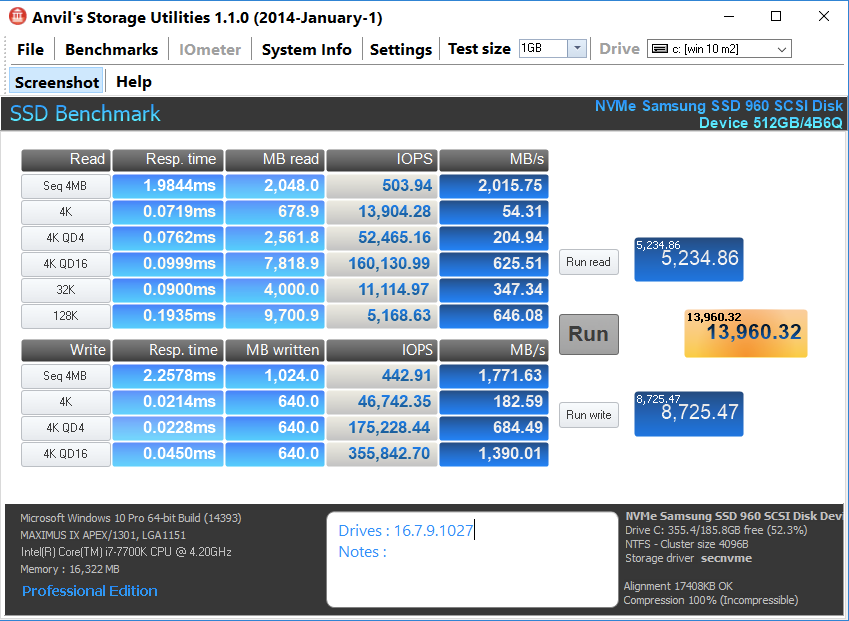
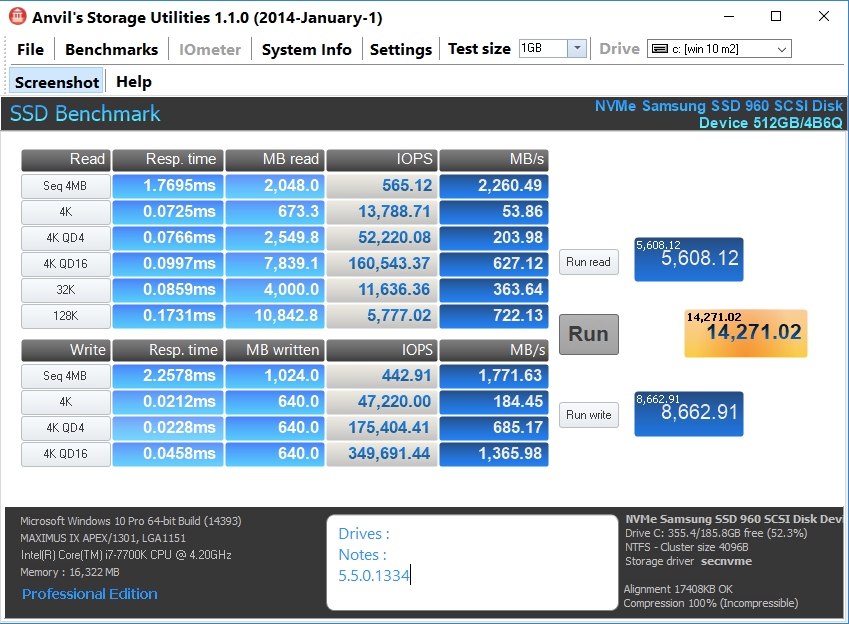
EDIT by Fernando: Pictures optimized and directly inserted by using the Forum software
@NIK1 :
Both benchmark tests were done on your NVMe SSD (running a Samsung NVMe driver) and not on a Intel SATA connected Disk Drive running in AHCI mode.
When you want to compare 2 different Intel AHCI drivers, you should do the benchmark tests on the Disk Drive, which is connected to the Intel SATA AHCI Controller.
EDIT:
Here are the results of my own benchmark comparison tests (left Pic: Intel RST v16.7.9.1027, right Pic: Intel RSTe v5.5.0.1334):
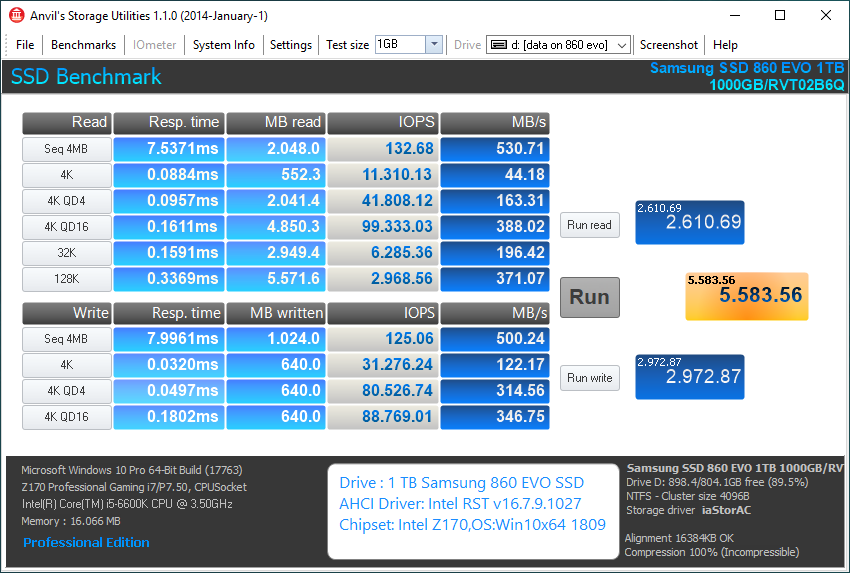
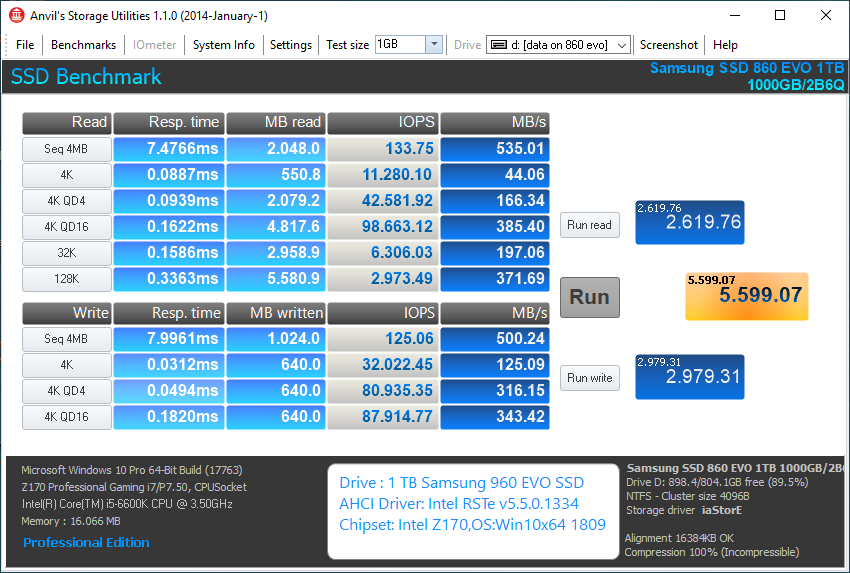
I did it wrong,thanks for pointing it out to me…I did another test and picked a iaStorE drive a Samsung 850 Evo 1 terabyte drive f and the 16.7.9.1027 smoked the 5.5.0.1334.
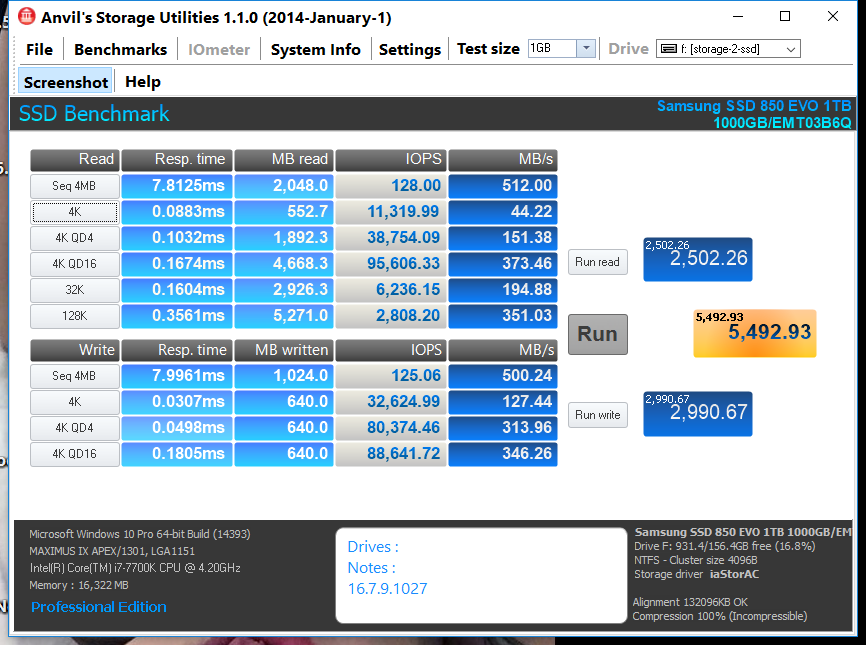
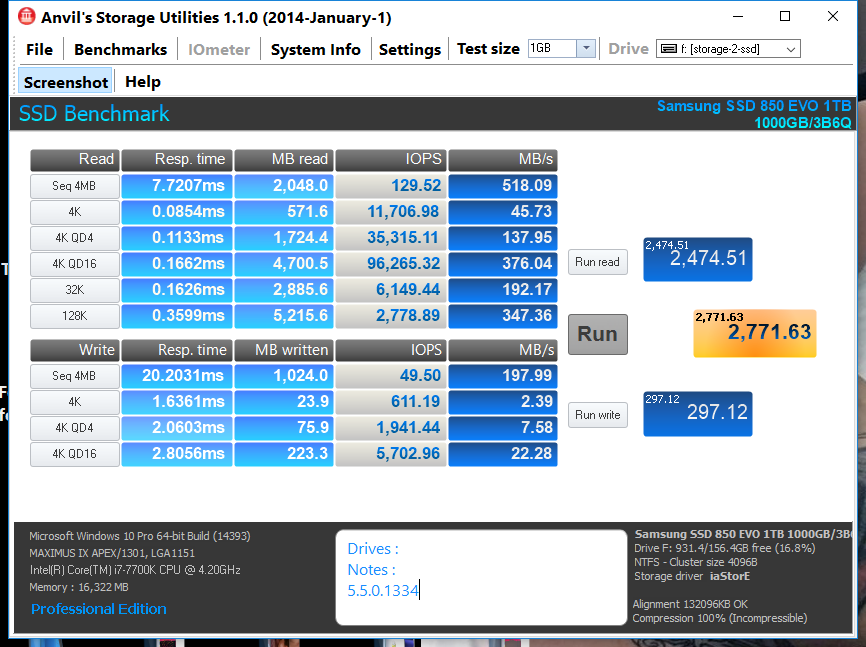
@NIK1 :
Such score differences indicate, that you didn’t use the same settings before starting the benchmark test. I suspect, that the Write Caching settings of the Disk Drive were (maybe automaticly) changed by doing the AHCI driver update.
Please open the tab “Policies” of your Samsung 850 EVO and redo the benchmark test after having checked both options.
Yep,right again…Turn off windows write cache buffer flushing was not checked…Here is the test again with both checked and the 5.5.0.1334 is better by a little bit…
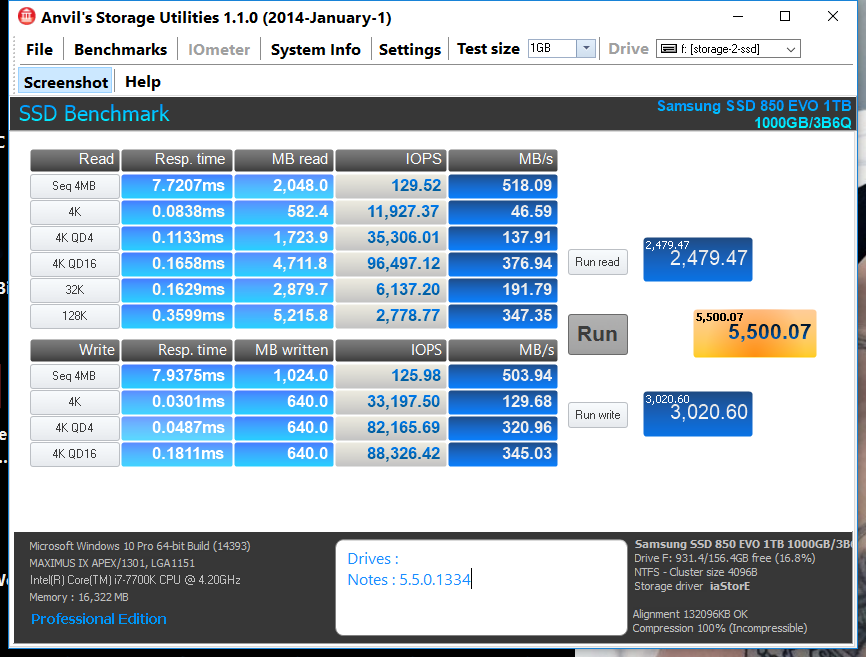
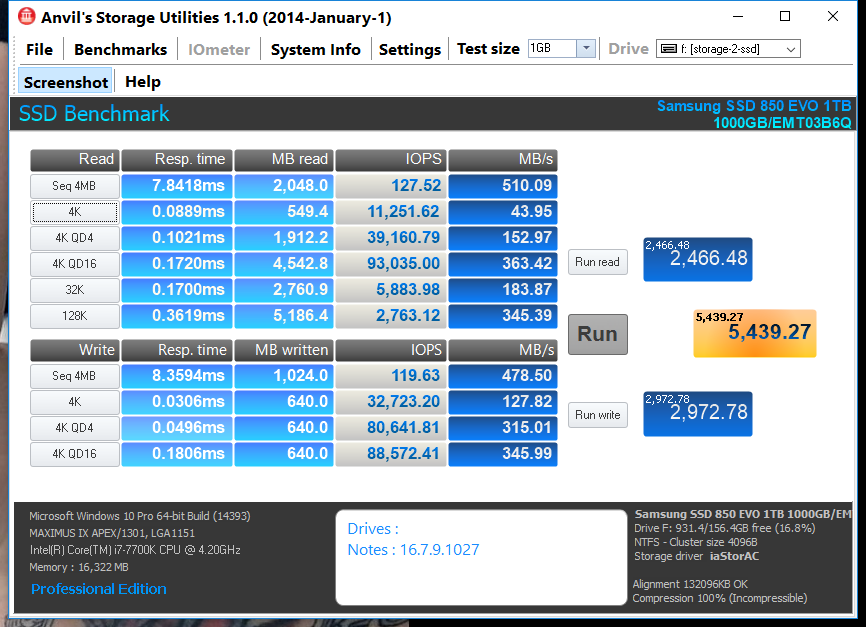
Is it wise to turn off windows write cache buffer flushing on my drive C its a Samsung M2 960 Pro where my windows 10 OS is installed.It has been always unchecked…Just enable write caching on the device is the only check mark there.
It may be not wise, but I always have checked both options and never had any data loss, which was caused by these specific settings.
A little older but as far as I can see not yet mentioned?
Intel® RSTe) AHCI and SCU Software RAID Driver for Windows* Version: 4.7.0.1117 (Latest) Date: 8/17/2018 <Link>