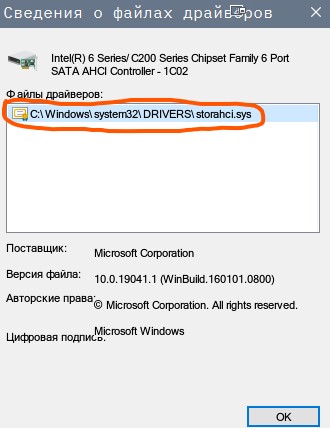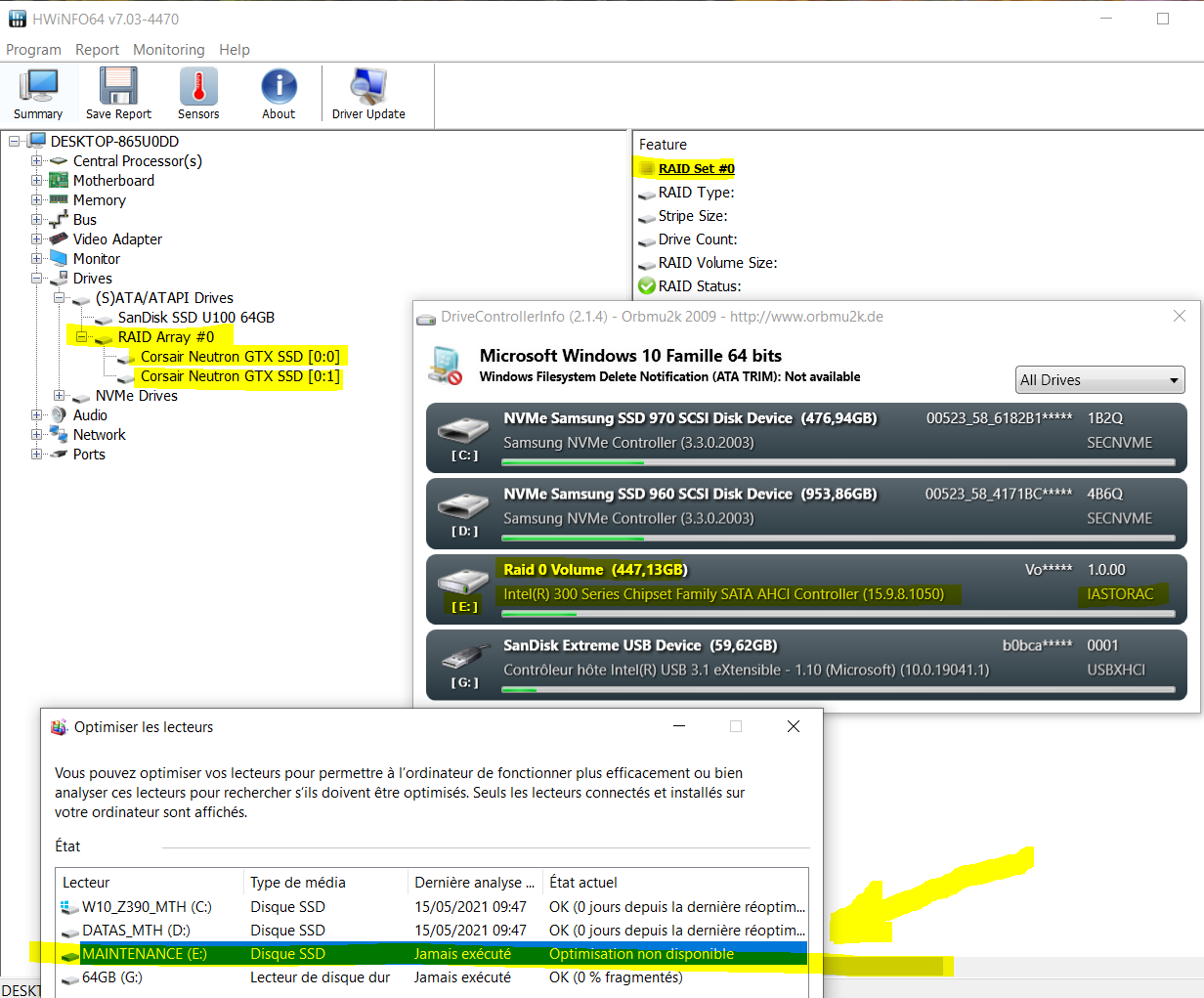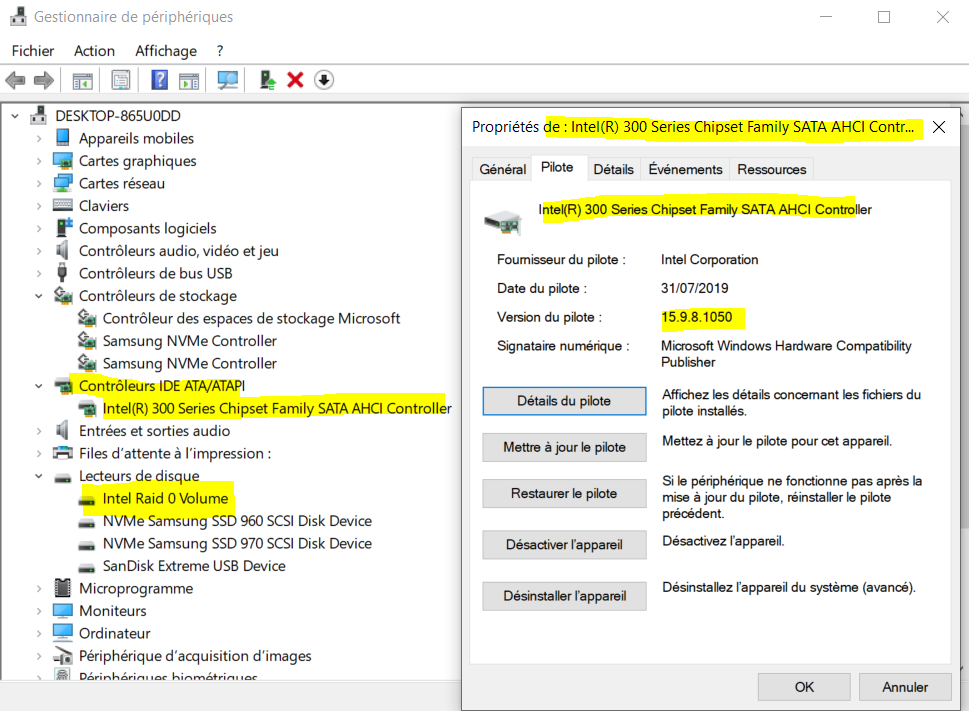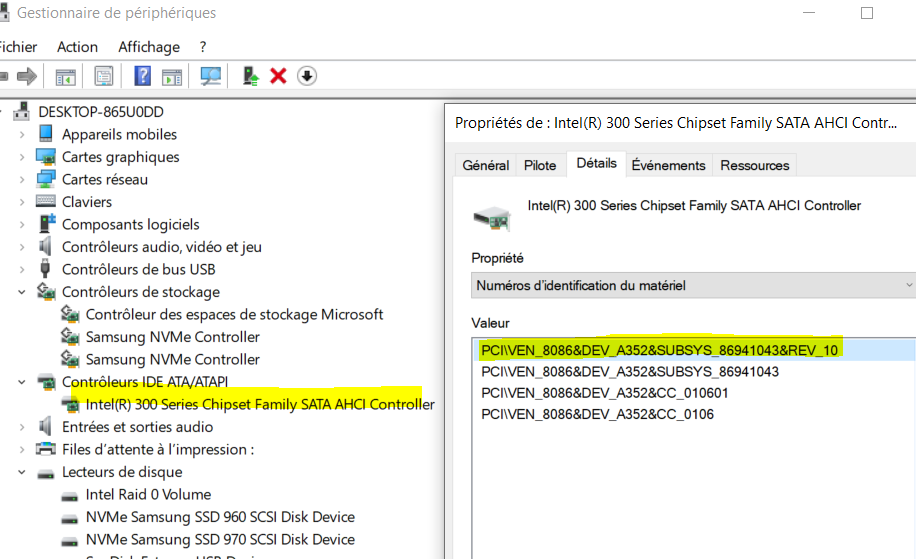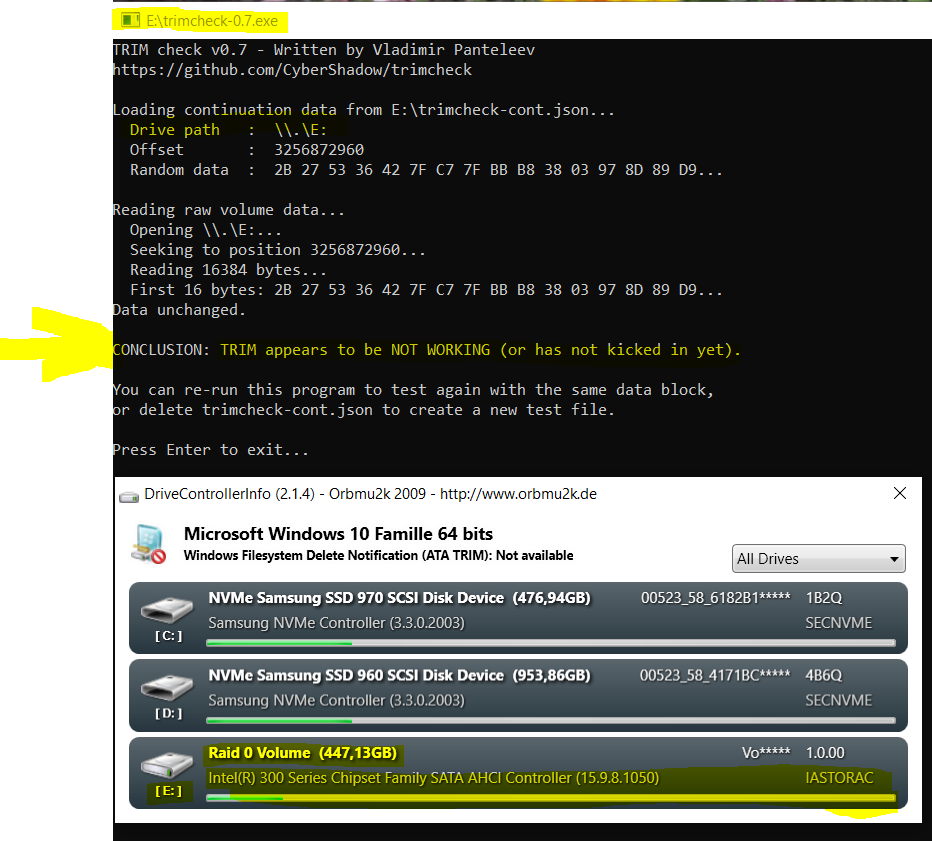@Fernando
 HI again! I’ve:
HI again! I’ve:
Intel(R) 6 Series/C200 Series Chipset Family 6 Port SATA AHCI Controller - 1C02
Platform12
[Current version]
EFI Intel RST for SATA - 11.5.0.1582
-------------------------------------------------------------------------------------------------------------------------------------------------------------------------------
1. I go here
Intel RST(e) drivers v12.9.4.1000 WHQL dated 04/24/2014 then I find this
Latest/best Intel RST(e) drivers from the v12 platform:2. Is SetupRST.exe better for Installation these files (*.CAT, *.INF and *.SYS) or via DPInst.exe?
⇊ ⇊ ⇊ ⇊ ⇊
…or maybe this
Intel_RST(e)_r20 variant is much better?
UPD:
Should I delete already installed driver?
Not long ago, I turned this feature on.
HKEY_LOCAL_MACHINE/SYSTEM/CurrentControlSet/iaStorV >
Parameter Start – 0
HKEY_LOCAL_MACHINE/SYSTEM/CurrentControlSet/iaStorV/StartOverride >
Parameter 0 – 0 (It was 3).
HKEY_LOCAL_MACHINE/SYSTEM/CurrentControlSet/storahci >
Parameter Start – 0
HKEY_LOCAL_MACHINE/SYSTEM/CurrentControlSet/storahci/ StartOverride >
Parameter 0 – 0 (It was 3).
Restart > BIOS > Advanced > Configuration SATA > AHCI
The necessary driver was downloaded. Then I restart the PC.
[img]
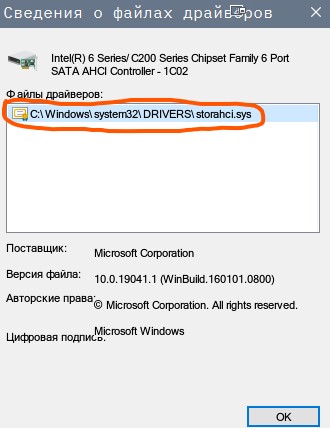
[/img]
Bro
HELP I’ve appreciated it!
@rediffusion :
As long as you are running the Intel SATA ports in "AHCI mode", the version of the Intel RAID BIOS modules don’t matter, because they are only used, when the Intel SATA Controller has been set to "RAID mode".
For Intel chipset systems, whose Intel SATA Controller is running in "AHCI mode", I do not recommend to execute the SetupRST.exe file, because this way you will additionally get the Intel RST Console and some Services installed, which do not really help the AHCI user, but take resources and may decrease the system’s performance.
This is neither a variant nor an alternative to any AHCI driver (see above).
You should only update or replace an already running storage driver, but never uninstall it. By the way - your currently running AHCI driver is the generic MS in-box driver named storahci.sys and part of the OS Win10. So you will not be able to uninstall it anyway.
Hi Fernando,
HP 13m-bd0023dx. From HP’s driver website for that model, I got the Intel RST v18.0.1.1138 Rev.A driver. I wanted to know which v18 was optimal to include in a Win10 USB installer. Thanks.
@kabyblue504 :
Which issue do you mean and why do you want to add/integrate an Intel RST driver at all? Win10 should natively detect and manage all SATA or M.2/PCIe connected SSDs. Who is the manufacturer of your friend’s SSD and which model is it?
I will have to check when next I see them. Thanks
@Fernando ,
I do observe that Intel RSTe v15.9.8.1050 driver (IASTORAC.sys) does not support TRIM feature !
I think that is not recommended for a SATA RAID0 Array volume build with 2 classical SATA SSDs devices natively TRIM compatible (CORSAIR GTX in the example):
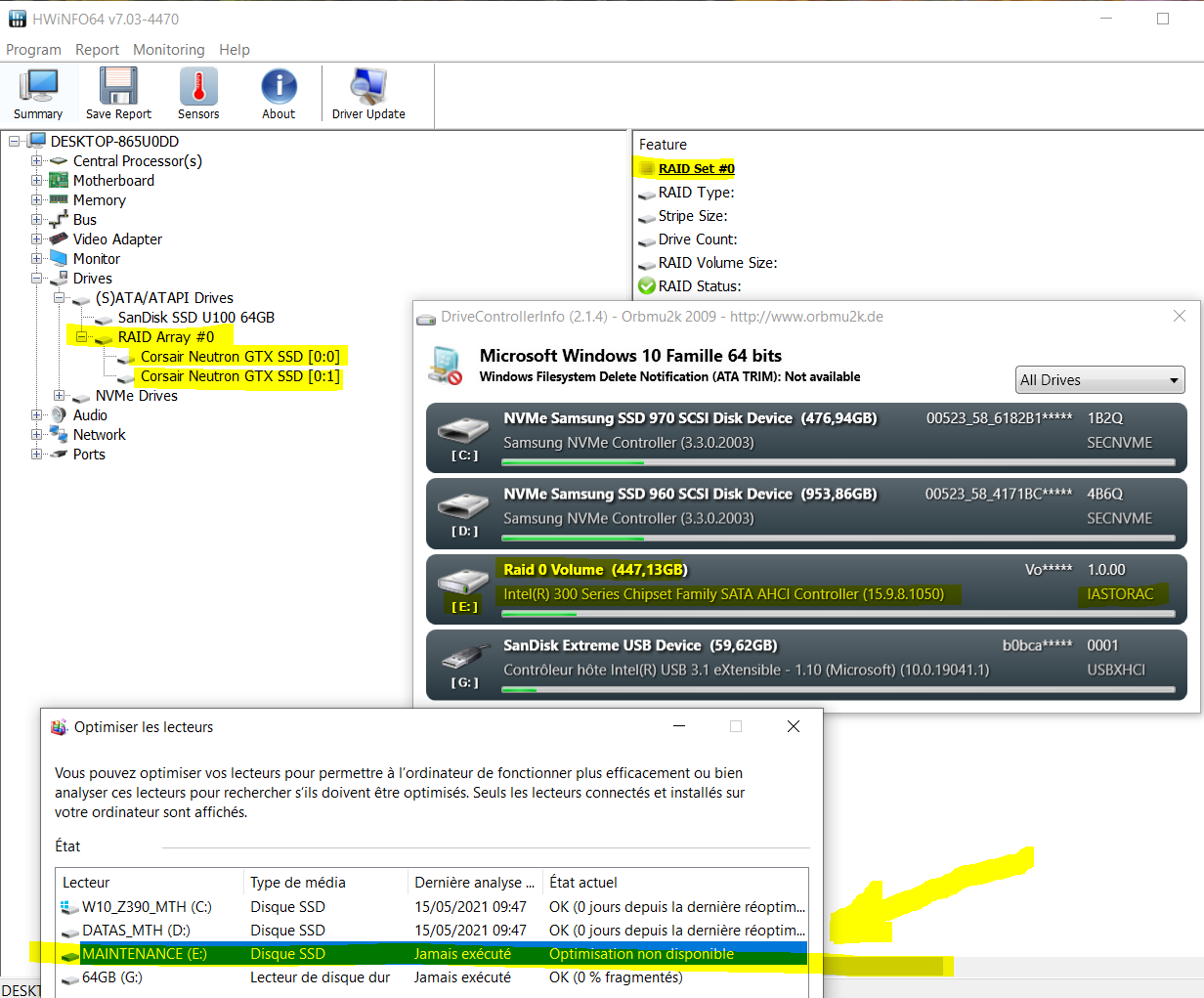
For the configuration above (Intel i3-8100, Z390 chipset) what do you suggest to get TRIM supported ?
@100PIER :
According to my knowledge all Intel drivers from the v11 platform up do support TRIM in RAID0.
@Fernando
According to these screenshots of my tests, TRIM is NOT working.
I do ignore why.
The Intel controller DEV_A352 is running in AHCI Mode driving a RAID0 array.
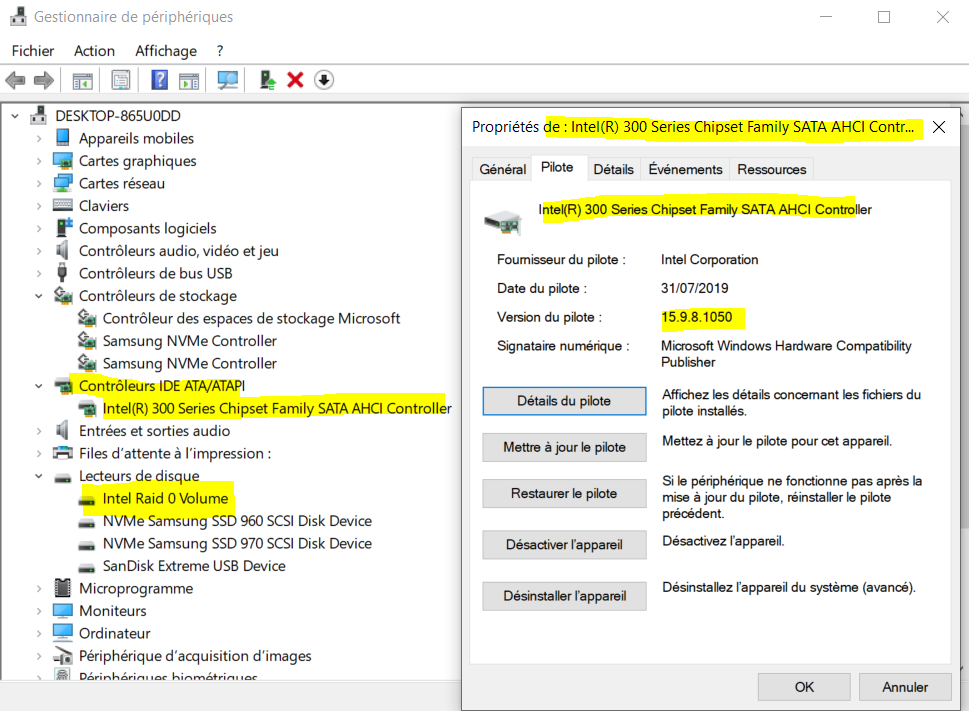
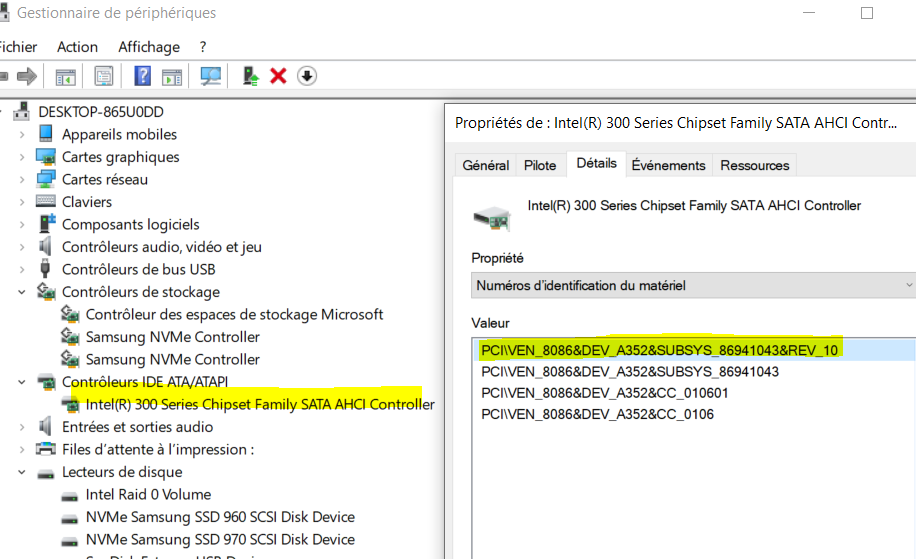
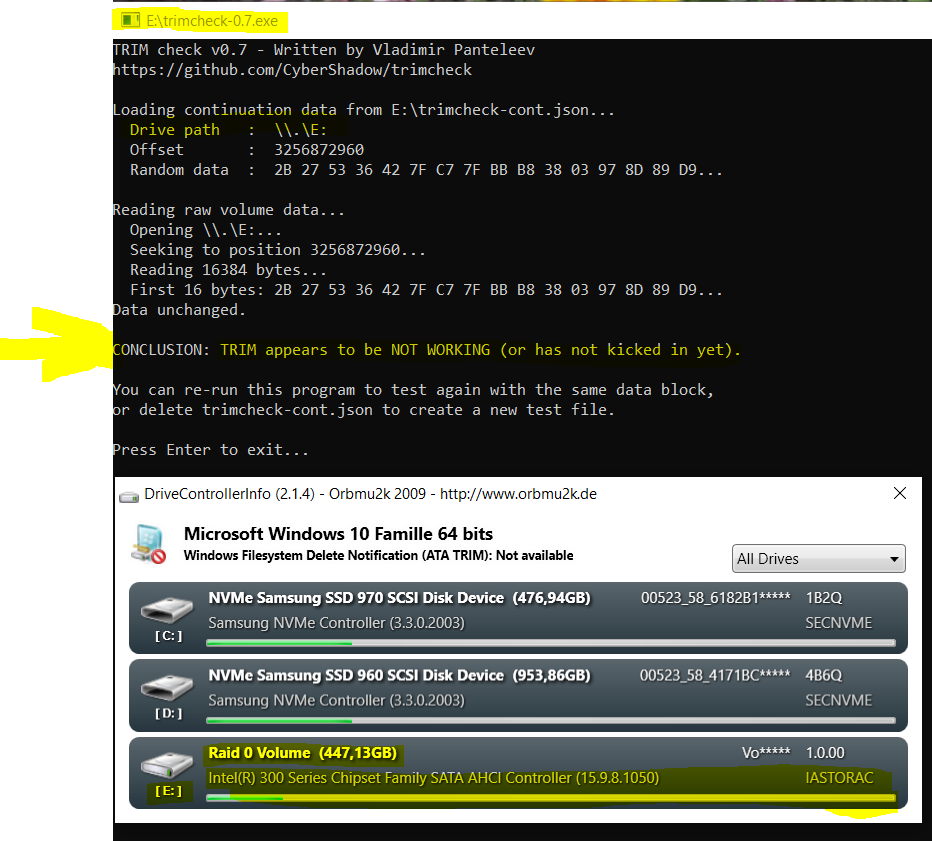
@100PIER :
Maybe the TRIM command does not pass the Intel SATA AHCI Controller, if the target disk drive is a RAID0 array.
Possible solution: Run the Windows "Optimizer" from time to time.
By the way - I have recently published a mod+signed variant of the latest Intel RST v17.9 series AHCI& RAID driver, which will not overtake the Control of all non-SATA devices (no NVMe support). I have tested it successfully with my Intel Z170 chipset system running Win10 on an NVMe SSD and a SATA connected storage SSD in AHCI mode.
@Fernando ,
I share your point of view about TRIM command limitation due to the Intel SATA AHCI Controller, if the target drive is a RAID0 array.
Thanks for suggestion, but as you can see at #2486 I had tried the W10 "Optimizer" feature: the TRIM function is refused on this RAID0 Array device.
I will do test your mod+signed variant Intel RST v17.9 driver and let you know if I do progress.
Thanks for your help.
Does the mod+signed variant Intel RST v17.9 driver offered is the ‘Universal’ driver dated on 02fev21 you have modded on 9may21 ?
@100PIER :
Yes. Don’t forget to set a “Restore Point” and to import the Win-RAID CA Certificate (if not already done at any time) before you start with the installation.
@Fernando ,
Yes, I have done Win-RAID CA import.
Hopefully I have done a "Restore Point" before the test … because the system does not boot after modded v17.9 installed.
No abnomal message is reported during installation update v15 to v17. The usual reboot PC operation is requested at the driver update completion.
However, reboot does not work (circle logo infinite time).
Whatever the BIOS SATA Mode settings (AHCI or RAID), the boot process does not work !
The difference with your platform test is that your configuration has a standard SATA AHCI device, not a Array RAID0 SATA disks device.
Due to a Restore point I was able to re install the v15 situation.
Hi all.
I have Supermicro X11SPi-TF Mobo with Intel C622 chipset.
There are Sata and sSata Ahci/Raid.
I use Sata at Ahci mode with PCI\VEN_8086&DEV_A182&SUBSYS_094115D9&REV_09\3&11583659&0&B8
hardware ID.
I didn’ t find the Dev ID at IDs list.
There is dev_a282 only.
Could you advise RSTe or at least RST drivers (supporting bothe Ahci/Raid modes) for the ID with RST UI for Windows 2016 ?
@cpservicespb :
Since this thread about Intel AHCI drivers matches better your request, I have moved your post here.
I recommend to install the "pure 64bit Intel RSTe SATA/sSATA AHCI/RAID drivers v6.3.0.1022 WHQL for Win8-10 x64", which is listed within the start post of this thread. It is the currently latest Intel RSTe driver, which matches the HardwareIDs of your on-board Intel SATA AHCI Controller.
@all:
Update of the start post
Changelog:
- new:
- 64bit Intel RST VMD+HSA+PinningComponent drivers v18.3.0.1003 WHQL for Win10 x64 dated 03/12/2021
- separated and re-uploaded:
- 64bit Intel RST AHCI-RAID-NVMe drivers v18.33.0.1003 WHQL for Win10 x64 dated 03/12/2021
Thanks to Station Drivers for the source package.
Enjoy it!
Dieter (alias Fernando)
Hello @Fernando ! New to the site, think I’m on the right path but not quiet sure. Fernando, I have an Super Micro X10SRA Motherboard updated BIOS to Revision: 2.1a Running raid 10 , I have been unable to get windows to recognize my raid array, and after discovering your post and downloading the >Intel RSTe RAID Drivers & Software Set v7.5.0.1991 for Win8-10 x64< windows was able to load the driver in the iaStorB+iaStorE folder and finally pick up my raid array. After Installing Windows (Usb) it needs to reboot to finish installation and seems to lose the drives after reboot?
@Gara2013 : Welcome to the Win-RAID Forum!
To be able to help you I need some addtional information:
- Which OS are you running?
- Did you restore your previous BIOS settings after having flashed the new BIOS version?
- Which Intel RAID Utitlity version (= RAID ROM/EFI RaidDriver of the BIOS) did you use for the creation of the array and which version is currently in-use?
- To which SATA ports are the Intel RAID 10 members connected?
- Off which HDD/SSD are you booting?
Regards
Dieter (alias Fernando)
OS Windows 10 Pro ARCHT x64 DATE MOD. 4/9/2021, I upgraded Bios to 2.1a in hopes it would solve my issues, IRSTE sSATA Option ROM - 4.5.0.1012, 4x HDD’s are all connected to the S-SATA0~3 , I-SATA0~5 ports are unused. Motherboard manual said All ports are used by the Intel C612 PCH chip, & Raid 0,1,5,10 is supported on all SATA ports. Trying to install windows off my Raid 10 array which is 4x WDC WD1003FBYX-0