Intel Raid Rom (Orom/SataDriver) Version 13.2.0.2134 @ Station-drivers.com ![]()
…and here as well (the OROM module even before Station-Drivers has published it).
Hi Fernando,
i just bought an x79 ASUS Rampage IV Extreme (latest bios 4901) with 32GB Kingston 2400RAM, that i want to use with 2x samsung 840 evo 256GB in raid0 setup and uefi install of win 8.1x64 (CSM disabled). I have seen here that there are alot of modded BIOS files out there, with this one on ROG forums being praised the most: HERE
I see that this particular modded BIOS uses latest Intel EFI RAID ROM module 13.2.0.2134. On your OP i saw that the 13.x.x.xxxx series of drivers are not to be used with RAID on x79, and that the best drivers for that are the Intel RSTe drivers v4.x and v3.x series for X79.
I have been reading ROG forum and the posts on this forum too, but the more i read the more it seems confusing, cause there is alot of missleading and contradictory information out there. From your posts i figured that you were the right pearson to ask two simple questions:
If i want to use the described system in raid0 with trim, gpt, csm disabled, writeback cacheing, etc (and i’m also one of these guys that like the latest version of everything, but it’s not mandatory if there is an good explanation why not)… what is the best RAID driver/version for this setup?
Is it safe to just flash that BIOS from ROG forums with Intel EFI RAID ROM module 13.2.0.2134, and what could be the drawbacks compared to latest drivers v4.x for x79 board which you recommend for this type of boards?
Many thanks in advance for your time and effort.
Best regards.
@ djovicic:
Welcome at Win-RAID Forum!
If I were you, I would either choose the Intel RSTe RAID driver/SataDriver combination v3.8.1.1006/v3.8.0.1029 or the Intel RST combo v12.9.4.1000/v12.9.0.2006.
It is safe, but I do not recommend to insert any RAID ROM/SataDriver v13.x.x.xxxx into a BIOS of a 6-Series Chipset mainboard (the C600 Series chipsets belong to the 6-Series). For more informations you may look into >this< thread.
I doubt, that I ever have recommended for X79 users to install any RSTe driver of the v4.x.x.xxxx series.
It may be a good feeling to use the latest Intel RAID drivers and RAID OROM/EFI SataDriver modules with your Intel 6-Series chipset system, but you cannot expect the best stability and performance of your X79 system, when you use drivers and BIOS modules from development branches, which have been optimized for 8- and 9-Series chipsets.
Regards
Fernando
Hello, I have found you forum using the Google. I have bought a new PC with Asus H97-Pro MB, one 128GB SSD and one classic 1TB HDD. After I installed Windows, I went through the classic process of installing drivers. But after that I found out Windows Update was not running. After checking on web I found out Intel Rapid Storage driver may be the culprit. So I uninstalled it and it started to work and I downloaded all recommended updates. Is the Intel Driver nescessary? Shall I download and try the latest from the web or shall I leave it as it is using the standrad AHCI driver from MS? Please let me know. Thanks.
@ Chapon:
Welcome at Win-RAID Forum!
The installation of the Intel RST driver or software has nothing to do with the availability of Windows Update.
No, if you mean the Intel AHCI driver. You can use the generic MS AHCI driver named STORAHCI.SYS as well.
According to my experiences it is better for Intel 9-Series chipset AHCI systems to install the latest Intel RST driver v13.1.0.1058 WHQL.
Regards
Fernando
Thanks, I am affraid it does. I have checked many forums where users were unable to run Windows update until they removed/updated Intel Rapid Storage technology.
Even MS itself has advice about it (found it in Czech language)
http://answers.microsoft.com/cs-cz/windo…35-b324350f1176
But as long as it is not necessary, I will stick to the generic MS driver for now.
The installation of an up-do-date Intel RST driver does not cause any problem regarding the Windows Update accessibility.
I suspect, that you additionally installed the Intel RST software (which is not needed for systems running in AHCI mode), before having installed the required .NET Framework software.
Error with installer…
What is the error?
It works fine for me.
3-4 times attemp…(uninstall previous driver 13.1.xxx)
Somebody posted same on station-drivers …
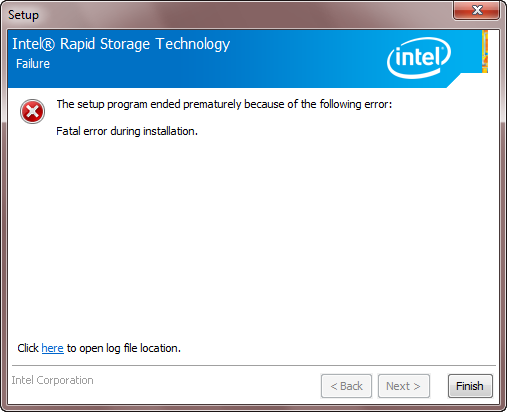
Have you checked the log files? to see exactly what is causing the error.
What OS?
I see the person on S-D most likely have an unsupported chipset, but your error is different, the installer fails for some reason.
This driver is a bit faster than the last 13.1 on my Haswell system which I could install via disc install method (haven’t tried the setup). Slightly faster 4k scores on my Crucial MX100.
Win 7…driver installed without problem.
Will try on Win 8.1.
Intel Rapid Storage Technology (IRST) 13.2.0.1016 WHQL for 8 and 9 series chipsets only !!!
Intel Rapid Storage Technology (IRST) version 13.2.0.1016, dated 06/20/2014.
In AHCI mode, only 8 and 9 Intel series chipsets are supported !!!
In RAID mode, all PCHs are supported, desktop/workstation/server and mobile device IDs (2822 and 282A, respectively).
Included are f6flpy-x86.zip and f6flpy-x64.zip, which can be used to install Windows with this updated driver.
Supports officially Windows 7, 8 and 8.1.
@ Pacman:
Thanks for having presented the new Intel RST(e) drivers v13.2.0.1016 WHQL within this Forum!
@ Derelict:
Welcome at Win-RAID Forum and thanks for your contribution!
@ all:
Update of the start post
Changelog:
- new: 32/64bit Intel RST(e) drivers v13.2.0.1016 WHQL dated 06/25/2014 (shown within the Device Manager as being dated 06/20/2014)
- new: Intel RST(e) Drivers & Software Set v13.2.0.1016 WHQL dated 06/26/2014
These new drivers are natively usable for AHCI systems with an Intel 8- or 9-Series Chipset and for RAID systems from ICH8R/M up (except X79 running in RSTe RAID mode with DEV_2826). Supported are only Operating Systems from Windows 7 and Server 2008 up.
EDIT:
Contrary to ex58 I had no problem to get the 64bit Intel RST(e) driver v13.2.0.1016 WHQL manually installed onto my Z97 AHCI system (ASRock Z97 Extreme6 with a 512 GB Samsung 840 PRO SSD) running Windows 8.1 x64.
The benchmark results can be found >here<.
Enjoy the new Intel AHCI/RAID drivers!
Fernando
Installed on 8.1 64 bit, Z77 Raid 0, no errors, but nothing is installed; I can update drivers via device manager, but not the GUI…
should this be installed on windows 8.1 raid0 setup …iaStorV? it says windows 7 raid controller?, im wondering if this is causing my system to think I have ssds installed when infact its 2 hdds in raid0. Im so annoyed that I cant update my rst drivers past 12.9.4.1000 because my pc thinks theres ssds installed. The generic c600raid controller is pretty fast on read speed, ive installed that for now until I can figure out what the problem is.