@Fernando
I see now v14.8.12.1059 is obsoleted by v14.8.14.1061 WHQL.
@all:
Update of the start post
Changelog:
- new: 32/64bit Intel RST(e) drivers v14.8.14.1061 WHQL dated 03/09/2017
- new: Intel RST(e) Drivers & Software Set v14.8.14.1061 WHQL dated 03/17/2017
Note:
- The above mentioned drivers are dated 03/09/2017, WHQL certified and usable with all Windows Operating Systems from Win7 up. Only Intel Chipsets from 8-Series up (incl. X99) are natively supported by these new drivers. Thanks to Pacman resp. Station-Drivers for the source files.
Meanwhile I have installed the new driver onto my Z170 system and done some benchmark comparison tests in AHCI and RAID mode. The AHCI test results can be seen within the just updated start post of >this< thread. The benchmark results I got with this driver in RAID0 mode will be published tomorrow.
Good luck with these new drivers!
Dieter (alias Fernando)
Hello
The 15.x branch fails to install on my X99 system (with a 5th gen cpu running in AHCI mode) with this device ID:
PCI\VEN_8086&DEV_8D02
So the lastest working drivers (without modding them) are the 14.8.14.1061 unless you have raid enabled.
Just to let you know that X99 is not natively supported on AHCI mode ![]()
@TigTex :
Thanks for the info, that your X99 chipset mainboard is not supported by the Intel RST(e) v15 platform.
Intel SATA AHCI Controllers with the DeviceID DEV_8D02 are indeed not listed within the related INF files, but “Intel(R) 6th Generation Core Processor Family Platform I/O SATA AHCI Controllers” with the DeviceID DEV_9D03 are definitively supported.
I thought, that DEV_9D03 is the DeviceID of X99 chipset SATA RAID Controllers. Am I wrong? If yes, which chipset has a DEV_9D03 AHCI Controller?
EDIT: It seems, that only X99 chipset systems with a 6th generation CPU are supported by the Intel RST v15 platform. Meanwhile I have corrected the related text within the start post of this thread.
That doesn’t make sense to me: The chipset can’t change it’s DEV ID so it should not matter if it’s a 5th or 6th gen CPU?
@e.v.o :
Intel’s chipsets themselves don’t have a DeviceID, but the on-board Intel SATA AHCI Controllers have even different ones (depending on the specific chipset/Southbridge).
My question is: To which Intel chipset belongs the device named “Intel(R) 6th Generation Core Processor Family Platform I/O SATA AHCI Controller” with the DeviceID DEV_9D03?
@ all:
Update of the start post
Changelog:
- new: 32/64bit Intel RST(e) AHCI/RAID drivers v15.2.12.1048 WHQL dated 02/02/2017
- new: Intel RST(e) Drivers & Software Set v15.2.12.1048 WHQL dated 02/21/2017
Notes:
- These AHCI/RAID drivers are WHQL certified by Microsoft and usable with all Windows Operating Systems from Win7 up.
- Only Intel 100-Series/C230 Chipsets and other chipsets with an Intel 6th Generation Core Processor are natively supported by these drivers.
- Thanks to Pacman resp. Station-Drivers for having published the source package.
Enjoy these new Intel AHCI and RAID drivers!
Dieter (alias Fernando)
Let’s have a quick google search: site:intel.com filetype:pdf 9D03
This gives us: http://www.intel.com/content/dam/www/pub…sheet-vol-1.pdf
Device Description: SATA Controller (AHCI)
But .. if i look it up there (or the 100-Series) i can't find it. It has to be for the Mobile (Ultrabook) line of CPUs but it clearly states that this device ID is for all PCH SKUs. Very strange...
-- EDIT
This is their "correct" naming scheme.
8C0xh = 8-Series PCH SATA (AHCI/RAID)
8C8xh = 9-Series PCH SATA (AHCI/RAID)
9D0xh = 100-Series PCH SATA (AHCI/RAID) - Mobile
A10xh = 100-Series PCH SATA (AHCI/RAID)
A28xh = 200-Series PCH SATA (AHCI/RAID)
The name i found is Sunrise Point-LP. So it has to be a 100-series chipset. Normally the LP stands for the mobile chipset variant.
-- EDIT2
I think it makes kinda sense given the naming scheme:
9D0xh = 100-Series PCH SATA (AHCI/RAID) - Mobile
@e.v.o :
Thanks for your search and for your conclusions.
According to my knowledge only the Intel C600/600+ Series SATA AHCI Controllers have the letter “D” in the second position of their DeviceID.
Examples:
DEV_1D02 = “Intel(R) C600 Series Chipset SATA AHCI Controller” (e.g. for X79 chipsets)
DEV_8D02 = “Intel(R) C600+ Series Chipset SATA AHCI Controller” (e.g. for X99 chipsets, look >here<), misleadingly named by Intel “Intel(R) 9 Series Chipset Family SATA AHCI Controller”
DEV_9D03= ???
I did a couple of tests with the new RST(e) v15.5.0.1051 and had very good results. I already had some good numbers with the 15.5.0.1047 beta, but the new one gave me better results, both in performance and stability.
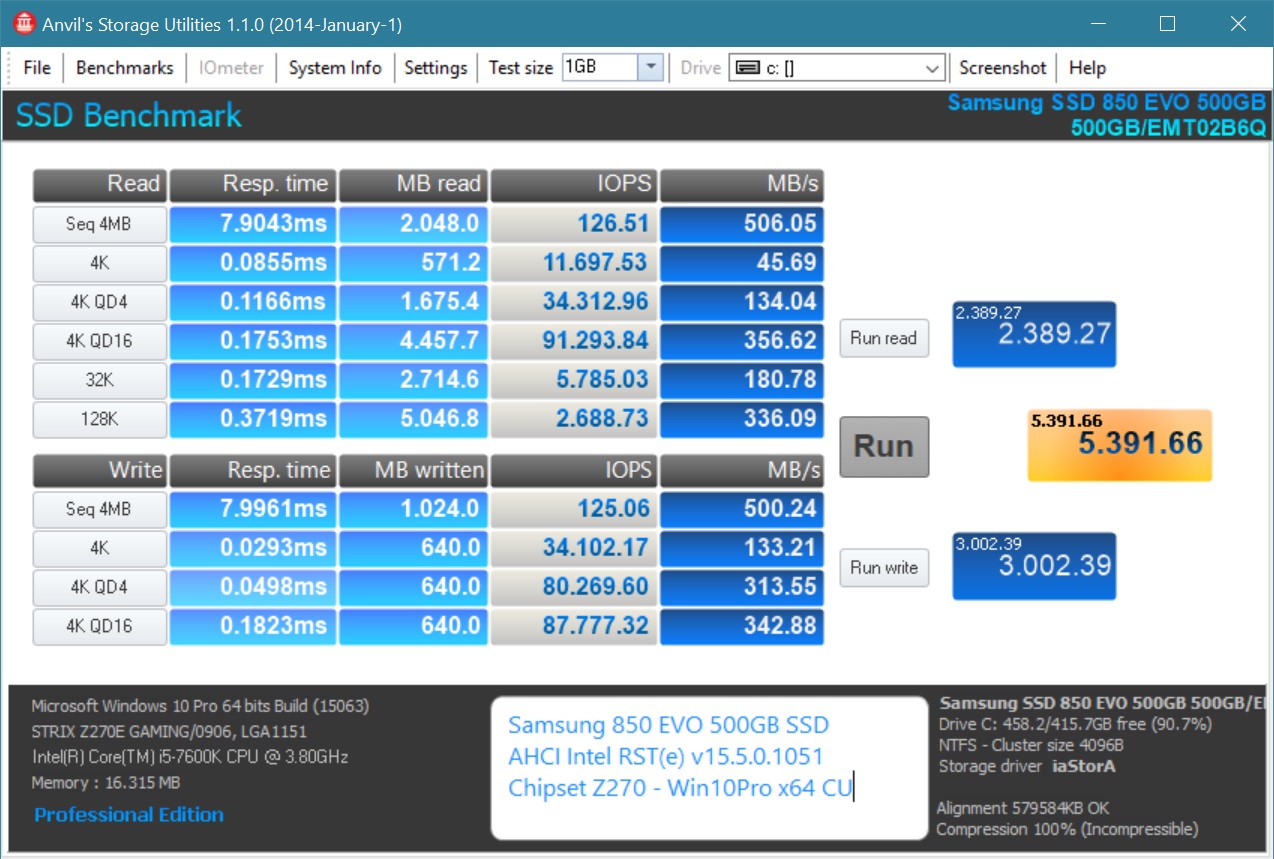
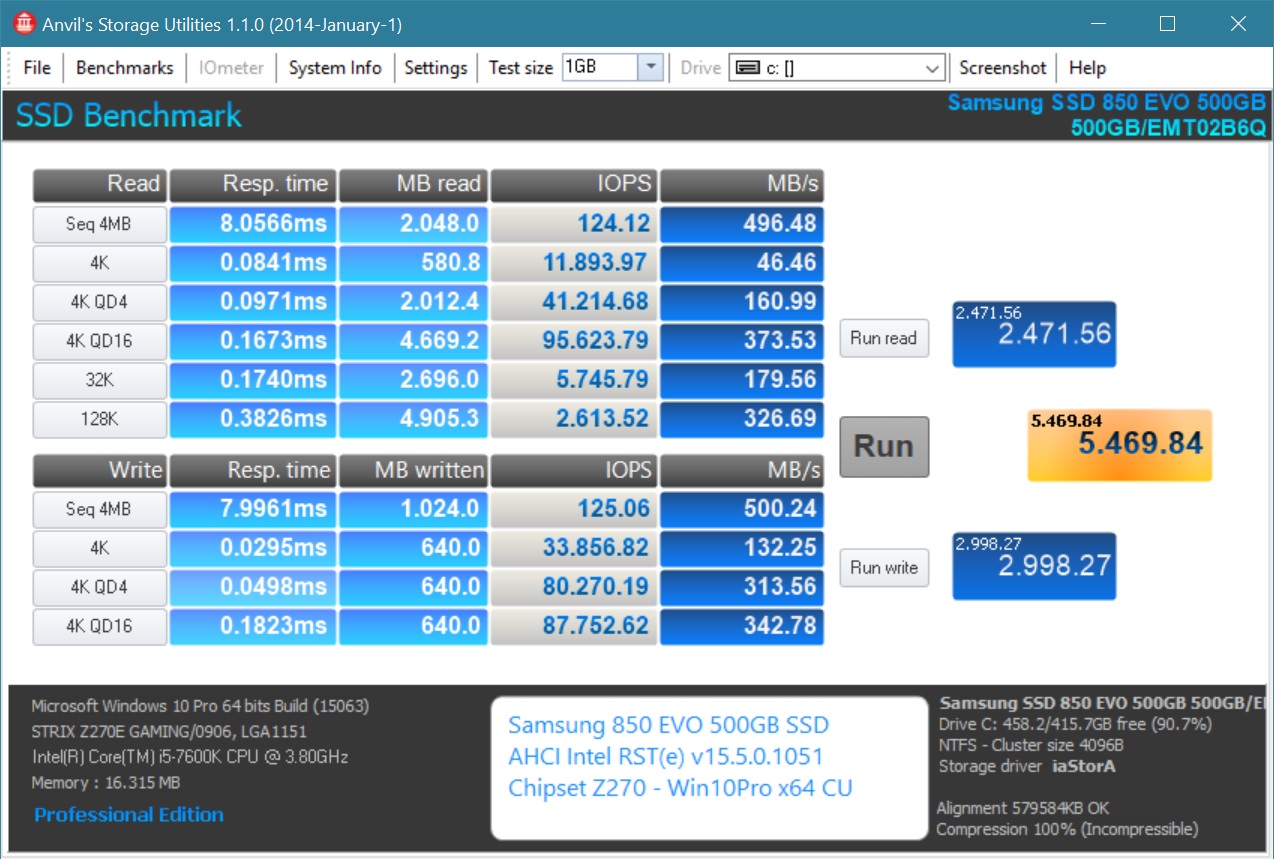
EDIT by Fernando: Screenshots enlarged and inserted (for better visibilty)
Normally i would say you are right but if you look 9D03 up on google you will find that there are a lot of people complaining about driver issues for a device with the ID of 9D03. All of these devices listed are either laptops or Intel Nuc (which also use the mobile PCH-LP).
I am in Raid so I installed the latest 15.5.0.1051 to see if they helped with my Raid 0 Array HD Disks seen as SSD’s , it does not unfortunately , so far only drivers before the 13 Series identify them properly eg 12.9.4.1000 even though the RAID BIOS is v14.8.0.2377
These installed fine and the RST Software seems to be working correctly
Asus X99A-II MB with the Chipset Raid Controller seen as PCI\VEN_8086&DEV_2822&REV_05
anyone know how to fix "assertion failure" error on version 15.5.0.1051?
Asus z170-WS controller:PCI/VEN_8086&DEV_2822&SUBSYS_86941043&REV_31
@abdulhkeem :
Welcome at Win-RAID Forum!
No. Which was the exact message? There should have been a reference to anything special.
Regards
Dieter (alias Fernando)
i get the error in image 1 then 2 clicking more help gives image 3 and the interface wont start!
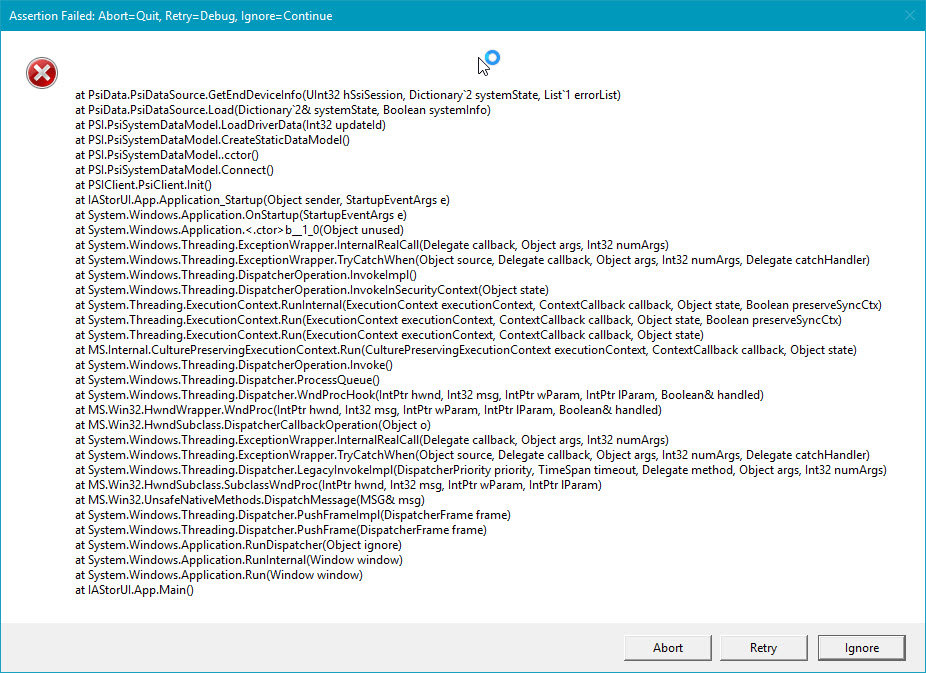
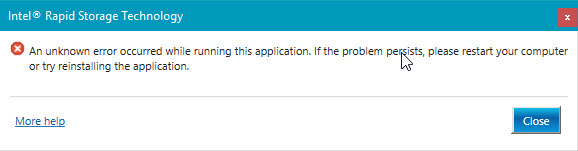
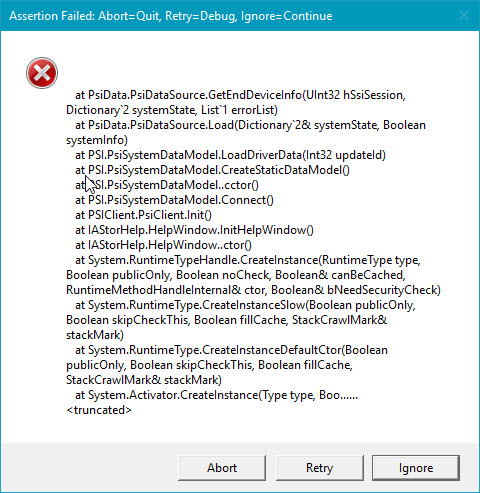
@abdulhkeem :
Since I never had such error message, I have no idea how to help you.
Please post some details about the OS you are running, your storage drives configuration and the version of the in-use Intel RAID BIOS module.
Furthermore I would like to know, which Intel RST RAID driver/Software you had used before you installed the v15.5.0.1051 Set.
@abdulhkeem , @Fernando
I had reported in post #1459 the same problem (unknown error) with v15.5.0.1051 Software package.
Meanwhile i had observed in the past the same issue on my SabertoothX99 with previous v14.xx branch.
Drivers were and are OK, problem is with Software interface that I never succeed to launch.
@100PIER :
The difference between your X99 system and abdulhkeem’s Z170 system is, that your system seems to be natively not supported by the RST v15 platform drivers and Software.
Just to let you guys know.
On my X99 system, the last drivers for my controller DEV_8D02 (v14.8.14.1061) are once again with a bug that I had 1 year ago. The hard drives don’t spin down on idle. Rolling back to 14.8.12.1059 solves that issue.
No need to keep an archive hard drive spinning for no reason no? ![]()
@TigTex :
Thanks for your report!
@all X99 chipset users:
Please give me your feedback regarding the Intel RST(e) drivers v14.8.14.1061.
If the previously offered v14.8.12.1059 drivers really should be better, I will replace them or restore the links to these drivers.
Hello @Fernando
i am not really sure wich one should i pick for manual inf installation (both lower things mean Standard Controller)?
I also remember that on my previous Windows installataion i picked some of them for manual inf install and the driver installation went ok, but i did not get only one entry like this , but some more “channels” (i do not know how to describe it).
Or maybe i sholud install Intel RST(e) AHCI/RAID Drivers & Software Set and then just uninstall it (i mean software)? What would your advice?
P.S. I have got a fresh installation of Windows 7.

