Are you recommend v17 for z390?
I gave you my answer >here<.
It doesn’t make much sense to ask the same question within different threads.
Update of the start post
Changelog:
- new: 64bit Intel RSTe SATA AHCI & RAID drivers v6.0.0.1342 WHQL for Win8-10 dated 11/20/2018
- new: 64bit Intel RSTe sSATA AHCI & RAID drivers v6.0.0.1342 WHQL for Win8-10 dated 11/20/2018
- new: Intel RSTe Storage Drivers & Software Set v6.0.0.1357 for Win8-10 dated 12/13/2018
Notes:
- These Intel RSTe SATA/sSATA AHCI and RAID drivers have been designed by Intel for the newest C600/C600+/C220/C220+ Series Chipset systems from X299 up running in RSTe mode. Only 64bit Windows Operating Systems from Win8 up are supported.
- Thanks to Pacman resp. Station-Drivers for the source package.
Good luck with this new Intel RSTe drivers!
Dieter (alias Fernando)
Update of the start post
Changelog:
- new:
- 64bit Intel RST AHCI & RAID drivers v17.0.2.1076 WHQL for Win8-10 x64 dated 01/03/2019
- Intel RST Drivers & Software Set v17.0.2.1076 for Win8-10 x64 dated 01/10/2019
Enjoy it!
Dieter (alias Fernando)
I don’t know where the problem is
Why is 4KIB Q32T1 testing low going on windows 10.
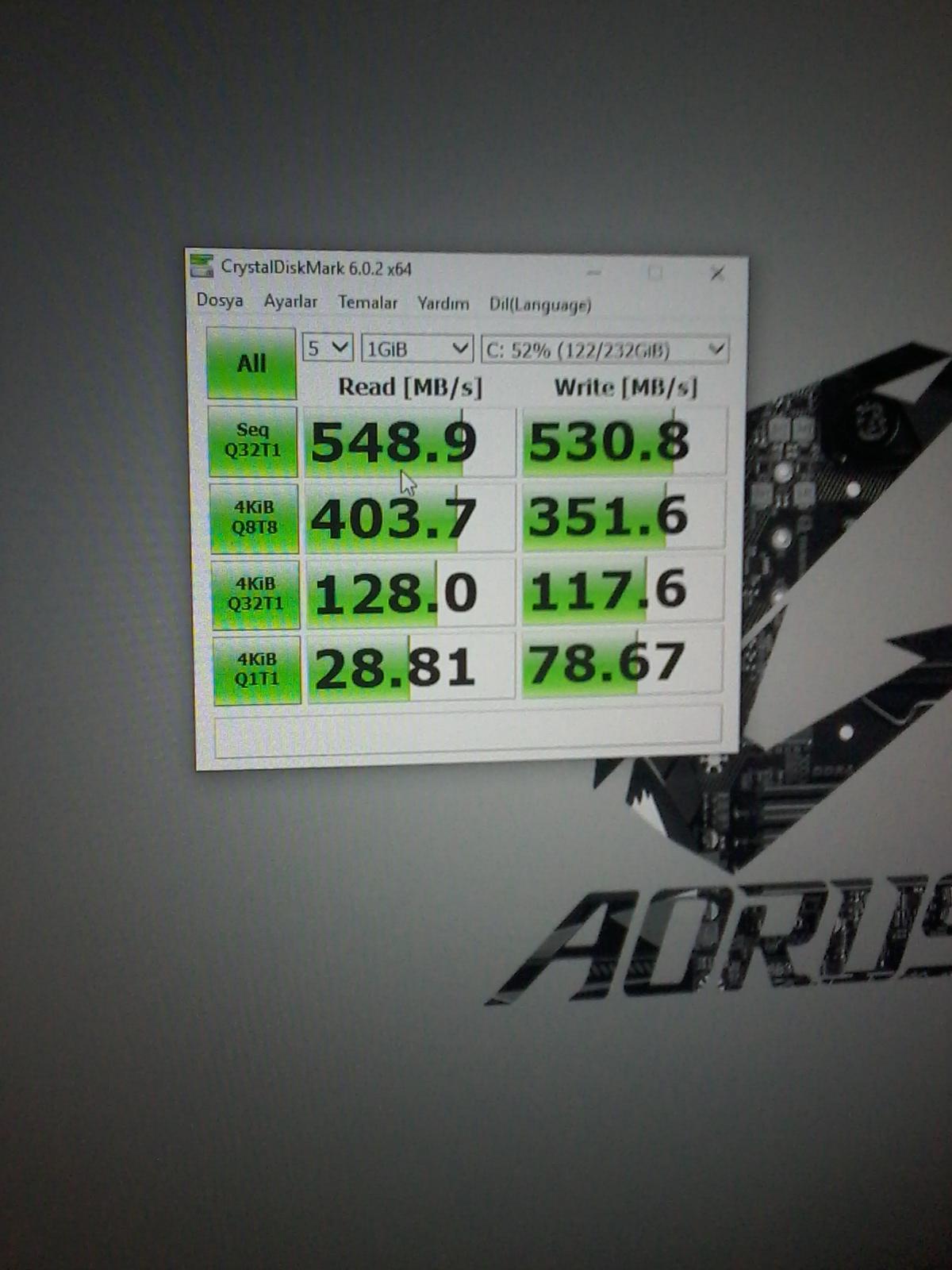
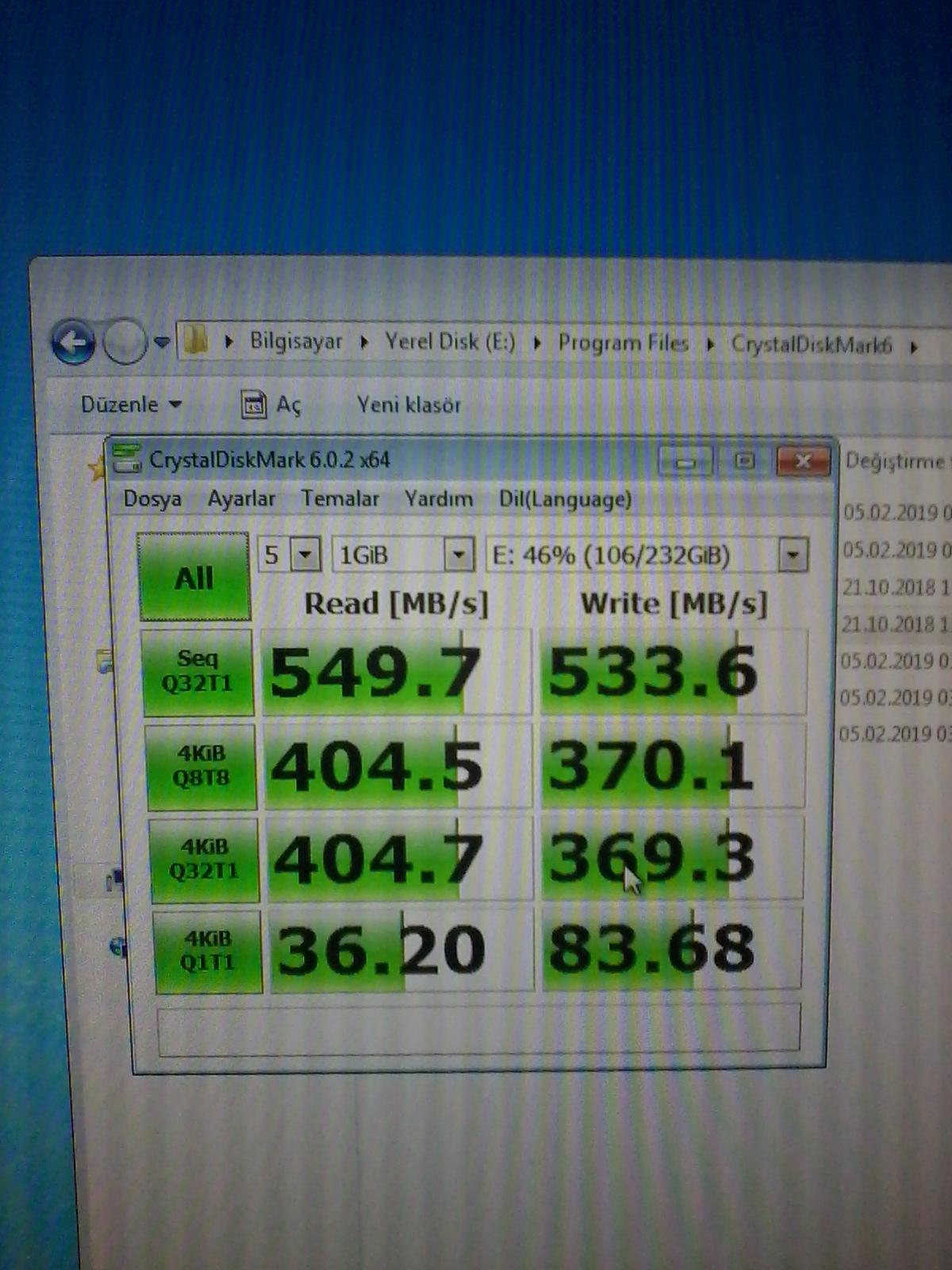
EDIT by Fernando: Inserted pictures resized (to save space, can be enlarged by clicking onto them)
I doubt, that your low 4KiB Q1T1 scores are OS related. Did you compare the results with the ones you got while running another Windows OS?
Which SSD/HDD model and which AHCI driver are you using? Did you follow my advices, which I have layed down within the start post of >this< thread?
Your suggestions are built in two tests.
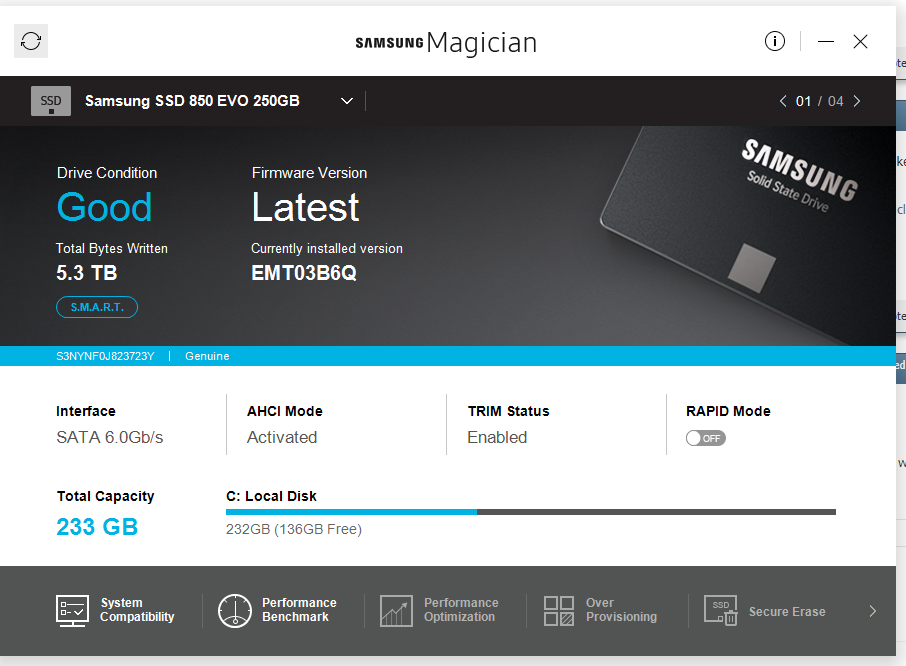
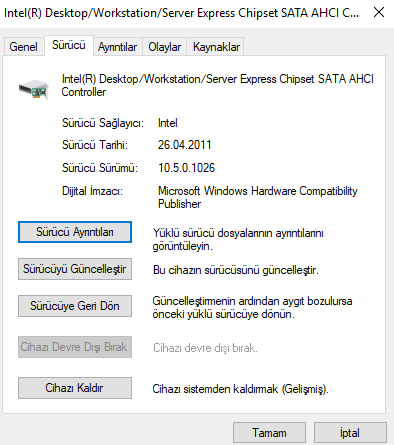
What does that mean?
Why didn’t you install a better/newer Intel AHCI driver?
And what happens after the installation of the generic MS AHCI driver or the Intel RST driver v11.2.0.1006?
Is the Intel v15.8.2.1009 driver compatible with the same chipsets used by version 11 - 14? Meaning, if I added the v15 platform driver to the Windows 7 x64 image, do I need to bother integrating the older Intel RST drivers (e.g v14.6.5.1036 or v13.2.8.10002 or v12.9.4.1000)?
No.
As you can read within the start post of this thread, only the latest Intel chipsets from 100-Series up are natively supported by the Intel RST AHCI/RAID drivers, which belong to the v15/16/17 platforms.
Values in the latest version this way.

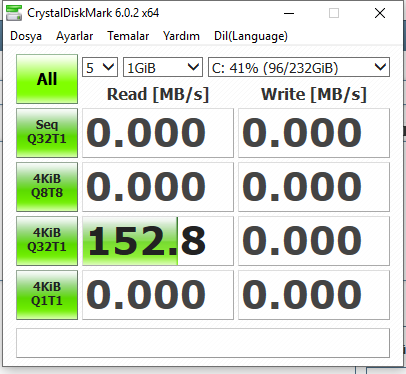
My English is bad
I’m sorry
@Fury570 :
For users like you I have written the start post of >this< thread.
Whithin the Chapter A you can find the results of my recent tests with an Intel Z68 chipset system.
Understood – Thanks!
Hi,
I have X79 system and installed intel RSTe AHCI driver v4.7.0.1098 and having problems…
using windows stock ahci drivers boot little faster then intel rst drivers. why is that Microsoft uses "storahci.sys" but intel uses "iaStorA.sys" in driver details of device manager?
I reverted back to MS stock driver and seen fast boot then intel drivers, strange…