Ok, so I have the Sabertooth X99 - what is the best option/files for non-RAID?
(Also, do we have a section on the Intel Mgmnt Engine? I see 2 versions on Station-Drivers (LP/SH) and don’t know the diff)
Thanks!
@DeathStalker ,
On ASUS Sabertooth X99 I currently do use:
MEI firmware:
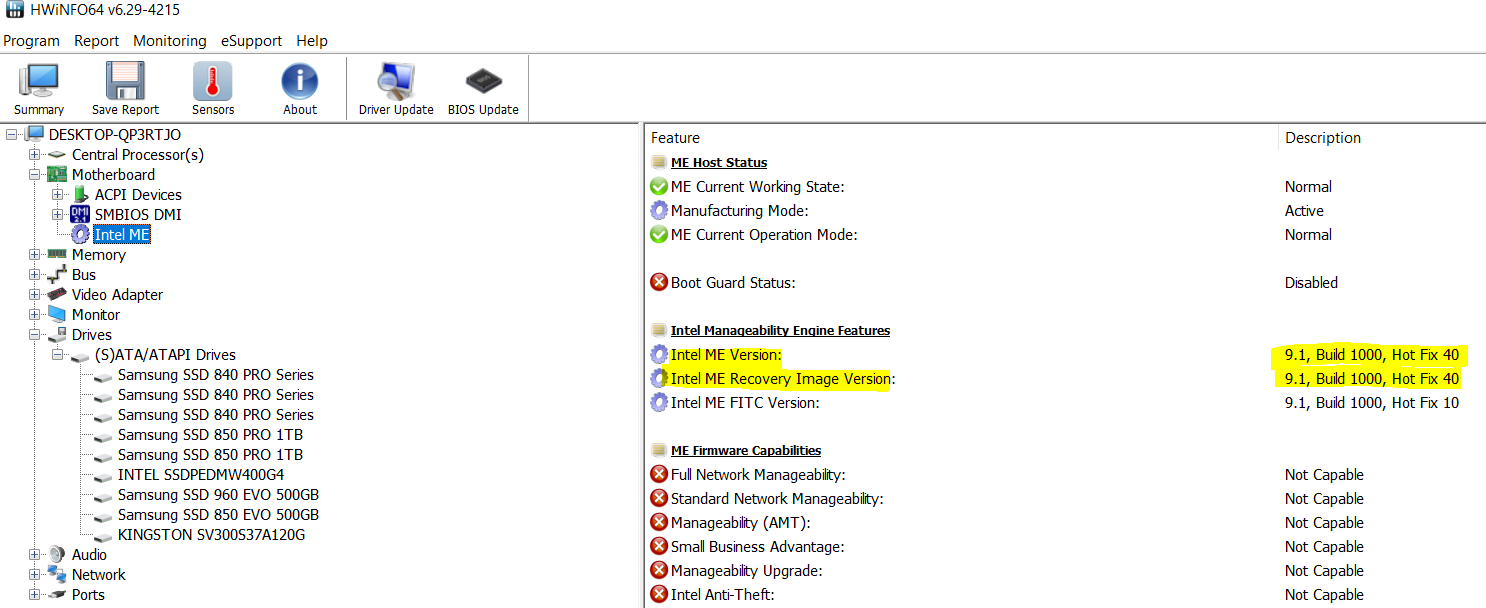
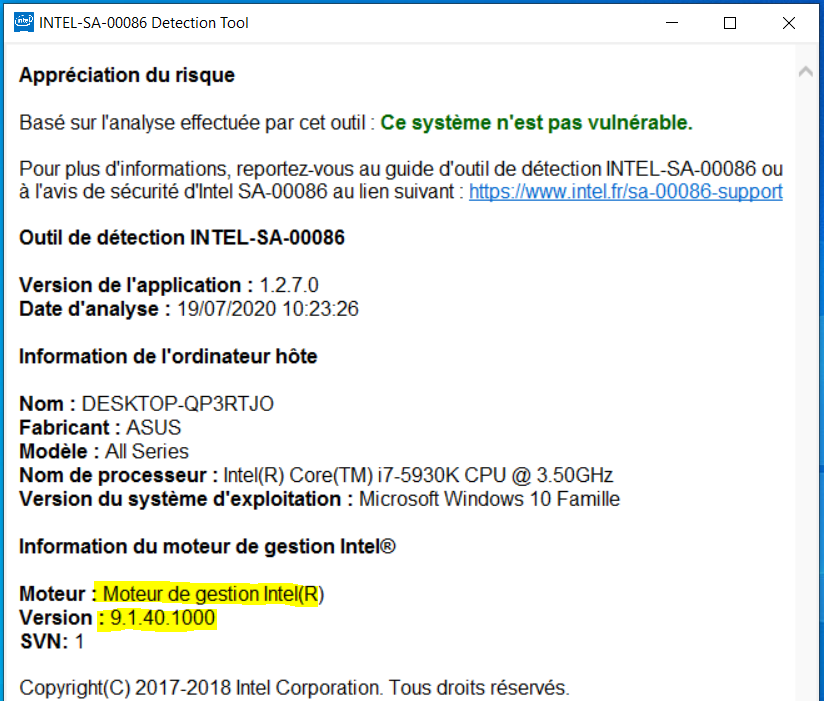
MEI driver:
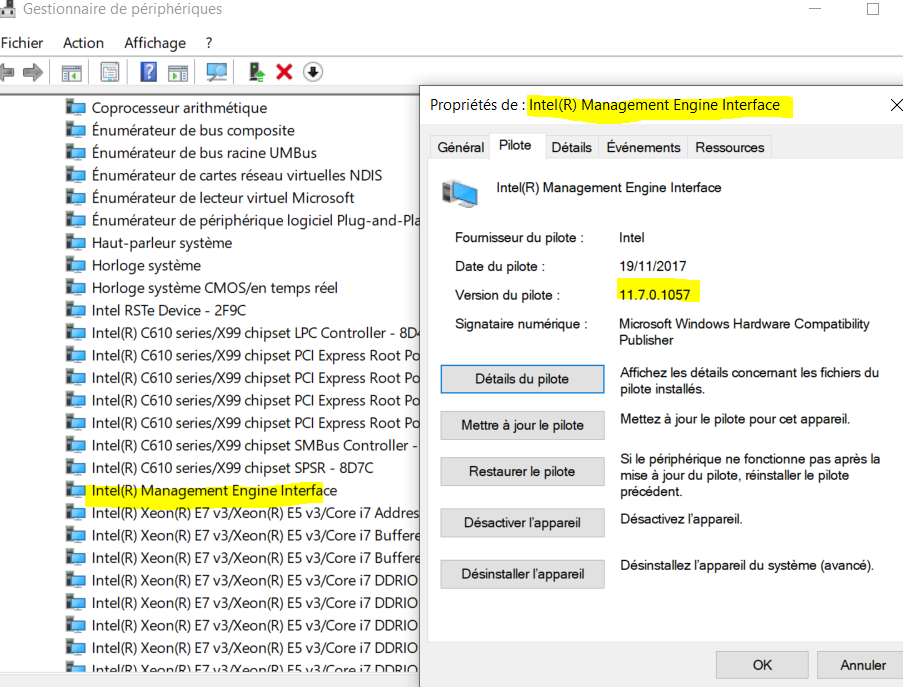
DriverControllerInfo Tool:
not optimal:
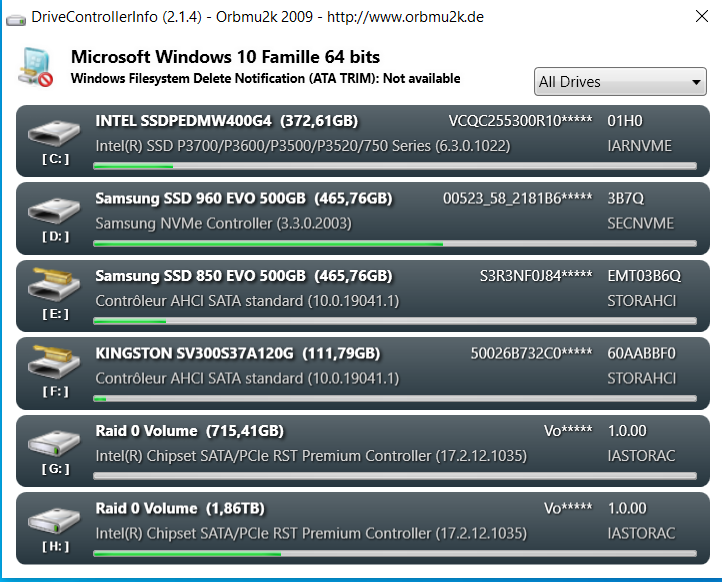
optimal:
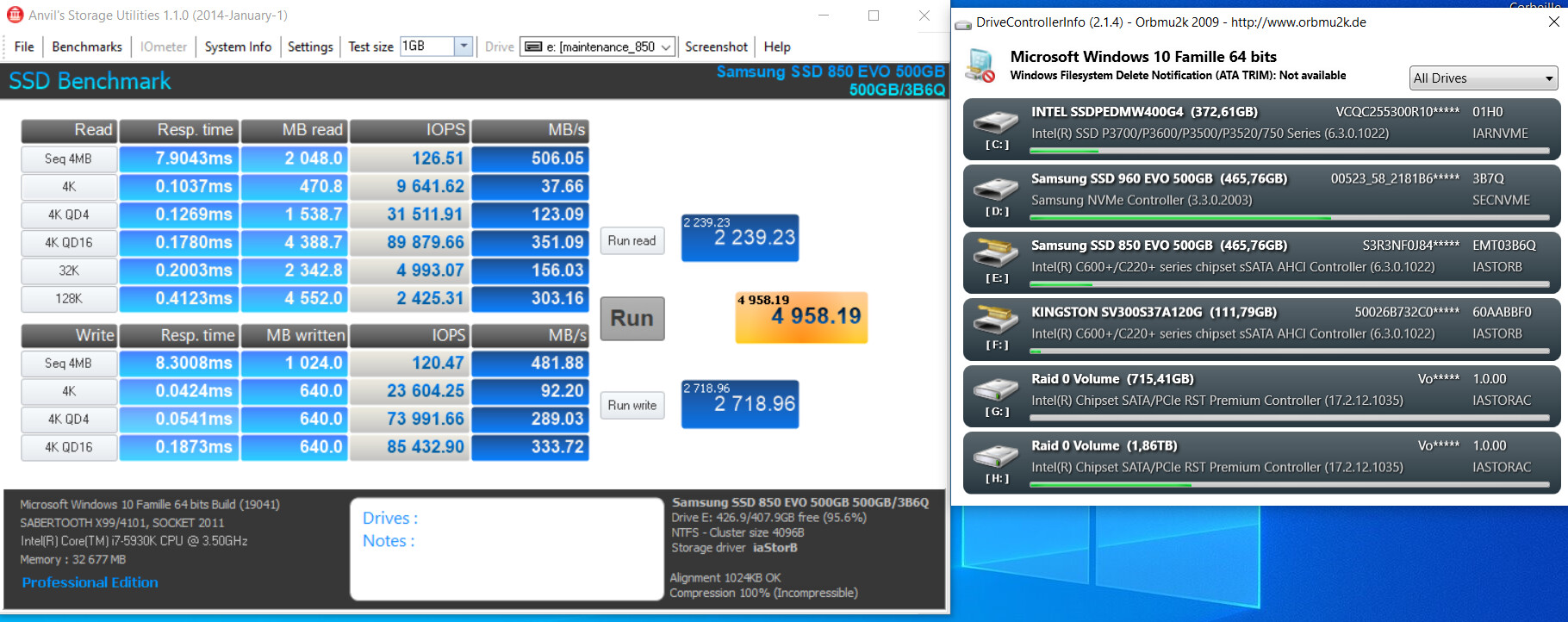
@DeathStalker ,
@Fernando
I do update my last post because after in depth investigation with Miscrosoft Technical Support level 2 we have detected that Intel NVMe driver from v3.x up to the last v6.3.0.1022 are not working properly when shutdown PC (BSOD analysis tool does detect IARNVME driver is the root cause of the crashs under W10 v2004 (but not under W10 above versions)).
With Intel NVMe driver v6.3.0.1022 the performances are quite good, but there is a shutdown/restart severe issue when running the last W10 version.
So, i do recommend to use MS native NVMe driver (v10.0.19041.1) under W10 v2004 version until Intel and MS does fix these incompatibility issue.
@all:
Update of the start post
Changelog:
- new:
- 64bit Intel RST AHCI/RAID drivers v17.9.2.1013 WHQL for Win8-10 x64 dated 06/17/2020 An Intel RST Drivers & Software Set v17.9.2.xxxx is not yet available.
Enjoy it!
Dieter (alias Fernando)
Hi to all, got a few BSOD with 17.9.2.1013, and never happened before (Z390 motherboard/Windows v.1809)
Something like iastorAC.sys driver not less or equal (not totally sure but might have occured when restarting OS)
Back to 17.9.1.1009 for me…
@Thdub :
Thanks for your report.
Additional question: Did you use the Intel RST driver v17.9.2.1013 as specific SATA AHCI/RAID or as generic NVMe driver?
Just AHCI driver, using Samsung nvme Controller for nvme.
@Thdub :
A BSOD with the message 0x00000A: IRQL_NOT_LESS_OR_EQUAL is very often caused by a hardware issue.
Please check the integrity of the disk drive(s), memory sticks and PSU.
@Fernando
Thanks,
Not 100% remembering what was the BSOD error message, sure it was clearly mentioning iaStorAC.sys causing the error, and quite sure when pressing restart.
I ran chkdsk on all drives without error, both hd sentinel and crystal disk info report that all disks are in perfect condition.
Since I downgraded same usage no problem. I think (hope) my hardware is pretty clean.
Not sure it’s worth for me to investigate further? I’ll just wait until next update/problem. ![]()
Hi guys,
Hope everyone is doing well under the weather of chaos.
I am interested in buying the Asus Hyper x card V2 and use it with my Rampage VI Encore board.
Got myself a 48 PCIe lanes and as per this FAQ : https://www.asus.com/support/FAQ/1037507 , PCIe bifurcation can be enabled on the encore board.
I wish to understand if i can run a raid array like raid 5 WITHOUT the VROC key (3 Samung SSD’S) however by the looks of this Asus configuration guide https://dlcdnets.asus.com/pub/ASUS/mb/Ad…e_EM_V4_WEB.PDF (1.1.4) says that you can not use raid array (1-5-10) without the VROC however the raid 0 you will work without the VROC key.
Also, by looking at this thread I have seen quite a few drivers that needs to be used, so far I have seen these 2:
1: 64bit Intel RSTe SATA/sSATA AHCI/RAID drivers v6.3.0.1022 WHQL for Win8-10 x64
2: 64bit Intel RSTe VROC NVMe RAID drivers v6.3.0.1022 WHQL for Win8-10 x64
I reckon that the one i need to use to load windows on this raid array might be the RSTe VROC NVMe RAID drivers however i may be mistaken.
The other drive RSTe SATA/sSATA AHCI/RAID by the name i assume is for SATA HDD and not M.2 drives.
Since I would like to create this raid array on windows and make it bootable whilst installing the OS, need to load up the raid array drivers but I am not confident/sure which is the correct one.
Thanks to you all.
@Thdub
HAHA, i report your message instead of replying, sorry,
I got a few BSOD, the system will just restart without BSOD, they are few, they happen like every other day, but very annoying when you are working, a couple times I got to see BSOD and it was DPC WATCHDOG VIOLATION, a search shows first possibility could be RST driver, so I downgraded to 17.9.1 and I will return
I am on windows 2004, no issues before, I used the driver 17.9.2 only on windows 2004
@jen11 :
If you want help, you should give us some information about the chipset of your mainboard and the SATA mode of the on-board Intel SATA Controller.
@Fernando
MSI GT83VR 7RF Titan SLI
Chipset: Intel® CM238
Intel RST ID: 2822
No errors using 17.9.1 on Windows 1909,
When Upgraded to Windows 2004 I used the driver 17.9.2
The problem they are not predictable, happen rarely without BSOD, few times I got to see the BSOD and it was DPC WATCHDOG VIOLATION if I remember correctly
@jen11 :
As written by me within the start post of this thread, the v17 platform Intel RST drivers have been designed by Intel for being used with modern Intel Chipsets from 300-Series up.
Even if any v17 platform Intel RST driver version should be installable onto older Intel chipset systems, I do not recommend to use it.
My often repeated message: The latest drivers are not automaticly the best, especially not for old systems.
@Fernando
Considering another user had BSOD with the Z390 (300) I think it is more a driver bug than an old hardware,
P.S I never had issues with 17.9.1, and when using a new OS with a new kernel it is advise to use new drivers,
Thanks for the advice, I will test 17.9.1 for now, and check 17.8 later as you advice for the 100 in your OT,
I Updated also the FEI driver, let’s see how that will work
@jen11 :
Who gave such advice? This may be valid for a lot of devices, but not for the Intel SATA Controllers.
Please keep in mind, that Intel 100- and 200-Series Chipset systems are not supported at all by the v17 platform drivers from v17.8 up, if the on-board Intel SATA Controller is running in AHCI mode.
@Fernando
Could you please help me out with this issue i have got in relation of choosing the right RSTe driver for a Hyper x V2 card?
Post 2252.
Much obliged.
I’m obviously new to this forum but I stumbled upon it because I’m in search of a driver for the C600+/C220+ driver for Server 2019 and the intel links I’ve found are dead.
Any help with such a driver?