@Borko :
Exactly what is says - do not install or uninstall any newer IRST!
For NVMe use the Samsung drivers from this forum.
That’s it.
@Borko :
Exactly what is says - do not install or uninstall any newer IRST!
For NVMe use the Samsung drivers from this forum.
That’s it.
@djdox23 :
Did you install the "pure" Intel RST driver or the complete Drivers & Software Set?
Which are the HardwareIDs of your on-board Intel SATA AHCI Controller (right-click onto it > "Properties" > "Details" > "Property" > "HardwareIDs")?
Intel(R) 300 Series Chipset Family SATA AHCI Controller - 17.9.4.1017
PCI\VEN_8086&DEV_A353&SUBSYS_123C1462&REV_10
PCI\VEN_8086&DEV_A353&SUBSYS_123C1462
PCI\VEN_8086&DEV_A353&CC_010601
PCI\VEN_8086&DEV_A353&CC_0106
@djdox23 :
According to the HardwareIDs the Intel RST driver v17.9.4.1017 should support the on-board Intel SATA AHCI Controller of your PC, but this does not automaticly mean, that the related Intel RST Software will support it as well.
Why didn’t you answer the first question of my recent post?
Samsung NVMe Driver 3.3.1? Please Link…
@Borko :
You can check the function of an SSD by using the related Utility, which is offered by the manufacturer (e.g. Samsung Magician for Samsung SSDs), and the performance by using a benchmark tool.
Why should the NVMe SSD be listed by the Intel RST Console Software, when the NVMe Controller doesn’t use an Intel RST driver?
Yes!
@Binarycraft :
A Samsung NVMe driver v3.3.1 doesn’t (yet) exist. I suspect a typo.
@Fernando :
I didn’t really understand what you meant by “pure” to be honest. I had the latest driver from msi installed previously which i updated to the latest v17 from intel.
@Binarycraft :
Yes, it was typo. It is 3.3.0 NVMe driver.
@Fernando :
The uninstall of IRST software leaves the driver alone ? Do you also recommend switching to MS AHCI driver, I mean the Win 10 inbox driver ?
Also, do you know why IRST software installed the “Intel Optane Pinning Explorer Extensions” visible in Programs and Features applet in Control Panel. However, such extension does not appear by right clicking on a folder in Windows explorer ? I don’t have Optane memory.
@djdox23 :
A "pure" Intel RST driverpack just contains the absolutely required driver files (named *.sys, *.inf, *.cat etc.). Consequence: Such driver has to be manually installed (e.g. from within the Device Manager by using the "Update driver" option).
Intel RST driverpacks, which contain an Installer named SetupRST.exe, contain RST drivers and RST Software. A double click onto the *.exe file will install the Intel RST driver and additionally the Intel RST Software.
Was it a "pure" driver or a SetupRST.exe? How did you install it? If it was a SetupRST.exe, did you uninstall the previously used Intel RST Software, before you updated the driver?
@Borko :
If you uninstall the Intel RST Software from within the Control Panel, usually the associated Intel RST driver itself stays untouched (provided, that it is WHQL certified).
The Win10 in-box generic MA AHCI driver is very good and works very stable, but usually the specific Intel RST drivers, which I recommend to use >here<, may be even better. Each user should compare both driver variants themselves and use the better one.
Regarding the "Intel Optane Pinning Explorer Extensions" you should better ask Intel, not me. If your system doesn’t contain any Intel Optane SSD or Optane Memory stick, this feature cannot be used by your system.
I don’t remember very well but I think that afterall I only installed the intel latest v17 driver over a clean windows install. I used SetupRST.exe (the installer) and didn’t manually update any driver for RST.
@all:
Update of the start post
Changelog:
Still unable to install v18 on a 300 series chipset laptop.
@all:
Update of the start post
Changelog:
Been using 18.30.3.1148 for a while now, so far stable on my system and such as fast as 17.9 if not faster.
@jen11 :
Thanks for your feedback.
Which sort of Intel RST driver (AHCI/RAID/NVMe) do you use and which HardwareIDs have the related Controller?
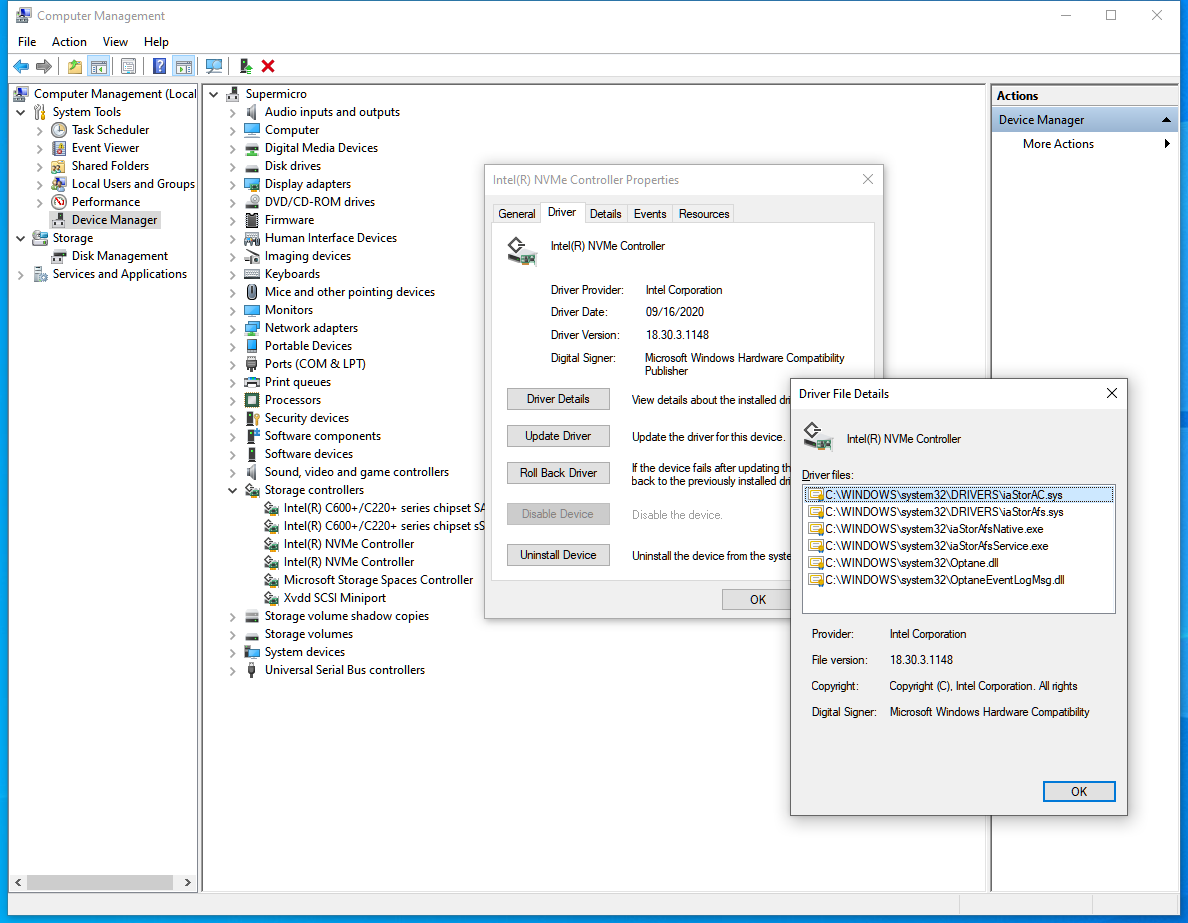
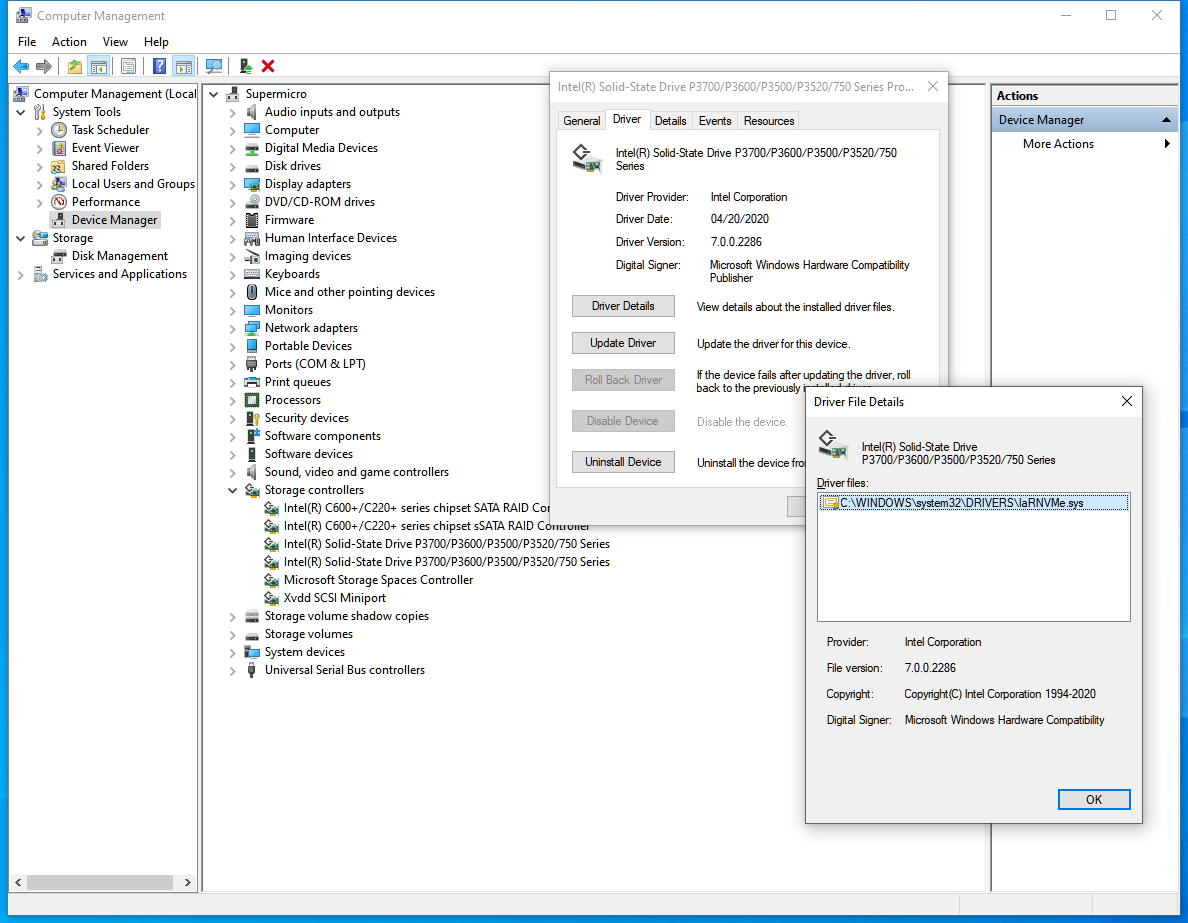
@all:
Update of the start post
Changelog: