Because I can set SATA saving mode and have reports if some unit starts to fail (it works with AHCI too).
The health condition of the disk drives can be checked by other third party tools as well.
if there is a problem with .net framework installation,you can either try offline installer from microsoft or a fix app from sourceforge
.Net Framework 3.5 offline Installer
someone else might also need it
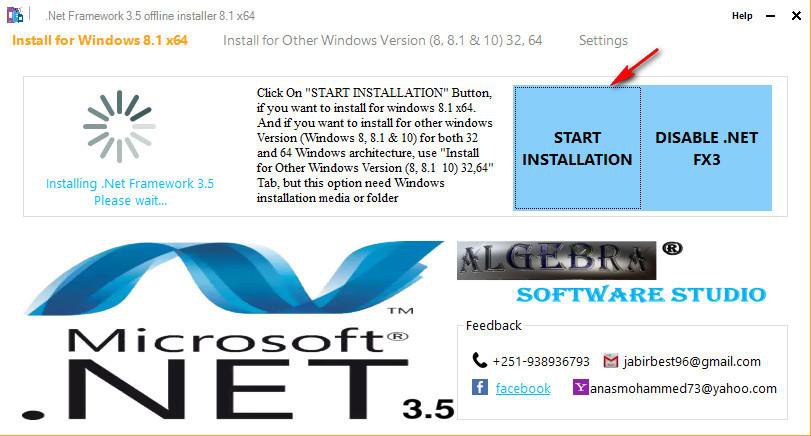
{“error”:{“code”:“generalException”,“message”:“General Exception While Processing”}}
>Intel RST(e) AHCI/RAID Drivers & Software Set v11.7.4.1001 WHQL< links are broken
Thanks for the info! Now the OneDrive link is repaired (the MEGA link was not affected by the issue).
What’s the latest version for Intel 3rd gen ?
need more information then that.but these are the possibly the latest ones for you
>Intel RST(e) AHCI/RAID Drivers & Software Set v12.9.4.1000 WHQL< (>MIRROR<)
again, ATIV Book 2 support page does have all drivers you need, just not the latest ones
take them as reference
@Fernando
Intel Rapid Storage Technology enterprise & VROC Drivers Version 7.0.2.1007 WHQL
Also in a few minutes.
Intel Rapid Storage Technology enterprise & VROC Drivers Version 7.5.0.1990 Beta
@all:
Update of the start post
Changelog:
- new:
- 64bit Intel RSTe SATA+sSATA RAID drivers v7.0.2.1004 WHQL for Win8-10 x64 dated 08/05/2020
- Intel RSTe RAID Drivers & Software Set v7.0.2.1007 for Win8-10 x64 dated 08/29/2020
- 64bit Intel RSTe SATA+sSATA VROC RAID drivers v7.5.0.1990 for Win8-10 x64 dated 12/07/2020
- Intel RSTe Storage Drivers Installer Set v7.5.0.1990 for Win8-10 x64 dated 12/17/2020 (contains v7.5.0.1948 drivers dated 09/16/2020)
Enjoy it!
Dieter (alias Fernando)
@onuracengiz :
Thanks, a tried "64bit Intel RSTe AHCI & RAID drivers v12.9.4.1000 WHQL" and works fine.
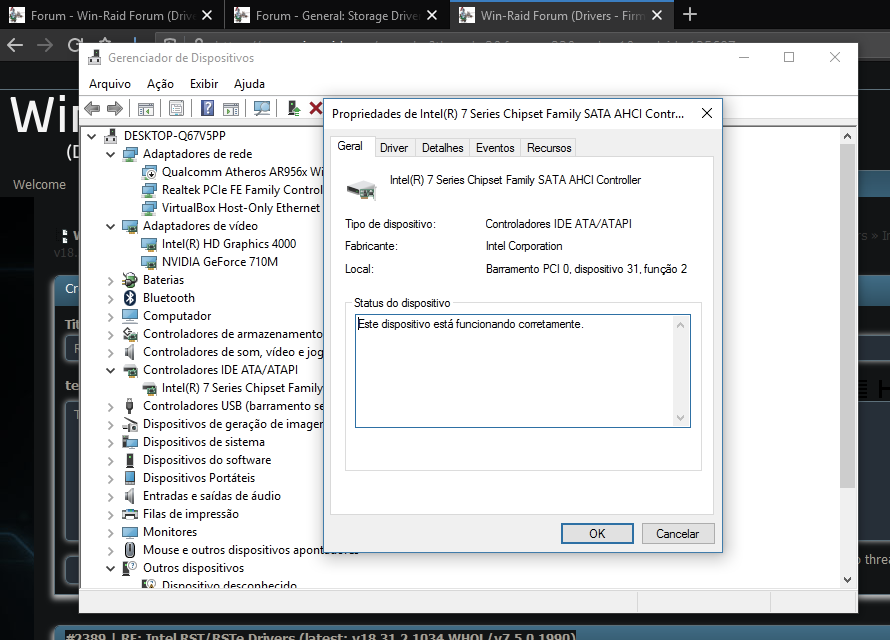
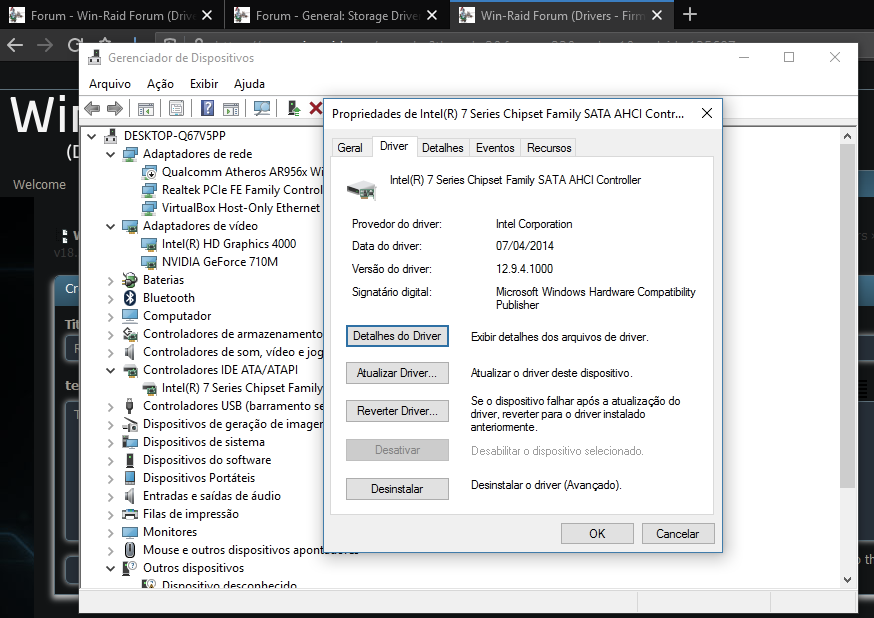
Rst v11.2.0.1006,v11.7,v12.9 mirrors are dead.both 32&64bits
Assuming all onedrive links need refreshing
Also,confirming v10.1.0.1008 is the latest for ICH8M notebook/mobile (dev 2829) onedrive links works
@chinobino
@Fernando
In reply to post #2372 (page 159),
DEV_9D03 is what I also have in my Medion P6678 (MD61550) laptop with ‘Sunrise Point LP’ (6th Gen, Skylake-U/Y) PCH - SATA AHCI Controller [C1], and (7th Gen, Kaby Lake) Core i5-7200U CPU. The table in post #3 of this thread lists it as ‘Desktops’, but I can confirm that it is the Mobiles type, and, yes, up to driver 17.9.4.1017 works on it. Before I manually installed it by pointing Device Manager to the unrarred folder, I uninstalled the SetupRST that I had previously installed.
Many thanks!
Update of the start post
Changelog:
- new:
- 64bit Intel RST AHCI/RAID/NVMe drivers v18.31.3.1036 WHQL for Win10 x64 dated 01/04/2021
- 64bit Intel RST VMD drivers v18.1.3.1036 WHQL for Win10 x64 dated 01/04/2021
- Intel RST Drivers & Software Set v18.1.3.1036 for Win10 x64 dated 01/15/2021
Enjoy it!
Dieter (alias Fernando)
you should put a link to 15.2 in the v15 section because its still the last driver set without optane (15.5 and later have optane and HUGE cpu usage on RAID5 volumes making them actually cpu bottlenecked even with just HDDs not SSDs)
i havent been able to install v17 drivers on my win8 Z390 (it just fails near the end, after the A: drive is mounted and unmounted), but i know for sure all the v16 ones still have the huge RAID5 cpu usage bug
Update of the start post
Changelog:
- new:
- 64bit Intel RST AHCI/RAID/NVMe drivers v18.31.5.1038 WHQL for Win10 x64 dated 02/05/2021
- 64bit Intel RST VMD drivers v18.1.5.1038 WHQL for Win10 x64 dated 02/05/2021
- Intel RST Drivers & Software Set v18.1.5.1038 for Win10 x64 dated 02/22/2021
Enjoy it!
Dieter (alias Fernando)
The 7.5.0.1990 VROC drivers seem to have suddenly expired. They worked for 2 months and a few days ago my PC stopped booting with INACCESSIBLE_BOOT_DEVICE (I’m booting from a VROC device). I could not reinstall the 7.5.0.1990 drivers in Windows as they now failed with a signature error, but I could reinstall 7.0.0.2286 and boot again.
@kathampy : Thanks for your report.
Please add the following information:
1. Which Intel chipset has your mainboard?
2. Which OS are you running?
3. From which "VROC device" are you booting?
By the way - the usability of a driver cannot expire (either it works or not), only its digital signature may expire, but the signature of the Intel VROC drivers v7.5.0.1990 given by Intel is valid until 06/18/2021.
- EVGA X299 Dark
2. Windows 10 20H2 19042.844
3. Intel Volume Management Device NVMe RAID Controller. I have an Optane 900p boot drive configured in VROC pass-through mode. I need to use VROC pass-through mode for the boot drive because I have a another Optane 900p in RST CPU Attached RAID mode used for Optane Memory acceleration. The RST driver does not support a primary bootable NVMe and a secondary Optane Memory volume at the same time while CPU Attached RAID is enabled.
The driver signature was valid until a Windows update broke it. Device manager says the signature is invalid now. I had to roll back to the older driver.