@melkore
Hi
Rstcli64 version 5.2.0.1212 + some other utils, is available from HP in >this< package.
This worked wonders.
I was using an old winRAR version (5.0)
I updated to 5.5. Works great. Thanks, Fernando.
15.8.1 has serious issues on Win10 v1709 even though it worked fine on 1703. I have H110 chipset with 4 drives, 1 SSD and 3 HDDs. One of the HDDs has 1+TB of music that I shuffle in AIMP; with 15.8.1 the app would crash randomly in background while switching to another track. Reverted back to default MS driver and it works properly, it even fixed my slowdowns while doing HDD to HDD transfers so I’m off Intel RST for a while.
Update of the start post
Changelog:
- new: 64bit Intel RSTe AHCI/RAID drivers v5.3.0.1388 WHQL for Win8-10 x64 dated 09/26/2017
- new: 64bit Intel RSTe AHCI/RAID drivers v5.3.0.1388 WHQL for Win7 x64 dated 09/26/2017
- new: Intel RSTe Drivers & Software Set v5.3.0.1412 for Win7-10 dated 10/09/2017
Notes:
- The packages contain the Intel RSTe SATA AHCI and SATA/sSATA RAID drivers v5.3.0.1388 dated 09/26/2017. They are WHQL certified by MS and only suitable for Intel C600/C600+/C220/C220+ Series Chipset systems like X79, X99 and X299 running in RSTe mode. All Windows Operating Systems from Win7 up to Win10 are supported.
- There are no 32bit Intel RSTe drivers v5.3.0.1388 available. 32bit Operating Systems are obviously not supported by these drivers and by this Drivers & Software Set.
- Thanks to Pacman resp. Station-Drivers for the source package.
Good luck with these new drivers!
Dieter (alias Fernando)
Intel RSTe AHCI/RAID drivers v5.3.0.1388 WHQL does work fine on ASUS Sabertooth X99 (W10 64bit RS3) to handle SATA Controller 2 (sSATA) running in AHCI mode only (design limitation).
@Fernando
Can you explain me what is this mysterious Intel "DEV_2F9C" listed as System Device under a fresh W10 RS3 on my Sabertooth X99 ?
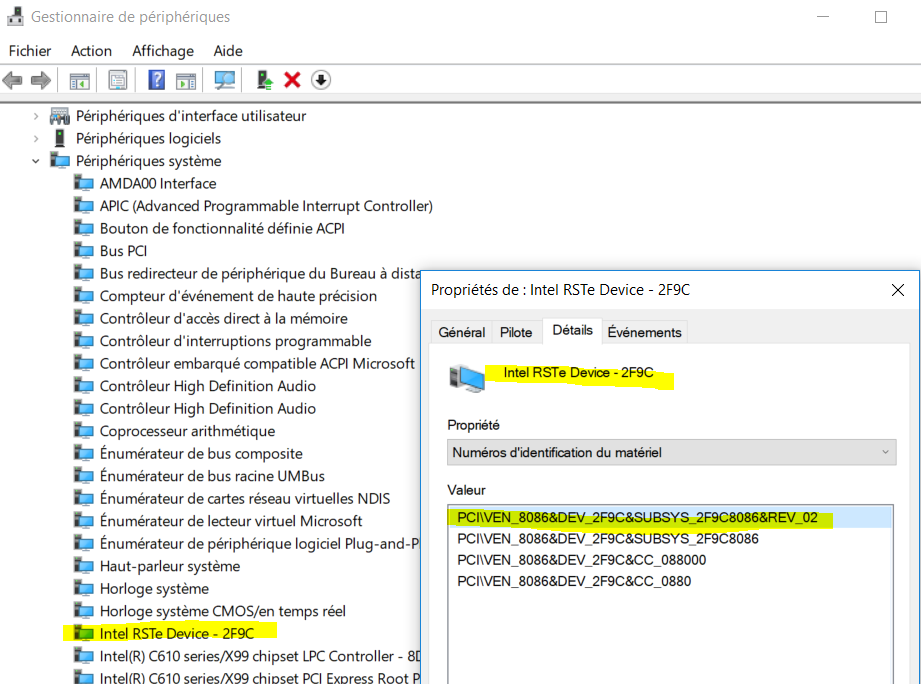
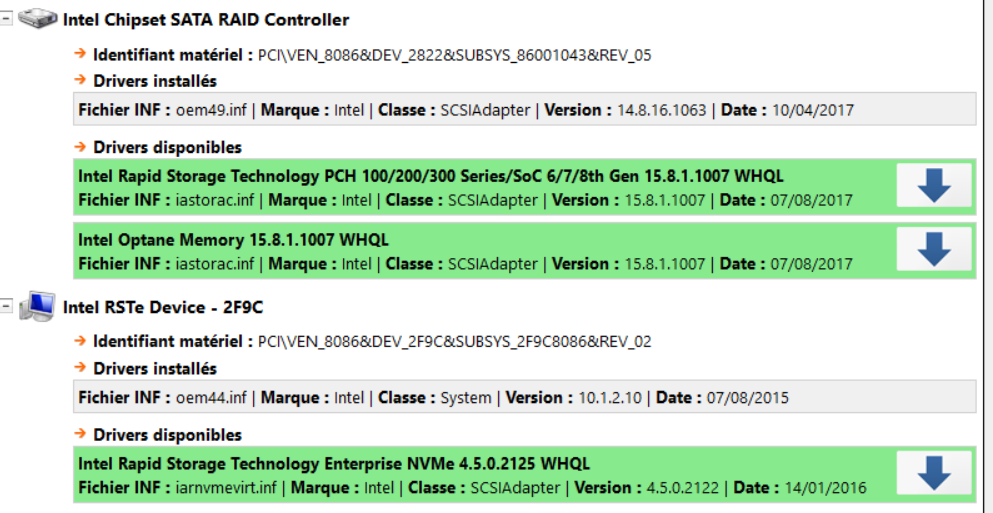
It is an Intel device named “Intel(R) Xeon(R) E5 v3/Core i7 Power Control Unit”.
Just do a Google search to find it.
@Fernando ,
Thanks for the info.
However, I don’t understand how this device is related to “Intel RSTe Device” as reported by W10 …
I have been installing and testing several versions of the RSTe driver by now over a long period of time with my MSI X79A-GD65 8D mainboard. The behavior is always the same on shutdown:
1. Windows 10 shuts down and the screen turns blank.
2. I can hear everything in the desktop case spin down
3. Then I can hear every hard disc and drive in the system starting to spin up again.
4. Then everything spins down again.
5. The system is turned off.
When I use the Microsoft default driver instead, the shutdown consists just of steps 1., 2. and 5. The complete sequence takes ca. 30 seconds. The performance according to CrystalDiskMarc is a little bit worse with the Microsoft driver but not by much.
Does anybody know why my system behaves like that?
@100PIER :
Please have a look into the INF file named oem44.inf, which is within your C:\Windows\INF folder and post its real name and possible function.
@sthubi :
Welcome to the Win-RAID Forum!
The HDD spin-up/spin-down issue is wellknown for some specific Intel chipset configurations and obviously caused by some Intel RST drivers (as far as I remember mainly from the v14.8 branch).
The only solution I know is to search for a driver, which doesn’t show this behaviour.
Are you running your on-board Intel SATA Controller in AHCI or RAID mode? Which is the DeviceID?
Regards
Dieter (alias Fernando)
Thanks for the welcome ![]() I have been a silent observer for a long time now.
I have been a silent observer for a long time now.
So far I have not found a driver by Intel that did not cause this issue and I have been doing this for several years now (a few month after the release of the mainboard, I discovered the issue).
The SATA mode is set to AHCI. I do not have a RAID anyway.
The DeviceID is PCI\VEN_8086&DEV_1D02.
If not already done, I recommend to test the following Intel AHCI drivers:
1. Intel RST(e) drivers v13.1.0.1058 WHQL
2. Intel RST(e) drivers v12.9.4.1000 WHQL
3. “Universal Intel RST(e) drivers v13.2.8.1002 mod+signed by me” (if not already done, don’t forget to import the Certificate before you install it)
4. “Universal Intel RST driver v11.2.0.1006 mod+signed by me” (requires the previous Certificate import as well)
@Fernando ,
Here is the informations I get from oem44.inf:
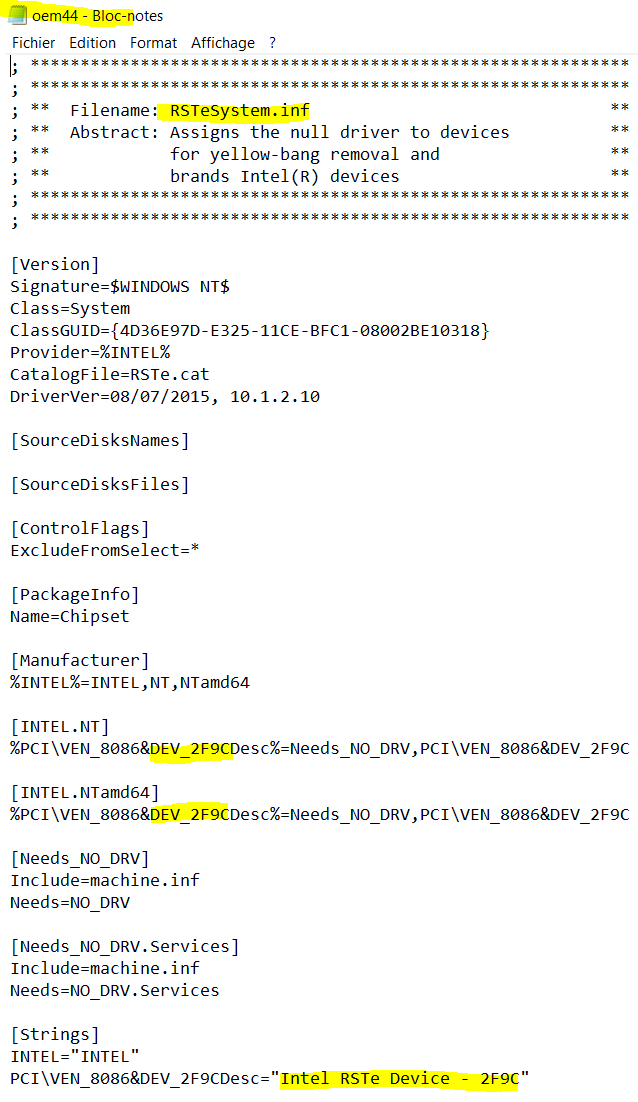
nota: My CPU is not a Xeon, so does it mean that if I had a Xeon instead of an i7 5930K CPU, this X99 platform should be able to support NVMe CPU RAID manageable by the last v5.2 RSTe VROC driver ? (by the way, I ignore how to recognize a PCIe slot connected directly to the CPU vs a PCIe slot connected to the PCH ?)
@100PIER :
Your oem44.inf file belongs to the Intel Chipset Device Software, hasn’t installed any driver and obviously is nothing than a placeholder in case you add the related hardware.
I have just finished testing all four driver version. I think, they are incompatible to Windows 10. Everyone of them slowed my system down a lot and caused blue screens. With the help of a Windows Recovery USB Stick, I was able to remove them each time and try the next one. Those will not solve my problem, but thanks for the offer.
You are wrong. They are not only compatible with Win10, they are the best Intel RST drivers for systems with an older Intel Chipset running Win10.
This lets me think, that your problems are not Intel RST driver related.
Have you already checked your Intel Management Engine configuration (Firmware and driver)?
I use the driver with version 11.0.0.1157, but there was no firmware update for a long time… I have the most recent one for my mainboard which is ME v.8.1.10.1286.
@Fernando : No, I do not even know that tool… What does it do?
By the way, the last Windows 10 release Fall Creator Update automatically installed RSTe 5.2. Perhaps compatibility of older drivers has changed?
Look into the section C within the start post of >this< thread. Since this is absolutely off-topic, you should ask your Intel ME related questions there.
No, Win10 v1709 doesn’t contain any Intel AHCI driver. Maybe it has been installed by the Windows Update.