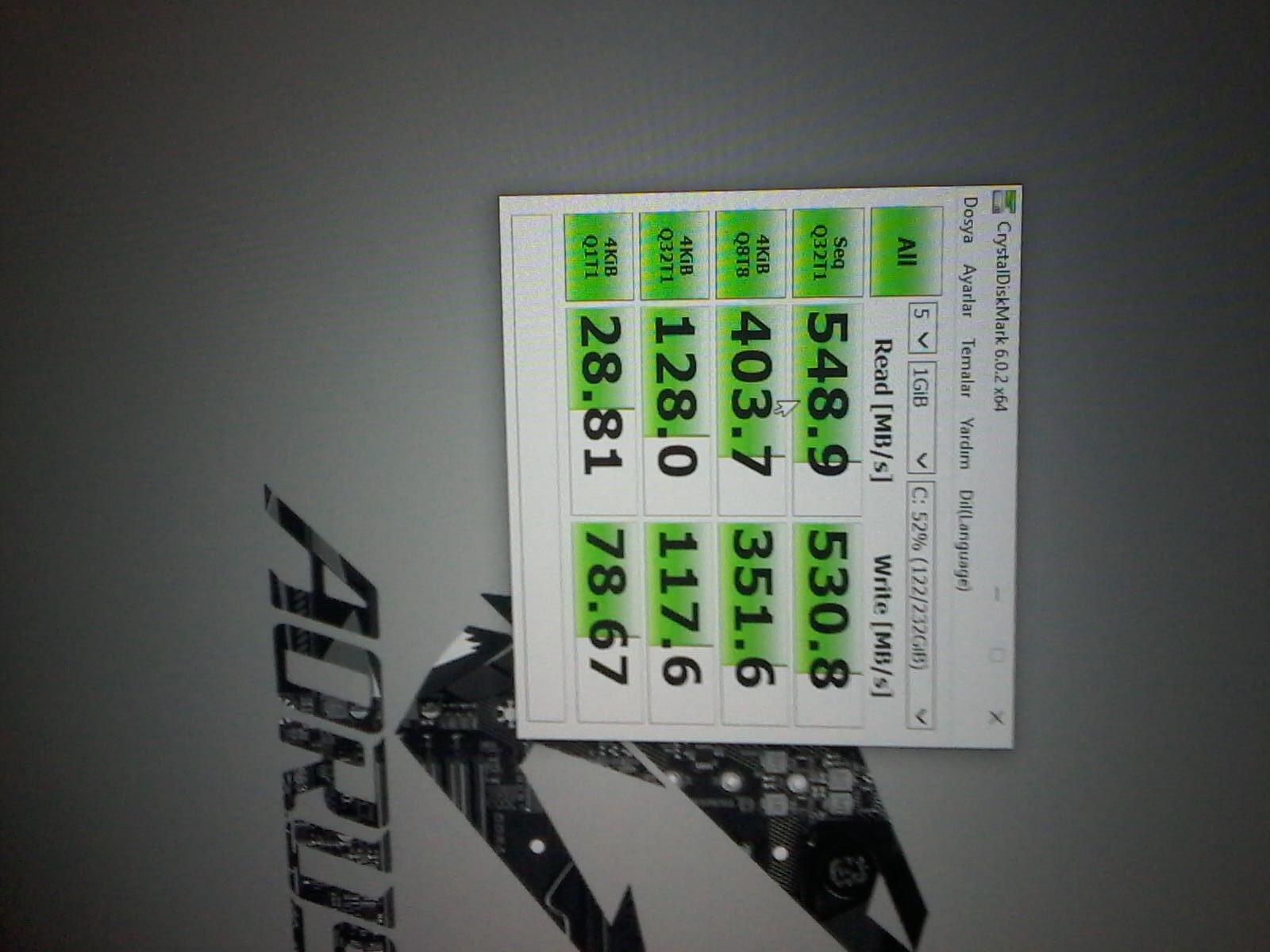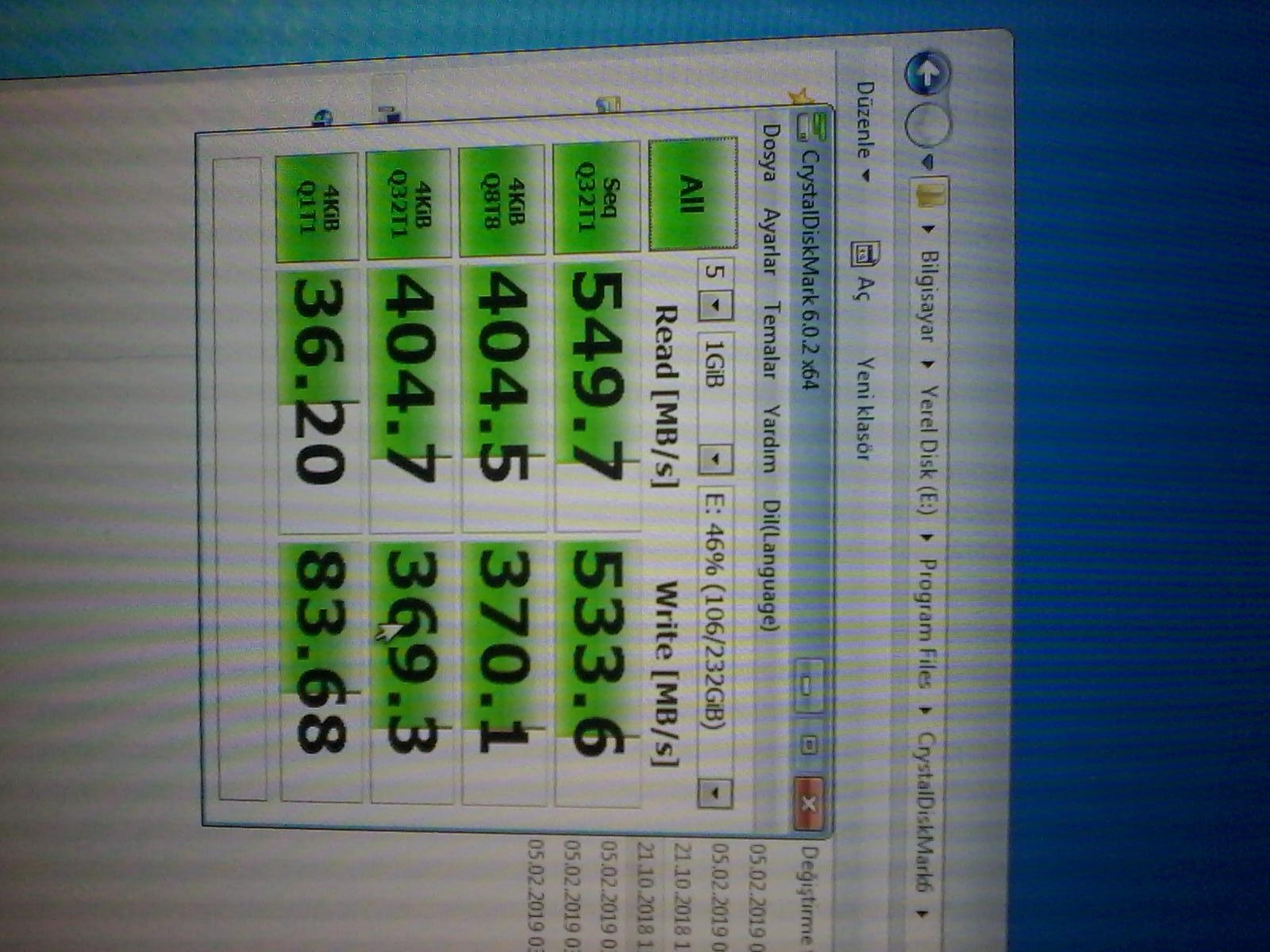Man was I stoned. Just noticed I’m asking about an NVe driver for an AHCI.
Well no one’s perfect. ![]()
Man, my 850 512Gb Pro hardly reaches the 500 mark with any driver 
The benchmark result differences are quite small and the performance is not the only criterion, when it comes to the qualification as the “best” driver.
Because I found out, that some old Intel AHCI drivers, which natively don’t support modern Intel chipset systems, can be better even for new systems than the ones, which were designed by Intel for them.
Thanks for the input.
Always great work ! 
Sir @Fernando , I enabled my bios in ACHI but not Intel RST. and How do i get the intel 13 or 14 or 15 or 16 or 17 in my laptop any brand like Asus or Laptop or ACer or etc.? I can’t found information of intel series # in my laptop.
Please reply here
Thank you.
regards
@ZbabyZ :
Welcome to the Win-RAID Forum!
To be able to answer your question, I need to know
1. the chipset (or the model) of your laptop,
2. the Operating System you are running and
3. the HardwareIDs of your notebook’s SATA AHCI Controller (expand the “IDE ATA/ATAPI Controllers” section of the Device Manager, right-click onto the listed AHCI Controller and use the options “Properties” > “Details” > “Property” > “HardwareIDs”).
Regards
Dieter (alias Fernando)
Update of the start post
Changelog:
- new:
- 64bit Intel RST AHCI & RAID drivers v16.7.10.1030 WHQL for Win8-10 x64 dated 11/16/2018
- Intel RST Drivers & Software Set v16.7.10.1030 for Win8-10 x64 dated 11/29/2018
Enjoy it!
Dieter (alias Fernando)
Sir @Fernando , Sorry late for the reply! Thanks, anyway! Here is it.
Model of Laptop: DellInspiron 15 5567
OS: Windows 10 Pro
Hardware ID: DEV_9D03
https://www.dell.com/support/home/ph/en/…4r8bqc2/drivers
Thank you
regards.

Run the Device Manager, expand the “IDE ATA/ATAPI Controllers” section, do a right-click onto the listed “Standard SATA AHCI Controller” and choose the options > “Update driver” > “Browse my Computer…”, click onto the “Browse” button and navigate to the folder, which contains the requested 32/64bit Intel RST driver files. Then click onto the “OK” button.
Where i get the download files?
Latest version driver RST? 17?
You can try any WHQL certified version of any Intel RST platform from v14 up, but I would take the Intel RST driver v14.8.18.1066.
Possible for MOD driver with digitally signed?
As I have written above, your on-board Intel SATA AHCI Controller is supported by all original Intel RST drivers of the v14, v15, v16 and v17 platforms.
The usage of a mod+signed Intel RST driver only makes sense, if you want to install an Intel AHCI driver, which belongs to the v12 or v13 platform.
Update of the start post
Changelog:
- new:
- 64bit Intel RST AHCI & RAID drivers v17.0.1.1075 WHQL for Win8-10 x64 dated 12/28/2018
- Intel RST Drivers & Software Set v17.0.1.1075 for Win8-10 x64 dated 01/05/2019
Here are some pictures:
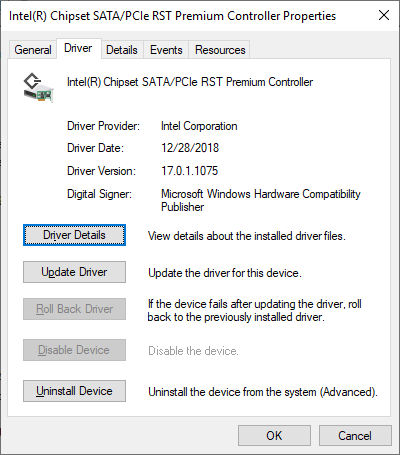
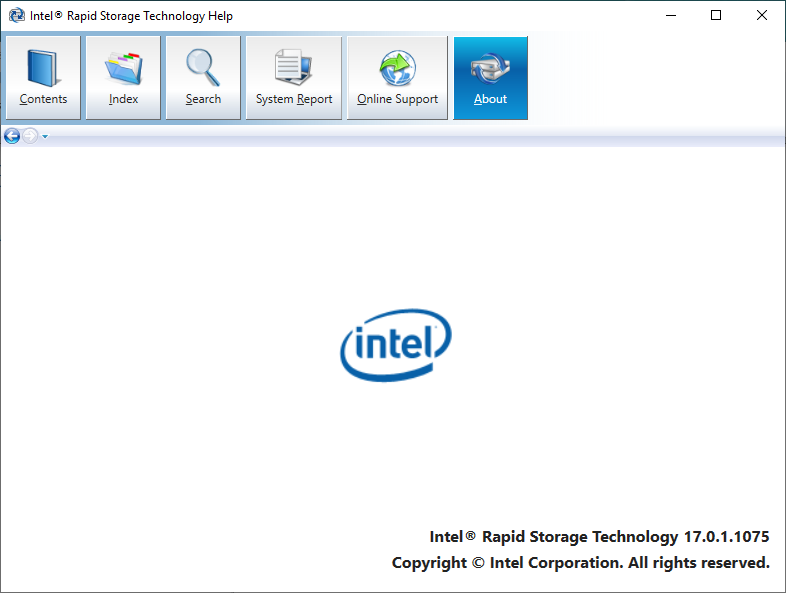
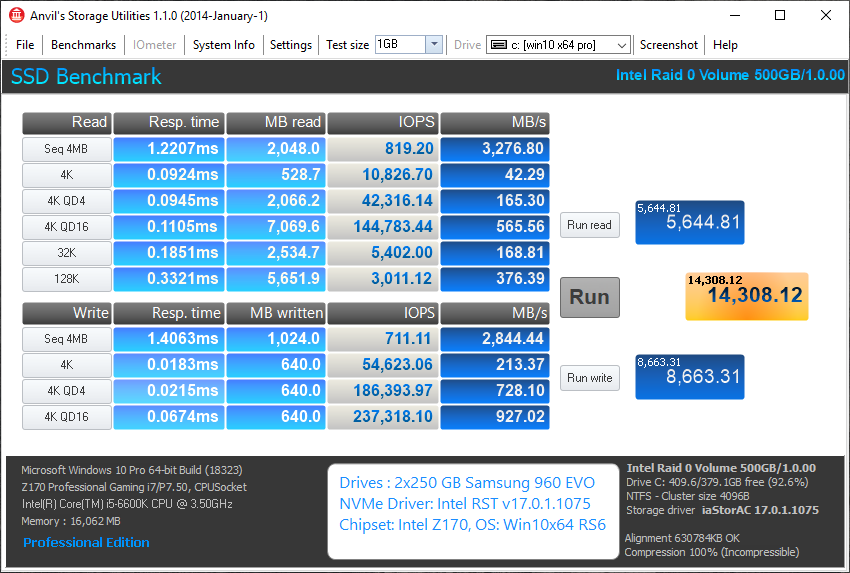
Enjoy it!
Dieter (alias Fernando)
Hello Fernando,
I use the Odroid-H2 and would like to use a Sata port multiplier here.
Under Ubuntu 18.10 this works under Windows 10 64-bit with standard ahci driver unfortunately not.
Does the Sata port multipier work with the RST driver?
If so, can you please add my hardware ID?
PCI\VEN_8086&DEV_31E3&SUBSYS_72708086&REV_03
PCI\VEN_8086&DEV_31E3&SUBSYS_72708086
PCI\VEN_8086&DEV_31E3&CC_010601
PCI\VEN_8086&DEV_31E3&CC_0106
@c2h2 :
Welcome to the Win-RAID Forum!
Since I haven’t seen the DeviceID DEV_31E3 anywhere before, I don’t know, whether any Intel AHCI driver will properly work with the related Intel SATA AHCI Controller.
The easiest way to check it is to force the installation of an original Intel RST driver by using the “Have Disk” button, to choose the INF file with the letters “AHCI” in it and to choose any of the listed Intel SATA AHCI Controller names.
I recommend to install the Intel RST driver v13.2.8.1002 WHQL, because this driver works with nearlyall Intel SATA AHCI Controllers.
Regards
Dieter (alias Fernando)
Hello @Fernando
Gigabyte z68p-ds3 motherboard and I use 850 evo.
experiencing speed issues in Windows 10 (4KİBQ32T1)
ahcı versions are same
Is there a fast drive for windows 10.