I installed it, but I don’t see any option in the software for enabling it. I already had write caching enabled in device manager in the hard drive properties:

After installing, I got the same burst rate. Any other suggestions?
I installed it, but I don’t see any option in the software for enabling it. I already had write caching enabled in device manager in the hard drive properties:

After installing, I got the same burst rate. Any other suggestions?
Apparently there’s supposed to be a “Performace” section in the program, but I don’t have it:
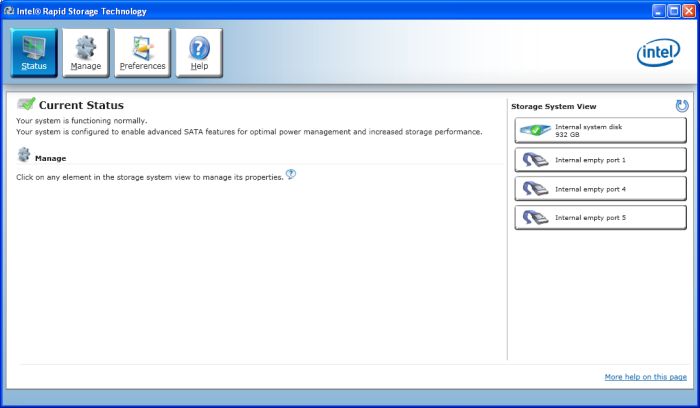
Hit the "Manage" tab. There you will find the option to enable the Write-Back Caching.
Can you point it out to me please? I can’t see it…
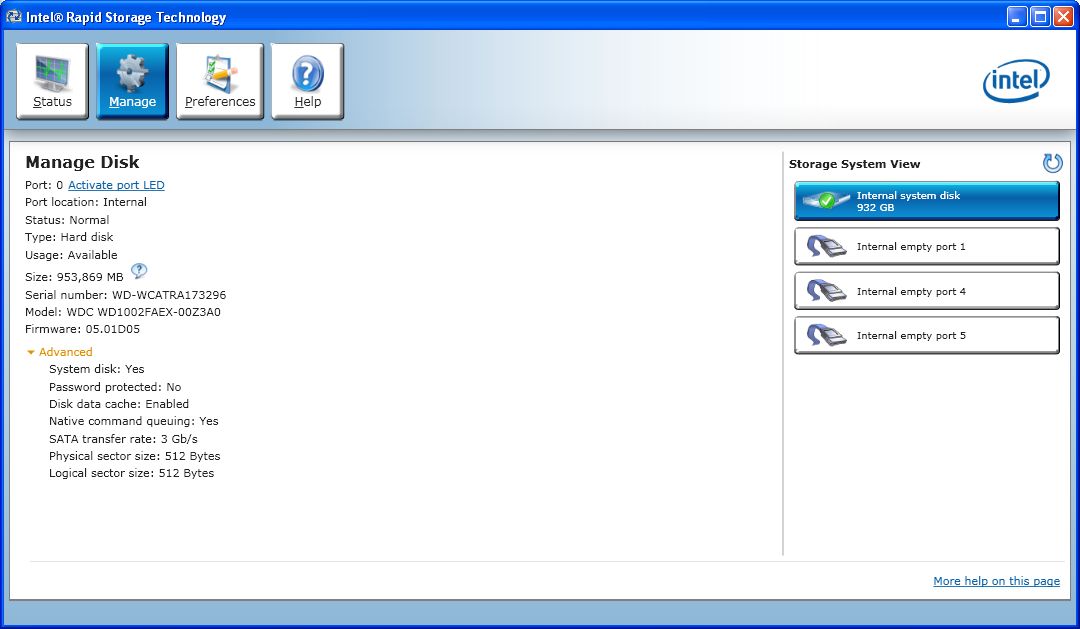
I want to add that I’m not in RAID mode, but only AHCI, but it should still allow me to enable write-back caching. I should be getting 200MB+ burst speed.
No, the ability to set the Write-Back Caching to "Enabled" is only available, if the Intel SATA Controller has been set to "RAID".
The "normal" Write Caching" can be enabled for all disk drives from within the Device Manager.
EDIT:
If you don’t have a RAID system, why did you post your problem into this thread (please read your post titles)?
Furthermore I would like to know, why you are running the Intel RST driver v11.2.0.1006. This is absolutely not the best AHCI driver.
Because the thread was about low rates. Shall I start a new thread?
You told me to use the ROM/Driver combo. From >this< thread:
I’m going to go run some benchmarks on my ICH10 system where I can set it as "RAID" in the BIOS.
EDIT by Fernando: Link corrected
Yes. After you have done that, I will move our conversation into the new thread.