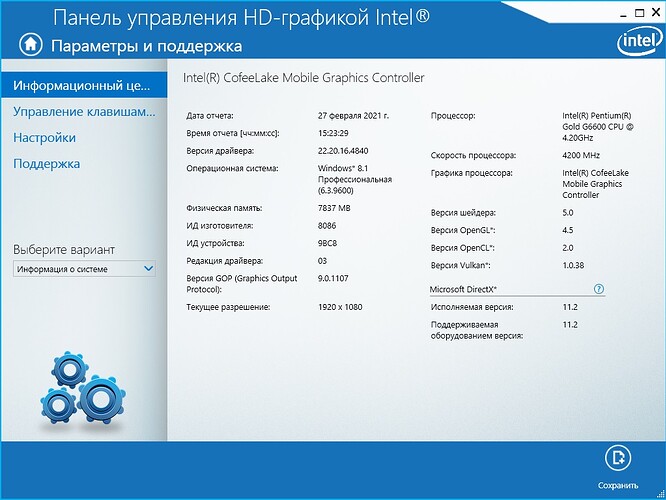SHA1 hash for 5164mod_test.zip is the same.
SHA1 hash for win64_15.45.33.5164.zip is correct too.
OK. Thx for tests!
Does anyone know if that driver can possibly be adjusted to my machine?
Asus Prime H410-A
Intel® Core™ i7-10700 Comet Lake
Intel UHD 630
Thank you.
@Arsevka
BTW: My mod of 22.20.16.4675 can work with DEV_3E98 only.
@DeathBringer
Tried again but same error 43. Deleted driver from device manager with checking remove software checkbox, rebooted, unpacked driver and mod, replaced files. When driver installs radeon gpu output blinks once, aero disables, then windows reports error code 43.
No problem, my 9900k igpu is 3E98.
Hi guys,
Decided to mod these drivers and was successful.
Added support for CFL and CML.
Only INF still needs proper sections, will upload later.
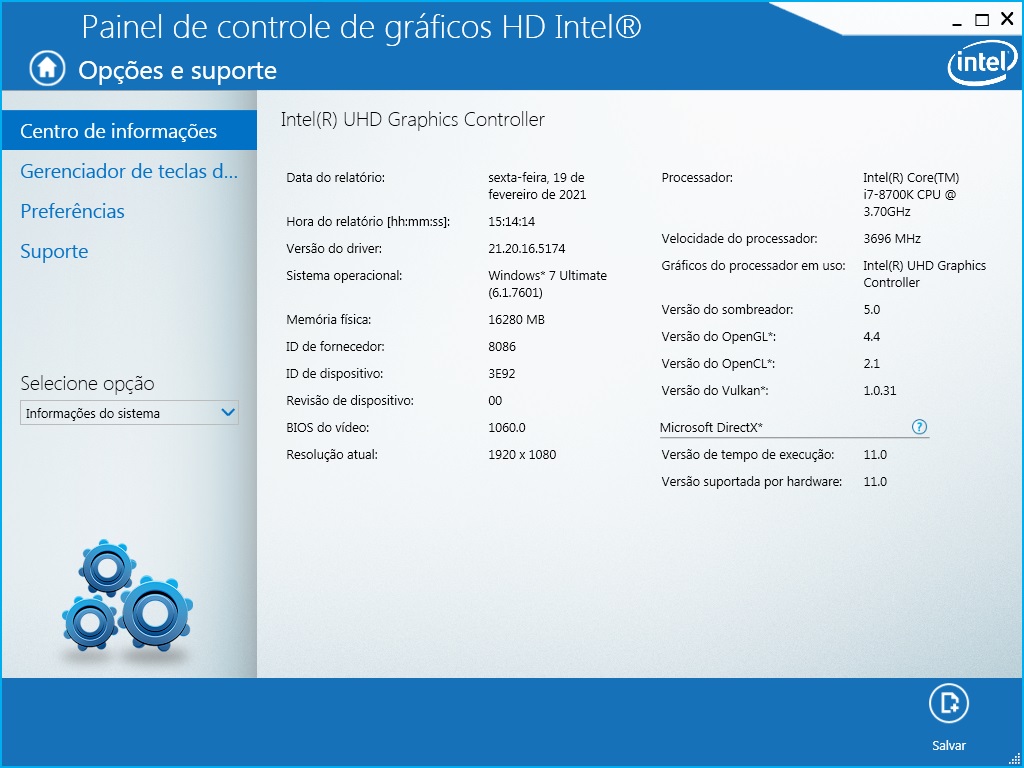
PS: I’m also working on another mod for 22.20.16.4840, which is older, but supports OpenGL 4.5 with 100% compliance.
@daniel_k
It’s very rough clumsy work. It supports Gen9 GT2 only and has HDMI-problem with 14-nm chipsets.
BTW: Official 21.20.16.5174 has only one difference from official 21.20.16.5164 - a length of one structure.
hi, which downloaded file did you use to get the i3-10100 working on win7 with hdmi? i would like to see if uhd 630 comet lake igp would work on windows 7, although i will mention that im jumping ahead, and hoping for the possibility of either comet lake refresh igp on win7 and / or rocket lake igp on either z490 or z590. i have not seen any references to installation of z590 on windows 7 yet, but there is at least one z590 motherboard (ASUS PRIME Z590M-PLUS LGA 1200 Intel Z590 SATA 6Gb/s Micro ATX Intel Motherboard) that has both dvi and hdmi ports ( in case hdmi gives a black screen ), as well as a compatible onboard ethernet and onboard sound driver for windows 7 , providing a possible direct installation to rocket lake cpu without a bios update, but if not, it may be appropriate to use z490 for arbitrary reasons alone. the easier solution would be just to use comet lake original such as i3-10100 + modded win7 igp driver for uhd 630 on a z590 motherboard with the assumption that a bios update is not needed beforehand and the modded driver works, but the newer rocket lake igp has significantly better performance ( up to around 50 percent better performance ), so that’s why it’s something to consider.
@Win7legacy174
Did you tried my mod - Win 7 x64 Coffee Like UHD 630 Video driver (8) ?
Show a screenshot of GPU-Z in Win7.
@Arsevka
I see OpenGL 4.6 on your screenshot - https://files.homepagemodules.de/b602300…n2_vBYjmRlI.png
Did you make any additional actions for it?
And please test my new mod for 22.20.16.4691 (E.g. https://station-drivers.com/index.php?op…ileinfo&id=2928 )
I think it’s the latest version from 15.46 series that’s suitable for Win7 & Win8.1
@DeathBringer
I did clean system install, installed your new driver it works. But now OGL shows 4.4, tried 4675, but OGL still 4.4. I don’t remember what i did on old system. I added manually sha2 and nvme cabs to wims and chipset drv. After system install I installed UpdatePack7R2 and then was driver installation process and trying your mods as i remember. I can also see 4.6 on my 8.1 screenshot.
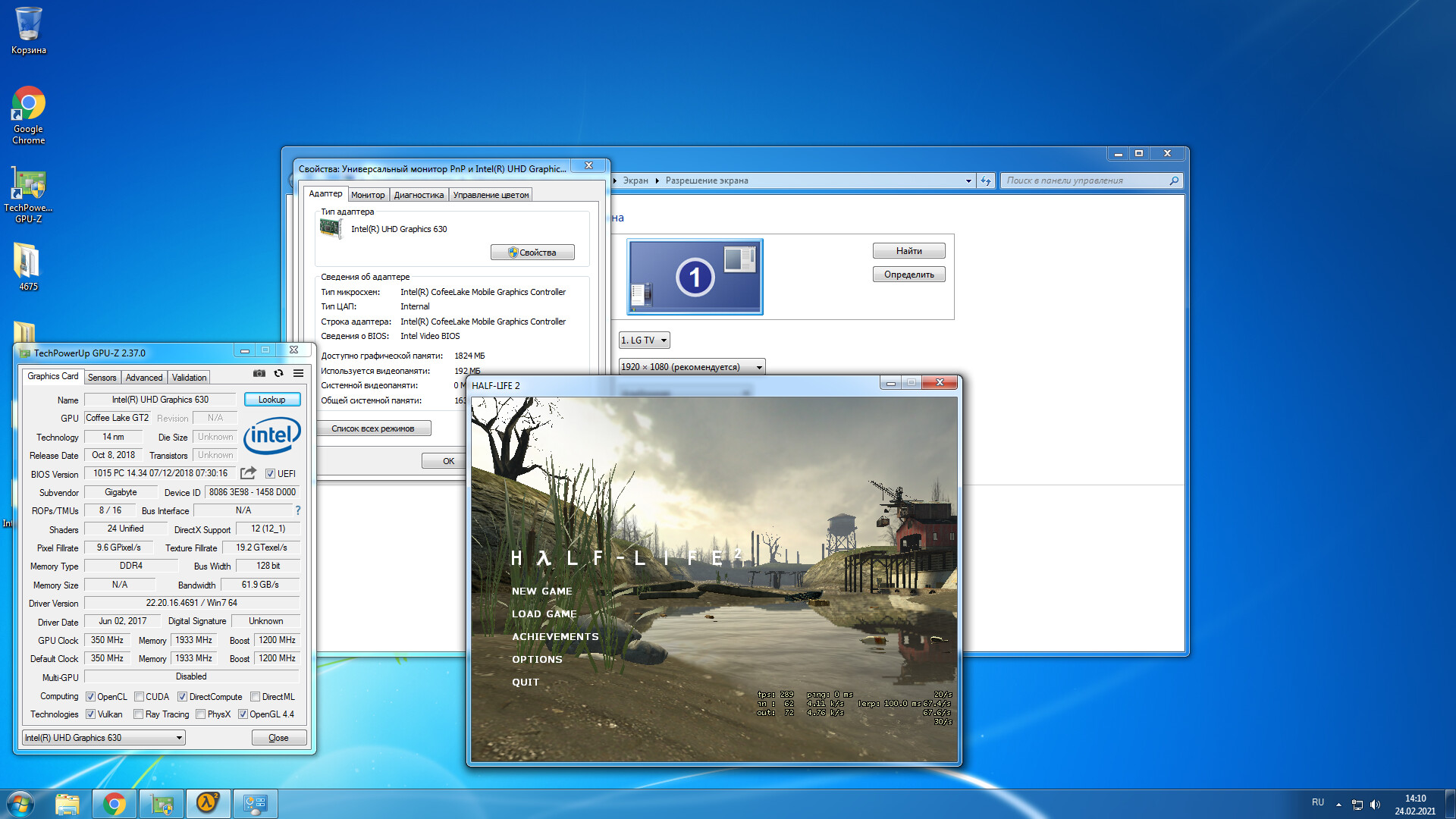
Please try to find the solution for 4.6…
Have you old system now? Can you make a screenshot of OpenGL tab in GPU Caps Viewer with old system?
Did you install AMD graphics drivers?
BTW: I see OpenGL 4.6 on your screenshot with old driver 21.20.16.5077 - https://files.homepagemodules.de/b602300…n2_ujPbHrwf.png
And with 21.20.16.5164 - https://files.homepagemodules.de/b602300…n2_CScrnJXp.png
@DeathBringer
I found that OGL shows 4.4 if i select monitor that connected to igpu as primary, and 4.6 if primary monitor is amd gpu. So it uses radeon as OGL Render i guess.
Also i found that driver won’t install automaticly and says that device don’t need to update its drivers when igpu selected as main output in bios(see attached pics). Also BIOS appears in gpu-z, and if driver was installed before, windows ignores it and shows “Base video adapter”. If PCI1 AMD selected as output, driver installs when i just give it folder with files.
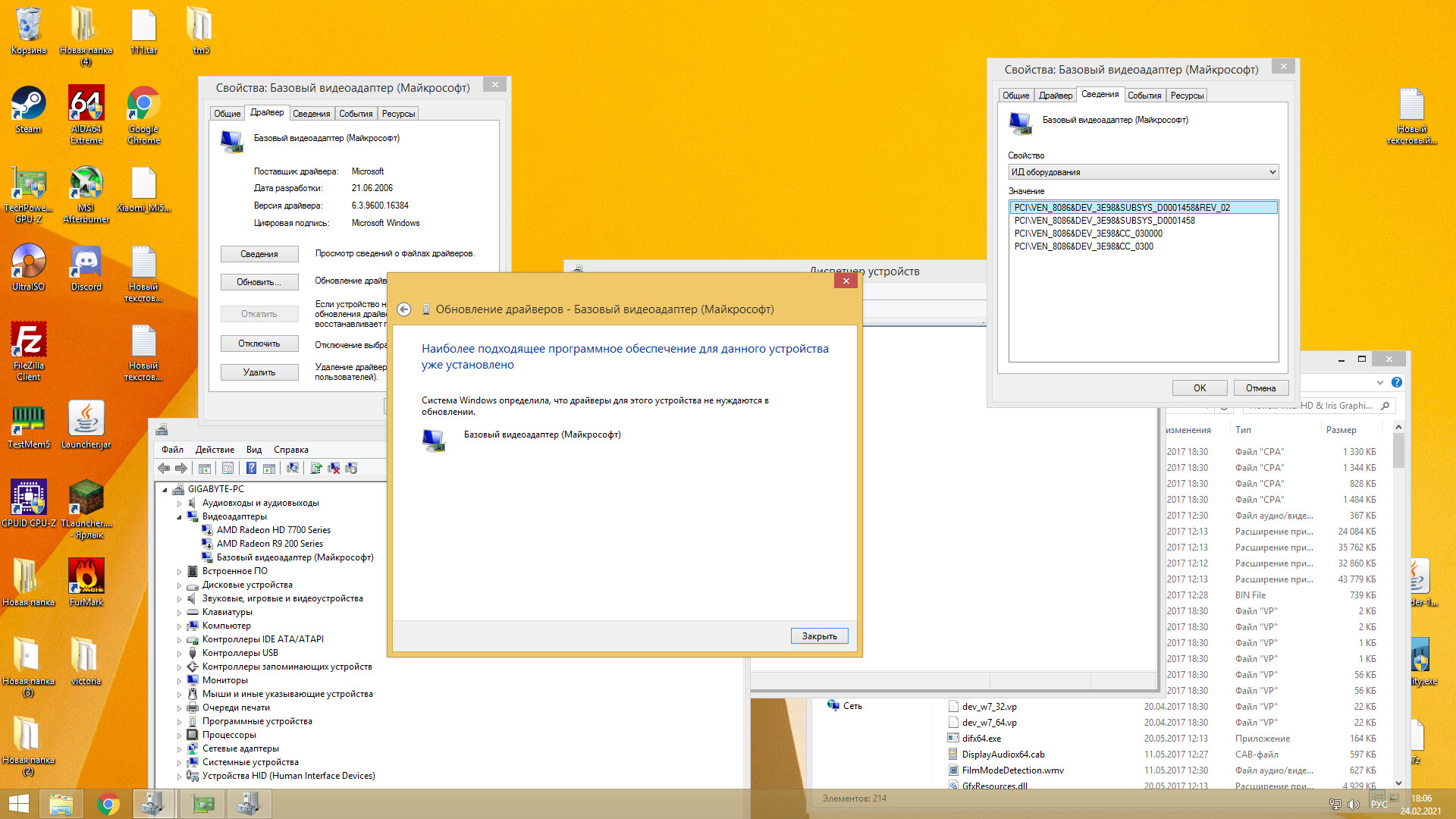
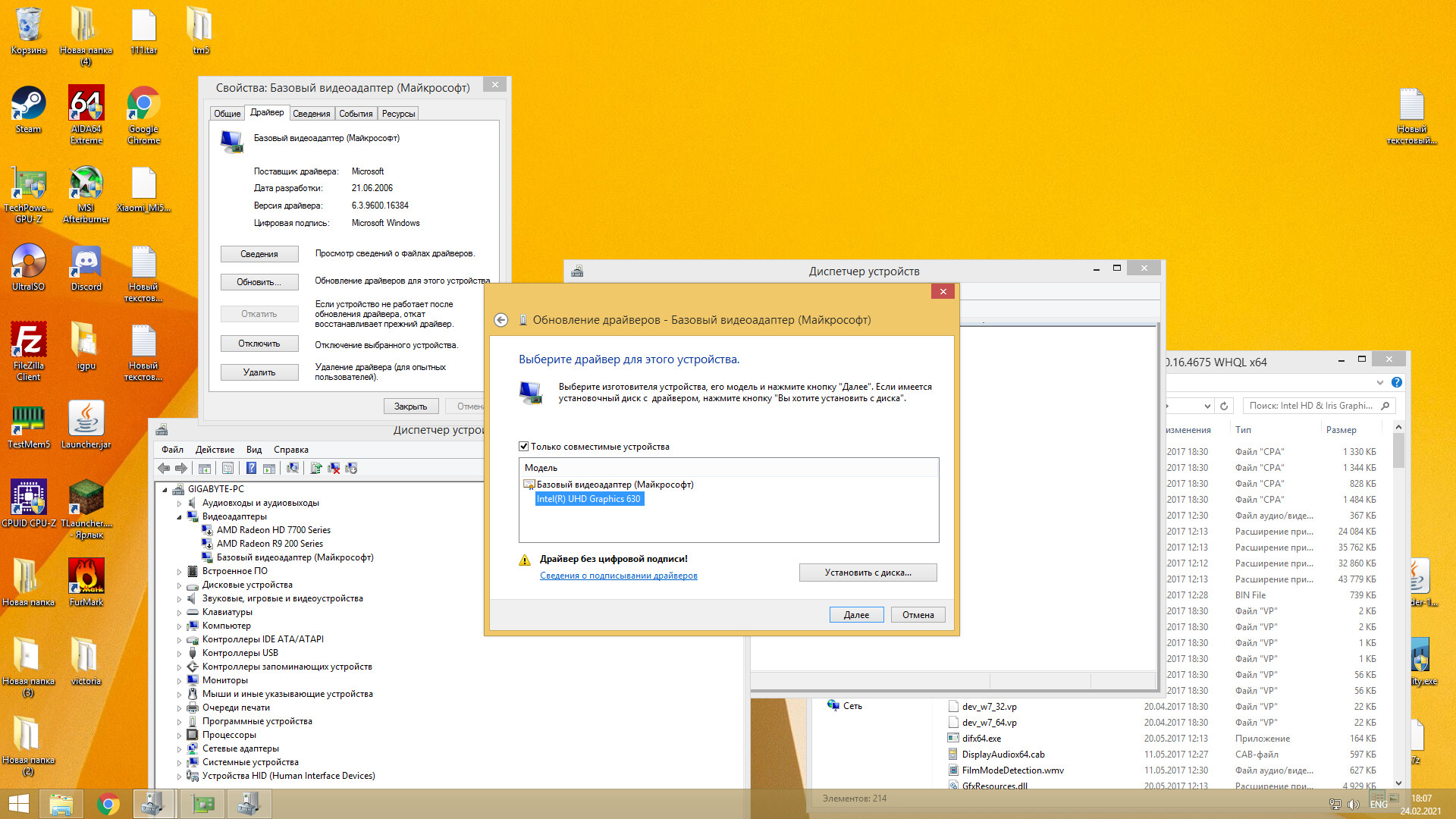
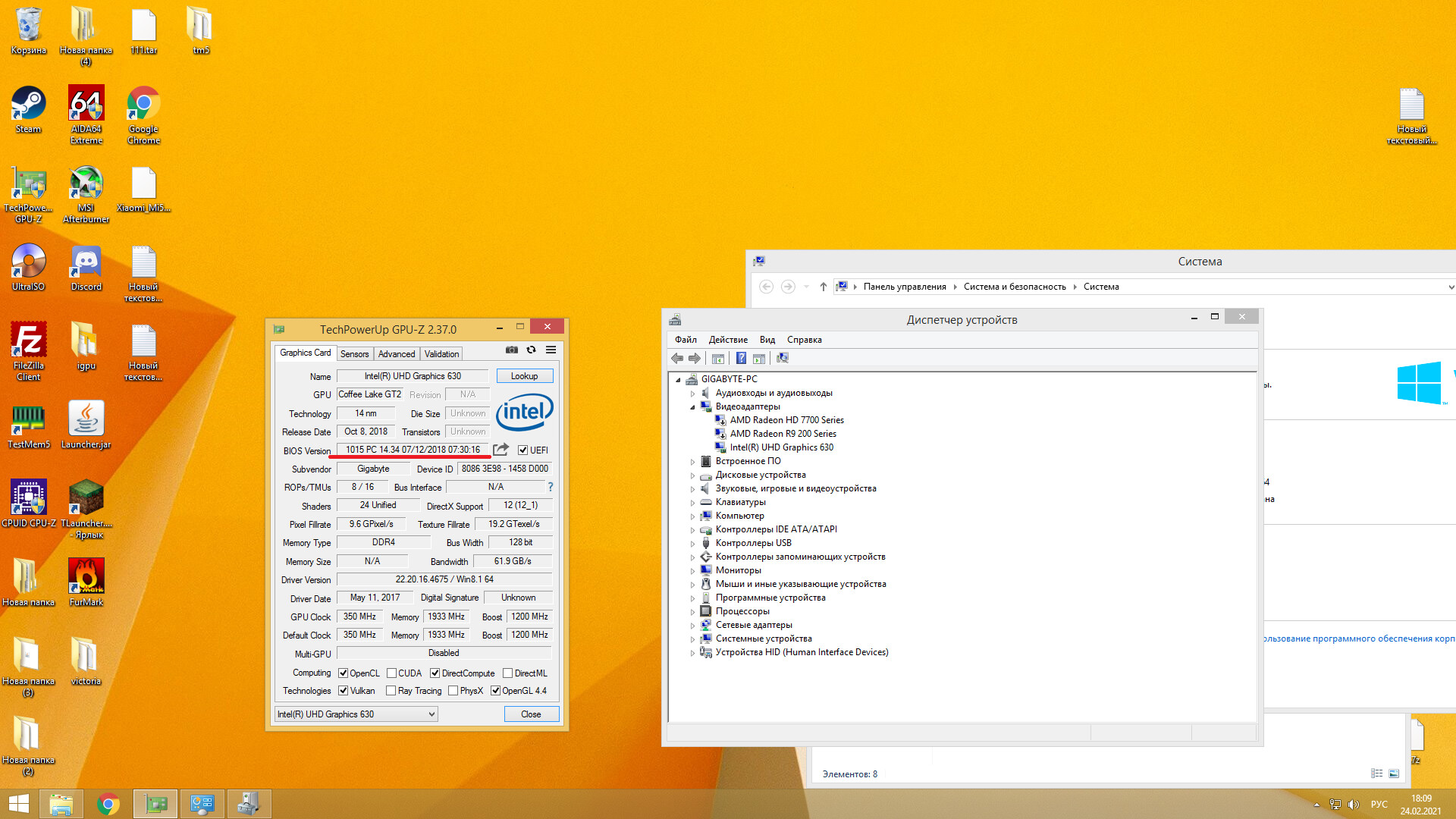
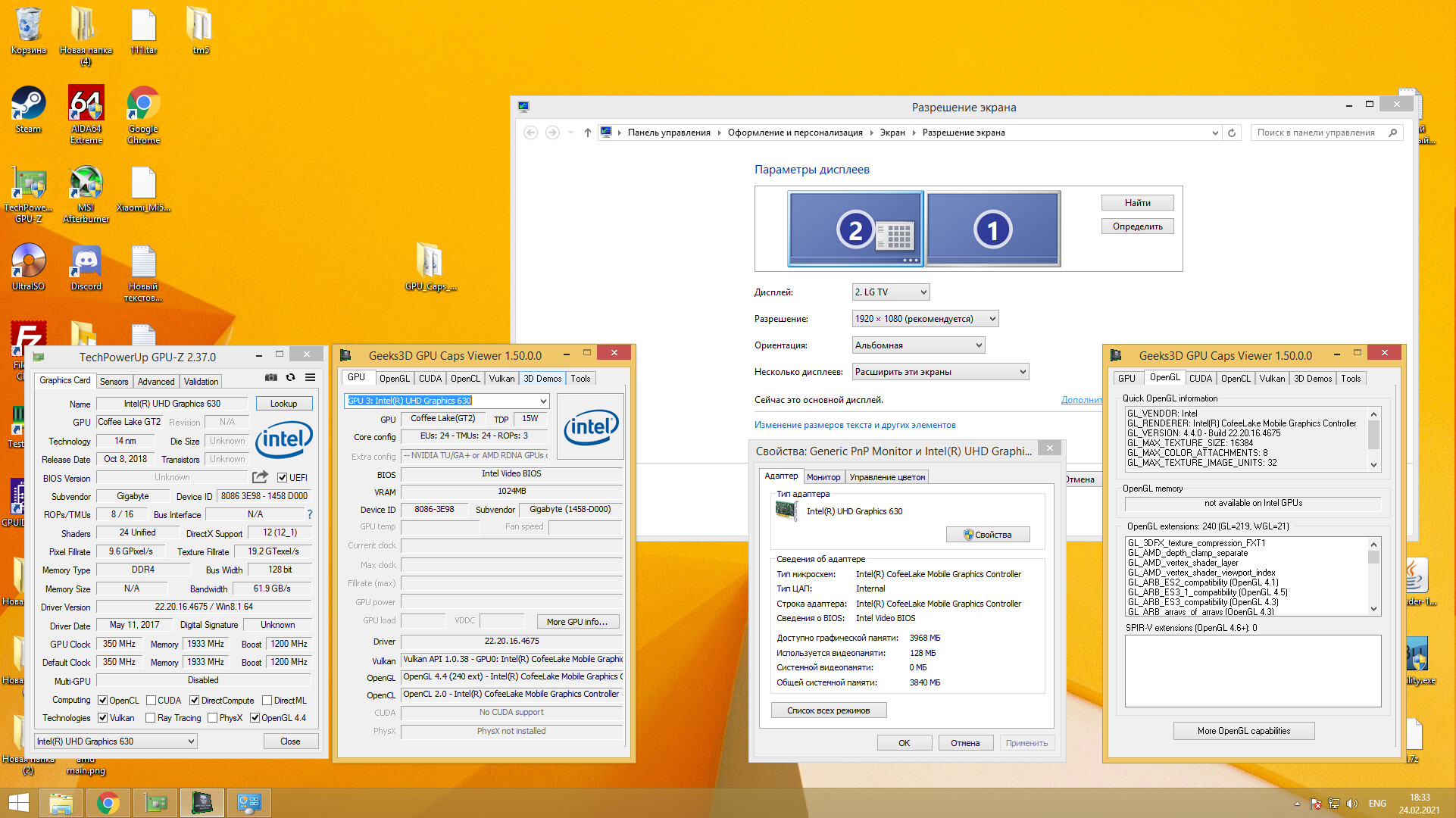
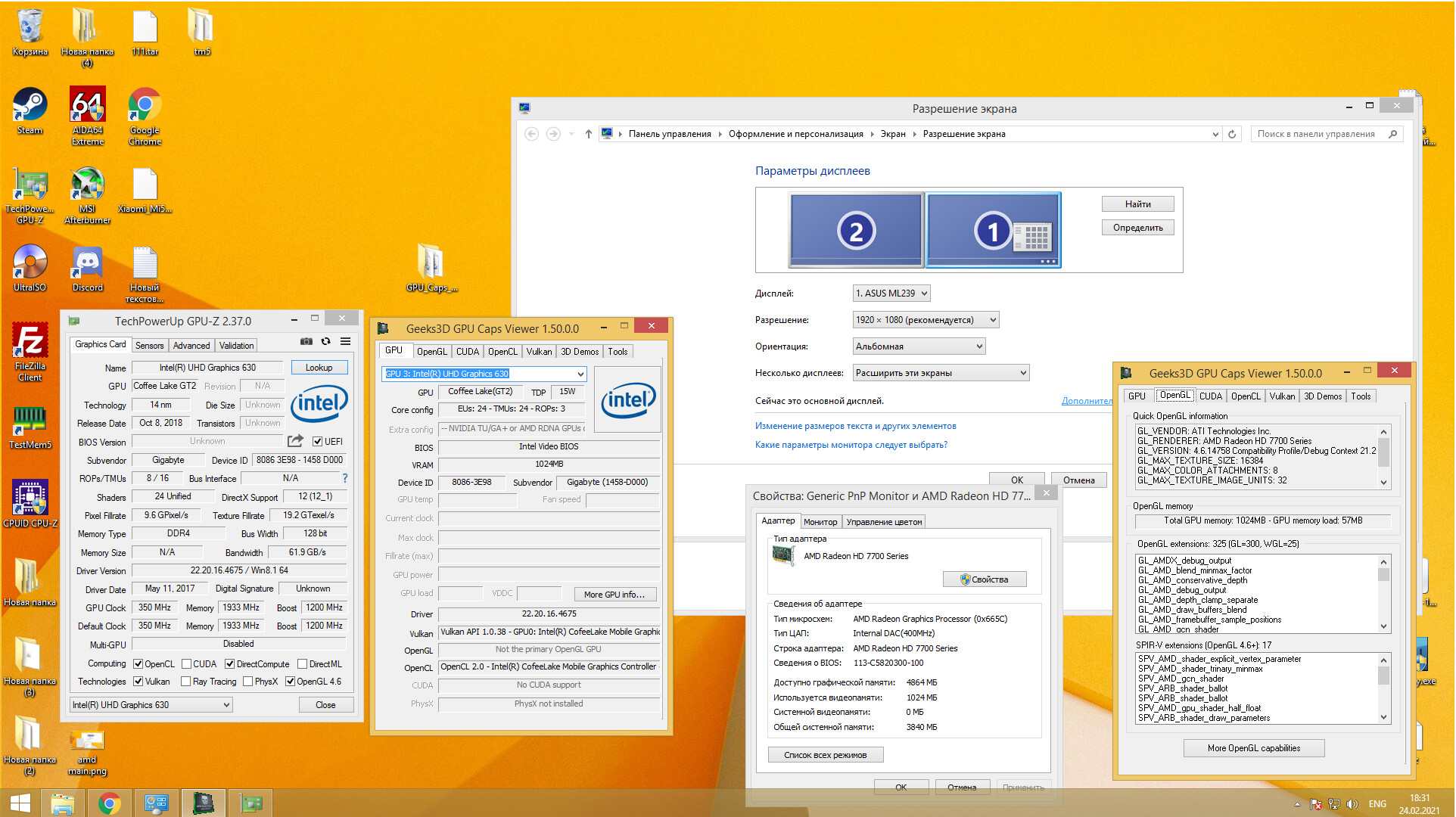
Yes, you’re right.
I’ve made new test mod for 22.20.16.4840 in Win8.1, but with OpenCL 2.0 only.
15.46 & 15.45 series support OpenCL 2.1 for Kaby Lake.
What’s the purpose of this 4840 version when you have 4839 or 4860 version working on kaby lake?
22.20.16.4840 is the last version in 15.46 series with OpenGL 4.5. The first version with this support is 22.20.16.4718. The problem - how activate OpenCL 2.1 for Coffee Lake and Comet Lake in this series.
21.20.16.4839 and 21.20.16.4860 are old versions from 15.45 series with OpenGL 4.4 only. The last version in this series is 21.20.16.5174
BTW: The best solution is the driver for Coffee Lake and Comet Lake with OpenGL 4.6 and OpenCL 2.1 in Win7 & Win8.1.
Great info. And which is the last version of the OpenGL 4.5 or 4.6 version? I have UHD 620 Kaby Lake dev-5917,now using 4839 version but sometimes I get blue screen. Which version could I better use for my device?
4.6
I don’t know. I’m not interested in mods for Kaby Lake. Try to edit inf-file in 21.20.16.5174 - https://downloadcenter.intel.com/download/30195/
I meant which driver version is the latest having opengl 4.5 or 4.6? 4840?
I will try with 5174, but I would like to try with your 4840 mod if you can share it.
@bloodhand
I haven’t any mod for Kaby Lake.
Look at 15.46 series - https://forums.laptopvideo2go.com/forum/…6xx-222016xxxx/
Up to 22.20.16.4691 can run in Win8.1, without support for Win7.
From 22.20.16.4708 - Win10 only.
All of them have support for Kaby Lake with OpenGL 4.5 and OpenCL 2.1 - just edit inf-file.