Hello people !! and thanks to bloodhand for sending me here !
I’m running an i9 - 10880h ( Comet Lake) and trying to make my graphic card
intel UHD GRAPHICS (no number) works on win 7 x64.
My VEN en DEV IDs are PCI\VEN_8086&DEV_9BC4
So i’ve downloaded the driver provided by bloodhand for UHD 630
and made the modifications into the igdlh64.inf file :
; Windows 7 Install - DT Only
;==============================
[IntelGfx.NTamd64.6.1]
; SKL HW
%iSKLULTGT1% = iSKLD_w7, PCI\VEN_8086&DEV_1906
%iSKLULTGT2% = iSKLD_w7, PCI\VEN_8086&DEV_1916
…
…
…
; BXT HW
%iBXTGT% = iBXTD_w7, PCI\VEN_8086&DEV_0A84
%iBXT% = iBXTD_w7, PCI\VEN_8086&DEV_1A84
…
…
;KBL HW
%iKBLULTGT1% = iKBLD_w7, PCI\VEN_8086&DEV_5906
…
…
; CFL HW
%iCFLDTGT1% = iCFLD_W7, PCI\VEN_8086&DEV_3E90
…
…
; CML
%INTEL_DEV_9BC4% = iCFLD_W7, PCI\VEN_8086&DEV_9BC4
Also added these lines at the end :
; CML
INTEL_DEV_9B41 = "Intel(R) UHD Graphics"
INTEL_DEV_9BCA = "Intel(R) UHD Graphics"
INTEL_DEV_9BC4 = “Intel(R) UHD Graphics”
I saved and then followed these steps :
Select Device Manager from the navigation tab on the left.
Double-click Display Adapters.
Right-click the Intel® Graphics Controller ( here it was VGA DEFAULT SUPPORT and click Update Driver Software.
Click Browse my computer for driver software.
Click Let me pick from a list of device drivers on my computer.
Click Have Disk.
Click Browse.
Access the designated location or folder, and access a folder called Graphics.
Select the file called igdlh64 or igdlh.
Click Open, then click OK, and finally click Next. Drivers are now being installed
(in fact it was able to detect a compatible hardware which was this UHD GRAPHICS)
Restart your computer.
After restart , it said : Your computer is setting up …for 5 mins , and then i looked at the graphic card. It appeared with a yellow exclamation point .
So it didn’t work.
So i’m wondering if somebody could help me with this . Maybe this UHD 630 modded driver is not suitable for my UHD … I think mine is the first of the UHD series since i’ve got no number.
Thank you all !! I hope i’m not disturbing the flow of this thread.
@wilfriedd
Inf-editing doesn’t help to add support for Comet Lake.
But you can try to use my mod - Win 7 x64 Coffee Like UHD 630 Video driver (8)
Hello , i will try that , but since yours is UHD 630 and mine UHD … I doubt it will.
Thank you!!
I think it will work, his driver is already modded to include your device id.
Hello , i’m giving you some news . I tried your mod win64_15.45.33.5164 but it didn’t work as you could see here ( CODE 43 ) . Do you want me to try something else ?
I’m on Comet Lake i9 - 10880h .Thank you
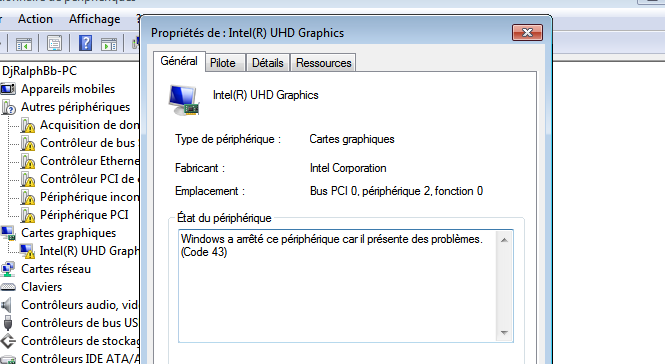
@wilfriedd
I need some debug information.
But you need to install Windows 10(1607) and my mod. You’ll receive the error with Code 43.
Then go to Windows Logs->Application
Find last event with a source is Windows Error Reporting and a name is LiveKernelEvent
Show this.
Okay will do that . I run in dual boot , so i’ve got win 10 on the same disk (another partition) .
But i have win 10 20h2 . Is it possible to downgrade to 1607 as you asked ? Or maybe i will try to install it on another free partition?
Tell me please . Thanks
At first try to use current version.
At first try to use current version.
Hello. I did what you asked for.
Boot in Test Mode and then trying to install your mod.
Unfortunately, the screen became black while installing ( so I can’t see anything)… I rebooted, and it’s worse.
I can’t see anything, the screen is becoming black, then blue, then yellow… Etc… Couldn’t even see something…
I kept rebooting the computer… Now all of sudden, all is good ( since I see the screen) and I can access Device manager. My Uhd Graphics is now code 43.
HERE WE GO when i look at " general tab"
When i look at "details tab" next to the first
Some terms are in French but overall , you can see the whole details
@wilfriedd
Thx!
That’s very useful:
P3 ffffffffc00002b9
C00002B9 - STATUS_NOINTERFACE
Please do the same with new test mod - https://drive.google.com/file/d/1cELWSIN…4BhlRvSjZSNHIT/
I did it. This didn’t work.
But unlike first Time, I’m not able to recover my graphics. So I can’t see anything and I can’t access my computer since all is black.
What I could do is try to reboot from a restore point. But this will erase all files logs.
Didn’t see your message , but that’s what i did
@wilfriedd
It’s rather stange - the same error.
Are you sure that you used new igdkmd64.sys?
Try with second version of test mod - https://drive.google.com/file/d/1fDfUpgY…Qi2XJ9xXAoQMJ4/
yeah , i replaced both files with yours in google drive .
Ok now testing v2 .
Okay !
I’ve tested your mod . Unfortunately , I keep encountering the BSOD with igdkmd64.sys involved. So it’s a different behaviour .
Booting in Safe mode doesn’t help , since for this one , no log recorded . So we can’t analyze any log .
Btw i think that we don’t have any logs because when installing the drivers, the blue screen appeared BEFORE the end of install . It’s like having a corrupt file before the end , that means the install did not complete and windows doesn’t have the whole problem in hand . That’s my thought
ps : You can see the Blue screen capture ( in French) , on the bottom you can clearly see the file igdkmd64.sys involved with " System Service Exception"
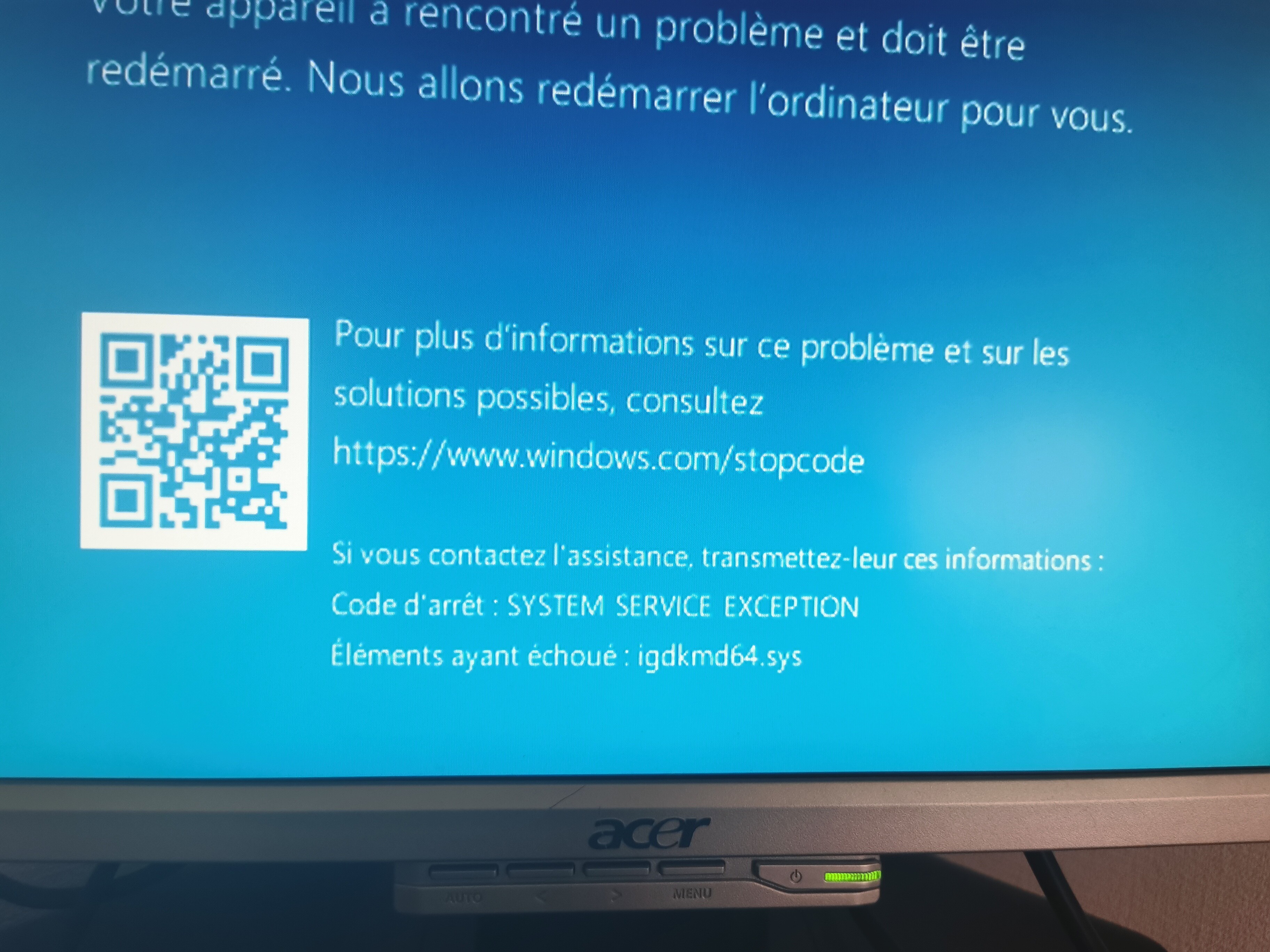
@wilfriedd
Bad news…
Now I haven’t ideas how to fix it.
Please post full ID string for your Intel graphics with SUBSYS_ and REV_.
Do you agree to do a lot of tests in Windows 7?
@DeathBringer
My UHD GRAPHIC CARD :
VALUE : PCI\VEN_8086&DEV_9BC4&SUBSYS_22128086&REV_05\3&11583659&0&10
COMPATIBLE IDs :
PCI\VEN_8086&DEV_9BC4&REV_05
PCI\VEN_8086&DEV_9BC4
PCI\VEN_8086&CC_030000
PCI\VEN_8086&CC_0300
PCI\VEN_8086
PCI\CC_030000&DT_9
PCI\CC_030000
PCI\CC_0300&DT_9
PCI\CC_0300
I absolutely have no problem testing on WIN 7 , since i’m on dual boot and all my files are on Win 10 …
@wilfriedd
OK. Install in Windows 7 my common mod - Win 7 x64 Coffee Like UHD 630 Video driver (8)
Get Code 43
Download and unpack my 3rd test mod - https://drive.google.com/file/d/1lYCzY9O…k1IOuRjP_-tKSF/
Copy igdkmd64.sys from subfolder with name 1 to \Windows\system32\drivers
Reboot.
If you get BSOD then stop and tell me about it.
If no BSOD and you get Code 43 again then copy igdkmd64.sys from subfolder with name 2 to \Windows\system32\drivers
Reboot.
If you get BSOD then stop and tell me about it.
If no BSOD and you get Code 43 again then copy igdkmd64.sys from subfolder with name 3 to \Windows\system32\drivers
Reboot.
BSOD or Code 43 now?
Hello!
No luck, after first test ( using. Sys file in folder 1), the computer keeps rebooting and rebooting again because of BSOD with igdkmd64.sys involved.
Just went back with a restore point.