@reanimator5 ,
I’m waiting for a reply from @DeathBringer.
Another tester would be great.
@reanimator5
You need to do clean install without any additional drivers or tools.
What’s DevID for your graphics?
@DeathBringer ,
I just installed Win7 and tried different options for video drivers. ID: 9BC5. CSM is enabled, "only UEFI" boot is selected, OS boot option: "UEFI". Not "Other OS". Keys removed. If CSM is completely disabled, then the black screen is a reboot and the CSM itself is enabled in the BIOS.
@reanimator5
Try to disable CSM and use UefiSeven - https://github.com/manatails/uefiseven
Can you test my mod with Win8.1 or Win10(1607) with and without CSM?
@DeathBringer ,
I don’t look towards 8 and 10. Yes, and reinstalls Win 7 have already done a lot in search of solutions. If possible, I’ll try to figure it out with UefiSeven or FlashBoot
@reanimator5 ,
Anything new?
@Yaron ,
No, the driver didn’t work, but it was a little tired from testing. I’m testing not only the video driver. If possible, I will continue. Do you have news? Is the video working?
To testing you need to install Windows 10 and any official driver with native support.
And make a screenshot like this - https://files.homepagemodules.de/b602300…n2_ncSuGXsh.jpg
@reanimator5 ,
Sadly I don’t have any news. I’ll update here if I do. Please do the same.
@Yaron & @reanimator5
Make TXT-report of CPU-Z, zip it and attach.
Can you please explain that?
I feel I must add that I’ve bought a dGPU and my $50 offer is no longer valid.
Thank you.
I can’t say better.
This works for me on Comet Lake, Dev 9B41, but with one big problem - the brightness control of the laptop screen doesn’t work, and the screen remains black after resuming from sleep. The same happened with your previous driver. This may be an ACPI problem, and I’ve tried to look into that, but that’s easier said than done… But it may also be a driver problem. Any ideas?
No ideas.
Ok, thanks. I’ll keep trying with the ACPI.
Open Event Viewer
Go to Windows Logs->Application
Find last event with a source is Windows Error Reporting and a name is LiveKernelEvent
Show this.
Hi all, i’m trying to get 9900k iGPU work under w7/8.1, i managed to install modified driver, but monitor connected to onboard hdmi doesn’t shows up. I tried disabling both amd gpus and using rdp i can see that iGPU 3d acceleration works. I have same issue on macOS, but it solves by patching framebuffer connectors. So any chance to get hdmi work?
mobo: Gigabyte z390 aorus pro (only single hdmi output)
cpu: i9-9900k
igpu: uhd630 8086 3E98
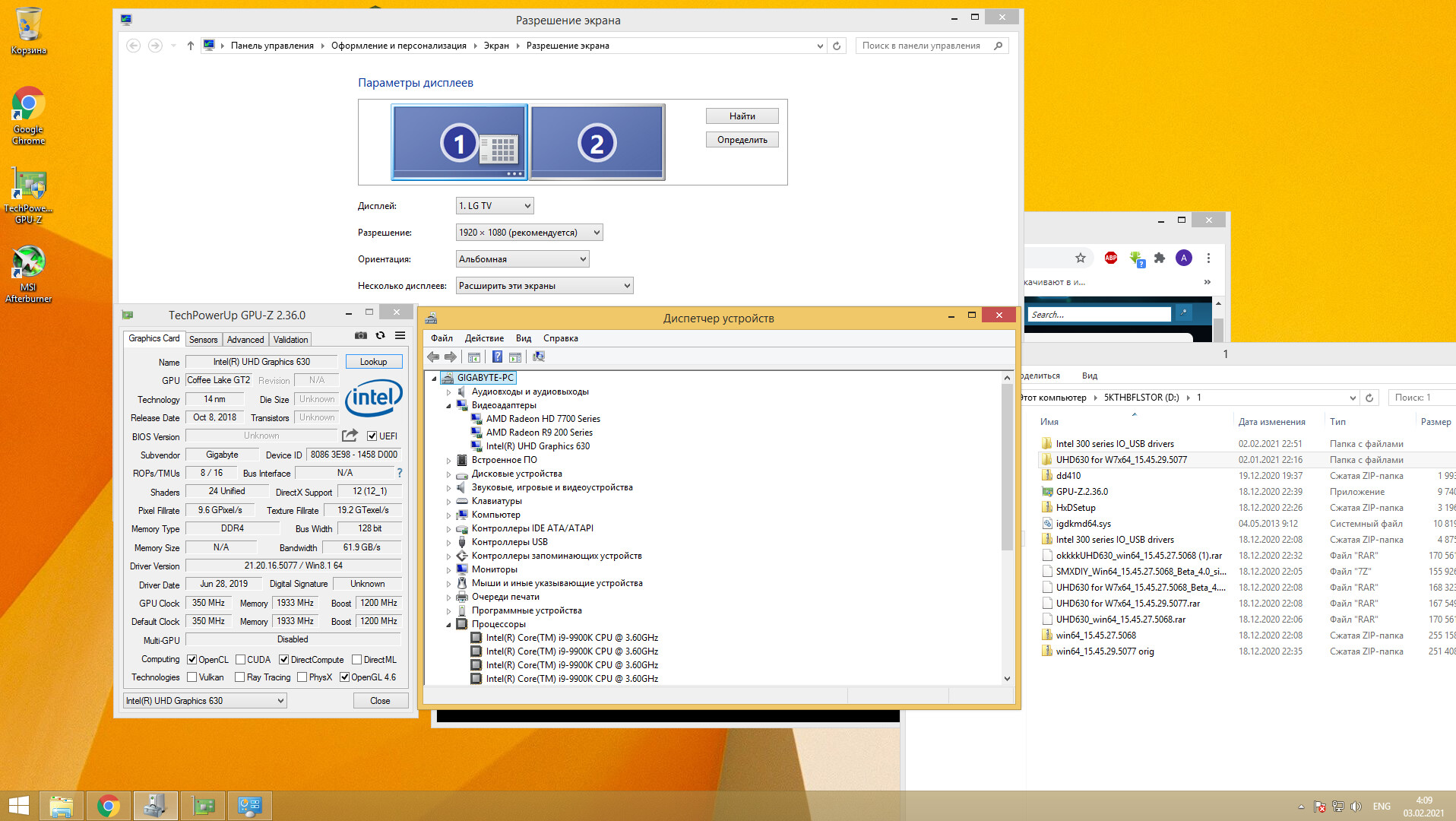
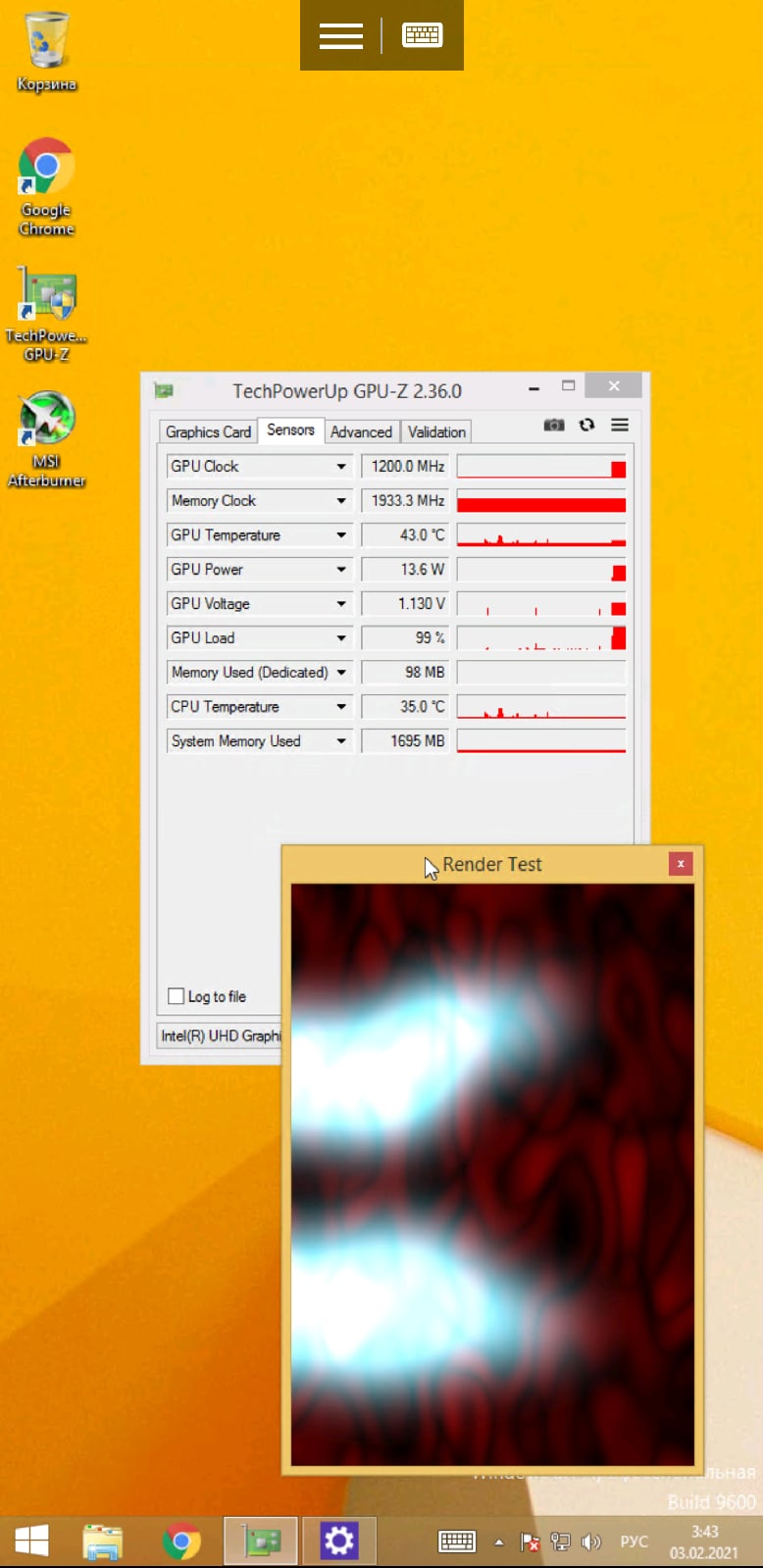
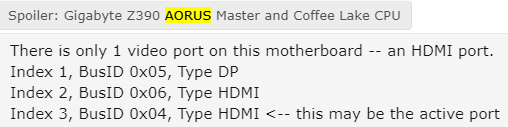
@Arsevka
Test my new mod - Win 7 x64 Coffee Like UHD 630 Video driver (8)
Show results in PowerShell:
Get-WmiObject WmiMonitorConnectionParams -Namespace root\wmi
@DeathBringer
I’m installed your modded driver, but same issue, hdmi device doesn’t detects, tried replugging but no luck. Here is PS output with one monitor connected to igpu and other to amd gpu.
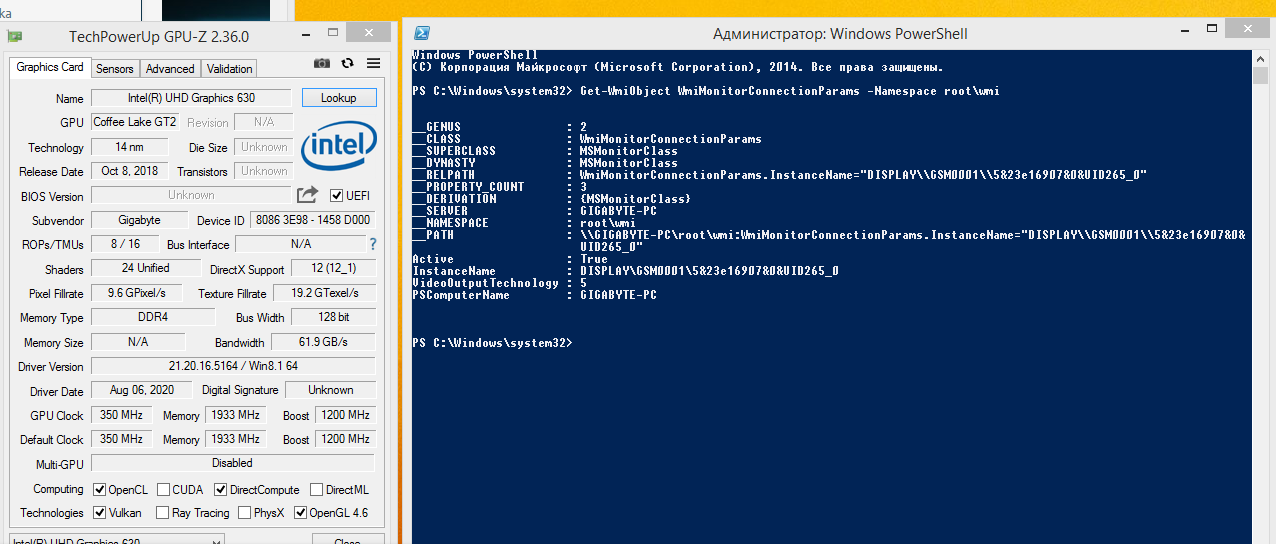
I have no ideas.