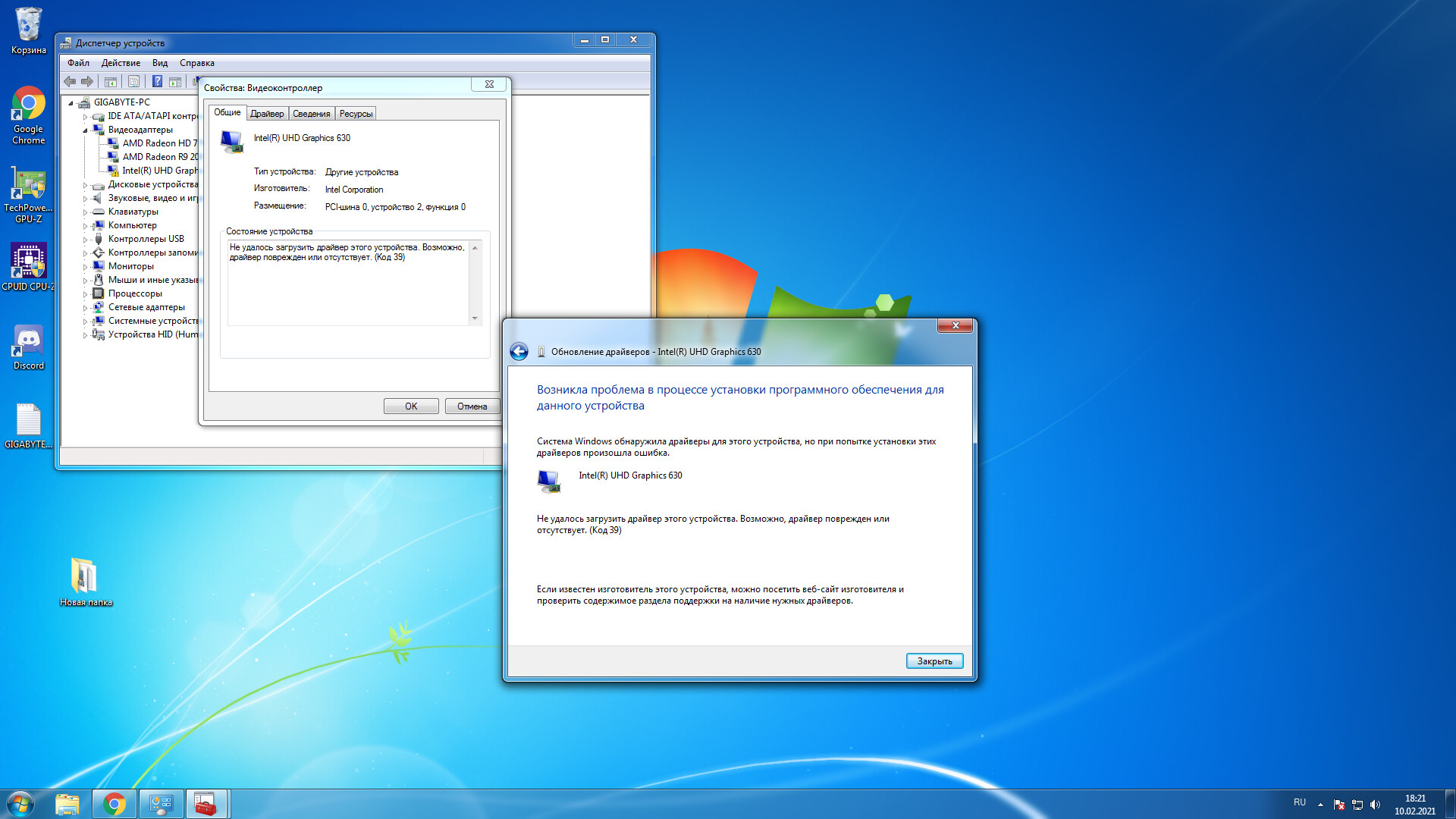@Arsevka
Please make, zip and attach TXT-report of CPU-Z.
@DeathBringer
Here you go, but it’s from W7 now, your UHD driver also installed, and same bug.
GIGABYTE-PC.zip (11.9 KB)
It didn’t dumped PCI registers for P2SB - bus 0 (0x00), device 31 (0x1F), function 1 (0x01)
I’ve found that DISPBDF has 0xA0 offset for all 100 & 200 series chipsets, H310C, B365, Z370, B460 and H410
And it has 0xC0 offset for other 300 and 400 series chipsets.
I think it’s the reason.
@DeathBringer
So it’s possible to fix it somehow? I don’t know much about driver patches on windows.
And here is W10 report with connected monitor to igpu and amd gpu. And there also no PCI registers present that you talking about.
w10report.zip (167 KB)
I don’t know…
@DeathBringer
Same issue, no signal. Basically, the output of gpu is not so important, I can connect monitor to amd gpu, but my mobo has a strange bug, the boot menu is displayed only on igpu when it’s enabled, even if i coose peg1/2 as main in bios. So i can’t choose anything without connected hdmi device to igpu.
Also igpu enabled simply because dualbooted macOS uses it for video processing and it can work without a monitor
Basically, if there are no ideas, I can use two monitor inputs, for the boot menu, and switch them with button, at least sleep in OS work with modded drivers. So thank you anyway. But i’m free to test any new drivers/ideas if you want.
@Arsevka
Does your display detect that HDMI is connected, but your display remains black? Or it says - “no signal”?
Can you make a screenshot like this - https://ocomp.info/wp-content/uploads/20…ko-displeev.jpg ?
And check other test mod - https://drive.google.com/file/d/1XXoZCEK…UL7Ufbb37lIxil/
P.S. Have you any other suitable CPU?
@DeathBringer
Sorry for late reply, installed new driver, same thing, monitor says no signal, pc does not detects monitor, no plug sound, monitor says no signal and goes to standby.
I can’t find intel hd panel on my system. I have only 9900k cpu. Also i have china QQLS(9980HK) cpu and asus z170i pro gaming mobo, it’s igpu works with modded drivers on W7. Sadly i can’t install it on my z390 because i can’t downgrade ME.
So 14-nm chipsets have problems with my mod. I have no solution yet.
22-nm chipsets (100, 200 series, B365, H310C, Z370, H410 and B460) are recommended to use.
@DeathBringer
Is it one of the problem?
https://github.com/acidanthera/WhateverG…Q.IntelHD.en.md
complete-modeset-framebuffers 00000000 00000001
force-online-framebuffers 00000000 00000001
@Arsevka
1. Download official driver 22.20.16.4675. E.g. - https://yadi.sk/d/ouRptt9f3UmR6d
2. Unpack and replace two files with modified versions - https://drive.google.com/file/d/1MEJ9DrG…FI6rodd5Reu9oG/
3. Install driver as usual: by exe-file or Device Manager.
4. Choose “Install this driver software anyway” when Windows ask.
5. Reboot
@canonkong
This patch is used for *.kext (macOS). But I don’t understand how I can apply it for Windows drivers.
@canonkong
I used Whatevergreen and this General Framebuffer Patching Guide, to get hdmi working, otherwise i will get igpu kinda work but without hdmi.
Before or after reboot?
Go to Windows Logs->Application
Find last event with a source is Windows Error Reporting and a name is LiveKernelEvent
Show this.
@Arsevka ,
Asus Prime H410-A
Intel® Core™ i7-10700 Comet Lake
Intel UHD 630
Should your driver work on my machine?
If it should, can you please upload it?
Thank you.
@Yaron
All my test mods are personal.
Install this driver - Win 7 x64 Coffee Like UHD 630 Video driver (8)
And give me debug information - Win 7 x64 Coffee Like UHD 630 Video driver (10)
@DeathBringer ,
I looked for LiveKernelEvent when you first requested it.
- There was not any LiveKernelEvent.