Hi,
I have an EVGA X58 759 Classified motherboard and today I tried to get the eSata finally working. It never seemed to work and rarely would recognize drives attached to the posterior eSata port. I have the last bios 83 release modded with 12.9 Intel universal trim rom, and JMB36X 1.08.01 rom. The bios options were for the 362 and 363 enable/auto/disable and IDE, achi, and IDE+AHCI. Trying different combinations at worst caused either a boot failure rom load failure or just booting and no eSata drive to be recognized. So I started over and and reflashed this time including the 1.07.28 version. This time at post the eSata drive was recognized but would sometimes not progress past the bios post message, or the OS (Win 10 or 7) fail to load all the way. Even weirder the post message was for the 1.08.01 rom and not the 1.07.28 version! I even extracted the jmb rom from the flashed bios file and confirmed that I had flashed the 1.07.28 via hexedit. So I reset cmos clearing bios memory and started over. This time the eSata drive was recognized but still saying 1.08.01! Even weirder this last time Win 10 recognized the drive and was able to bench it. I have no idea whats going on and afraid it will revert after a reboot!
Thanks
A BIOS module will not be changed by simply doing a reboot.
Please check the BIOS again. Maybe there are 2 JMicron RAID ROM modules in it.
No there has always been three PCI slots according to CBROM198. First one is IntelRaid, second is Realtec lan rom, and third is the JMB. There must be no going back after a newer version has been flashed I’m guessing. Maybe I need a full installer from with in windows.
Thanks
Please post the original and the modded BIOS.
I doubt, that this will solve the problem.
There are 4 OROMs in that image, the fourth being Phoenix AHCI 1.07.10 in BIOSF2. There are also two holes that are missing from CBROM reports, but they are empty. There are Intel regions in that image, with GbE and a dummy ME, but EVGA messed the descriptor. Lastly, you need CBROM 1.98 or 1.99 to process that image, as older versions don’t know some sections. As for your problem, you should first try with original JMicron OROM. There are bugs in all latest versions (not for all users) and unlikely you will see a newer release.
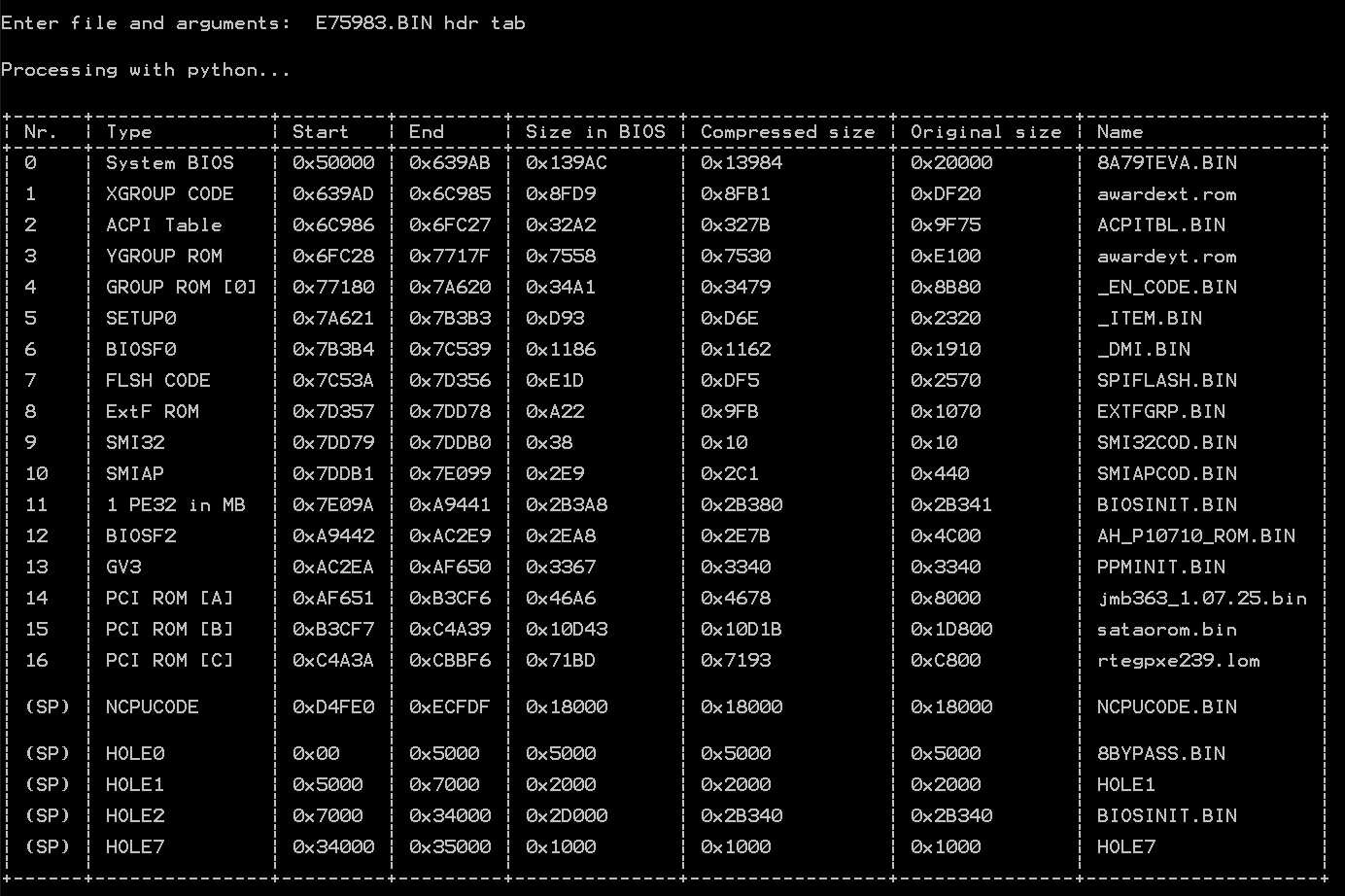
Lordkag and Fernando thank you for the suggestions but I tried again using cbrom198 (the one posted on win-raid) and downloaded 1.07.28 fresh from here and released the old jmb363 bin "cbrom198 mybios /pci release" and added the 1.07.28 like so "cbrom biosfile /pci 1.07.28.bin" and flashed it like this awdflash rom.bin /cc /cd /sn /py /r and the sob bios was still stuck 1.08.01!!! Not only that someone on Evgas forum told me there were reports of issues with the 1.08.01 with evga boards. so i would really like that rom erased! Not a big deal as i have a usb 3 card though its keeping up at night!
thanks.
E759R129J.zip (623 KB)
I already asked you to attach the original and the modded BIOS, but you didn’t.
I have noticed that CBROM can add the OROM without replacing the old version, especially for Realtek Lan modules. So yes, without attaching your modded file, there is no help to offer.
Will post the file after work as soon as I can. But even after doing a release and then insert separately your saying cbrom can retain the old file?
Thanks
Hi,
Seems like I need to zip the files in order to upload them. Anyhow I have included two files. The first is the bios file that I can’t get uploaded into my rom. I don’t know if its just the jmb363 rom thats not getting updated or the whole thing. Was able to make a backup from the bios chip using AWDflash utility and thats the oldbios file. Whats interesting about that is that file has version 1.08.01 included where as the flashed file has the older 1.07.28. Not sure whats going on. Any ideas?
Thank you
E759R129J.zip (623 KB)
OLDBIOS.zip (609 KB)
flashme.zip (205 Bytes)
SOLVED!!!
This is embarrassing but the reason the bios was not being updated was becuase the wrong bios file was flashed instead due to limitations of an old flavor of DOS to understand beyond 8 characters such that when I typed ‘awdflash e759R129J.bin’ the DOS instead ignored the last J and read the ‘E759R129.bin’ version that was on my usb key. I suppose its time to update my DOS on my usb key. Oh man…
Thanks.
It is a limitation in Microsoft DOS. You could use FreeDOS which supports long file names (VFAT style, up to 255 UCS-2 code units).
Have you used a different BIOS or updated anything else than OROMs? Take a look at the screen bellow, left is OLDBIOS, right is modified:
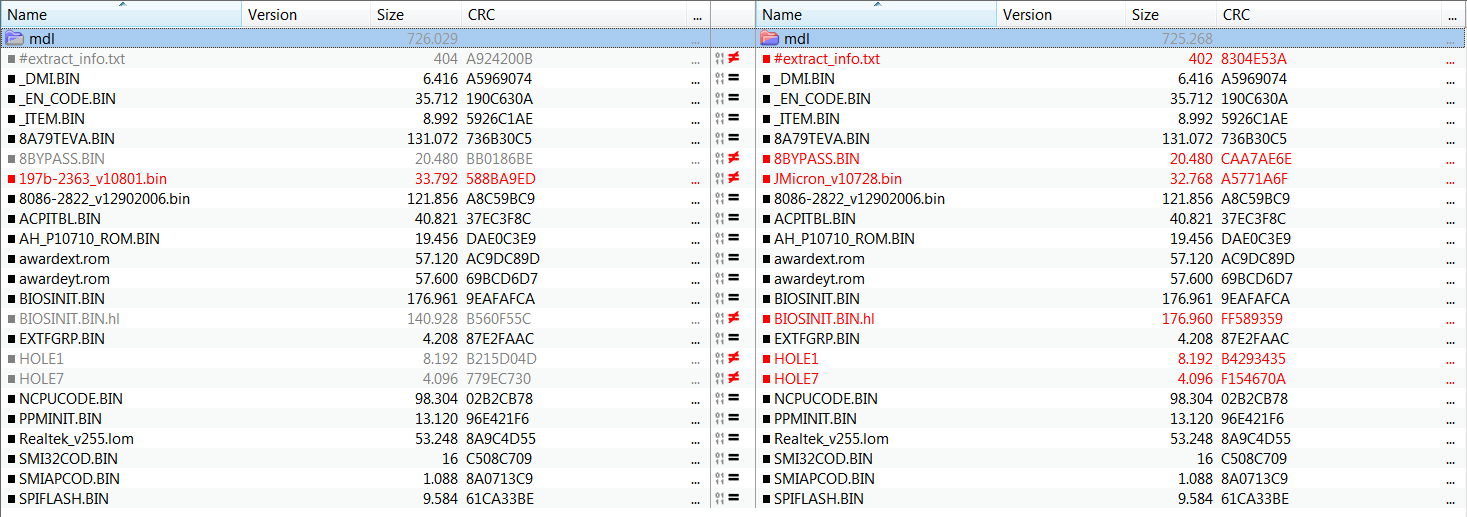
File 8BYPASS.BIN contained the Intel Descriptor, it was empty in OLDBIOS, probably it is needed only during flashing. HOLE1 and HOLE7 have some data in OLDBIOS, probably just mainboard serials and settings. They are still not shown in CBROM, for some reason, even when non-empty. But BIOSINIT.BIN from HOLE2 is deeply changed, far beyond what CBROM could have done.
Edit: It seems that BIOSINIT.BIN from HOLE2 should be similar to BIOSINIT.BIN from module 11, but it was not updated during flashing. Maybe look into flashing options?
I only updated the oroms as far as I can remember. It’s possible I used one of ‘Henryvits’ from Evga mod bios forum thread once upon a time. The flash options I used are in the flashme batch file. Maybe I should start over with a fresh factory rom copy? Not sure or under stand the significance of those holes you mentioned.
Thank you.
Edit: I looked into options and searched for best flags to append including clear dmi, clear cmos, and write boot block. Used awdflash 8.99 (have been using 8.91 until recently).
I think the AWDFLASH utility maybe strips parts of the bios when it saves it to disk. I file compared it under a hex editor and saw drastic differences to the original copy.