Hi, finally I found this great forum that help me with many drivers that I use under XP and my new Asus Z87 deluxe-dual mobo !
Now I found a big problem in win 8.1 last Update. I HAve some old IDE hard Discks and I bought a PCI-IDE card for my mobo. IS a JMB36X card and on my old win 7 I had no problem. Also with win 8.1 there are no problem , but with the new update my JMB36X card stall my system when I try to copy big file on my IDE HArd Disks. Before the win 8.1 last update I have no problem at all.
I use the last 1.17.65.11 Jmicron driver.
Sometime the first file I copy, when I turn on the system , the copy is successful. But if I try to copy another time the system stall for about 6-8 seconds and the files copy stop. The system continues to be stalled for 6-8 seconds and the goes well for about 6-8 seconds. And so on ! The only thing to do is to reboot the system or, seeing I have IDE removable disks , I must cut off the power to the IDE disk and the system goes well.
I think that this problem due to driver, It is possible for you ?
@ maxbox:
Welcome at Win-RAID Forum!
What happens, when you replace the JMicron IDE driver by the generic MS IDE driver named PCIIDE.SYS?
Run the Device Manager, open the "IDE ATA/ATAPI Controllers" section, right click onto the listed "JMicron JMB36X Controller", choose "Update Driver Software" > "Browse my Computer" > "Let me pick…", check the option "Show compatible devices" and hit onto the "Standard Dual Channel PCI IDE Controller".
After the next reboot the OS Win8.1 will use the generic MS IDE driver, which may give you better results than the JMicron one.
Regards
Fernando
Thanks for the answer. Now I try. I ask you, for safety :
I don’t found an “IDE ATA/ATAPI Controllers” section.
JMicron JMB36X is under “storage controller” ( I translate from Italian).
I give you a pic .
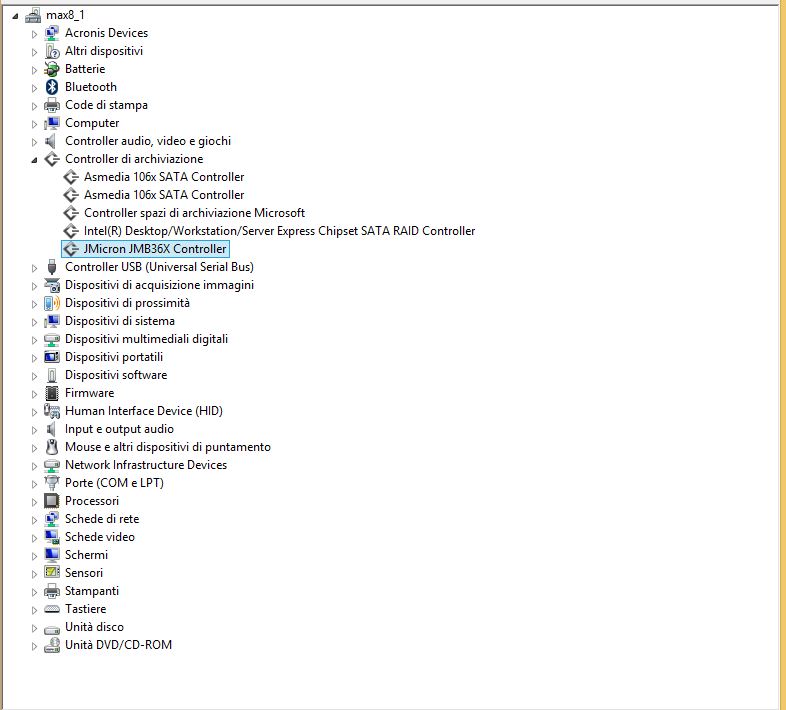
I must change that driver ?
If your JMicron JMB36x Controller is running in RAID mode, you will not be able to replace the JMicron driver by an MS IDE driver.
Nevertheless you may check according to my last post, if any device is compatible with the currently running "JMicron JMB36X Controller".
I haven’t a RAID in JMicron card. I have only a single IDE hard-disk .
Now If I understand well, I must change the driver that in my system in under “storage controller” ==> JMicron JMB36x controller with the one that you say me, MS IDE DRIVER.
Correct ?
Correct.
If the device "Standard Dual Channel PCI IDE Controller" will be shown as compatible, you can choose it. After the reboot the device will be listed within the "IDE ATA/ATAPI Controllers" section of the Device Manager.
Ok. I tried. But I can’t give to the device the MS IDE DRIVER in no way.
Finally I found AHCI SATA STANDARD driver and, the sysem see the card under a new voice : “Controller IDE ATA/ATAPI” ==> Controller AHCI SATA STANDARD.
I give you a picture
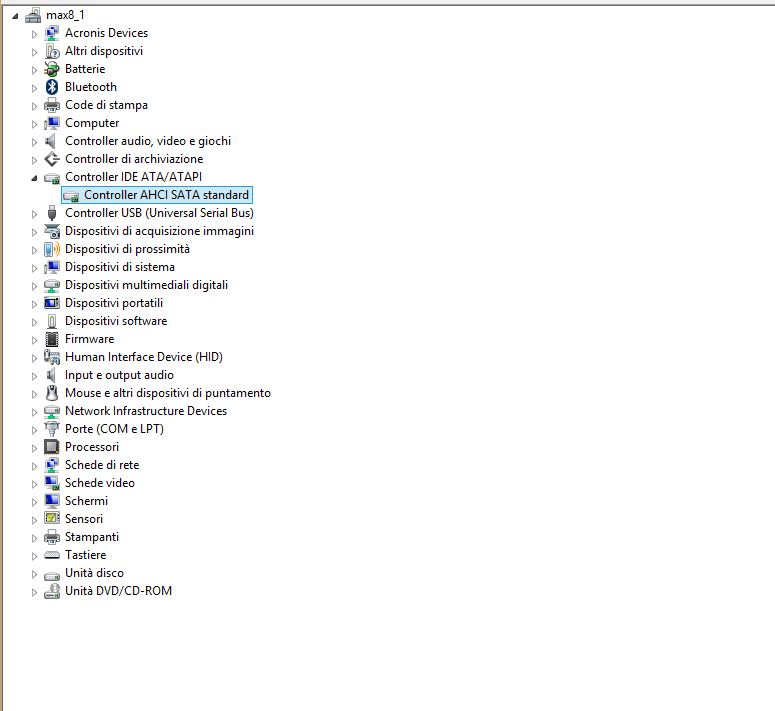
When I re-boot the system, I have the controller IDE but the system doesn’t see neither the IDE Hard-Disk nor the IDE CD/ROM.
Then I delete the device. I re-install the JMB36x driver. The system see the HArd-Disk and the CD/ROM.
But now I went back to the initial situation.
@maxbox :
It is a pity, that you didn’t succeed with the driver switch.
Please post the HardwareIDs of the JMicron JMB36x Controller. You get them this way: Right click onto the Controller > “Properties” > “Details” > “Property” > “HardwareIDs”.
Here the IDs :
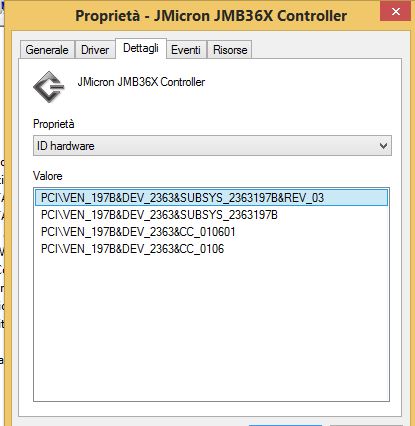
This verifies, that the JMicron Controller is running in AHCI mode.
That is why the Device Manager has offered the MS Standard AHCI Controller as compatible device.
Nevertheless I do not understand, why your connected HDD and Optical Drive has not been detected by the MS AHCI driver.
You probably have to stick with the JMicron driver.
Alternatively you may do a Google search for another driver for the JMicron SATA Controller "DEV_2363&CC_0106".
An explanation : “to stick with the JMicron” ==> would you say “to remain with” / “to stay with” ?
I try to re-install the AHCI MS driver, but I think that it doesn’t see the devices !
And if I try other driver like Nvidia ? win8.1 give me other possibilities of driver I can use, most as raid but someone as AHCI.
Can I try with others driver or is only a waste of time ?
Yes, as long as you are using the JMicron SATA Controller and your current OS with the latest updates, you will have to use a JMicron SATA driver.
PCI card
This is what surprised me, because usually the generic MS AHCI driver supports the AHCI Controllers from all manufacturers (Intel, AMD, NVIDIA, Marvell etc.).
They will not work.
That is just a waste of time. The only drivers, which may work, are JMicron and the generic MS ones.
Thanks a lot for your time. The situation is in stall. I re-use the JMB36X driver. If we found a solution, we post here …
The problem is, that the latest JMB36x SATA driver is dated 09/17/2012 and not at all customized for a full support of Windows 8.1.
So there are at least 3 options for you:
a) contact the JMicron Support and ask for a JMB36x SATA driver, which fully supports Win8.1 (this is probably the most unpromising option),
b) return to Windows 7,
c) remove your JMicron SATA adapter and your IDE HDDs and buy a SATA HDD/SSD.