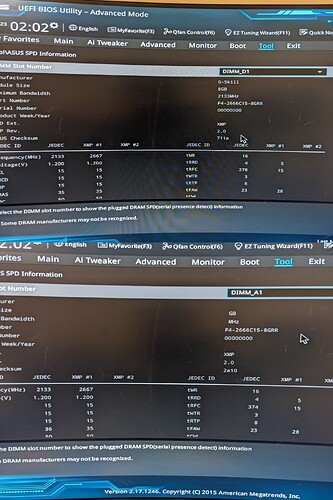Just purchased a ‘new’ X99-e WS USB3.1
Seem to have some trouble getting started.
issues with board
- The CPU has been installed.
- 4 RAM modules of 8GB each have been installed.
- The boot drive, a 980 Evo, has been installed.
The following are the troubleshooting steps and observations:
- Upon booting, the Q code 53 was received.
- All RAM modules were removed for testing.
- All RAM modules were individually and collectively tested in the A1, B1, C1, and D1 slots.
- Q code 53 was received once again.
- The CMOS was cleared.
- Q code 53 was displayed yet again.
- The CMOS battery was removed.
- A wait time of approximately 20+ minutes was observed.
- Single RAM modules were tested in the A1, B1, C1, and D1 slots.
- Error code 53 was displayed again.
- The CMOS battery was removed.
- The system successfully posted to the BIOS when a single module was tested in the D1 slot.
- The CPU was observed to randomly throttle to 90°C.
- When multiple DIMM slots were tested, memory was recognized only in the D1, C1, and B1 slots.
- The issue of error Q code 53 persisted, and not all memory modules functioned as expected. Swapping one module for another sometimes resolved the issue, but not always.
- The boot drive was connected but it was not recognized; however, other drives were recognized when multiple ports were tried. The drive appeared in SATA6/3 but not in SATA6/2 or SATA6/1. Subsequently, the drive disappeared from the boot menu.
- The BIOS update from the menu failed with the message “not a proper BIOS”, even though the BIOS version was obtained from the X99-E- USB3.1 support page.
- Issues relating to memory were encountered from Q code 53, 99, 6f. Constantly chasing these codes.
Conclusions:
- The mainboard has multiple issues.
- The CPU randomly reaching over 90°C in the BIOS is a cause for concern.