B365 is a 22nm chipset so it can support ME11. Apparently Gigabyte F20 BIOS has an ME version that can support 6th and 7th gen processors.
You can analyze the dump in CoffeeTime, it will tell you the CPUIDs installed and ME version. I wasn’t able to find F20 BIOS on Gigabyte’s site so I can’t look at it myself.
It’s pretty easy to get 22nm 3xx chipsets to support 6th and 7th gen CPUs and probably many do out-of-the-box, though it’s unadvertised. I think that would be H310 v2, B365, and Z370.
EDIT: Just saw your dump and ran it through CoffeeTime.
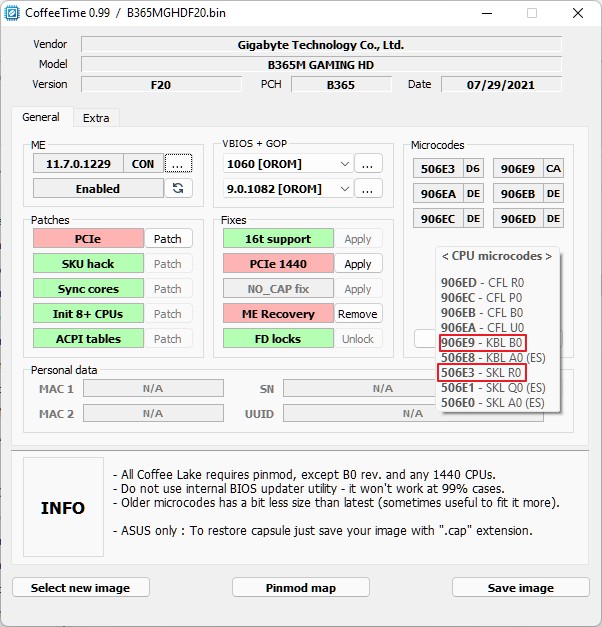
You can see it supports CPUIDs 506E3 for Sky lake and 906E9 for Kaby Lake.
It also runs ME version 11.7 that supports Sky, Kaby, and Coffee lakes on a 300 chipset.
So that explains why that board can run everything.