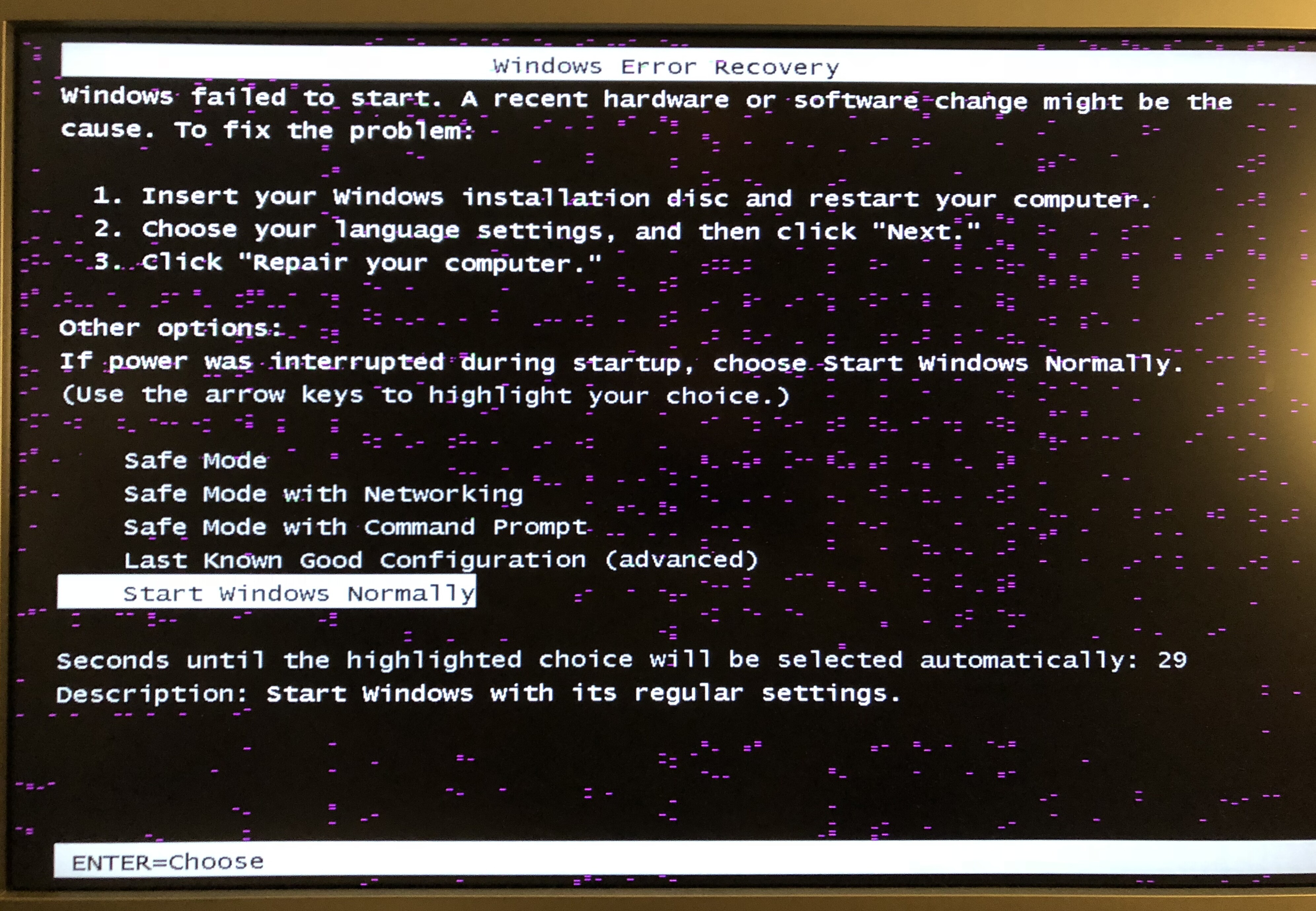I got a GTX 1660 Super and I jumped into trying to mod it a little.
I also got a Morhpeus II GPU cooler and the mounting holes for it do not fit the 1660.
I attempted to increase the holes on the GPU PCB to make them match the ones on the Morhpeus cooler.

This worked out without issues, I just used a screwdriver that was tapered and it was quite quick to work the holes to match the cooler. It isnt pretty but it worked.
What didn’t work is the GPU after I placed it back in the computer.
HDMI port produces these artifacts (see attached image) and DVI is crippled to some ridiculously low resolution.
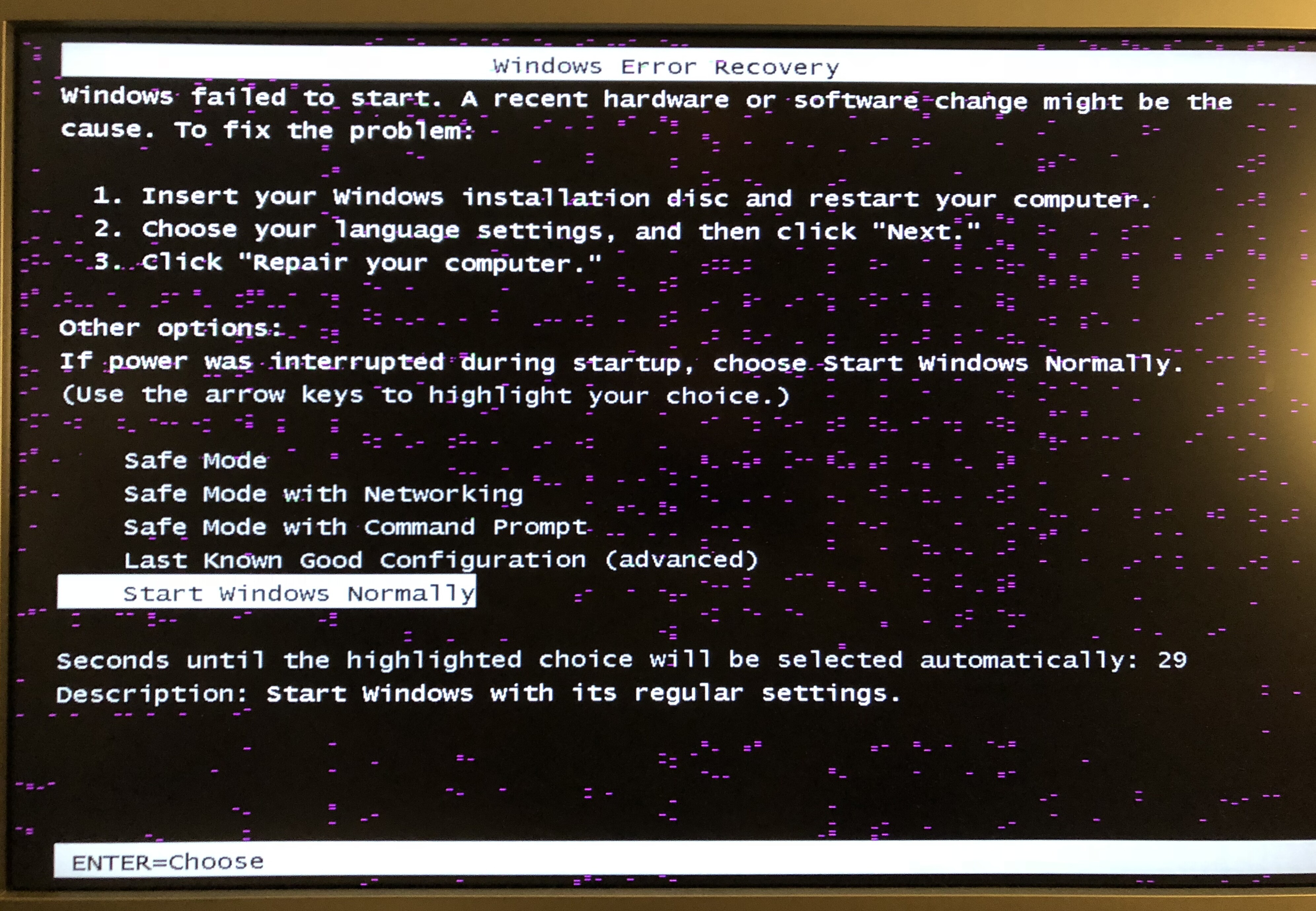
Does anyone have an idea what kind of damage I had done to the GPU?
I will attempt to do this again on a new card… so I ask… Please, could anyone throw in some ideas that could help me succeed in doing this mod?
Thanks
Probably the hardware kind. PCBs consist of multiple copper/trace layers. It is possible that you cut some traces at the top or lower PCB levels, in between the original hole and the ground pad/ring around it.
I would take it apart and clean the pcb with alcohol and compresseded air and put it back together with original cooler and retest. Possibly try reseating the card and check your cable connections as well. Fwiw I once used wrong thickness thermal pads under my water cooling block not allowing contact with cooler resulting in a plume of smoke. Quite an unforgetable smell so good to check for smoke.
Thanks for your answer. Do you mean that there might be something I cut under those copper looking rings around the holes?
The screwdriver slipped for a moment near one of the holes and there is also a very subtle line it left on the top surface. It is really subtle but it is there. Could this be the issue?
I ask because I would like to redo this on a new card and not fail it again.
@paul44 - Yes, you may have broken something in the PCB widening the holes, or yes, you may have also broken a trace with the scratch you mentioned (not seen in image?)
Next time mod the cooler or the cooler mounting materials to fit, don’t mod the card 
Yes, I believe the hardware is damaged and agree with LOST’s statement: never mod the card itself unless you have schematics or are absolutely certain it won’t cause stuff like that. Maybe mod the cooler, maybe create custom brackets to cover the difference, maybe sell the cooler to get a compatible one etc. It would be a shame to kill another card that way but the choice is yours of course.
Yes i agree with you.That is a great idea.There might be a better solution than this!