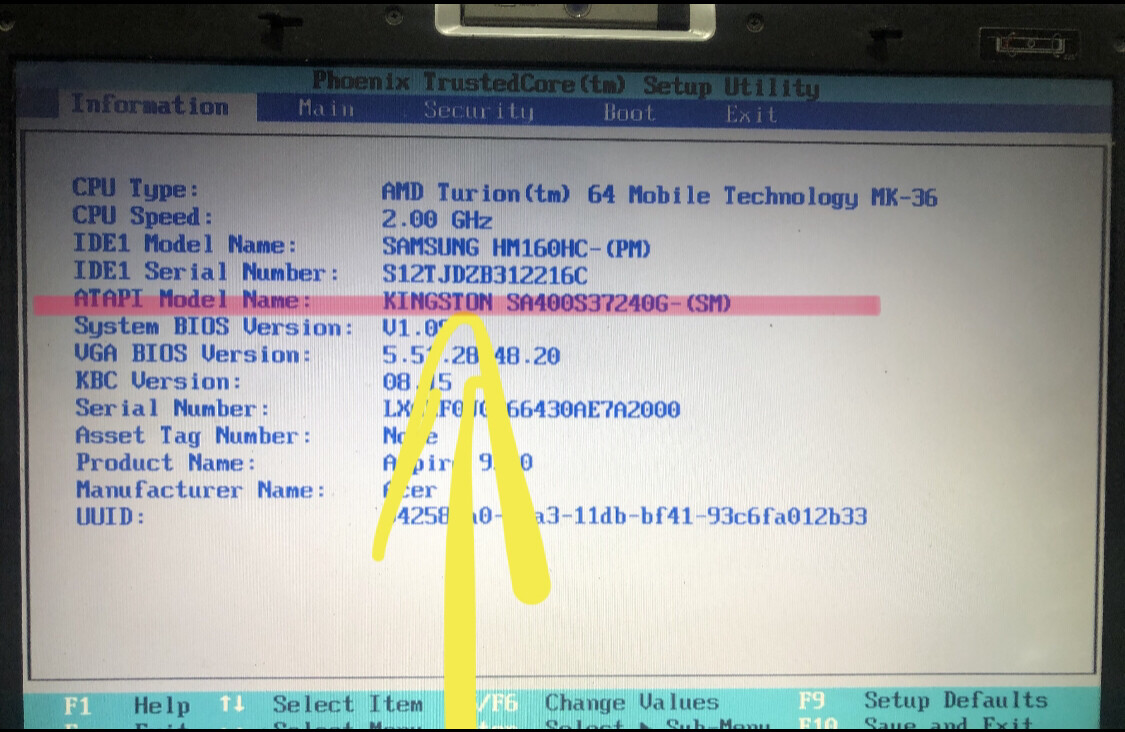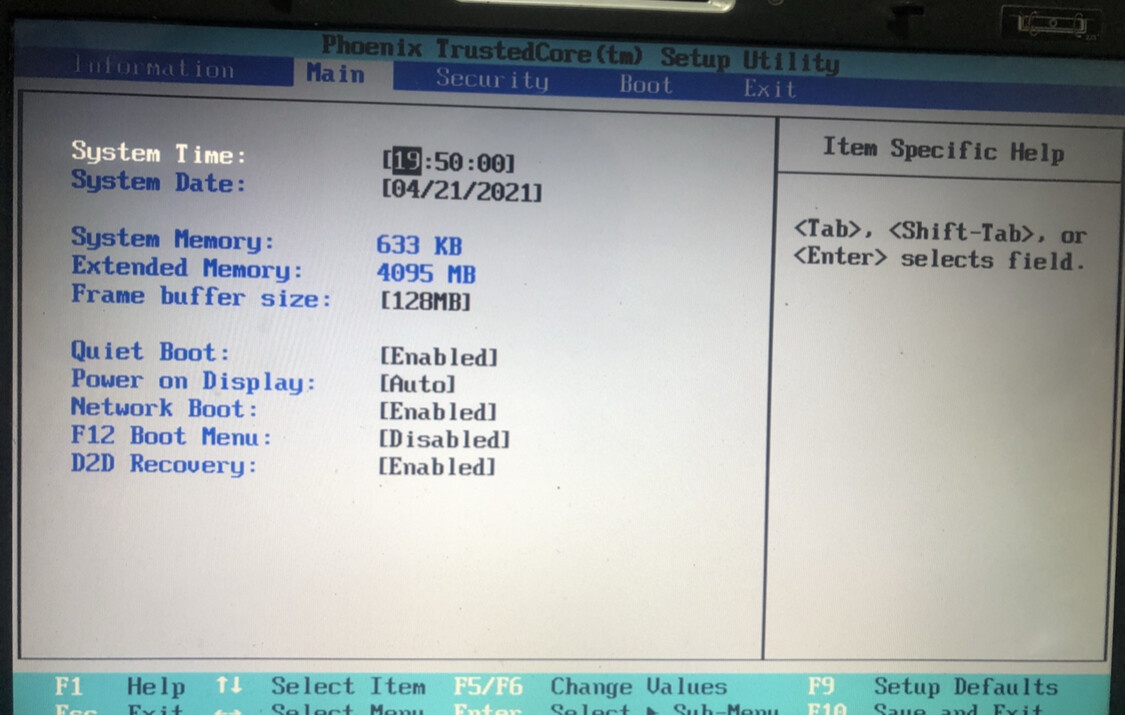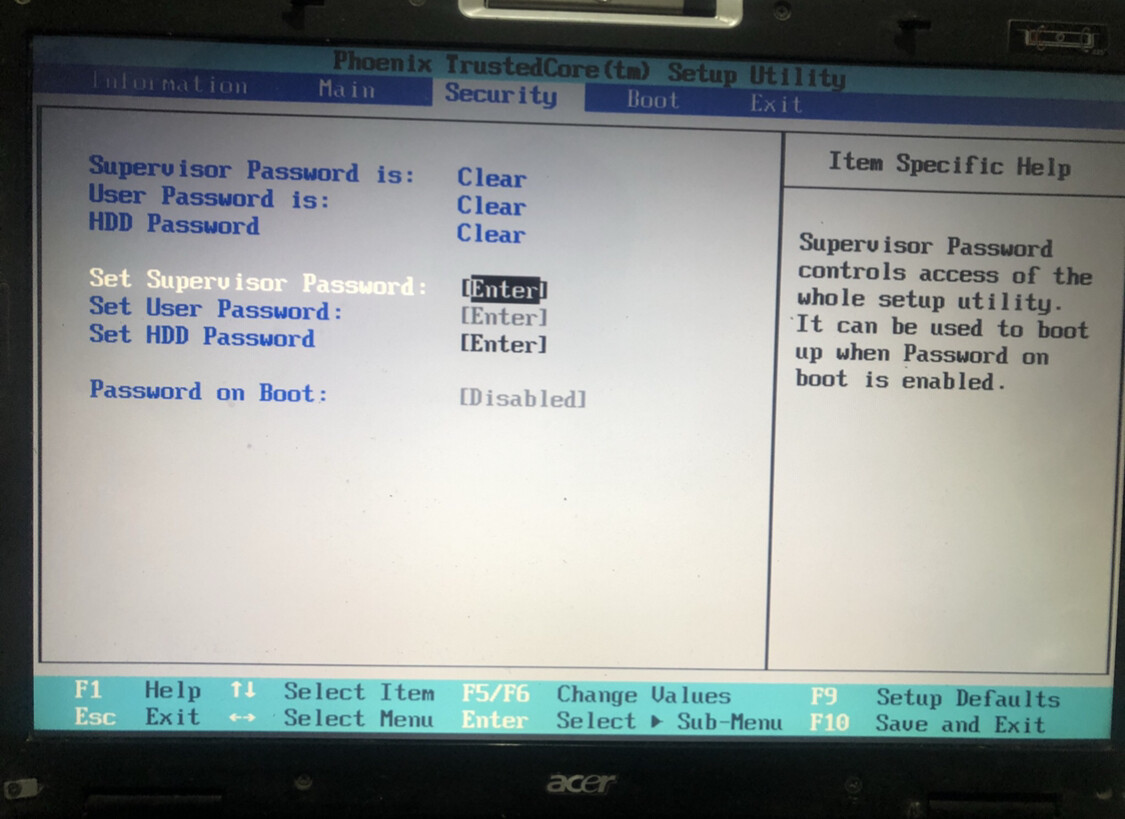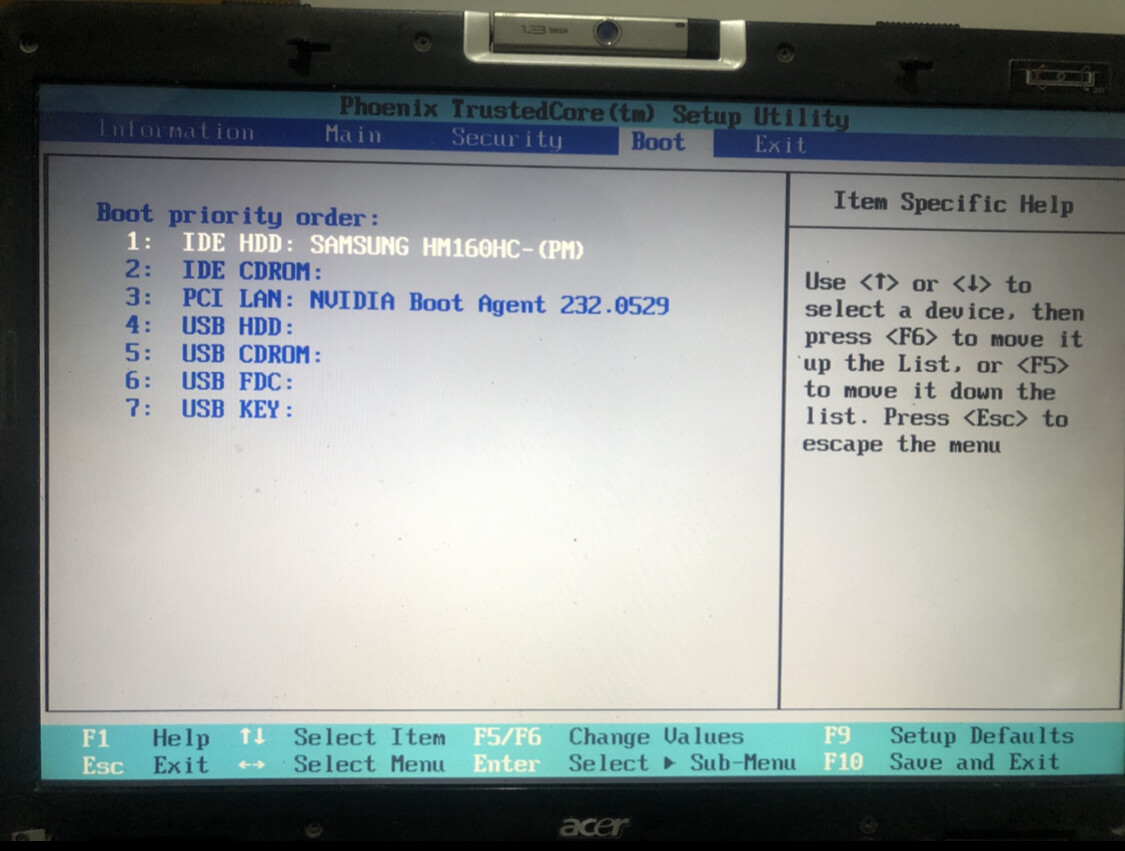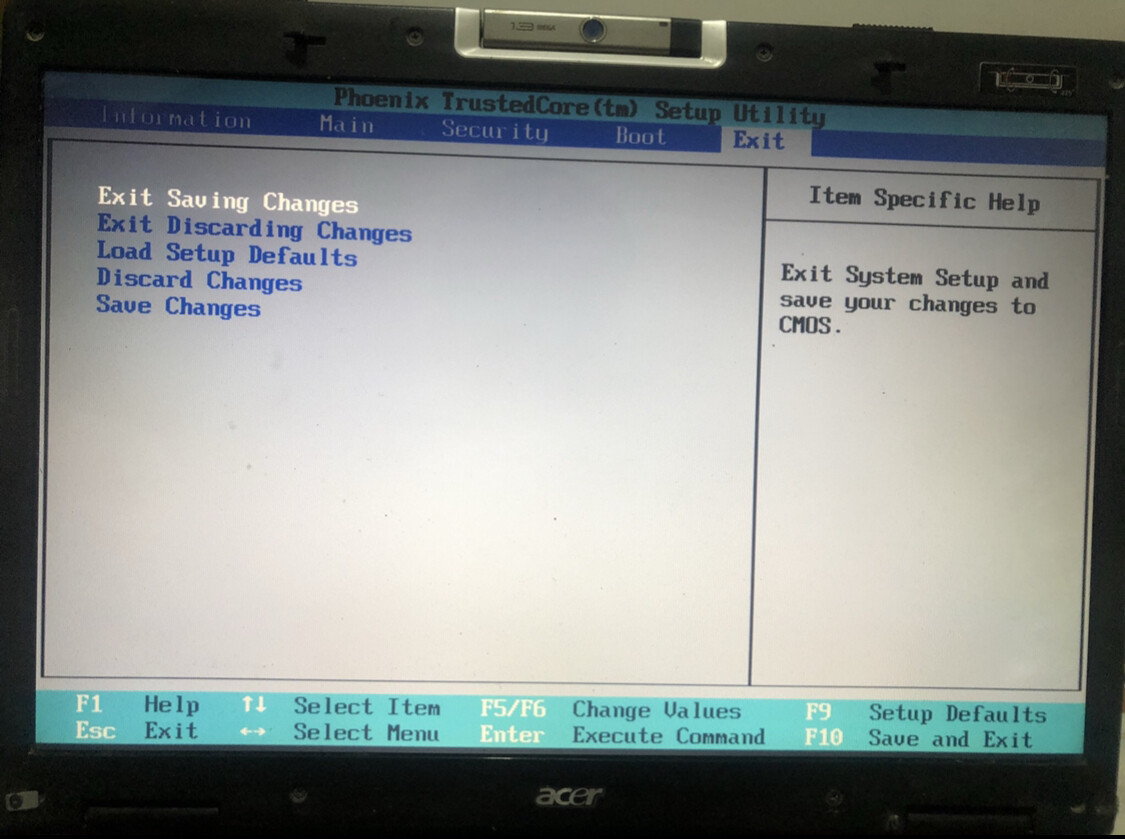Hi all,
My Laptop is not booting from SSD installed in place of DVD drive using Caddy. In other words, Bios can not see the SSD from the BIOS boot order. Windows Boot Manager sees only the original HDD
Caddy and SSD working because SSD can be used and seen inside Windows ( As a storage only ). Also, I want to point out that, when the caddy is installed in place of Optical, the Computer takes too late to boot from HDD
Laptop: Acer Aspire 9300
Caddy Port: IDE/PATA
SSD: Kingston 240GB
Bios Version: Phoenix V1.19. (My Bios has no advanced Bios settings so ı don’t have any Secure Boot, UEFI, Legacy options in my bios)
Bios files==>
https://www.mediafire.com/file/ts7jtuwps…-V1.19.zip/file
any help or suggestions would be greatly appreciated!