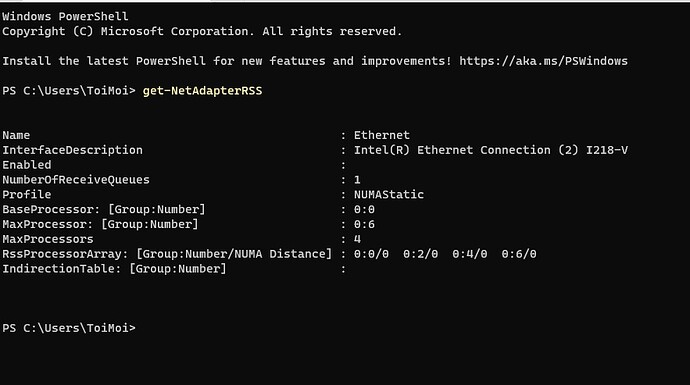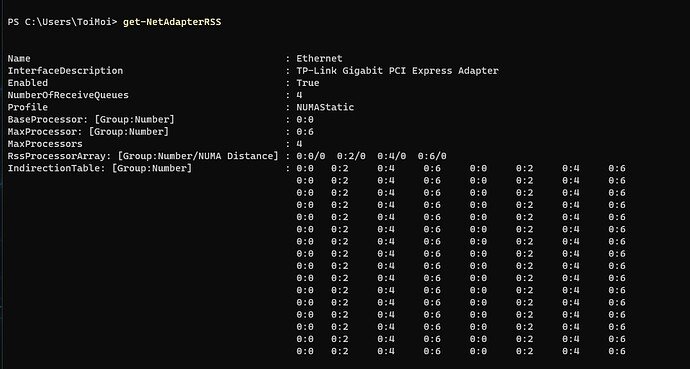@iorg
After having updated to Win11 v21H2 or higher you will be able to get the v13.0.13.0 Ethernet driver properly working.
I installed the 27.1 complete pack on another Win10 21H2, same i211 with DEV_1539.
It installed 12.18.13.0. So is it safe to say that v13.0.13.0 is Win11 only?
Today Intel has released the new Intel Network Connections Software 27.2.
Attached are the newest "pure" Intel Ethernet drivers for Win11 users:
1. 64bit Intel I210-I211 Ethernet driver v13.0.14.0 WHQL for Win11 x64 dated 02/24/2022
2. 64bit Intel i217-i219 Ethernet driver v12.19.2.45 WHQL for Win11 x64 dated 01/30/2022
64bit Intel I210-I211 Ethernet driver v13.0.14.0 WHQL for Win11 x64.rar (499 KB)
64bit Intel i217-i219 Ethernet driver v12.19.2.45 WHQL for Win11 x64.rar (489 KB)
@Fernando the driver you link is optimized only for windows 11 for windows 10 you need to go in NDIS68 folder of Intel Network Connections Software 27.2 package.
[[File:??? ???.jpg|none|auto]]
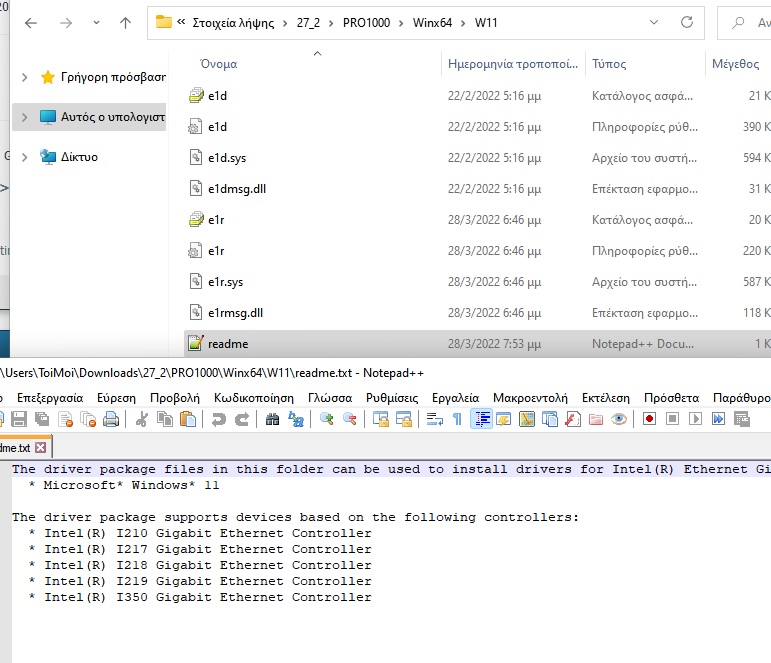
@boombastik
Thank you very much for your helpful statement. After having done a look into the associated *.INF files I assumed, that some Win10 Builds may be supported as well by the attached Intel Ethernet drivers, but this estimation was obviously wrong.
By the way - this is what was written within the text of my post:
To avoid any misunderstanding I have corrected the names I had given to the related drivers.
Thanks again!
Still not completely understandable for me…
If I present the ‘update driver’ dialogue with the complete Winx64 folder it chooses the Win11 drivers all the time.
That doesn’t work well for 2016 Server essentials (1607 - i210 x2) - functioning fine just until next reboot, then it’s error 37 and no network.
But it does work for a Windows 10 21H2 i219LM, 12.19.2.45 is functioning without any problems??
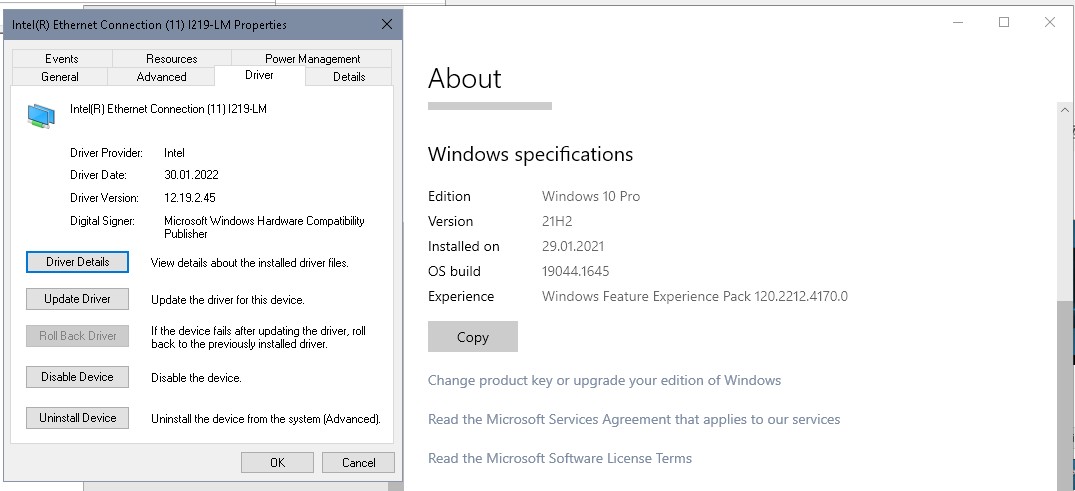
Complete Pack - Windows 7 > Not working on Intel(R) Ethernet Connection (12) I219-V
12.19.2.45 made the profile Numastatic and you cant change it. Also i found information that didn’t know.
The numberofrecievequeues is always 1 on all drivers and this is the reason:
The Intel® Ethernet Connection 82579, I217, I218, and I219 Network Adapter Families provide support for Receive Side Scaling (RSS) for up to 2 receive queues. This feature allows incoming network traffic to be processed in multiple queues and provides greater receive efficiency.
Because of the internal architecture of these Intel® Ethernet Network Connection families, they do not support Message Signaled Interrupts (MSI-X).
Message Signaled Interrupts are required to allow separate receive queues to be processed by separate CPU cores.
The Intel® Ethernet Connection 82579, I217, I218, and I219 Network Adapters’ multiple receive queues are thus handled by a single CPU core. This prevents the use of these network connections in SMB-Multichannel configurations.
Other Intel® networking products, including the Intel® I210 Gigabit Network Connection, do support MSI-X and can be used in SMB-Multichannel configurations.
And this is problem???or something?
In reality it does not support rss and uses one core to make all the processing. When an intel ct that is 15 years old card uses two cores and a tp link tg-3468 with realtek chip 4 cores.
on oldest drivers 12.19.1.37 you have settings rss queues and stuff like that on 12.19.2.45 does not maybe i will go to oldest driver @boombastik
@panosxidis no its not because even with old drivers the indirection table is empty.
See a proper card with proper rss suport below in pic.
yeap i know i have 2 adapters one intel i219v and Aquantia 10g he has 8ueues but i dont know i feel wait better on gaming expierence with i219v with latest driver,i see you have i218v try to install 12.18.1.37v3 on old winraid forum and see
and why you need rss queues to much?
How do I make the driver for i211 work on Server 2022?
My device is VEN_8086&DEV_1539
Anyone know how to flash the i225-V intel lan firmware? Found firmware update package on Station-Drivers but theres no real instructions on how to flash.
Thanks
Any driver for the I226 adapter I know you can force the l225 driver but is there a pure I226 driver?
Intel has released today (08/05/2023) a new complete Ethernet driverpack v28.2 (LINK), which contains some interesting updated Ethernet PRO1000 drivers for Intel’s i210-i211 and i217-i219 Ethernet adapters.
Since the complete driverpack has a very big size (777 MB), I attach here just the links to the latest “pure” Intel Ethernet drivers for Win10-11 x64:
64bit Intel I210-I211 Ethernet driver v13.0.16.0 WHQL for Win11 x64 (dated 07/11/2023)
64bit Intel i217-i219 Ethernet driver v12.19.2.55 WHQL for Win10-11 x64 (dated 07/04/2023)
Enjoy it!