I have an ASRock Z68 Pro3 Gen3 with the latest BIOS 2.30 available from Asrock and an Nvidia GTX 1650 Super (Release Nov19).
UBU says: BIOS release - L2.21 06/29/2012; BIOS platform - AMI Aptio 4; no EFI Drivers
Thanks to MBR2GBT my Windows 10 boots with bootmgfw.efi and winload.efi and the UEFI shows Boot Priority #1: Windows Boot Manager.
However, my attempt to change PCI ROM Priority from “Legacy ROM” to “EFI Compatible ROM” failed with the problem reported by @kevindd992002.
If I understand this correctly,
… I can deduce from the presence of the “Legacy ROM” option that my UEFI is forced to run with CSM and therefore cannot provide features like Fast Boot or Secure Boot.
… the boot process should be faster if the option would do what it should and thus use the “EFI Compatible ROM” (e.g. in case of my graphics card the GOP driver).
Correct?
Unfortunately, I have very little knowledge of BIOS, UEFI and the booting procedure in general, but I think I can figure it out with a little help.
@Krazubu , since you seem to have found a solution, I’d be happy if you could share the essence of your insight and explain in a bit more detail the steps to take.
Thanks for the effort already invested in this topic!
@Cyberia Did you find a solution to your problem? I’m currently expriencing the same. I tried lordkag script, but without luck as it’s a little above my skill level, for now.
Is there any hope before I throw the white flag and buy a new motherboard?
Thank you.
I have same problem on P8z68-v lx. Bios option “efi compatible rom” don’t work.
This is probably due P67 and 68 are first with UEFI support and ASUS didn’t its job properly. Even with 100% compatible UEFI hardware sometimes it works sometims not. I think the problem is that UEFI version doesn’t support all graphics cards like it should.
I have the Sabertooth P67 latest bios and EFI OSes won’t boot or whatever. This sucks so much going through all of this hassle all those years and it’s about to turn to 2022.
I am giving up and going to change to Alder lake finally but my problem is while I have seen all other UEFI from other motherboards the ASUS has my most favourite one cause it’s simple and clean. And honestly I am scared if again sometime in the future there are non working stuff or whatever
Not true, the Sabertooth P67 can boot all recent OS in UEFI. Presently have one in my possession for sale and was tested and activated Win10 on it as UEFI system not legacy.
Hello, i am sorry to revive this old thread but i have a Sabertooth P67 and currently having issues with PCI Option Rom on EFI Compatible, which only lead me to post logo freeze and nothing, since my gpu is 1050 ti and it does have a EFI GOP inside it, i already contacted asus support for it, and i need to wait for 24-48 buisness hours. I really wanted to get a bios fix or beta bios from theirselves like how kevin did with his p8z68 pro gen3. here i attach the replies from asus, will they eventually give me the fix? i dont want to use any clover efi thing, just want it to be natural like how my ECS H61H2 MV could on all UEFI only option (no csm). also how long is 24-48 buisness hours in normal days?
First mail:
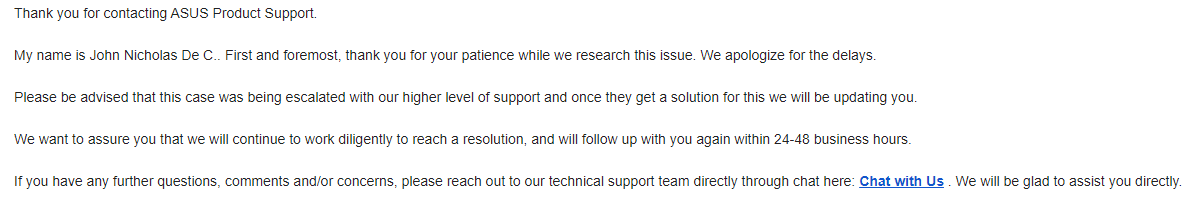
After reply:
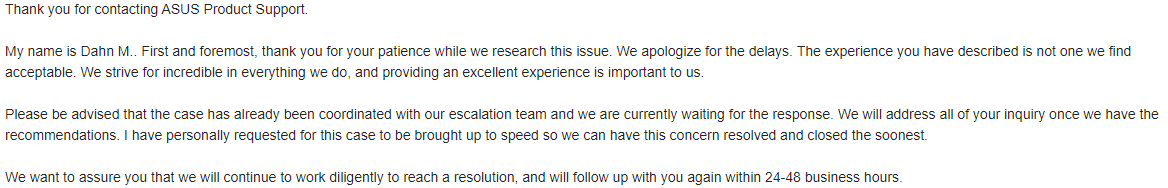
So… with bios v3602, defaults loaded and only set CSM OFF/Auto to UEFI (enabling full UEFI), not touching PCI rom priority, ur 1050ti doesnt let the system boot on an UEFI GPT/OS installation, is this rigth?
Dont expect any fix from Asus, its an old motherboard and i already know their anwser… ull see.
EDIT: Look here an STP67 i have on sale, working with a 710 with EFI GOP in full UEFI specs environment.
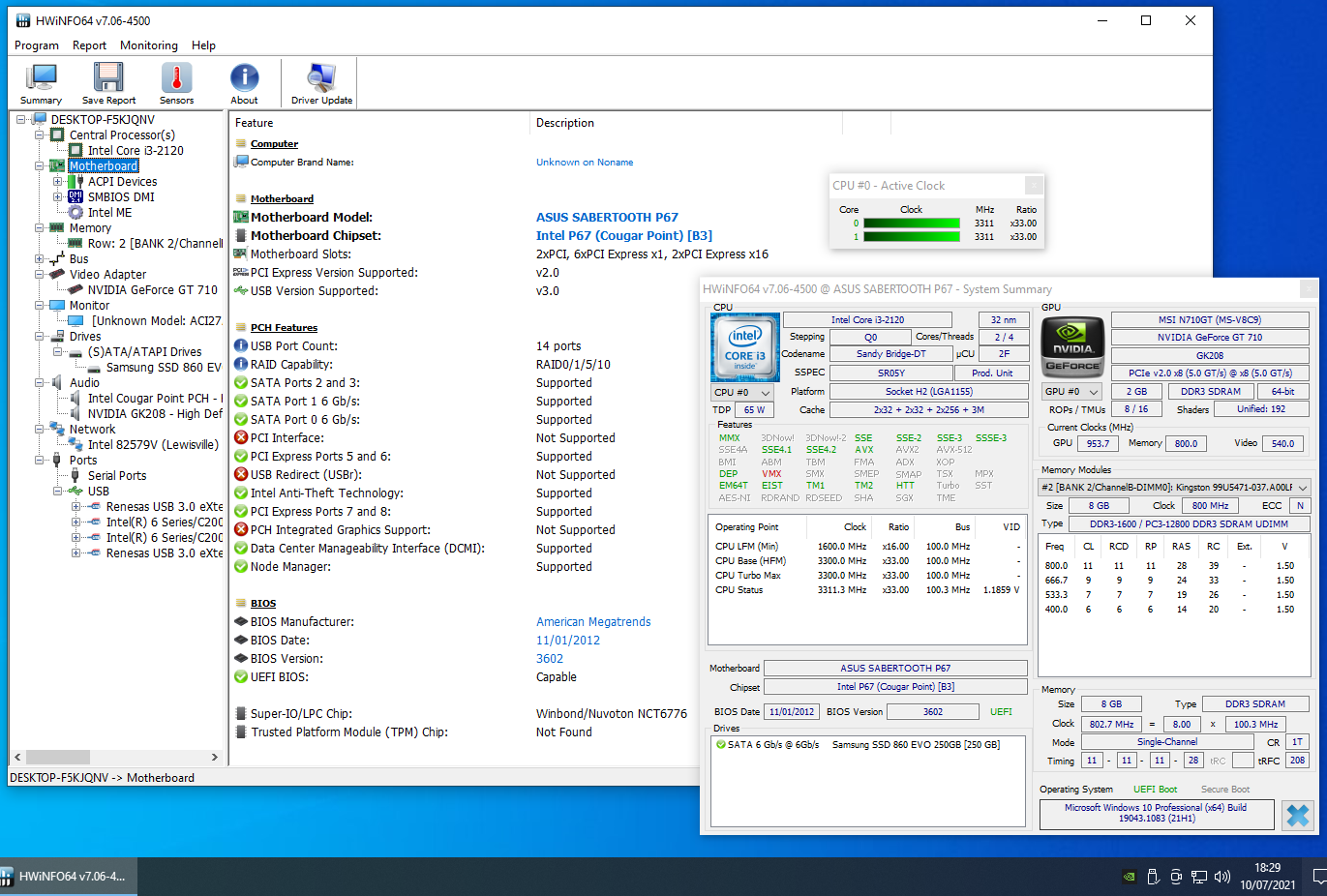
I dont know no Kevin, i dont live in USA, i dont know ASUS USA business hours method in their terms… working days its equal all over the world…wots ur problem here with such a rush.
The PCI Option rom is only needed for some storage/other add on cards, not to NVMe mod or GPUs.
Yep, totally right, i installed the system on GPT tho, just it cant be pure UEFI like what they said… I only wanted the boot to be booting with a logo instead windows logo, since that’s only viable through UEFI only in natural means… (and for some reason i just dont like HackBGRT, it’s just i like everything natural XD)
So asus wont reply me with a bios fix sended directly to me like how kevin did (or even wont reply me after 48 buisness hours? also how long is 48 buisness hours on asus usa, in normal days)? that’s big F for me :"D.
Also may i ask, if i used nvme since i inserted the nvmesmall.ffs from fernando bios nvme mod, will i able to boot through PCI Option Rom on EFI Compatible? i already done alot of mod on most lga 1155 motherboard (even oem h61 from ecs, samsung, acer, pegatron) and it work fluently, i tried to mod my P67 one with the latest TUF Logo, but still, it will show the logo like how uefi boot will, but it just freezes there, unless cmos reset is performed it wont load and just freeze there.
So i have this weird problem with my Msi P45 platinum. I have a modded early stage Uefi Ami bios back from 2009. I’ve managed to install a nvme module, which can now boot a uefi windows on a gpt partition. As it is the case for most early Uefi bioses, it can not boot in uefi only mode ( it doesn’t have csm/ secure boot options…).
The problem is i can boot it normally with an Nvidia 1050 ti gpu, but can’t boot with an AMD 5600xt gpu (included vbioses). Actually i can boot with it but can’t access the bios settings menu, windows can normally start but restarts after a while with an error code when i try to add an amd driver for the gpu.
Had the same problem when i was using the old ami legacy bios. Windows couldn’t even start with amd.
I was wondering if adding a GOP module to the motherboard’s UEFI would solve the problem since i guess the uefi bios is able to detect the nvidia gpu which is older than the amd one. Maybe amd is Uefi only and since no gop module is present it couldn’t start in pre OS stage. Had no problems with nvme but could GOP efi drivers damage the motherboard?
Looking with mmtool 4.x i can see that there is a csmvideo module could this be updated from a more recent msi motherboard or is this motherboard specific? There is an option rom inside CSMCORE and CSMVIDEO containing the link id of 4 Series Chipset Integrated Graphics Controller. Could this be modified? I wonder why i could boot from nvidia and not amd in this case.
e7512ims96.rar (3.1 MB)
Gpu vbioses.rar (547.1 KB)
Motherboard only contain GOP drivers for internal supported iGPU chipsets, the GOPs from external cards is loaded by the UEFI system of a motherboard from the device initialization itself.
You’re mixing hardware generations too much apart from them selfs… being this GOP drivers not designed for working with older mb bios code generations (Legacy and EFI transition bios NOT pure UEFI as we know now)…its expected.
Now can some one make you a loader in firmware phase for this and ignore EFI driver device own initialization pos bootloader… who knows, how will the device itself respond to such step.