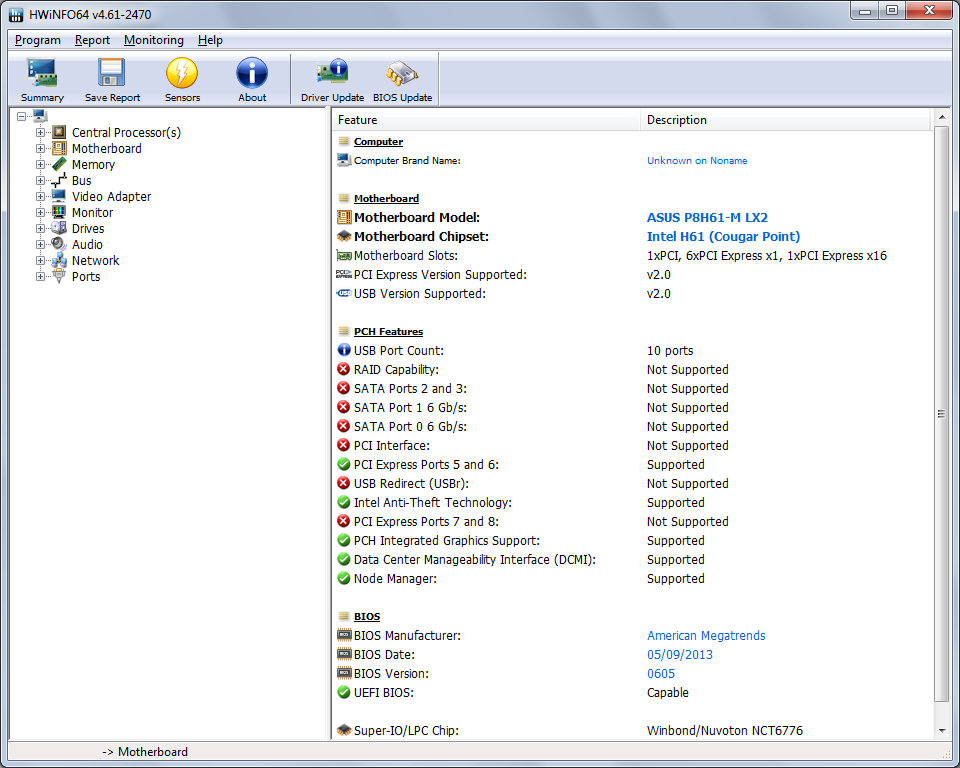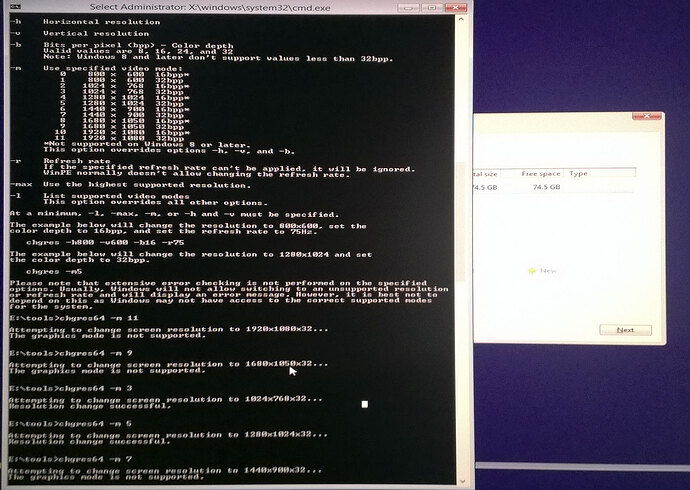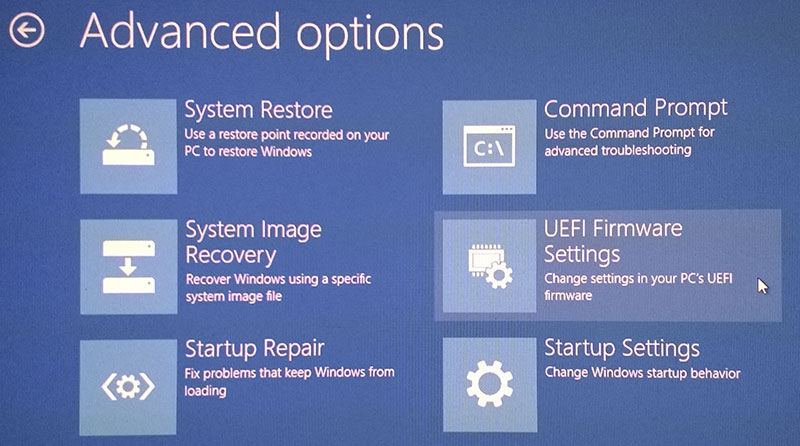@Fernando
I actually did already and they’re still passing the information to the correct department. It’s just taking a while for them to sort this out and I’m without a computer currently. This is why I was wondering if I could do this myself by using this guide by Pacman: [Guide] Recover from failed BIOS flash using Raspberry PI
Now is coderush active in this forum and can I PM him about this?
Yes, you can try that.
You should better ask Pacman, because he is the author of the guide.
ASUS agreed to flash my BIOS in their service center and it revived my board. The only thing I’m having problems with is the LAN MAC address. The MAC address of the NIC is now 88:88:88:88:87:88. Can we still change this?
It also turned out that they’ve flashed the non-GEN3 version of my board on my BIOS chip. It did work but is there any side effect with this? Should I just reflash using the correct BIOS without any problems?
Since this is the closest related thread, I will post here. This VBIOS posted by Station-Drivers has the same version 1002D as the one I already modded for kevindd, so it is a definitive proof that Nvidia GOPs are released per architecture (with MXM variants).
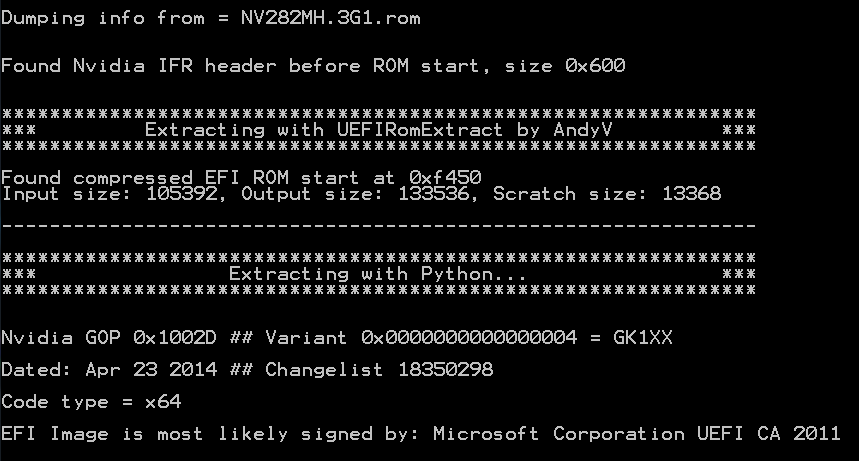
I will probably write a little script to help me in fast updating of the EFI part in VBIOS to the latest version. If anyone is interested in newer GOPs for their card, I have a few extracted. This doesn’t necessarily mean that I will mod it for you, just that I will provide an updated EFI, if I have one.
Your lucky you could boot in uefi from your integrated igpu. I have the P8Z68 Deluxe Gen 1 board and the igpu has no way to hook up a video cable to it. Completely useless! I guess I can forget about Uefi booting!
Edit: As I understand AMD cards are compatible? Just not Nvidia cards?
Thanks
I will start a new thread after some testing, but a few screen for now. I might have exaggerated a little with the colours, but it is better than the boring all grey. The easy cases:
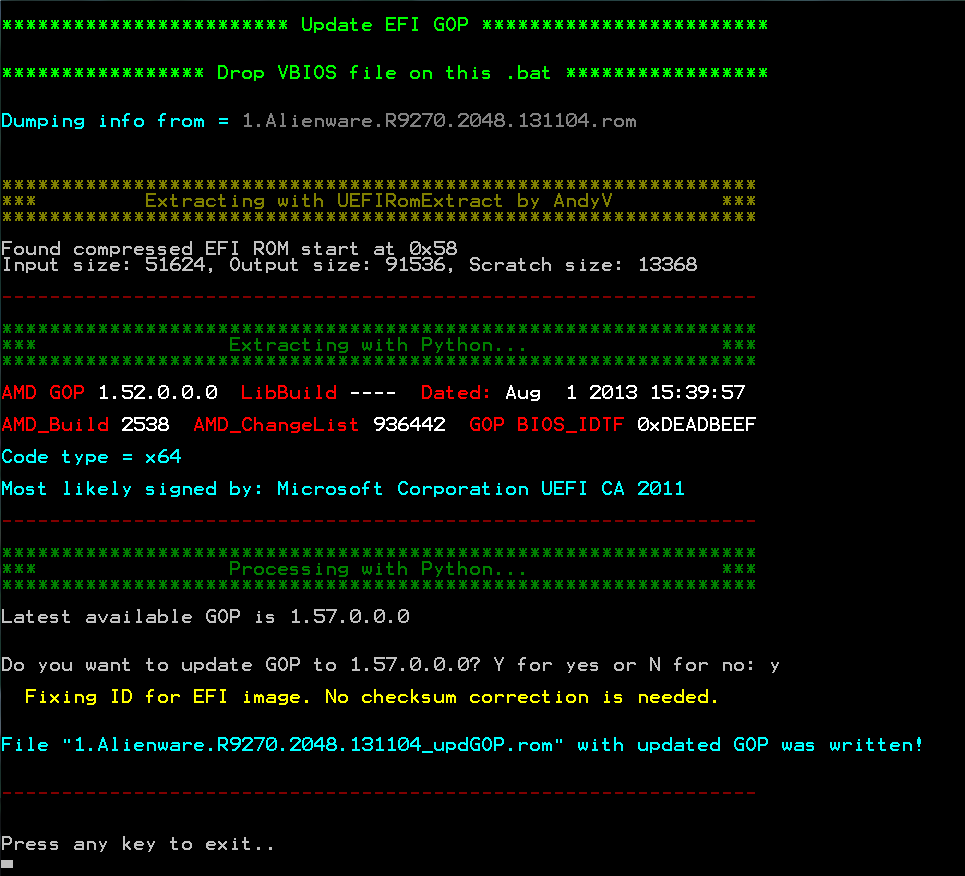
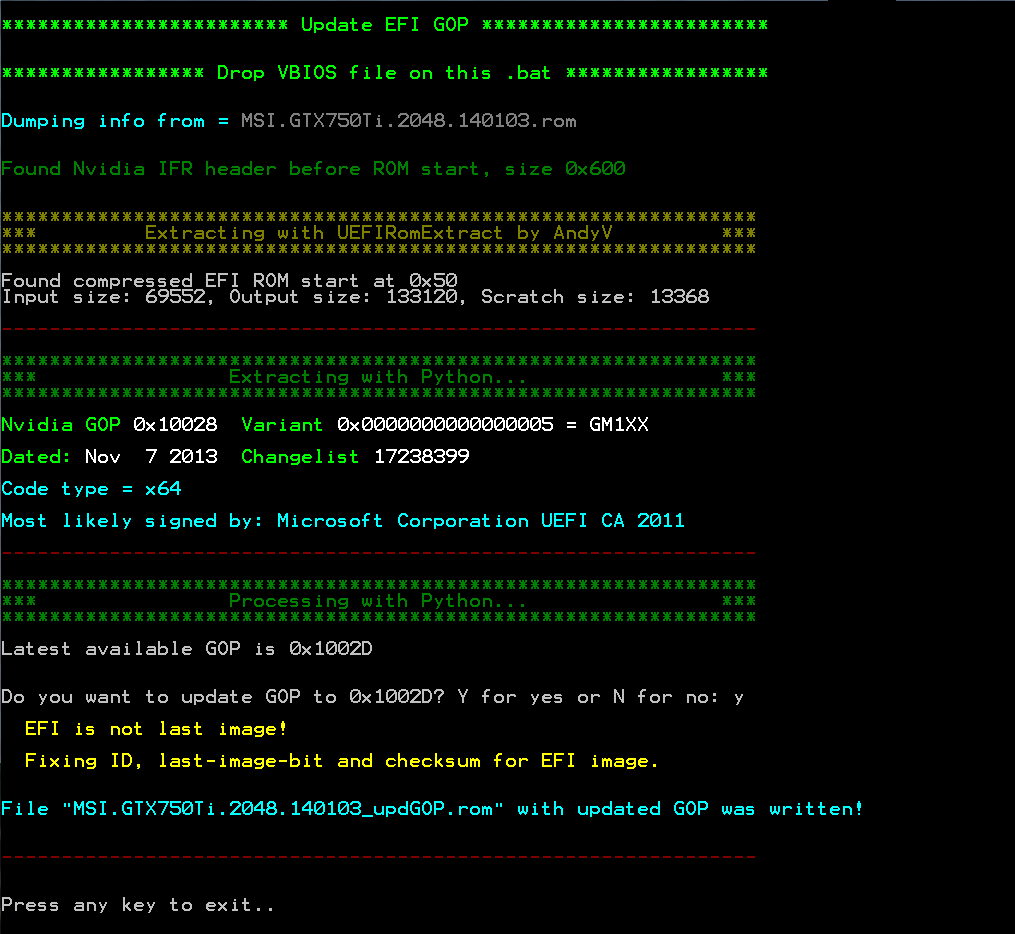
And some hard ones:
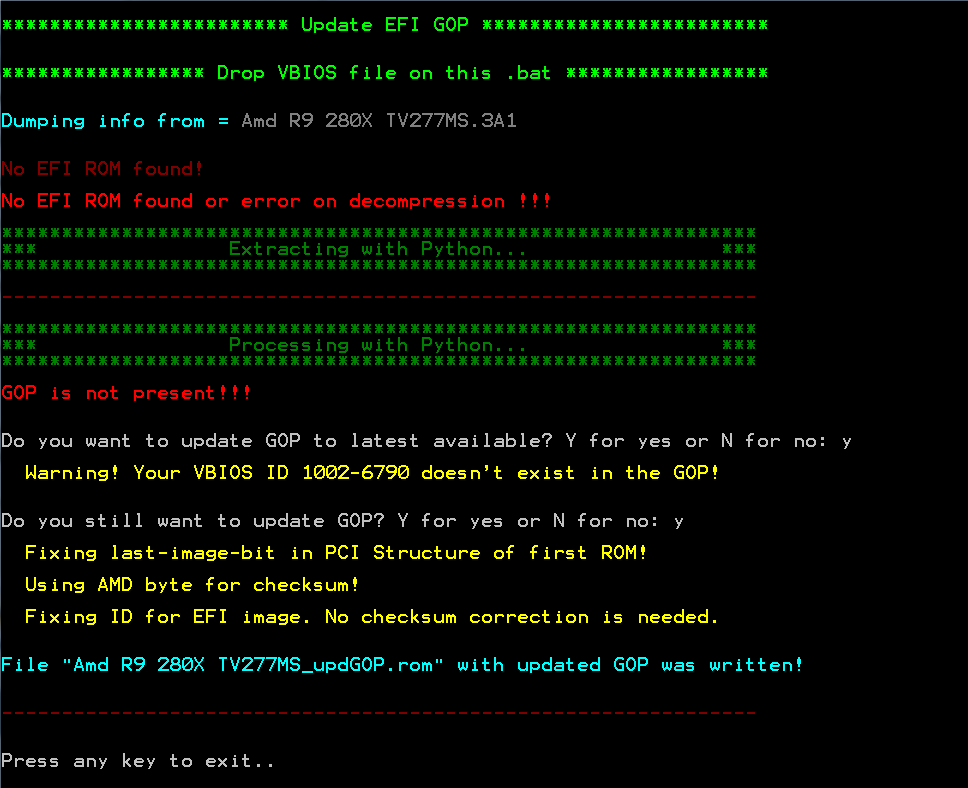
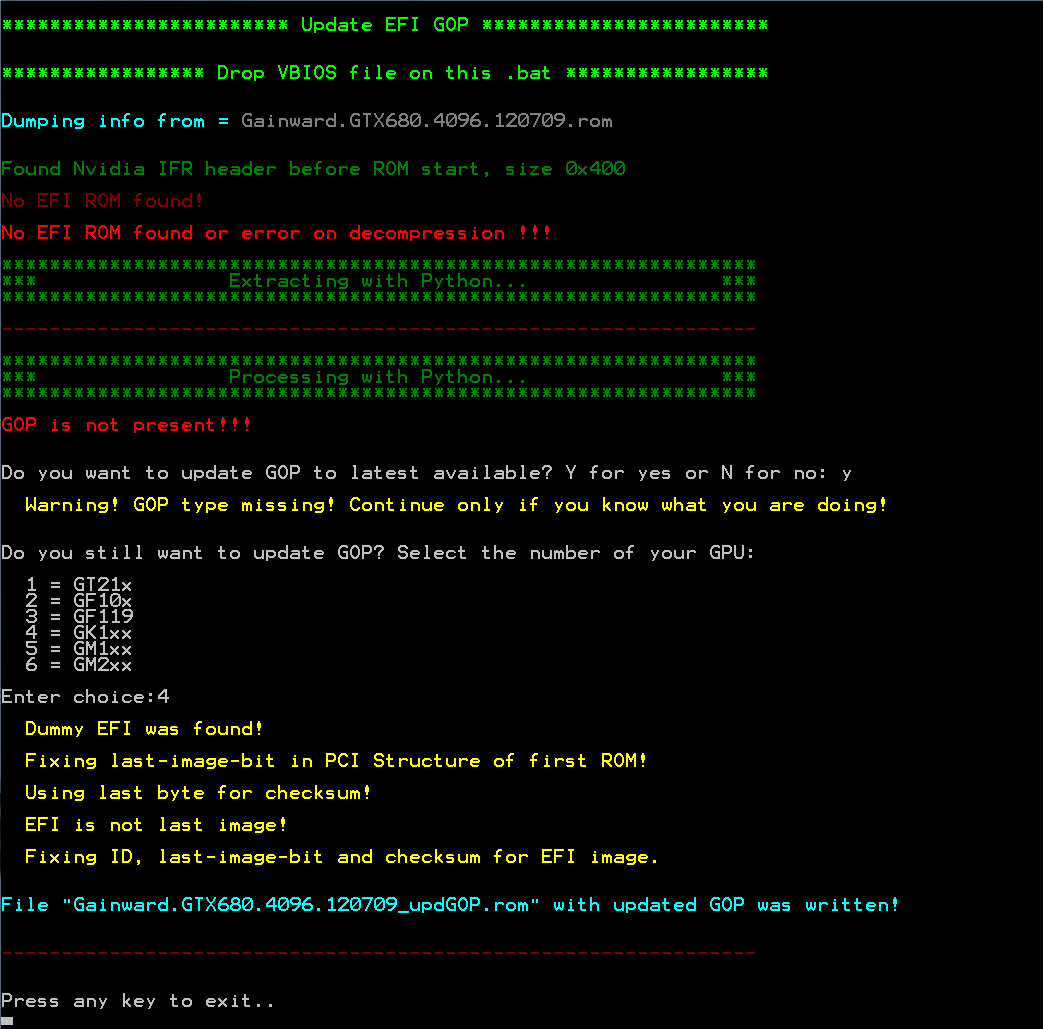
This is very interesting, great work! I’ll give it a go on my 660 Ti when time comes.
All the Colorama love? ![]()
Colorama, but also some batch brushes. You can post a link to your VBIOS and I’ll test it. You don’t have to flash it or anything, it is enough that I’ll have some real world tests. For a limited time (and patience), others can also post their VBIOS.
This is how it looks on kevin’s VBIOS, since I’m using his thread:
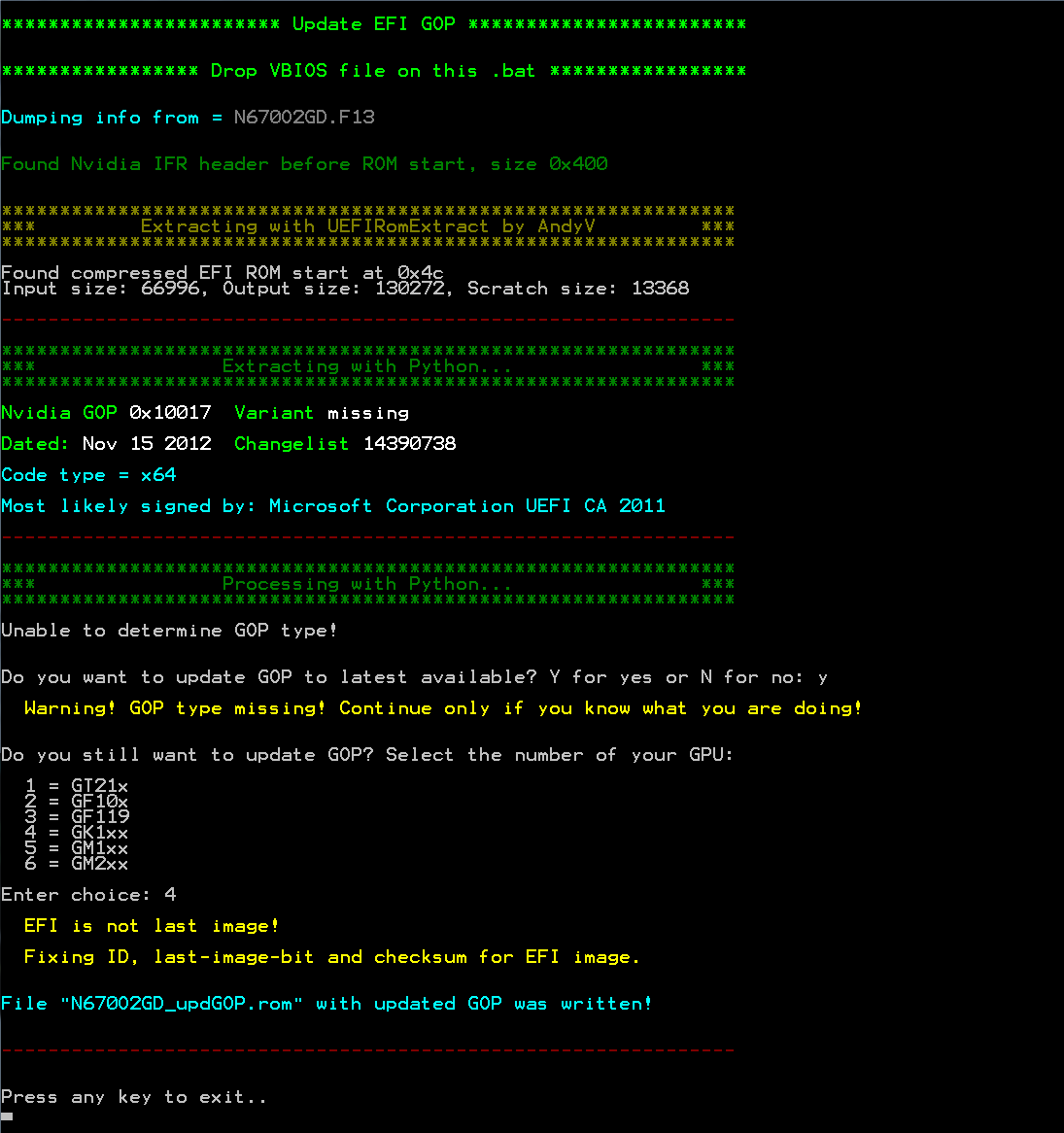
GK104.zip (122 KB)
I have an MSI GTX 600 Ti Power Edition, GK104 which after manual search, I have found this inside:
NVIDIA GOP: 0x1001F
Changelist: 15720600
Variant: 4
Date: May 3 2013
Let’s see if the tool will detect the same info.
Fun fact: I searched CodeRush’s GOP and it seems to be identical to mine. Either way, your tool will point that out.
GK104.rar (120 KB)
You both have a VBIOS from the easy case. I only have to change the ID in EFI ROM and calculate a new checksum.
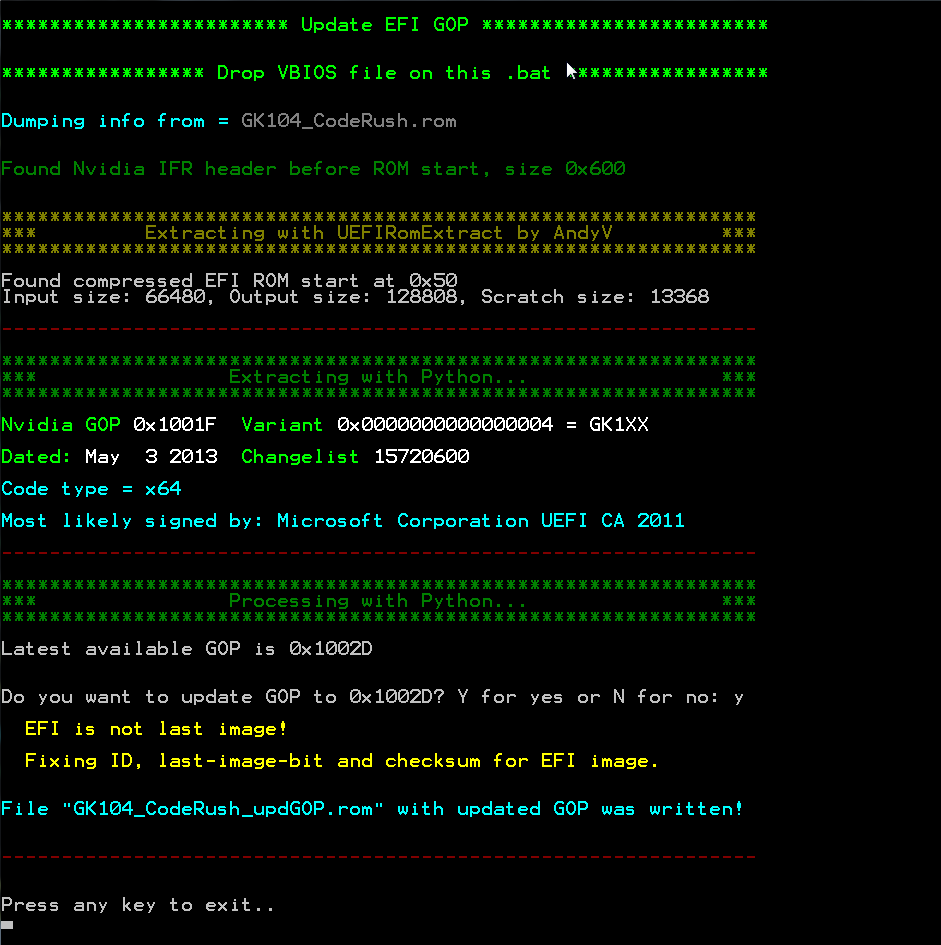
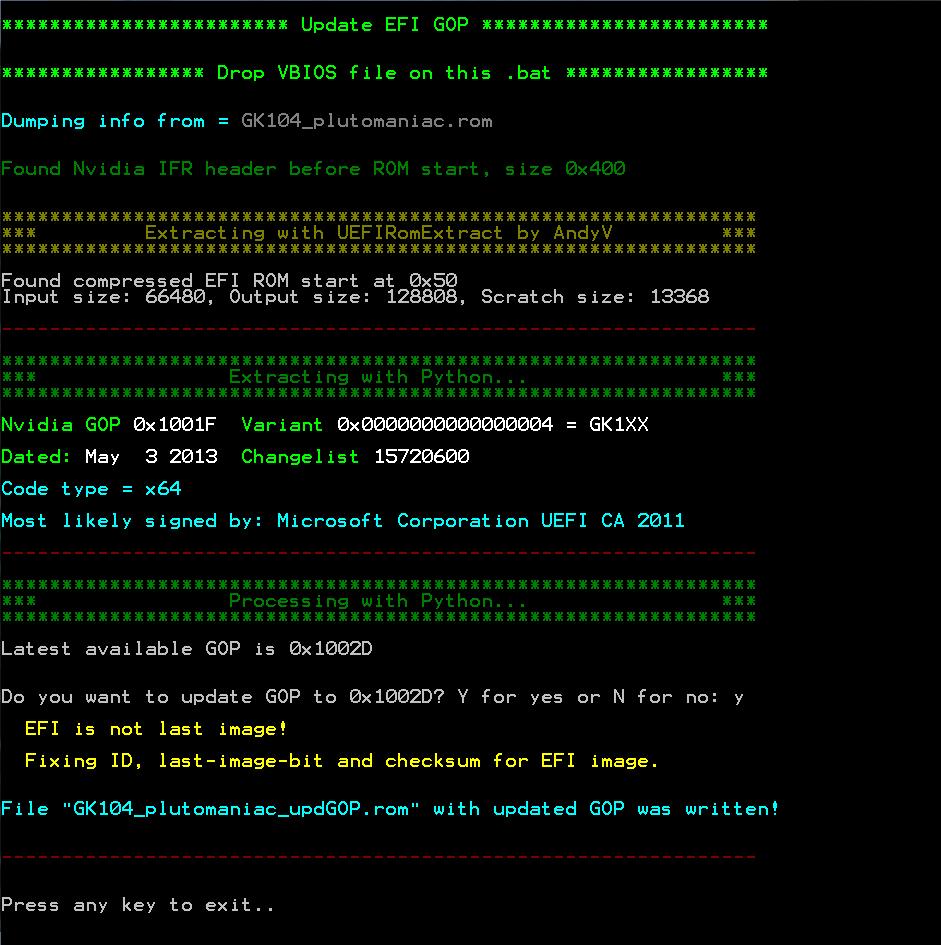
One thing to note is that the EFI ROM doesn’t start at offset 0x50, it is that I feed UEFIRomExtract with just the EFI ROM, to overcome any limitation, like the fact that it expects the first image to start at offset 0, failing with Nvidia IFR header. The other note is that “EFI is not last image” refers not to the usual ROM and PCI structure, but to the NPDE (Nvidia PCI Data Structure Extended, probably). Nvidia is using some special ROMs at the end, marked by 564E and followed by 2 byte size. These special images use NPDS (Nvidia PCI Data Structure), which is just the regular PCI Data Structure with new name.
This is the Nvidia header. One small correction is that in NPDE, the last image is declared with just one bit from offset 0x4A, while offset 0x4B seems to be 1 in main image and 0 in rest. The first two bytes in NPDE are always 0001, not sure what they mean.
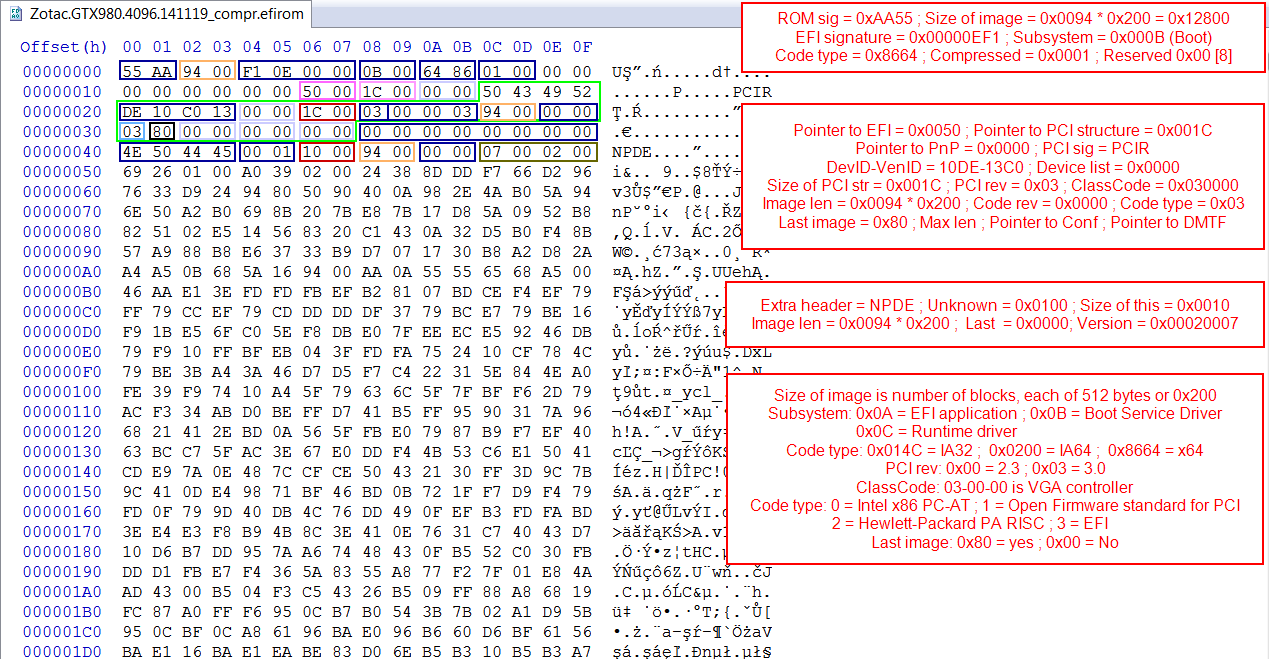
Now comes the hard part. I thought really well if I should post the images or not. It would be such a hit if any of you will get into trouble because of them. It is just painful knowing that I can break the hardware of trusted members and colleagues. I have double checked the result myself, the Nvidia flasher sees no error in images. So I will trust your better judgement. But my main suggestion is not to flash them, just store them until it is confirmed by more users.
If you do decide to flash, the latest Nvidia nvflash 5.218 is attached. I know that Nvidia is doing a signature check, so you will probably need an older flasher or an unlocked one from here.
nvflash_5.218.rar (729 KB)
GK104_CodeRush_updGOP.rar (123 KB)
GK104_plutomaniac_updGOP.rar (122 KB)
Hi folks, I need UEFI BIOS for my GT640 in HTPC. I would appreciate it if anybody could inject UEFI support and sign for this BIOS in attachment.
Model: Asus GT640-1GD3-L
P/N: 90-C1CSJ0-L0UAN0YZ
S/N: CAC0YZ213358
Here is detailed information from nvflash:
2
3
4
5
6
7
8
9
10
11
12
13
14
15
16
17
18
19
20
21
22
23
24
25
26
27
28
29
30
31
32
33
34
35
36
37
NVIDIA Firmware Update Utility (Version 5.164)
Adapter: GeForce GT 640 (10DE,0FC1,1043,840E) H:--:NRM B:01,PCI,D:00,F:00
The display may go *BLANK* on and off for up to 10 seconds during access to the
EEPROM depending on your display adapter and output device.
Identifying EEPROM...
EEPROM ID (7F,9D22) : PMC Pm25LD020 2.7-3.6V 2048Kx1S, page
Reading adapter firmware image...
IFR Data Size : 928 bytes
IFR CRC32 : 8E346755
IFR Image Size : 1024 bytes
IFR Image CRC32 : FB7DBA1C
IFR Subsystem ID : 1043-840E
Image Size : 181760 bytes
Version : 80.07.26.00.5B
~CRC32 : 7F2C14EB
OEM String : NVIDIA
Vendor Name : NVIDIA Corporation
Product Name : GK107 Board - 20110000
Product Revision : Chip Rev
Device Name(s) : GeForce GT 640
Board ID : E00C
PCI ID : 10DE-0FC1
Subsystem ID : 1043-840E
Hierarchy ID : Normal Board
Chip SKU : 300-0
Project : 2011-0000
CDP : N/A
Build Date : 03/14/12
Modification Date : 08/16/12
UEFI Support : Placeholder
UEFI Version : N/A (Placeholder)
UEFI Variant Id : N/A (Placeholder)
UEFI Signer(s) : Unsigned
Sign-On Message : ASUS GT640 VB Ver 80.07.26.00.AS07
Thanking you in advance.
Asus GT640-1GD3-L-backup.zip (348 KB)
@JanCerny
- I can’t guarantee that your GPU will be safe after this, it is your responsibility alone for flashing this.
- I can’t guarantee that you will have a working GOP, even if flashing is successful. Nvidia claims that the GOP is for GK1xx, but it might be just a claim.
- I can’t sign the VBIOS without a private key. Only Nvidia can sign the full image. But don’t worry, the GOP itself is signed and untouched.
This is the process. It was verified by me, all is fine:
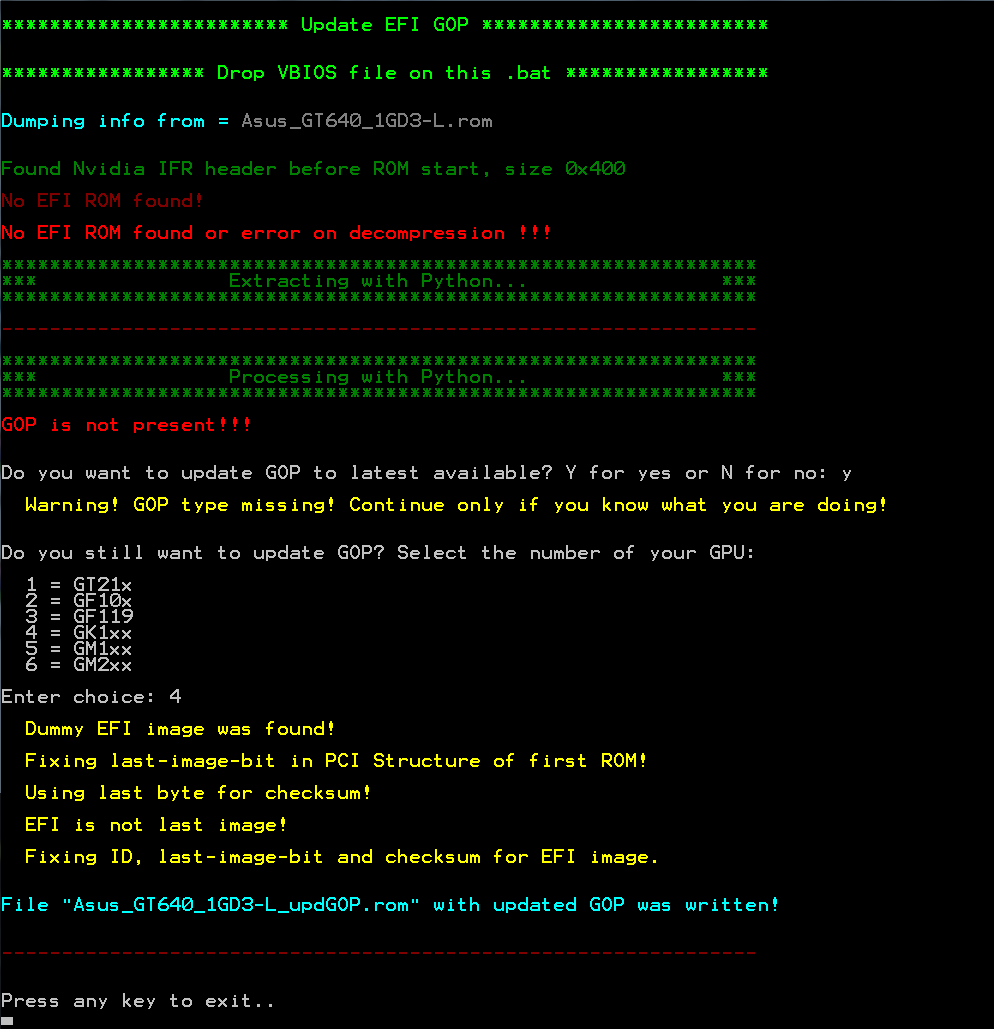
And this is a comparison. The hash is the same because the signature is the old one. The image is smaller because the dummy EFI image was bigger than the actual EFI ROM.
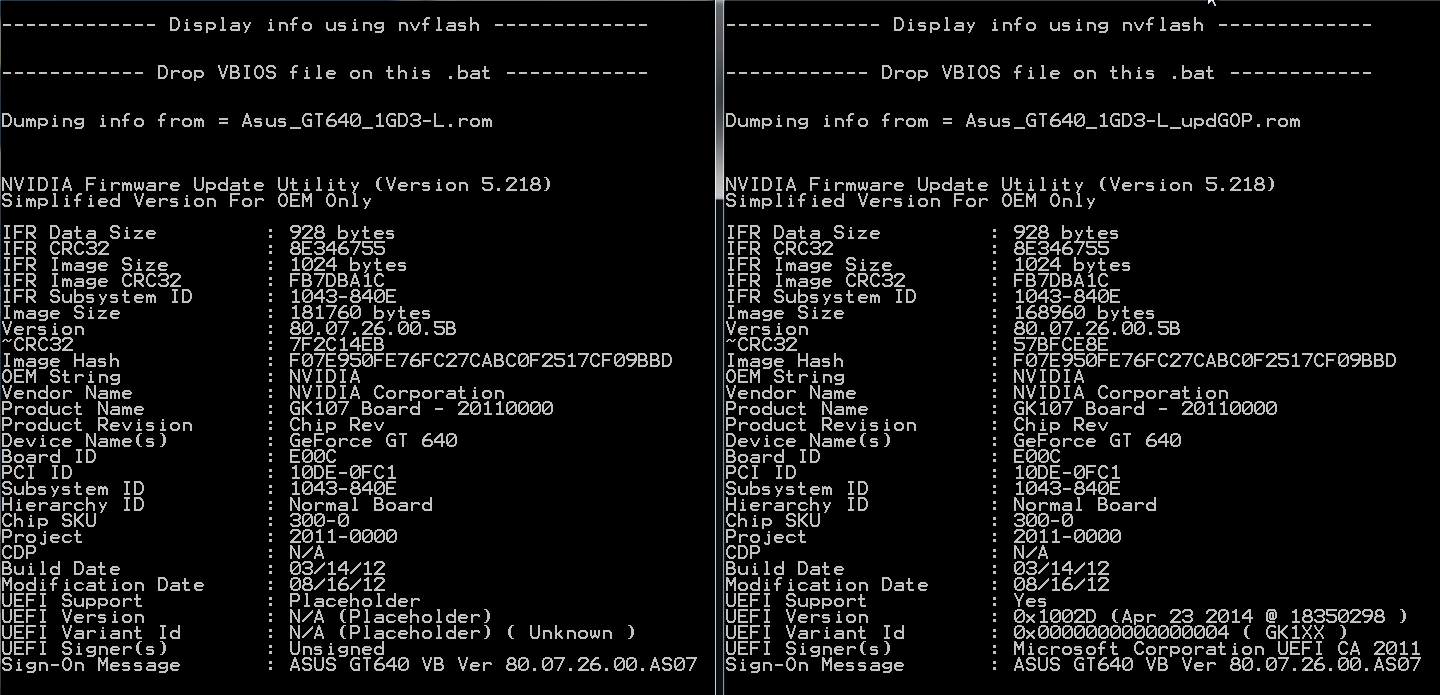
For flashing you probably will need this one, due to signature.
Asus_GT640_1GD3-L_updGOP.rar (120 KB)
The good thing about dedicated Nvidia GPU flashing is that you can recover in case of a bad vbios update easily. Either by blind flashing or by using a 2nd gpu in conjunction with the first temporarily.
In my case, I also have an embedded Intel HD 4000 gpu which I can use in case of trouble. I played it safe. Booted into BIOS, enabled the Intel HD card and forced it to use that one instead of the Nvidia GPU. After connecting the display cable to the motherboard I tested that I could boot into BIOS & Windows with the embedded Intel HD card. While on the Intel HD card, I flashed the updated Nvidia GOP vbios. After a restart the pc booted normally (obviously since I was still running on the Intel HD card) and I checked via Windows that NVFlash showed the new GOP version. A simple display cable switch & boot test verified that everything had gone just fine. Here are the results (Before & After):

Bottom line, it works! Great work lordkag!
Ok, I’ll try it tomorrow. If will card not work, I have eeprom programmer to fix it.
Nicely done on that script!
Just to confirm, the GOP driver you used to replace the one in the stock VBIOS of my card is still the latest, right?
@lordkag ,
also tested it on my GTX 760 and it just works. Thank you for awesome tools.
IFR CRC32 : BFB72857
IFR Image Size : 1536 bytes
IFR Image CRC32 : 1A2FC32E
IFR Subsystem ID : 19DA-3265
Image Size : 167424 bytes
Version : 80.04.BF.00.44
~CRC32 : 5A4DA1CA
Image Hash : 8BD17934F5CE19CA179AD069DE5E9275
OEM String : NVIDIA
Vendor Name : NVIDIA Corporation
Product Name : GK104 Board - 20040010
Product Revision : Chip Rev
Device Name(s) : GeForce GTX 760
Board ID : E115
PCI ID : 10DE-1187
Subsystem ID : 19DA-3265
Hierarchy ID : Normal Board
Chip SKU : 225-0
Project : 2004-0010
CDP : N/A
Build Date : 05/24/13
Modification Date : 06/25/13
UEFI Support : Yes
UEFI Version : 0x1002D (Apr 23 2014 @ 18350298 )
UEFI Variant Id : 0x0000000000000004 ( GK1XX )
UEFI Signer(s) : Microsoft Corporation UEFI CA 2011
Sign-On Message : GK104 P2004 SKU 0010 VGA BIOS (HWDIAG)
I’m not sure, if it’s GOP integrated correctly.
Flashing log:
2
3
4
5
6
7
8
9
10
11
12
13
14
15
16
17
18
19
20
21
22
23
24
25
26
27
28
29
30
31
32
33
34
35
36
37
38
39
40
41
42
43
44
45
46
47
48
49
50
51
52
53
54
55
56
57
58
59
60
61
62
63
64
65
66
67
68
69
70
71
72
73
74
75
76
77
78
79
80
81
82
83
84
85
86
87
88
89
90
91
92
93
94
95
96
97
98
99
100
101
102
103
104
105
106
107
108
109
110
111
112
113
114
115
116
117
118
119
120
121
122
123
124
125
126
127
128
129
130
131
132
133
134
135
136
137
138
139
140
141
142
143
144
145
146
147
148
149
150
151
152
c:\nvflash>nvflash -6 Asus_GT640_1GD3-L_updGOP.rom
NVIDIA Firmware Update Utility (Version 5.206)
Modified Version by Joe Dirt
Checking for matches between display adapter(s) and image(s)...
Warning: Please make sure the NVIDIA Display Driver is not loaded by disabling
using Device Manager before continuing. Else update may fail, and
system may crash!
Press 'y' to continue (any other key to abort):
Adapter: GeForce GT 640 (10DE,0FC1,1043,840E) H:--:NRM S:00,B:01,PCI,D:00,
F:00
Current - Version:80.07.26.00.5B ID:10DE:0FC1:1043:840E
GK107 Board - 20110000 (Normal Board)
Replace with - Version:80.07.26.00.5B ID:10DE:0FC1:1043:840E
GK107 Board - 20110000 (Normal Board)
Update display adapter firmware?
Press 'y' to confirm (any other key to abort):
The display may go *BLANK* on and off for up to 10 seconds or more during the up
date process depending on your display adapter and output device.
Identifying EEPROM...
EEPROM ID (7F,9D22) : PMC Pm25LD020 2.7-3.6V 2048Kx1S, page
Clearing original firmware image...
EEPROM erase failed.
ERROR: Software write protection enabled, unable to erase EEPROM.
c:\nvflash>nvflash --protectoff
NVIDIA Firmware Update Utility (Version 5.206)
Modified Version by Joe Dirt
Adapter: GeForce GT 640 (10DE,0FC1,1043,840E) H:--:NRM S:00,B:01,PCI,D:00,
F:00
The display may go *BLANK* on and off for up to 10 seconds during access to the
EEPROM depending on your display adapter and output device.
Identifying EEPROM...
EEPROM ID (7F,9D22) : PMC Pm25LD020 2.7-3.6V 2048Kx1S, page
Setting EEPROM software protect setting...
Remove EEPROM write protect complete.
c:\nvflash>nvflash -6 Asus_GT640_1GD3-L_updGOP.rom
NVIDIA Firmware Update Utility (Version 5.206)
Modified Version by Joe Dirt
Checking for matches between display adapter(s) and image(s)...
Warning: Please make sure the NVIDIA Display Driver is not loaded by disabling
using Device Manager before continuing. Else update may fail, and
system may crash!
Press 'y' to continue (any other key to abort):
Adapter: GeForce GT 640 (10DE,0FC1,1043,840E) H:--:NRM S:00,B:01,PCI,D:00,
F:00
Current - Version:80.07.26.00.5B ID:10DE:0FC1:1043:840E
GK107 Board - 20110000 (Normal Board)
Replace with - Version:80.07.26.00.5B ID:10DE:0FC1:1043:840E
GK107 Board - 20110000 (Normal Board)
Update display adapter firmware?
Press 'y' to confirm (any other key to abort):
The display may go *BLANK* on and off for up to 10 seconds or more during the up
date process depending on your display adapter and output device.
Identifying EEPROM...
EEPROM ID (7F,9D22) : PMC Pm25LD020 2.7-3.6V 2048Kx1S, page
Clearing original firmware image...
.
Storing updated firmware image...
......
Verifying update...
Update successful.
Firmware image has been updated from version 80.07.26.00.5B to 80.07.26.00.5B.
A reboot is required for the update to take effect.
C:\Windows\system32>cd c:\nvflash
c:\nvflash>nvflash --protecton
NVIDIA Firmware Update Utility (Version 5.206)
Modified Version by Joe Dirt
Adapter: GeForce GT 640 (10DE,0FC1,1043,840E) H:--:NRM S:00,B:01,PCI,D:00,
F:00
The display may go *BLANK* on and off for up to 10 seconds during access to the
EEPROM depending on your display adapter and output device.
Identifying EEPROM...
EEPROM ID (7F,9D22) : PMC Pm25LD020 2.7-3.6V 2048Kx1S, page
Setting EEPROM software protect setting...
Write protecting EEPROM complete.
c:\nvflash>
restart
C:\nvflash>nvflash --version
NVIDIA Firmware Update Utility (Version 5.206)
Modified Version by Joe Dirt
Adapter: GeForce GT 640 (10DE,0FC1,1043,840E) H:--:NRM S:00,B:01,PCI,D:00,
F:00
The display may go *BLANK* on and off for up to 10 seconds during access to the
EEPROM depending on your display adapter and output device.
Identifying EEPROM...
EEPROM ID (7F,9D22) : PMC Pm25LD020 2.7-3.6V 2048Kx1S, page
Reading adapter firmware image...
IFR Data Size : 928 bytes
IFR CRC32 : 8E346755
IFR Image Size : 1024 bytes
IFR Image CRC32 : FB7DBA1C
IFR Subsystem ID : 1043-840E
Image Size : 168960 bytes
Version : 80.07.26.00.5B
~CRC32 : 57BFCE8E
Image Hash : F07E950FE76FC27CABC0F2517CF09BBD
OEM String : NVIDIA
Vendor Name : NVIDIA Corporation
Product Name : GK107 Board - 20110000
Product Revision : Chip Rev
Device Name(s) : GeForce GT 640
Board ID : E00C
PCI ID : 10DE-0FC1
Subsystem ID : 1043-840E
Hierarchy ID : Normal Board
Chip SKU : 300-0
Project : 2011-0000
CDP : N/A
Build Date : 03/14/12
Modification Date : 08/16/12
[gruen]UEFI Support : Yes
UEFI Version : 0x1002D (Apr 23 2014 @ 18350298 )
UEFI Variant Id : 0x0000000000000004 ( GK1XX )
UEFI Signer(s) : Microsoft Corporation UEFI CA 2011[/gruen]
Sign-On Message : ASUS GT640 VB Ver 80.07.26.00.AS07
I was try to change resolution during installation by TeraByte trial chgres64 and some modes are not supported (i have Dell U2711 + duallink DVI cable).
2
3
4
5
6
7
8
9
10
11
12
13
14
15
16
17
18
19
20
21
22
23
24
25
26
27
28
29
30
31
32
33
34
35
36
37
38
39
40
41
42
43
44
45
46
47
48
49
50
51
52
53
54
55
56
57
58
59
60
61
62
63
64
65
66
67
68
69
70
71
72
73
74
75
76
77
78
79
80
81
82
83
84
85
86
87
88
89
90
91
92
93
94
95
96
97
98
99
100
101
102
103
104
105
106
107
108
109
110
111
Microsoft Windows [Version 6.3.9600]
X:\Sources>D:
D:\>cd tools
D:\tools>tblauncher64
D:\tools>chgres64
===============================================================================
ChgRes ver. 1.3 Copyright (C) 2012-2014 TeraByte, Inc.
===============================================================================
ChgRes usage: chgres -hXXXX -vXXXX [-bXX] [-rXX]
chgres -mX [-rXX]
chgres -max
chgres -l
Options:
-h Horizontal resolution
-v Vertical resolution
-b Bits per pixel (bpp) - Color depth
Valid values are 8, 16, 24, and 32
Note: Windows 8 and later don't support values less than 32bpp.
-m Use specified video mode:
0 800 x 600 16bpp*
1 800 x 600 32bpp
2 1024 x 768 16bpp*
3 1024 x 768 32bpp
4 1280 x 1024 16bpp*
5 1280 x 1024 32bpp
6 1440 x 900 16bpp*
7 1440 x 900 32bpp
8 1680 x 1050 16bpp*
9 1680 x 1050 32bpp
10 1920 x 1080 16bpp*
11 1920 x 1080 32bpp
*Not supported on Windows 8 or later.
This option overrides options -h, -v, and -b.
-r Refresh rate
If the specified refresh rate can't be applied, it will be ignored.
WinPE normally doesn't allow changing the refresh rate.
-max Use the highest supported resolution.
-l List supported video modes
This option overrides all other options.
At a minimum, -l, -max, -m, or -h and -v must be specified.
The example below will change the resolution to 800x600, set the
color depth to 16bpp, and set the refresh rate to 75Hz.
chgres -h800 -v600 -b16 -r75
The example below will change the resolution to 1280x1024 and set
the color depth to 32bpp.
chgres -m5
Please note that extensive error checking is not performed on the specified
options. Usually, Windows will not allow switching to an unsupported resolution
or refresh rate and will display an error message. However, it is best not to
depend on this as Windows may not have access to the correct supported modes
for the system.
D:\tools>ChgRes64 -m 1
Attempting to change screen resolution to 800x600x32...
Resolution change successful.
D:\tools>ChgRes64 -m 3
Attempting to change screen resolution to 1024x768x32...
Resolution change successful.
D:\tools>ChgRes64 -m 5
Attempting to change screen resolution to 1280x1024x32...
Resolution change successful.
D:\tools>ChgRes64 -m 7
Attempting to change screen resolution to 1440x900x32...
The graphics mode is not supported.
D:\tools>ChgRes64 -m 9
Attempting to change screen resolution to 1680x1050x32...
The graphics mode is not supported.
D:\tools>ChgRes64 -m 11
Attempting to change screen resolution to 1920x1080x32...
The graphics mode is not supported.
Test config:
- Core i5 2400
- 4 GiB Kingson Value DDR3 1333
- MSI H61M-P22 (B3), latest BIOS v28.3 (I’m not sure, if this board support Fast Boot, but restart from Windows to EFI is working)
- Asus P8H61-M LX2 (PCB rev 3.0, H61 B3; 1st Asus EFI revision = not compatible with Win 8 Fast Boot)
- GT640-1GD3-L
- Intel X25-M G2 80 GiB
- Windows 8.1 64-bit Enterprise Eval
Is your OS installed in UEFI mode? Did you enabled UEFI Boot? Have you booted successfully? Then the GOP is working. Other issues must be tested independently.
I’m not sure you can change the resolution during installation to such high values without a driver. It is better to install Windows in UEFI mode, switch to UEFI boot, install Nvidia drivers and then run some tests from inside Windows. If you do have problems and you are sure they are GOP related (i.e. no problems in Legacy mode, no problems with integrated GPU), there is nothing I can do. This is more than likely the last version for GK1xx, since this what I’m finding in latest releases from MSI VBIOS and HP UEFI firmware.
I was install from USB stick.
2
3
4
5
6
7
8
9
10
11
12
13
diskpart
list disk
select disk 8
clean
convert gpt
create partition primary
select partition 1
format quick fs=fat32 LABEL="EFI-instal"
assign letter="W"
list disk
list volume
exit
xcopy y:\*.* /s/e/f w:
--Is your OS installed in UEFI mode?
Yes
--Did you enabled UEFI Boot?
UEFI: Windows Boot Manager
--Have you booted successfully?
Yes
But I'm not seeing any boot up speed improvement. VBIOS = 5 sec, GOP = 5 sec. I was expected more.

I don't see any problems, everything works fine.
//edit: This is completely weird. Motherboard have support GPT, UEFI boot and not UEFI capable? WTF?!

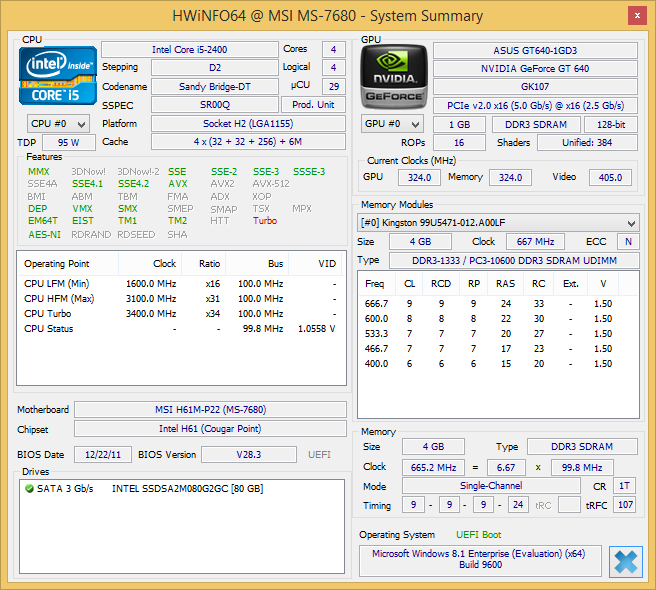
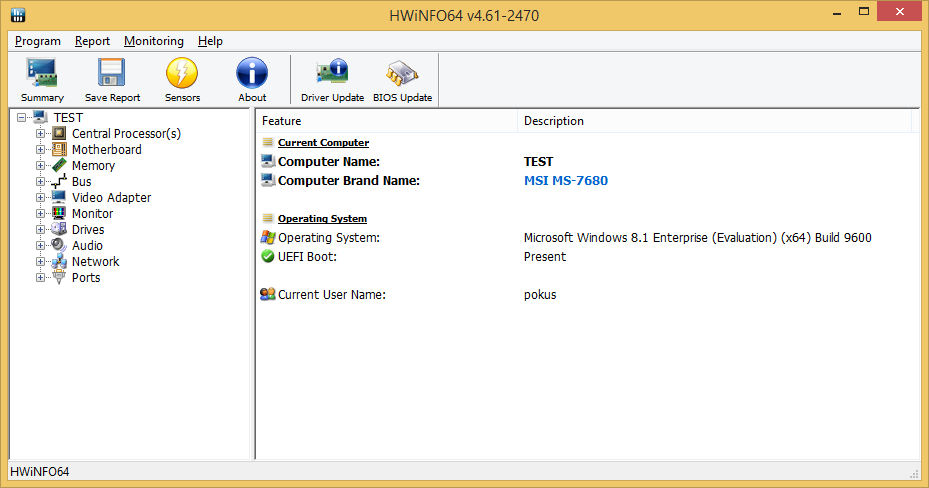
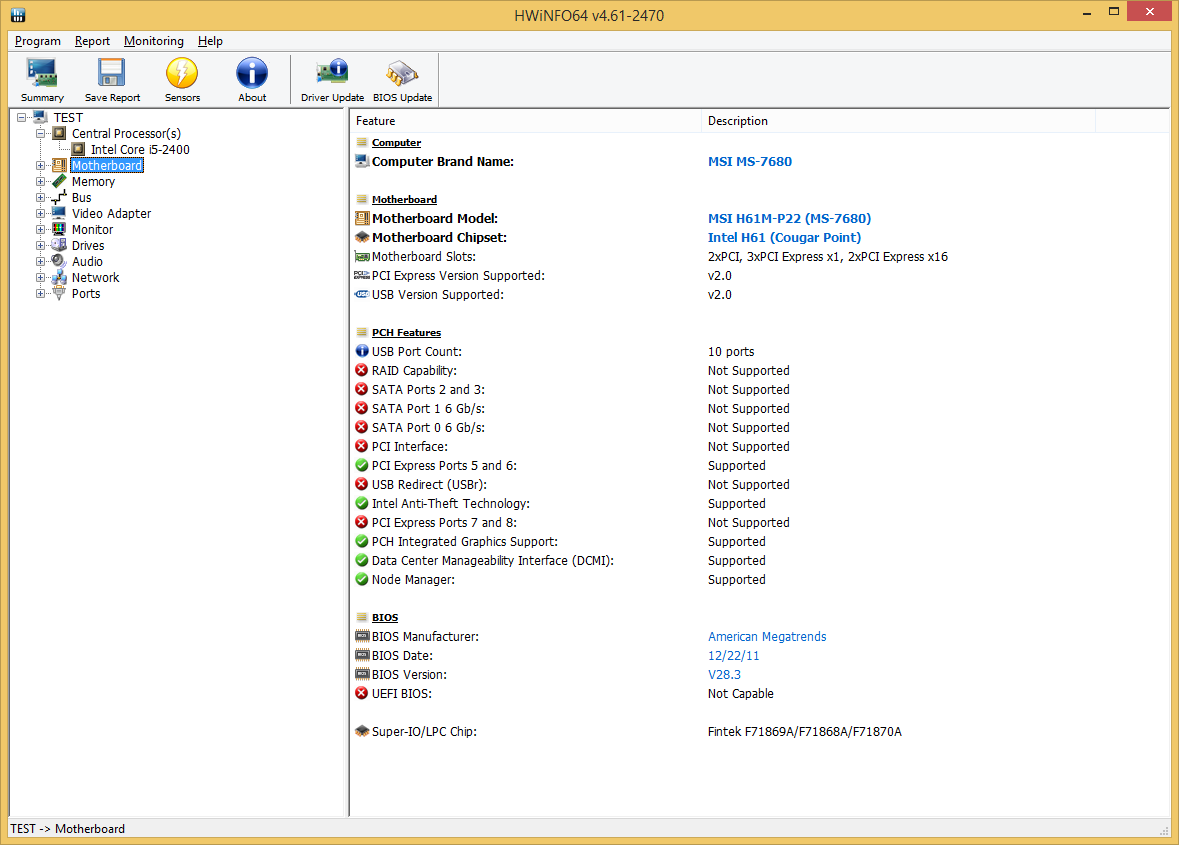
Asus patched tool was confirmed that card have GOP.
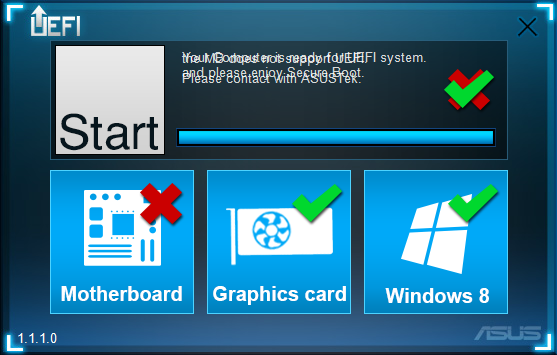
//edit2: “UEFI capable” detection is probably HWInfo bug. MSI says “UEFI Bios”
//edit3: I am confused: