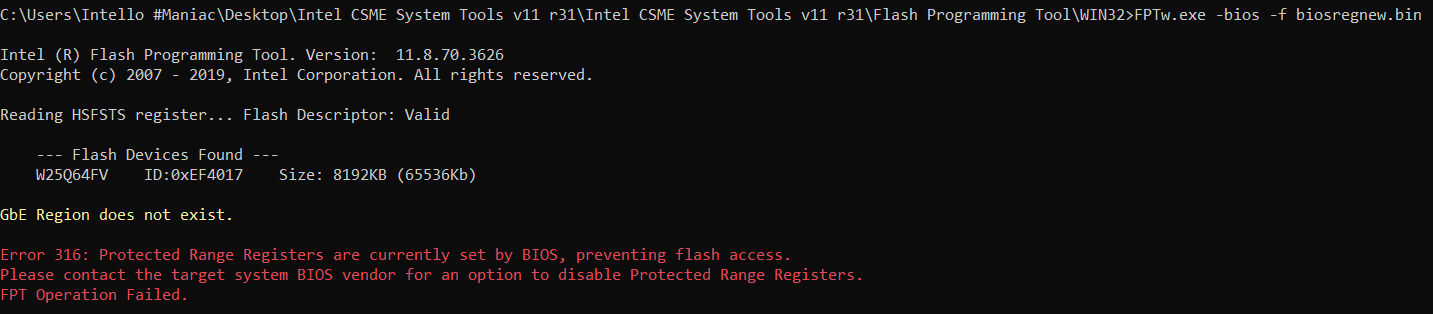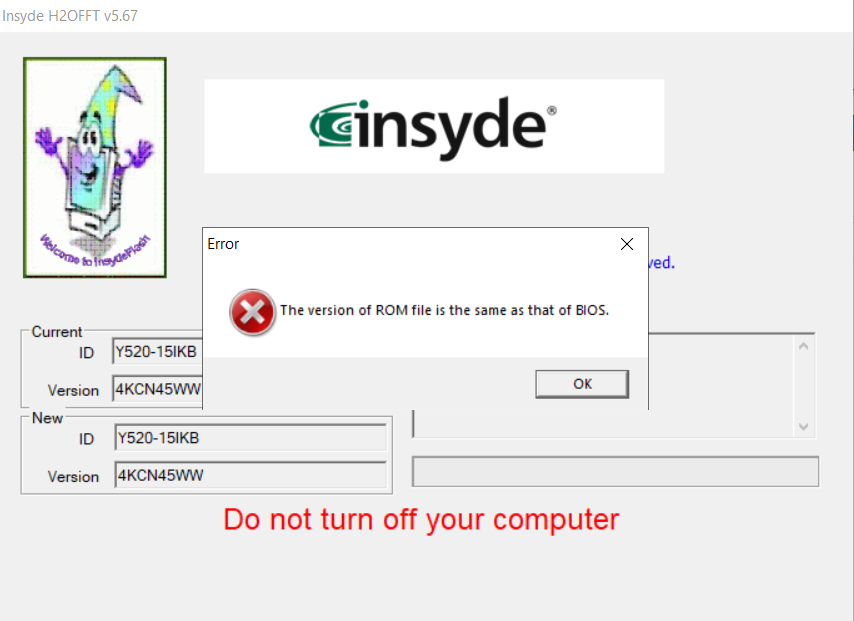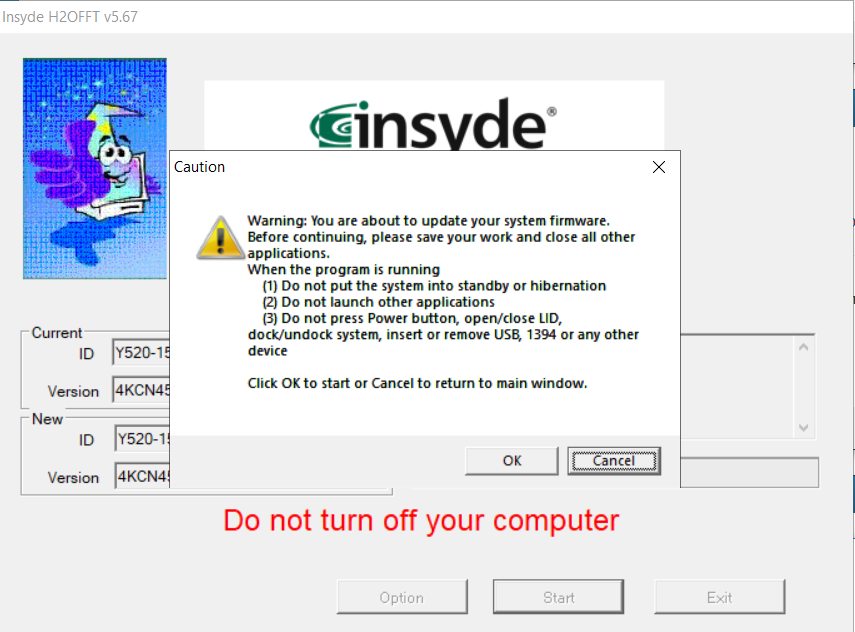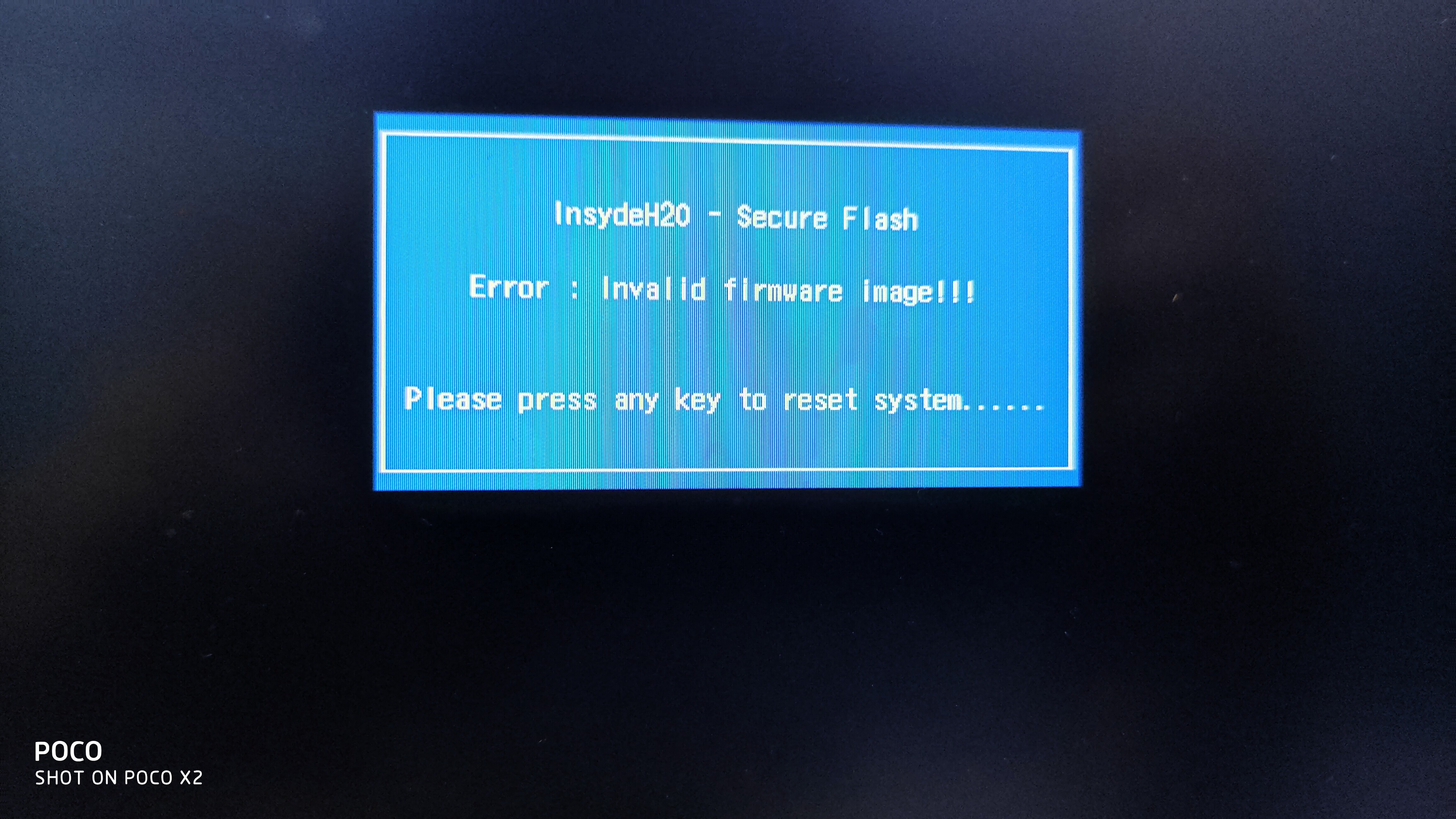@Lost_N_Bios this is the file i got no error and keyboard freezes for all except last one(i.e 5th one), 1,2,3,4,5 at the end of vars is in the order of the H20UVE Version you sent like 1 for first folder of version. please check and tell.
Vars.rar (120 KB)
@intello - Keyboard freeze is not relevant here. Sounds like you messed up the files, please redo and then re-upload exactly as I mentioned, so vars.txt are inside the version folders that created them and there is no mix-ups (or can = brick)
Sorry here you go with the correct zip, also what about biosreg.bin i only got flash error and i saw u talk about that error to mitchgaming in another tread check my first post for the screeenshot of the error.
H20UVE-Get.rar (121 KB)
@intello - BIOSreg.bin comes next, after I edit vars for you, then you flash it back in, then you make a new Biosregnew.bin file. Sorry, not sure what other thread you are talking about for image of error, but it does not matter right now anyway, only what error you get after unlocked vars matters
Here, program this back in using the command below (there will be errors/success in a long list) Copy varsm.txt into the 100.00.16.08 folder which contains it’s EXE, then run command below
http://s000.tinyupload.com/index.php?fil…500002922846995
H2OUVE.exe -sv varsM.txt
Then reboot, and dump BIOS region again using new name (FPTw.exe -bios -d biosregnew.bin) and then try to flash it back (FPTw.exe -bios -f biosregnew.bin) << There, if you get error 28 you have to get flash programmer, or do pinmod (both require opening the laptop up)
Or, if the above fails, you can try one last thing maybe we didn’t test here. Put System to sleep (S3) for 1-3 minutes, then reboot, and try to flash back BIOSregnew.bin again, if you still get error 28, then flash programmer or pinmod is your only option
OK so i tried the abouve thing during the varsm command cmd spit out the things in the first attachment.
and after that when i dump new biosreg it is done properly , and when flashing it some error occurs.(screenshot attached)
also i just put my laptop in sleep mode normally (because i found on net that laptop only supports Sleep S3, if i did it wrong please tel me cause i dont know what is Sleep S3) , btw i got the same error after the sleep method too.
also please explain me about the both the methods after opening up the laptop, does pinmod method require to purchase anything new.
P.S also please tell if there is any other method you can remember which does not require opening the laptop…please 
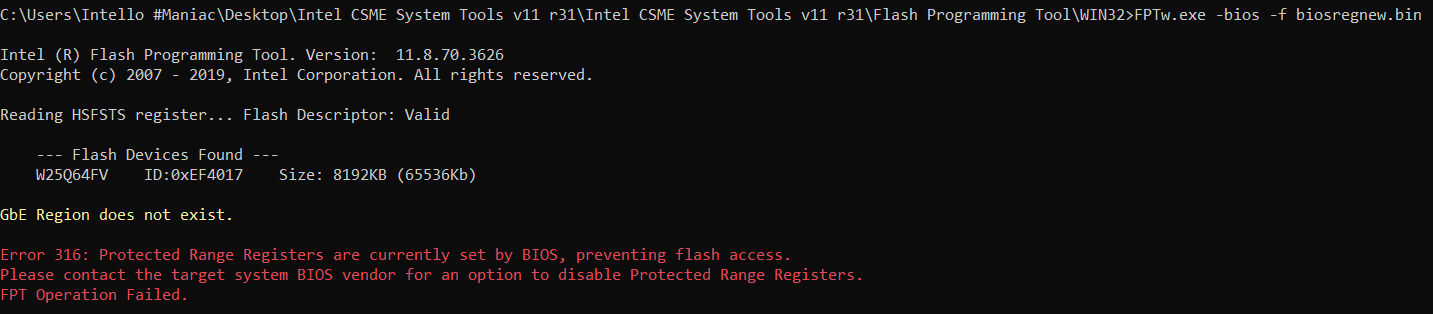
varsm log.txt (3.29 KB)
@intello - 316 or 28 both = FPRR/PRR (Protected Range Registers) and this blocks you from flashing in mod BIOS without pinmod or programmer as I mentioned all along.
If you choose sleep not hibernate, and waited 1-3 minutes, and no change, then your BIOS does not have this bug
Pinmod does not require purchasing anything, but please note the things I mentioned purchasing only cost $7 total and there is MUCH lower risk of damaging anything with programmer.
Pinmod involves performing a live short while you power on the system, and if done incorrectly, or you do not tape off/isolate other pins which are super tiny, you can kill your audio chip.
Here is info on pinmod - see this thread, section E.1 - [Guide] Unlock Intel Flash Descriptor Read/Write Access Permissions for SPI Servicing
Here is what you need if you want to go programmer route, if you are in US or can purchase from Amazon let me know and I will get you linked examples there too
This is shipped using slowest speed, cheapest method etc. You may find in kits, or from other sellers that ship faster or closer to you, or from other stores like Amazon etc.
These are just to show you what you need, if you order from these links, wait will be 3-5 weeks or so from China shipment
https://www.ebay.com/itm/303430287760
https://www.ebay.com/itm/183425731977
Please link me to the latest BIOS for your system at Lenovo, I will extract EXE and send you a test mod BIOS, so we can see what error you get when trying to flash mod BIOS with the stock flash tool, I may be able to bypass the error for you (very low chance, due to it probably reboots to flash BIOS, but we can try)
Thanks a lot for your reply!
Here is the Bios link but I don’t know about the stock flash tool. And I will have to wait for another year to do opening when I will be in college lol. Its not the cost its my dad being old school. 
https://download.lenovo.com/consumer/mobiles/4kcn45ww.exe
Thanks, I know about the stock flash tool, so no worries. Give me a minute and I will make you a test BIOS, you try to flash it and then show me image of the error you get (Don’t tell me what it is, show me image, I need to know exactly)
You may have to wait a year 
I will edit this post with test BIOS for you in a few minutes, refresh page and watch this space 
* Edit - @intello - Extract this, and run H2OFFT-W.exe - Show me image of error, if any. If if reboots to flash, we probably can’t bypass error, but I will try.
http://s000.tinyupload.com/index.php?fil…434152965778915
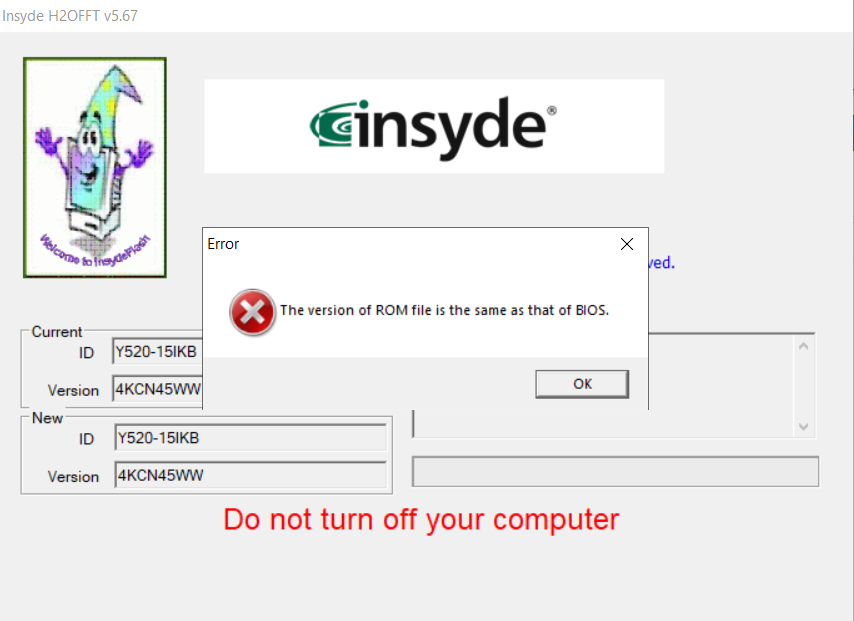
Will you mind if I send the results to you in a few hours ? Also can u please tell me ur active hours in GMT so that i stop frantically seeing if I got a new message. 
EDIT - @Lost_N_BIOS I did as u told and got the following message(Attached the snip) when i click ok it just closes. ALso i ran it AS ADMIN. Also what do you mean by “reboot to flash” i didn’t get it.
Thanks for being soo helpful mate! 
@intello - here, replace platform.ini with this one, and try again, show me next error
http://s000.tinyupload.com/index.php?fil…885903218563751
I am usually not here now, and am not familiar with GMT time. I am normally here 12 hours from now, for 6-8 hours, so I wont be back until about 12 hours from now (usually)
@Lost_N_BIOS
i pressed start and this showed up, shud i press ok now?
----------------
Please reply Thanks 
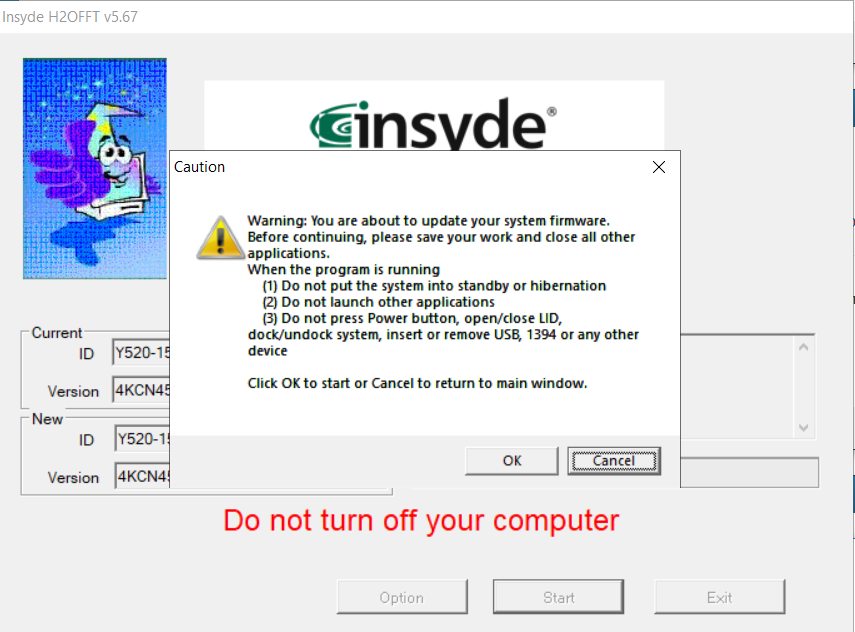
@intello - yes, proceed and see if it finishes or not 
Maybe your persistence to figure out a way has made us find the solution 
Ok lol thanks I’ll proceed and tell you, btw have you already modded the Bios?
Yes, that BIOS has one modification, I changed one microcode version (906E9 >> Changed version E8 to version A9)
What CPU do you have in this system? If it’s one with 906E9 CPUID, then we can confirm the changes flashed in, if not, we’ll have to do that in next test (ie the unlock)
@Lost_N_BIOS I have i7 7700hq and when I flash it it reboots and shows the message in attached pic.
On pressing any key it reboots
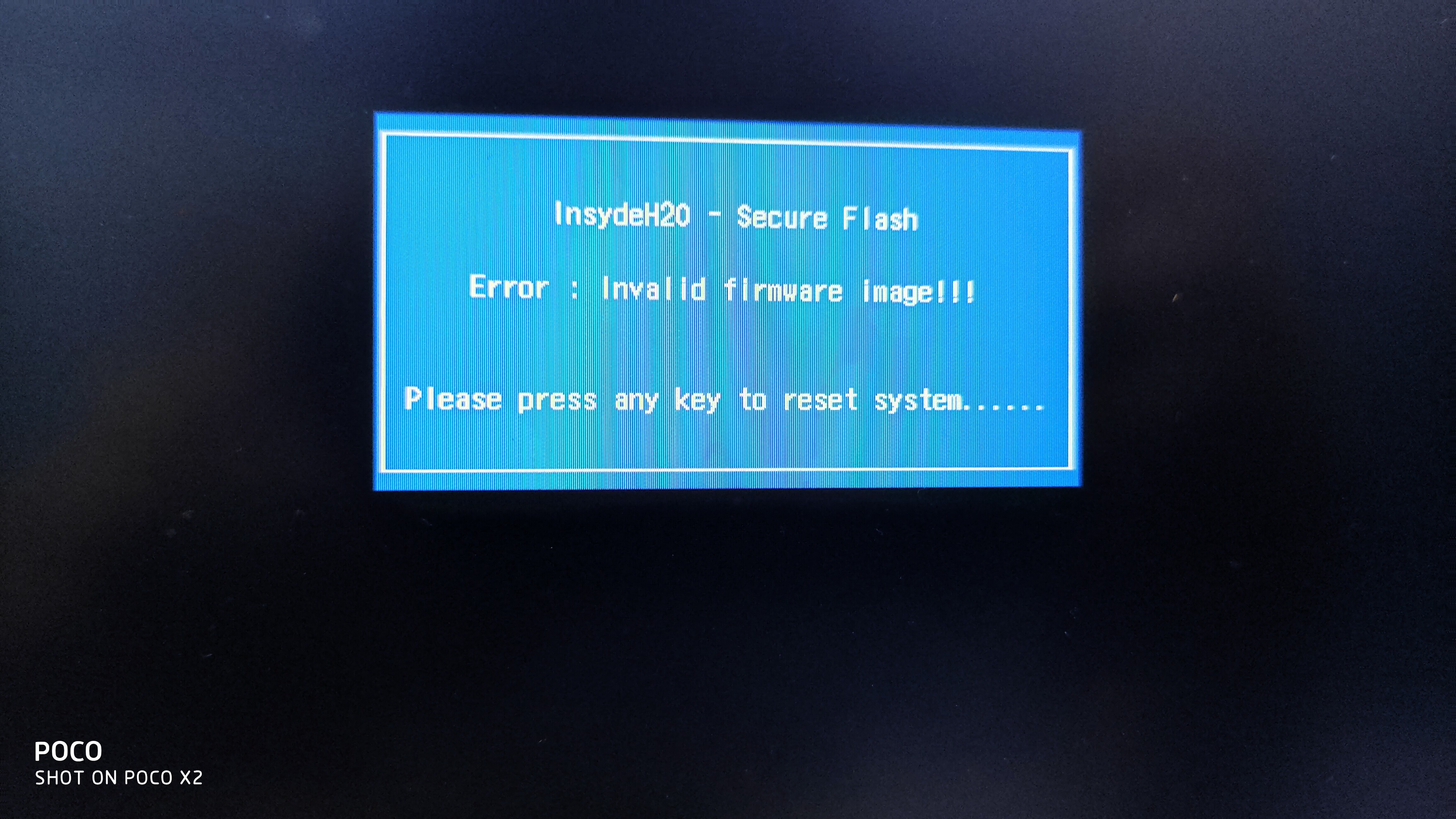
As expected, reboot and then this! Usually that can only be bypassed if we edit firmware in chip via programmer first. I can apply the edit on this side (software-side, but since it’s rebooting first I’m sure it will use what’s in chip probably)
Please wait, I will have ichflash.dll for you to replace in that package next
so does that mean we arent succesfull?
Yes, you see the error, BIOS will not flash. I have to find and bypass that error, hopefully it’s being used from the software and not chip, but sadly usually if reboot happens and then BIOS flash it’s reading off the chip and not software so any edit I send you to bypass will not matter.
Please wait, search is running in assembly for the error so I can bypass for you.
Sorry, yes, if you were not sure, you can reboot now, BIOS will not flash so reboot and wait.
thanks a lot man, thanks a lot!!!
@intello - try this method and see if you can get in debug this way, see first reply - https://www.reddit.com/r/Lenovo/comments…_the_insydeh2o/
I cannot find error to bypass on your H20FFT version, or none similar. I doubt it would work even if we could, since reboot happens first this means it’s reading off chip contents anyway
* Edit - You can also try this - Insyde H2O bios unlocking/flashing