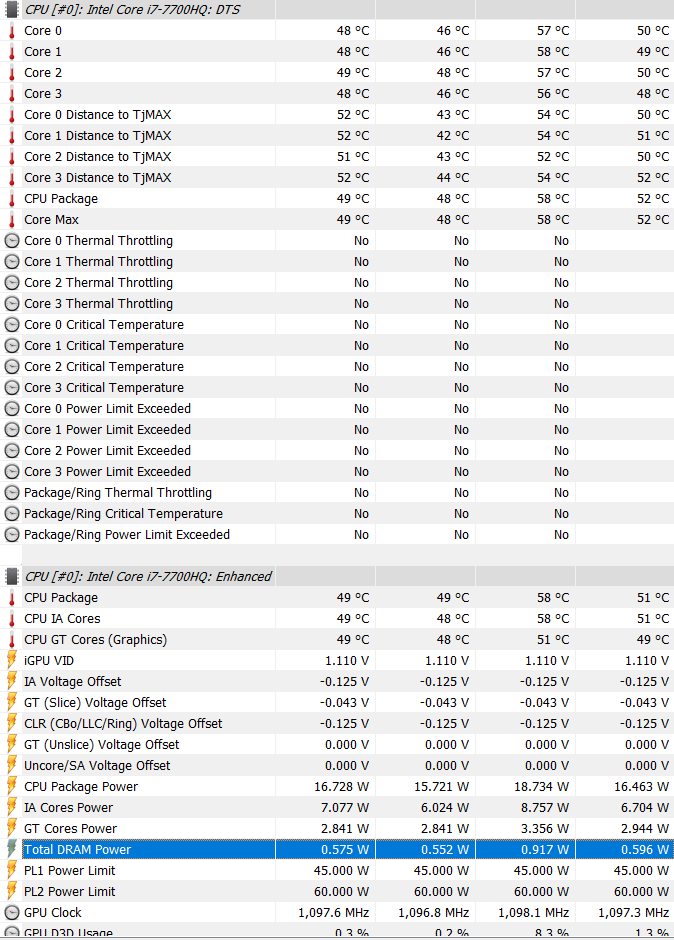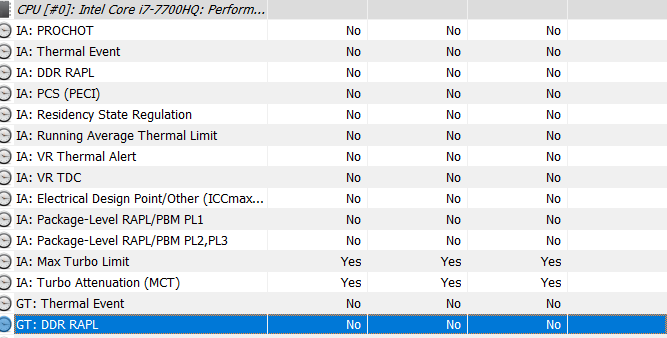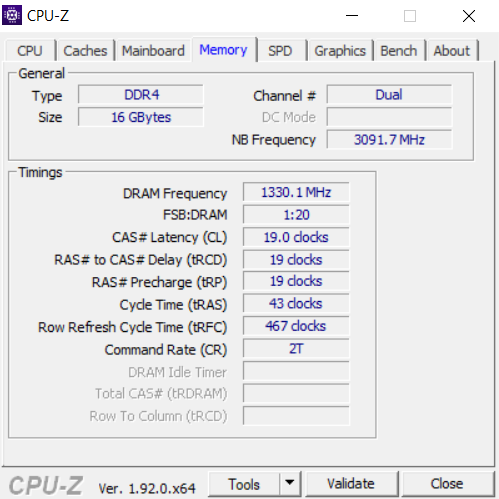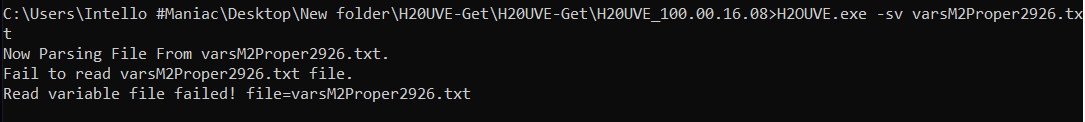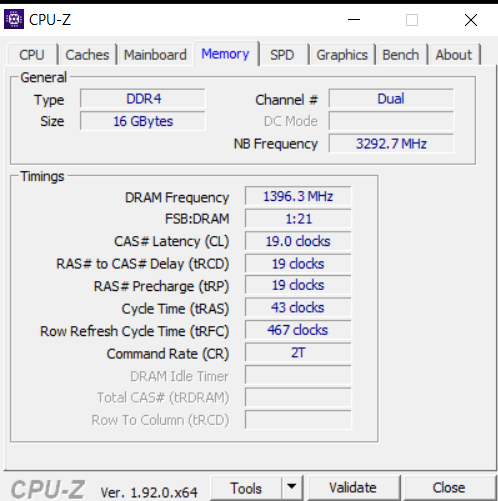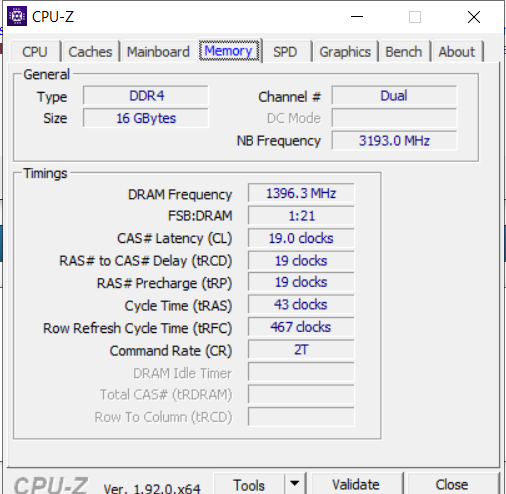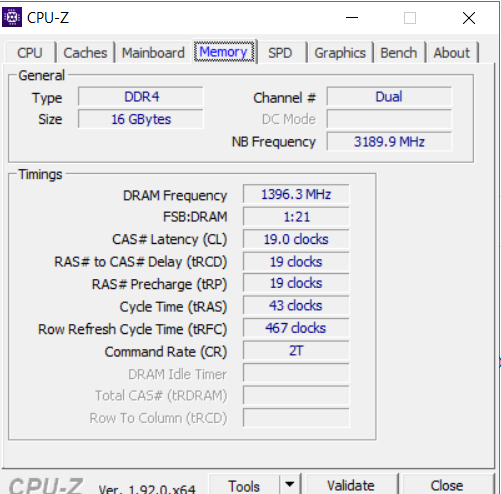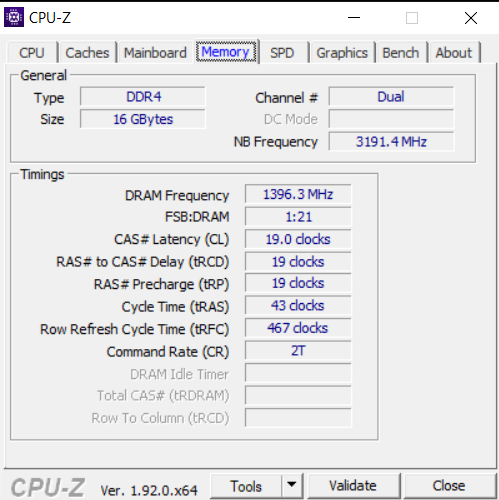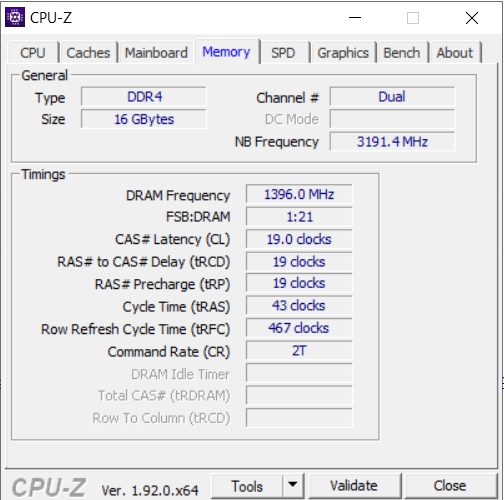ok ill do what you said probably tomorrow morning , lol. i found these two things related to ddr/ dram (highlighted ones). i am attaching it. see if it helps!
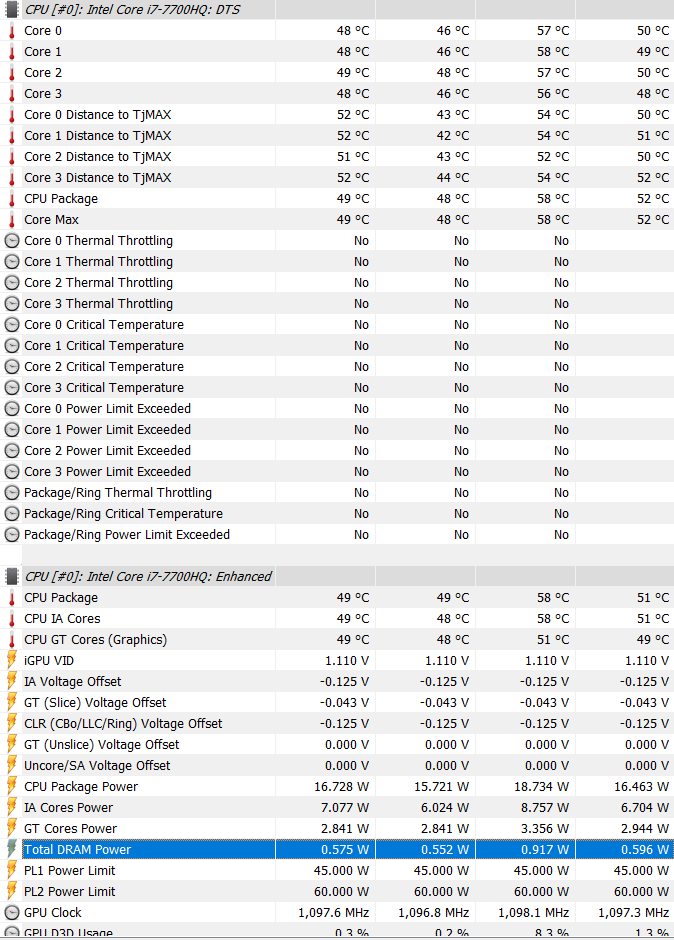
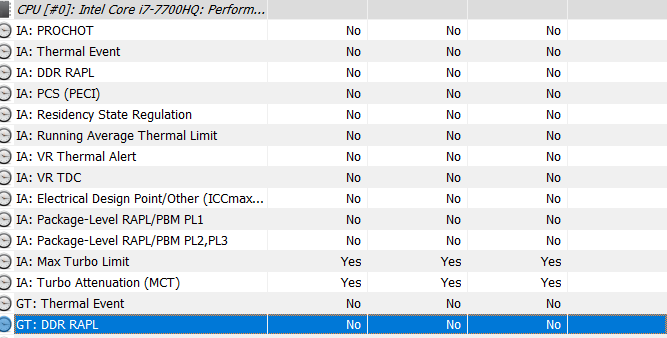
one doubt, do i keep the file you sent in the same directory as h2o and then flash right?
also i got permisiion to keep my laptop for 2 more days as my physical classes have been delayed,yay!
First image shows memory wattage, not voltages applied/current. Second image is not related to any of this.
First image confirms what you see in AIDA64 sensor section, vcore voltage is shown but not vDIMM/Dram, so ram voltage is not detected or reported by your sensors
You copy that varsm2 into the H20UVE_100.00.16.08 folder which contains it’s exe, then you flash back the vars same as you did first time around.
i did it now only and i think we are successful congrats! now lets try for lower cl timings? btw if the timings are not stable, how we will get back to stable timtings, supposing laptop does not boot?
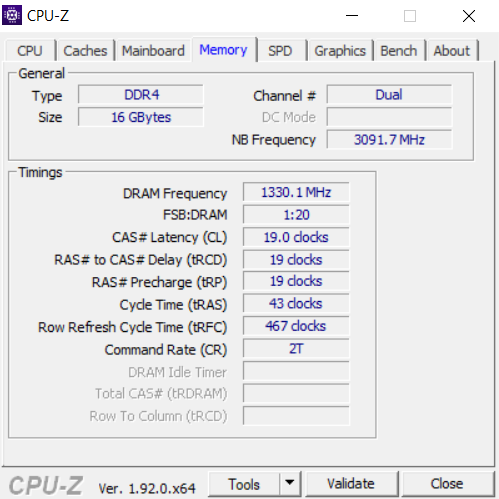
one more doubt… being a bit greedy here btw… can we go above 2666mhz?
and one more out of the way question what all extra could i have got in terms of performance by unlocking the bios…?
Nice, I wondered why you would wait after all this trying 

If timings are not stable then you can flash back to previous, if they are so bad BIOS cannot boot then it may auto reset or you’ll have to try and clear CMOS. This is why I didn’t want to start too low at first 
Yes, you can go above 2666, but if memory will or not at 1.20V is the question
Here, if you want to test 2800 at default/auto timings voltages and then run some memory stability tests and see how stable or not it is
Wait! No, 2666 may be max possible, due to I accidentally sent you 133x13 = 1729 (3458Mhz) current applied settings value! I should have set 133 x 10, so it seems you are limited to 2666
You can’t do 2800 because 133x anything is above that, and 100 x multi needs 28 and your max multi = 15, so can’t do 2800 exact only 2666 and next one is 2926 (but assumed wont apply, since what I sent you did not apply, however it was above the max limit I set too > 3200)
Anyway, here is proper 2666 file and 2926MHz, so you can test both when you have time. I assume both = 2666 max 
http://s000.tinyupload.com/index.php?fil…899954059120644
Memory speed/timings is about the only thing performance related you get access to in unlocked BIOS, rest is just tinkering with not overclock related stuff.
Thanks for the effort, I am in my bed rn so will try tomorrow morning!
-------------------------
@Lost_N_BIOS Hi, Good morning brother! So i read your post carefully and what I understand is that you by mistake sent me file for a lot higher clock speed but then also the ram could go max to 2666, so anything above that would not work… Right?
Also do i need to open up the laptop to clear the cmos?
Also can you provide me with a file that i can flash to get back 2400mhz , cl16, the default one’s…
Edit - I earlier tried ocing my ram using this method but I couldn’t apply any profile because of Bios locked so can we use this method too? Please read it and tell…
http://forum.notebookreview.com/threads/…laptops.805589/
EDIT 2 - When i try to flash 2926mhz file you sent i get this error-
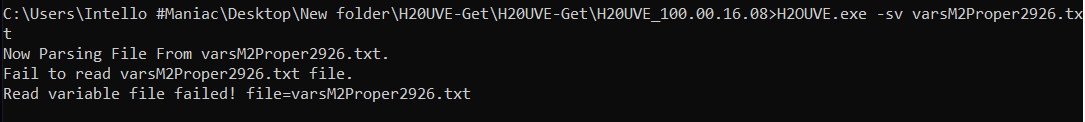
Thanks
Yes, you understood me correctly, and that is my assumption. But, you can confirm with the 2926 vars I sent you, if you still see only 2666 then that is the max your chipset or CPU will support, no matter what is set in the BIOS.
About clear CMOS, not sure, you’ll have to google your model and see. Some laptops even if you open them up there is no way to clear CMOS, sometimes there is pads to short and even then sometimes it does not work. So that is why I wanted to be careful about starting with timings too tight
To go back to 2400, flash the first varsm I sent you, that will have your BIOS defaults except for the changes we made to try and bypass the BIOS Locks. Or, you could also flash your original vars that is not edited, that would also put you back to 2400
That method you link is risky, you have to flash SPD chip in your memory and that can brick the memory stick if it fails, it also may not be possible in your laptop due to more locks, or BIOS settings we’d have to change, or the memory sticks themselves has write-protected SPD (most common in DDR4)
And, for DDR4, you have to pay $26 I think for the only software that will allow write to SPD on DDR4 (Thaiphoon Burner Paid version). So best you stick to this way we’re doing 
Here, please confirm, CAS is changed to 18 (only), and CMD Rate changed to 1T. Once you confirm those two changes OK and correct, I will make you 18-18-18-36 and 17-17-17-36 to try
While using and testing these, you really need to run memory stability tests like Prime95, or Memtest86+ (For many hours, while you sleep is best) - that way you confirm stability and it’s not crashing on you randomly in the middle of working on something important.
http://s000.tinyupload.com/index.php?fil…994534232350605
About your edit, did you flash the 2666Proper one OK? If not, then it may be due to the long name?
Please wait, I will look over that file and make sure nothing is wrong! * Edit, looks OK, so maybe due to the long name, or you need to reboot possibly? Let me know if the 2666Proper one flashed in correctly or not.
* Edit -Ahh! I know the issue, please wait, I will send you fixed 2926 (Forgot to enable QCLK Odd Ratio to allow the even multipliers) - Please wait, I will redo all vars now, including the one above!
Also, there is a space in that file name before .txt, that could be issue there as well. Anyway, please wait, I will send you all new files, this way QCLK Odd Ratio is enabled/allowed in all so no issues due to that! (Making them now, give me a sec!)
Yes that one flashes correctly and reboots too perfectly
See my edits above, it’s probably due to that space in the name  Anyway, here, use these instead, so we know there is no issue or limit due to me forgetting to enable QCLK Odd Ratio
Anyway, here, use these instead, so we know there is no issue or limit due to me forgetting to enable QCLK Odd Ratio
http://s000.tinyupload.com/index.php?fil…521688561345815
Let me know on the 2666 C18/1T test, then I will make you the others I mentioned 
I will confirm you with the edits in 2hours from now as my mom is currently using my laptop. Also did you enabble qclk in the one where you set cas to 18?
Yes, all the ones with NEW in name I went back in and set QCLK Odd Ratio enabled, that just allows usage of all the memory multipliers, without that then only certain ones work with 133 and only certain ones with 100 (Memory Reference Clock)
Which I’ve left set to 133 all this time, and now realize that may fail and this may need put on Auto - SO, all new ones coming again in a second, toss the other set above 
I will wait, it may be OK. Generally how this works you can see in BIOS, with 100 Memory Reference Clock set, only certain multi’s are visible, and with 133 Memory Reference Clock set the others are visible (usable)
With QCLK odd ratio set they all become visible but I’m not sure if all systems all using them all with either Memory Reference Clock 100/133 or if you still need to set that per which multi you want to use.
We’ll have to find out before I change Memory Reference Clock back to auto, in all files right now it’s set to 133 (Default) And I think enable QCLK odd ratio will solve the 2926 issue, if it wasn’t due to that space in the file name (probably this, since H2OUVE isn’t checking what we set, ie doesn’t care)
bro i just tested them out now! lol!
so here is the result after i flash the 2926new file
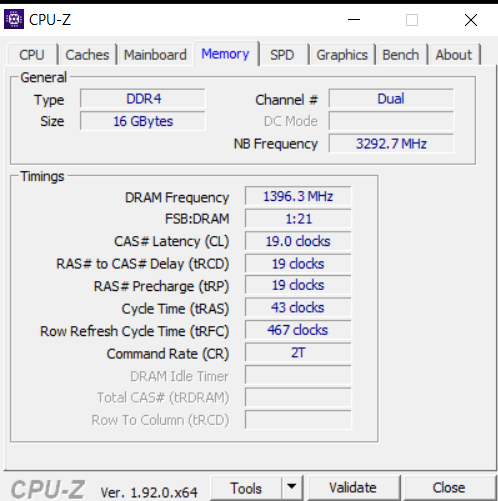
i think it went to 2800mhz… now what next? i am excited lol
EDIT- I also tested the 2666c18 one but after flashing successfully nothing changed on reoot , it is stuck on the pic i have sttached earlier in the post… i dont know why?
Nice! So, maybe 2800 is limit of your chipset or CPU. SO, we can make you proper one for 2800 (using hard set 100x14, so it’s 2800 exactly) later if you want.
Show me CPU-z memory tab image after testing the 2666C18 file
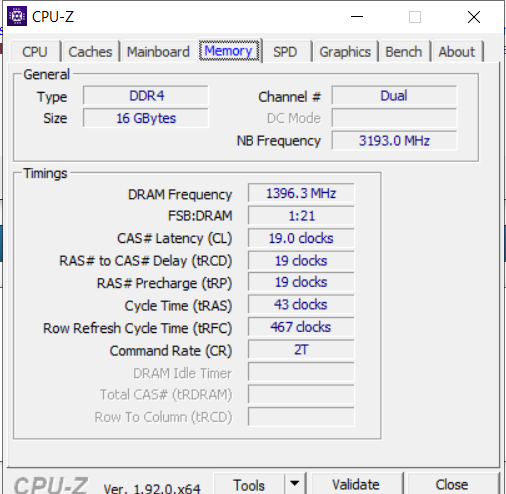
there you go, i tried flashing twice when i dindt see any change after reboot
maybe it was due to low voltage…?
Did it double or triple reboot, after you applied and reboot? If not, then it’s not failing to load/try the timings.
It may be due to all three need to be changed at once or BIOS doesn’t like it, I am surprised to see the command rate still 2T though, let me check things out and send you a few new test files in regards to this
* Edit - OR MAYBE… They don’t go in as hex, but straight text/decimal. I set 12 which = 18 in hex, but I’d expect a failed reboot attempt if it was using dec/text because C12 would fail hard.
No it rebooted only once.
Thanks, good to know, it can’t be a hard fail or using text/decimal then, or it would hard fail. Try now - http://s000.tinyupload.com/index.php?fil…974496262147190
ok so i flashed new one and the result is
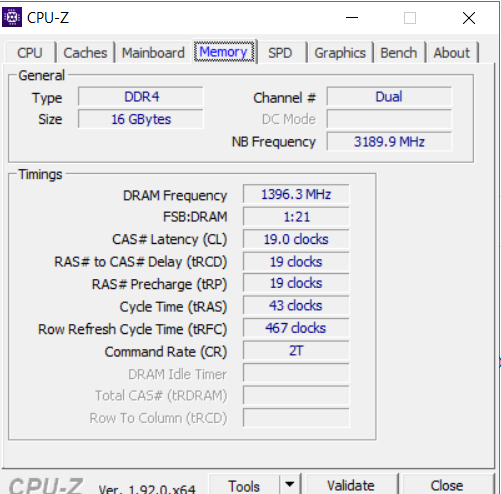
Hmm, OK, please test both of these, show me CPU-z for both
http://s000.tinyupload.com/index.php?fil…338508683798278
i tried and result after dec file-
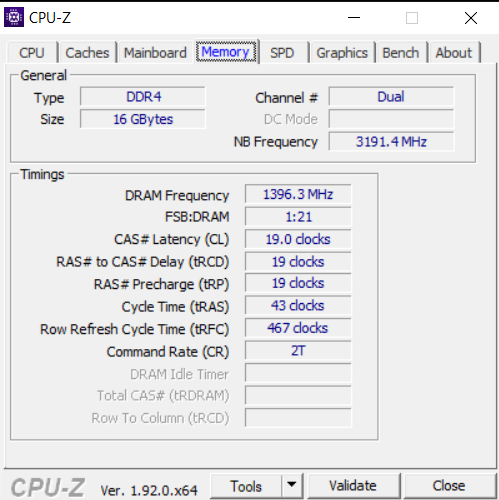
result after hex file
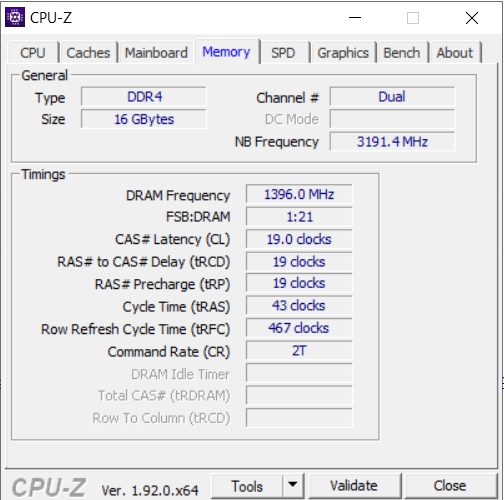
why isnt it changing from 2800mhz?
Right, something is up! Both of those have set 0A for memory multi = 10x, so should be 133x10 = 1333/2666
And, no double/triple reboots or anything odd like that?
OK, try these - Should be 2400Mhz, and C20 or C14, going back down to 2400 so we can sort this timing thing first, safer there in case C14 is applied (if so, that may be too low for these memory and 2400 too, we may need to test 1600-1866 to be sure)
http://s000.tinyupload.com/index.php?fil…994765981251920