Hello all, hello plutomaniac,
I have read your profound but therefore complicated guides (esp. Intel Management Engine: Drivers, Firmware & System Tools). As I am only someone who flashed a lot of BIOS/Firmware chips (98% with automated setups), I don’t have that much background to understand every bit of your guides. Mea culpa!
My aim is to update the ME of my Lenovo E530 in order to fix INTEL-SA-00086 vulnerabilities. Unfortunately Lenovo just offers a separate fix for INTEL-SA-00075 vulnerabilities (which I have already implemented).
Starting Point & technical infos:
- ME v8.1.71.3608
- 5MB/corporate edition
- 7-series chipset
- BIOS/UEFI version: 2.59 (latest; with Spectre/Meltdown fix)
In order to check ME details and its status I used the suggested tools:
MEInfo:
2
3
4
5
6
7
8
9
10
11
12
13
14
15
16
17
18
19
20
21
22
23
24
25
26
27
28
29
30
31
32
33
34
35
36
37
38
39
40
41
42
43
44
45
46
47
48
49
50
Intel(R) MEInfo Version: 8.1.56.1541
Copyright(C) 2005 - 2014, Intel Corporation. All rights reserved.
GBE Region does not exist.
Intel(R) Manageability and Security Application code versions:
BIOS Version: H0ET99WW (2.59 )
MEBx Version: 8.0.0.0065
Gbe Version: Unknown
VendorID: 8086
PCH Version: 4
FW Version: 8.1.71.3608
UNS Version: Not Available
LMS Version: 9.0.0.1310
MEI Driver Version: 9.0.0.1287
FW Capabilities: 0x09301C6C
Intel(R) Small Business Technology - PRESENT/ENABLED
Intel(R) Anti-Theft Technology - PRESENT/ENABLED
Intel(R) Capability Licensing Service - PRESENT/ENABLED
Protect Audio Video Path - PRESENT/ENABLED
Intel(R) Dynamic Application Loader - PRESENT/ENABLED
Level III Manageability Upgrade State: Upgrade Capable
CPU Upgrade State: Not Upgradable
Cryptography Support: Enabled
Last ME reset reason: Power up
Local FWUpdate: Enabled
BIOS Config Lock: Enabled
Host Read Access to ME: Disabled
Host Write Access to ME: Disabled
SPI Flash ID #1: EF4017
SPI Flash ID VSCC #1: 20052005
SPI Flash ID #2: EF4016
SPI Flash ID VSCC #2: 20052005
SPI Flash BIOS VSCC: 20052005
BIOS boot State: Post Boot
OEM Id: 00000000-0000-0000-0000-000000000000
Capability Licensing Service: Enabled
Capability Licensing Service Status: Permit info not available
OEM Tag: 0x00000000
Slot 1 Board Manufacturer: Unused
Slot 2 System Assembler: Unused
Slot 3 Reserved: Unused
M3 Autotest: Disabled
Localized Language: English
Independent Firmware Recovery: Enabled
ME Analyzer:
- I analysed the latest BIOS update (2.59); there are to .FL* files (--> Dual BIOS?):
--> allthough the BIOS update is from April 2018, Lenovo implemented the very old ME release v8.1.0.1265

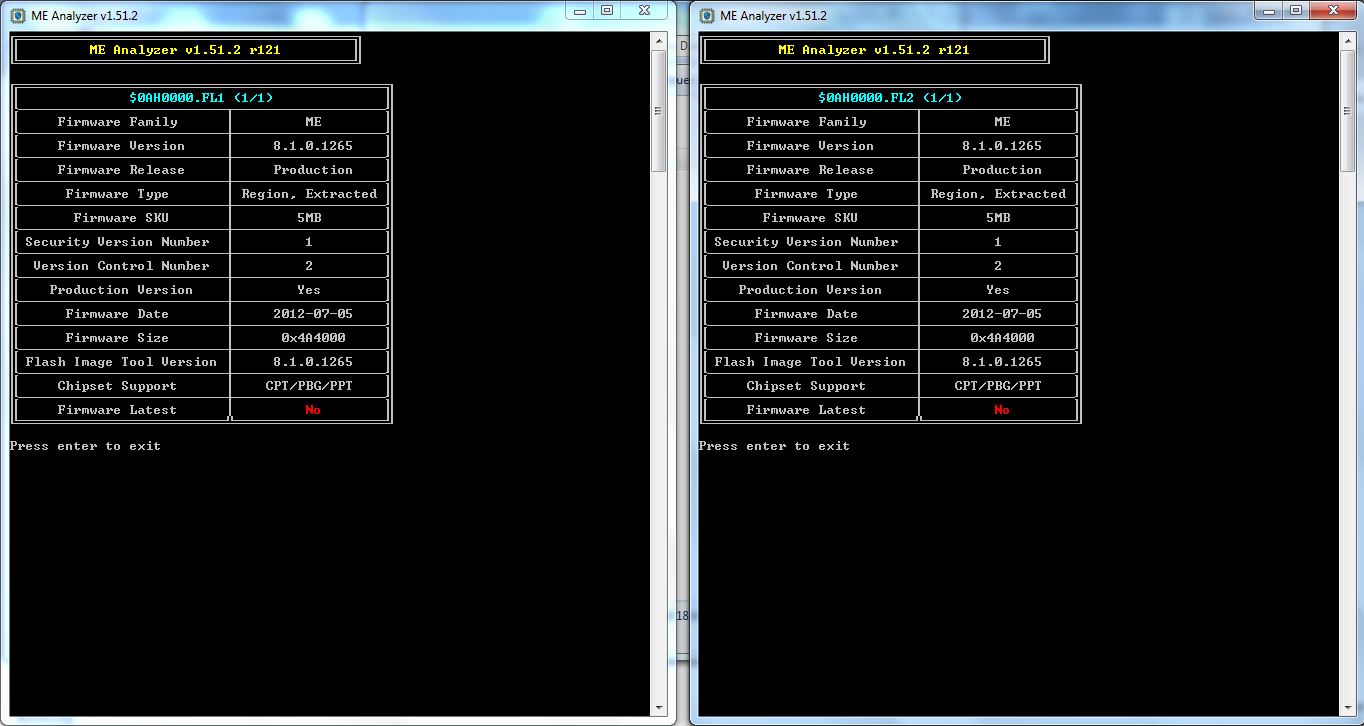
- separate provided ME firmware update file from Lenovo for E530 ("ME8_5M_Production.bin"):
→ ME v8.1.71.3608 (this is the one I use atm)
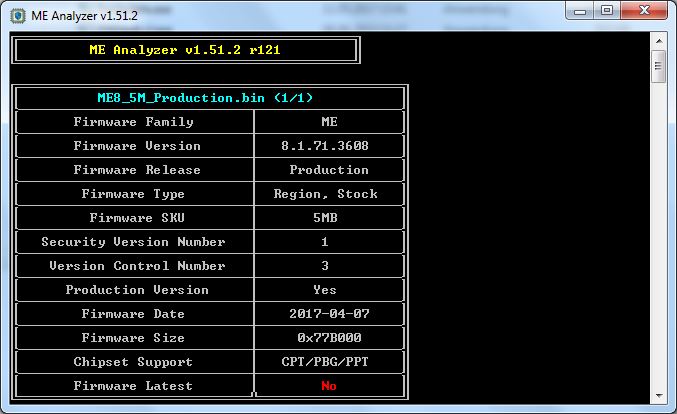
MEManuf:
2
3
4
5
6
7
8
9
10
C:\DRIVERS\Intel ME System Tools v8 r3\MEManuf\Windows64>MEManufWin64.exe
Intel(R) MEManuf Version: 8.1.56.1541
Copyright(C) 2005 - 2014, Intel Corporation. All rights reserved.
Error 9328: Internal error
Error 9296: MEManuf Test Failed
My question: do I have to fix these errors in order to do a safe ME upgrade from v8.1.71.3608 to v8.1.72.3002 ? Does anybody know the reason for these error Messages?
Best regards
Pustekuchen
 Btw: It would be great (for others) if you could add this/these flash commands in your guide to make it easier…
Btw: It would be great (for others) if you could add this/these flash commands in your guide to make it easier…

