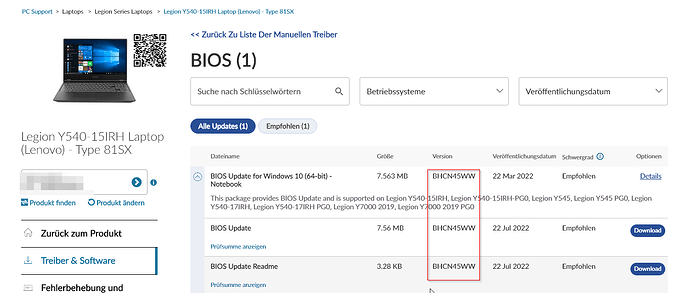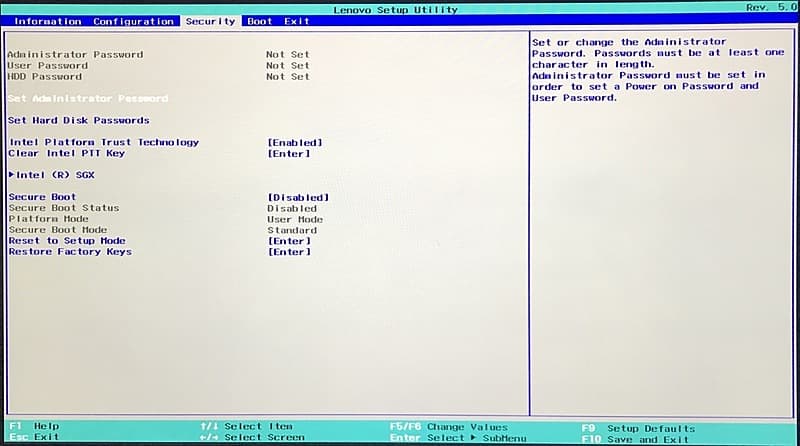Hi … i want to update my BIOS to get secure boot option of my Y540-15IRH but i have the latest version and cant find any solution. Can you help me ?
I cant see that option in the BIOS … below "Intel (R) SGX " is no further option available … its because of my product type ?!?
Strange… don’t know what bios version belongs to the cap screen, but it should be present for sure in all versions.
Why do you say “product type”? You must be more specific and provide enough information…
I mean could that be a special model of that Y540-15IRH or what can i tell you ??? Or there has to be activate a option/setting on “security” tab/folder ??? And the Type - look at the screenshot - is : 81SX
These are standard settings… not hidden. The cap screen is from a Legion Y540-15IRH.
Some bios require to set and Admin password when this options are grey but you’re saying that their not even present… do you have a bios mod flashed on it?
Try bios reset, battery off, ac off and hold power button 15s or by chassis reset button.
Look at this thread and the screens
EDIT: Glad you made it out.
Thanks a lot it was the Boot Type Legacy instead of UEFI. Now it works ![]()