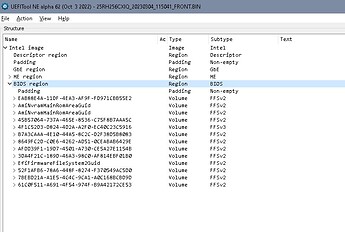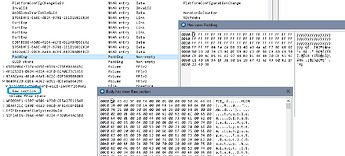No, I thought thet there were parts of 3 bios versions in your bios but versions37 and 38 are quite similar in the last volume. But it seems it’s just 29 and 37.
But in addition it seems your ME is corrupt- MEA reports:
![]()
Bios region:
I’d propose you go back to 29
- Download bios m3jjy29usa, unpack it (innoextract)
- Run imageM3J.cap through AMI_PFAT_Extract
- Take imageM3J.cap – 1_00 – AMI_PFAT_1_DATA_ALL from the ertracted folder, open it in a Hex editor, cut the last part so that the remaining file is exactly 0x1000000
Should look like this (not the bytes exactly, pic of another version)
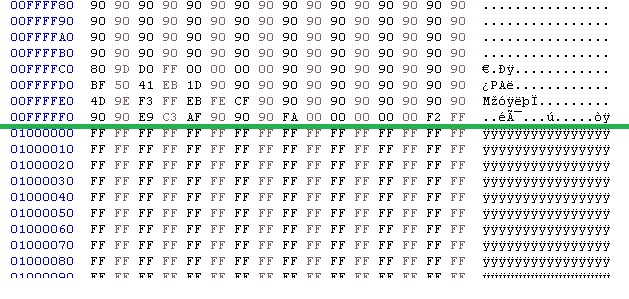
For the structure:
-
Now take your own dump and take the first 0x10000 from the first padding in bios region, they contain machine specific data (0x1000000 to 0x1010000).
-
Take the extracte bios image m3jjy29usa
Exchange the first 0x10000 with the 0x10000 you extracted from your own dump, file should be precisely 0x1000000 again (since only bios regios 0x0 to 0x10000) -
Take your own dump and exchange the original bios region with the bios region you created (either UEFITool 028 ‘exchange as is’ or a hex editor)
New firmware dump should be 0x2000000, bios region starting at 0x1000000 -
Now take this freshly created dump and run
[Guide] Clean Dumped Intel Engine (CS)ME/(CS)TXE Regions with Data Initialization
This is a rather new machine, there might be interaction with a TPM for example. In addition there’s a difference in one of the UEFI volumes, seems som settings stored there- should get repopulated when started up again and the second NVRAM has probably GUID store data in padding and very little room left. You’ll start with 2 empty NVRAM volumes which should get repopulated at first start.
Expect the first starts to take longer time / to be incomplete causing several reboots and there is no warranty that this will work at all.
If in doubt somewhere in the process just ask and post the (interim-) results and of course if it worked.