Hi, I’ve read the thread here about missing ME firmware.
Like many other users, my Lenovo thinkcentre M91p is showing N/A in the column of ME firmware version.
I am not able to rewrite the firmware because communication error.
I have tried upgrade to the lastest version of BIOS but not working.
Please give me some guidance on how to fix it. Thank you.
@francisckt - Where did you get ME FW? I checked BIOS Download, does not contain ME, and they did not have ME FW listed on download page, unless I missed it.
Do you remember what your ME FW used to be before this happened? Major version is all I wonder about, was it ME7 or ME8? Then I can help you fix
Almost certainly ME7 judging from the drivers and BIOS microcodes provided by Lenovo. ME8 tools work with ME7 too.
Plutomaniac, I have a dump to use as settings source for ME correction, but it’s in a much older than current BIOS (2011 dump 7.1.3.1503 ME vs 2014 latest BIOS).
Still safe to use that, clean/update ME, and then send out extracted ME for the fix?
@francisckt - Did you try unprovisioning AMT by disable ME it in BIOS, reboot and see if you can then re-enable ME via enter BIOS and enable AMT again and then reboot and enter MEBx (Control + P at startup, admin is the pass)
Yes, you can update it while following the guide too
Thanks, I planned to use the guide and latest ME, but wasn’t sure if older source like that for settings transfer was OK or not. Now, the fun part 
@francisckt - Please open the system up and see if you can find the Service Mode jumper, several articles I’ve read mention it has one (May be labeled CMOS_Recovery).
Please put jumper on pins 2-3 instead of 1-2, and tell me if you can boot to Windows or DOS still, thanks! You may have to tell it no to recovery, or let that process go until it fails due to no file provided and then see if it will let you boot to DOS or windows.
While you look at the board, also see if you see any other 2 or 3 pin headers, if yes what labels do you see on/near them on the PCB.
Seems no service mode. But I see 2 pin labeled ME diag
@francisckt ME jumper is exactly what we need, thanks for checking! I will edit in ME and instructions for you shortly
* Edit -
Plutomaniac - No go with ME8 FITc, both versions gave the (FUSE) Configuration Size Parameter Mismatch as described in the PDF warning, and said ME8 only. I used V7 FITc, was there a specific reason you mentioned FITc 8 might work, or just in case if I could use newer tool to go ahead
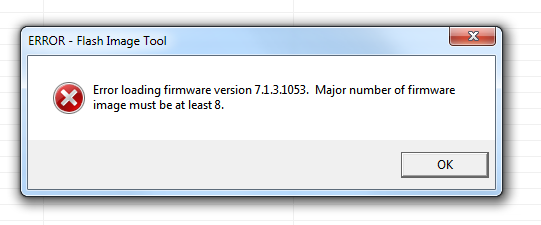
@francisckt - download this Intel ME System Tools package - https://mega.nz/#!rQ9WXQYL!LfEvstS2CLK05…R6puRfFe7vqs60U
Inside this package you will find Flash Programming Tool folder, inside that Win32 folder.
Put a copy of the ME download below unzipped, into this Win32 folder (not added in yet, posted this edit early so I didn’t loose everything I wrote out already, ME edit pending BIOS/ME investigation per PM info about ME visible in device manager) - About this, please add an image or two of what all you see in device manager
Then back out of that folder, and select the Win32 Folder, hold shift and press right click, choose "Open Command Window Here"
At the command prompt enter the following command, and leave command window open when it’s finished, for next command.
FPTw.exe -me -f meupfix.bin
Once above command is done, type the following and system will reboot.
FPTw.exe -greset
Once booting again, enter BIOS, then shut down system and remove jumper on ME pins
Intel Management Engine Firmware Update Tool - ThinkCentre and ThinkStation Systems
https://download.lenovo.com/pccbbs/think…7.1.91.3272.exe
Readme
https://download.lenovo.com/pccbbs/think…7.1.91.3272.txt
[img]
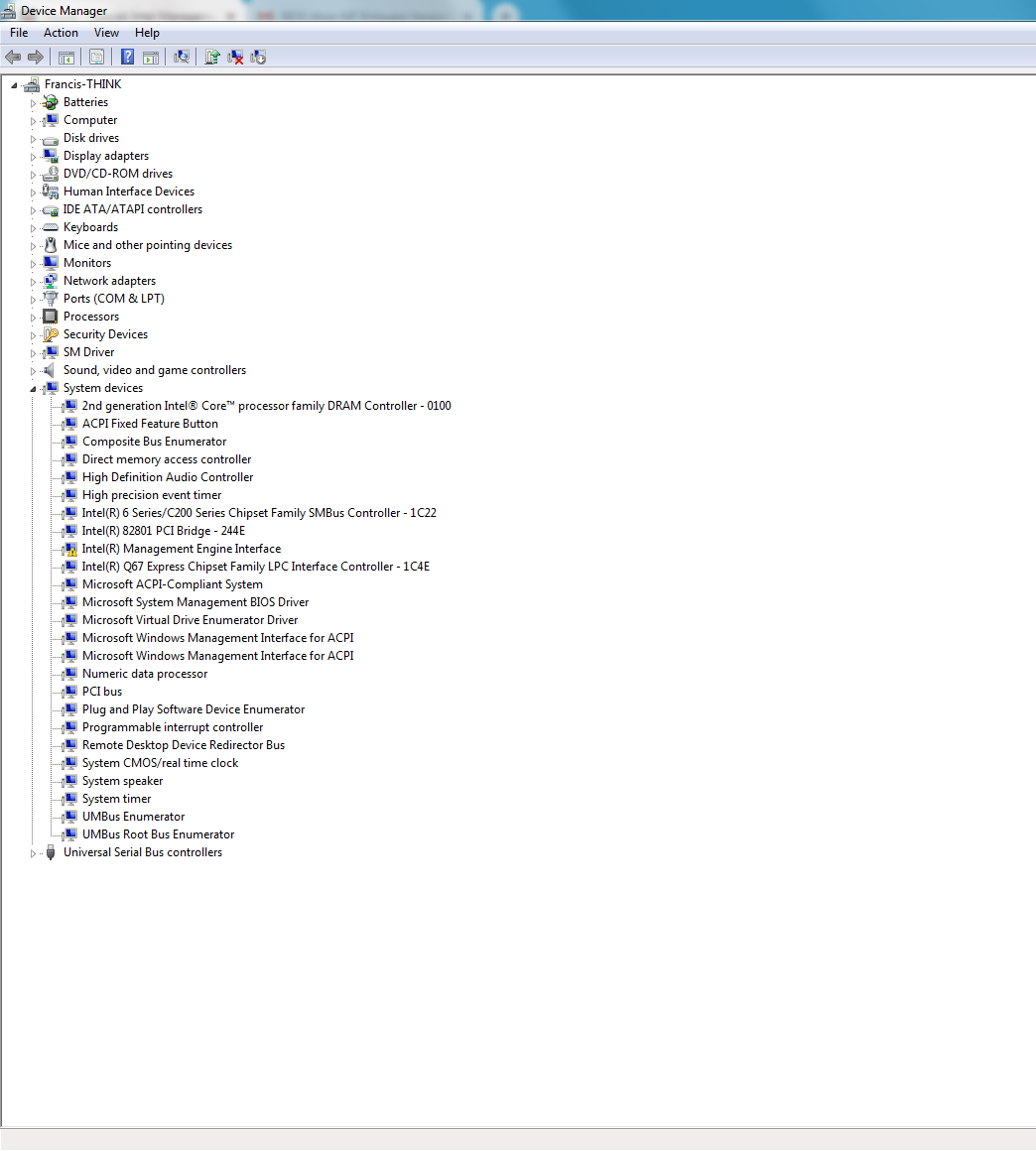
[/img]
Thanks for links, but I do not need, well I can go ahead and use I suppose. I see yellow bang, what is the error message?
Did you try unprovisioning AMT by disable ME it in BIOS, reboot and see if you can then re-enable ME via enter BIOS after that and enable AMT again and then reboot and enter MEBx (Control + P at startup, admin is the pass)
Here is more info I posted for someone else who has similar ME and issue - 2233-HECI error during MEBx execution (6) And 2233-HECI error during MEBx execution (8)
Please also see this post, and do that to reset ME State, before doing any of the above - 2233-HECI error during MEBx execution (8)
Two posts down from that is a guide for using AMT/ME/MEBx with these systems (Linked second above) not for your system but it will help you figure things out.
ME jumper must be removed to original position for ME to function, only put jumper on there to flash/update it.
Only the same FIT major version must be used. The compatible ones are FPT, MEInfo and MEManuf but I mostly suggest FPT v8.
I gotcha now, thanks! When you mentioned that, I took it as “Tools” FITc since we were discussing fixing the ME, didn’t even consider the other tools in package yet, my bad there! We’ll use FPT8 when/if it comes to that, I’ll update link if needed.
@francisckt - does the above linked ME FW Tool work for you in windows, with or ME without jumper in place.
I don’t think jumper needs to be in place, but if ME is messed up or corrupted that tool will not work no matter what, FPT and jumper in place will be required.
If ME is not messed up, but simply configured wrong, that tool should still update it, then you’ll know it’s just configured wrong.