Anyone know how to remove Bios password on this laptop?
@eknsibby - Do you have flash programmer? If not, best place to get help with that is at BIOS-mods forum
yes my brother does
Get his programmer, then dump the BIOS and upload for me, I will rebuild one for you from stock BIOS, then you can program back, that should remove the password
@Lost_N_BIOS Sorry been busy with these snow storms that we have been getting hit with. I just received my clip addon for the flash programmer and I am going to try and read the bios tomorrow. Thanks
Good luck @eknsibby - give me some snow!
Here’s three guides on getting it setup and using
[GUIDE] Flash BIOS with CH341A programmer
[Guide] Using CH341A-based programmer to flash SPI EEPROM
[GUIDE] The Beginners Guide to Using a CH341A SPI Programmer/Flasher (With Pictures!)
@Lost_N_BIOS
Lol. We got hit with about 3 inches last week Saturday. Then Wednesday we got hit with about 5 inches. Now we got 8-12 inches coming tomorrow evening to Monday morning. Getting tired of shoveling and snow blowing lol you can take all the snow if you want. And I will look over the guides thanks. Also have you used the clip on addon with this programmer? Was wondering if it works good my brother has been busy so he hasn’t been able to desolder the chip for me.
Hey so I decided to try and run these commands and see if I get anything and they all give me operation successful. Do I even need to read directly from chip?
FPTw.exe -d bios.bin
FPTw.exe -bios -d biosreg.bin
FPTw.exe -desc -d fd.bin
FPTw.exe -gbe -d gbe.bin
@Lost_N_BIOS
@eksnibby - I love me some snow!! Of course, the aftermath isn’t always cool, but I still love it.
Yes, I have used clip on and both blue/green and black/gold programmers. They’re not what I normally use, but I picked them up for testing and so I could help answer any questions here about using them
Desolder is not needed, clip works good just be gentle and don’t move things around once you have it all connected otherwise you’ll loose connection.
All those FPT commands may only mean read from all regions is OK, write to them is usually locked (especially for FD and ME), sometimes other locks stop you from writing to BIOS region (BIOS Lock, SMI Lock, FPRR)
Send me your output from those, BIOS.bin and FD.bin
Did you test if you can write back BIOS region? If not, test that now with the dumped region, if you can then you don’t need programmer
FPTw.exe -bios -f biosreg.bin
@Lost_N_BIOS Here are the requested files.
https://www.dropbox.com/sh/gpdohphi5siyl…-uKwFZv5Ra?dl=0
Also I did try writing and you were right, it did not allow me to write. I get a “Error 368: Failed to disable write protection for the BIOS space.
FPT Operation Failed.”
@eknsibby - 368 error is BIOS Lock, you can remove via this method
[GUIDE] Grub Fix Intel FPT Error 368 - BIOS Lock Asus/Other Mod BIOS Flash
Alt boot to grub when no boot to EFI on exit page - [Help needed] Hidden Advanced menu Bios HP Z1 J52_0274.BIN (2)
Your FD is unlocked to write to BIOS or GbE region, once you change BIOS lock setting to disabled you can write to BIOS region. Here in this image is your variable to use with above guide, so you can start on step #6
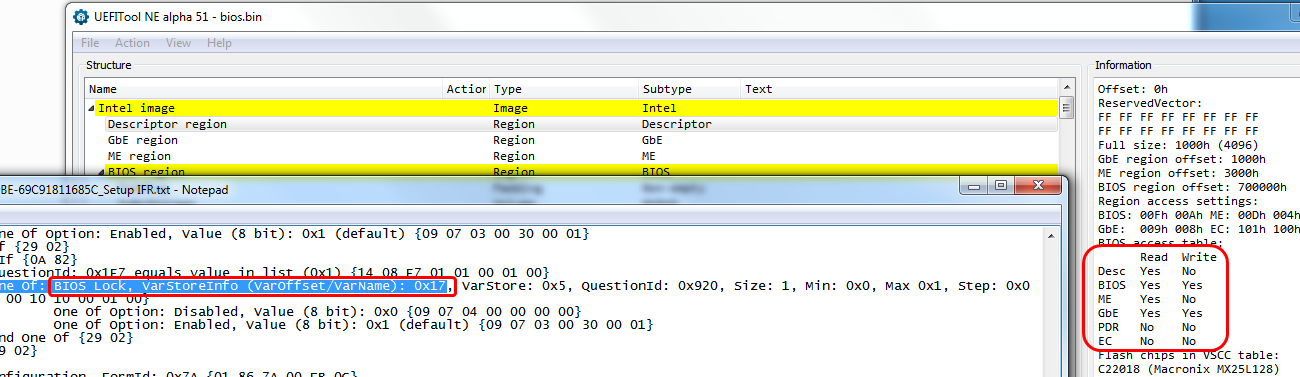
@Lost_N_BIOS
So in step 7 it tells me to put my modified bios bin in the same folder as the fptw. But I don’t have a modified one.
@Lost_N_BIOS so I got the clip hooked up and it reads the bios. When I click verify I get a Chip Main Memory with the contents are in disagreement error
@eknsibby - FPT goal was to unlock BIOS lock, which you already did in grub, if you wanted to flash in mod BIOS with that unlocked I’d have to send you one. If you want to verify you unlocked BIOS region (no error 368) write back stock BIOS region you dumped (biosreg.bin) via >> FPTw.exe -bios -f biosreg.bin
Sorry, I need to send you stock BIOS region package, rebuilt from your dump but keeping your serial, UUID, LAN MAC ID etc. This is much easier to put back in anyway with programmer, since you’re already using that, but you’ve got to get it all working and get a known good dump first so you know the write back process will work too.
Here is package with many versions of the CH341A software, you have to try a few until you find one that works, and then once you get verified save the file and open in hex and make sure it’s not all FF or 00, and then open in BIOS tools and make sure it looks like a BIOS
What is your full BIOS ID, look with flashlight and magnifying glass if you need to, sometimes actual chip ID is not best one to use in the programmer.
http://s000.tinyupload.com/index.php?fil…257455007472602
I have your full FPT dump you sent, that should match your programmer dump too, with some slight differences due to time/date etc.
So, I can modify BIOS for you now, give me some time and while you wait try to get verified and valid dump from your programmer.
What BIOS version are you using now? Check with CPU-z mainboard tab if you are unsure, or give me link from Lenovo for last BIOS you flashed.
@Lost_N_BIOS Here is 3 dumps I have done.
https://www.dropbox.com/sh/gpdohphi5siyl…-uKwFZv5Ra?dl=0
Listed as Backup01,02,03
See my edits above, was editing a few times last minutes while you typed probably. Are any of the above dumps verified in programmer? if not, no need to upload for me to check, throw them away.
No need to save ever, unless you get verified message.
yes these verified with V.1.31 1.29 did not work when verifying .
Bios version shows N27ET30W (1.16)
OK, I will check them, please reply to my question about BIOS on page 1 - please repackage those backups into a single zip file, preferably 7zip max compression if you have 7zip installed, if not regular zip max compression is fine
Ok