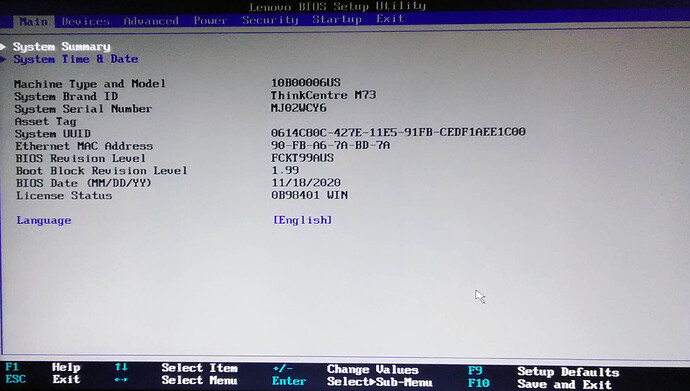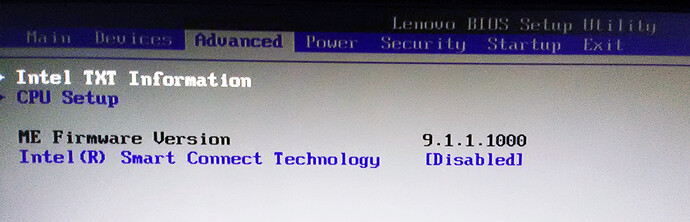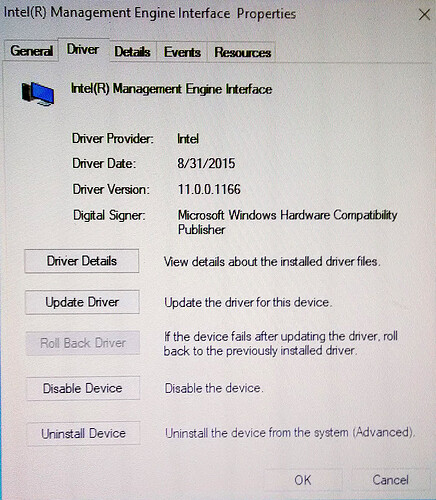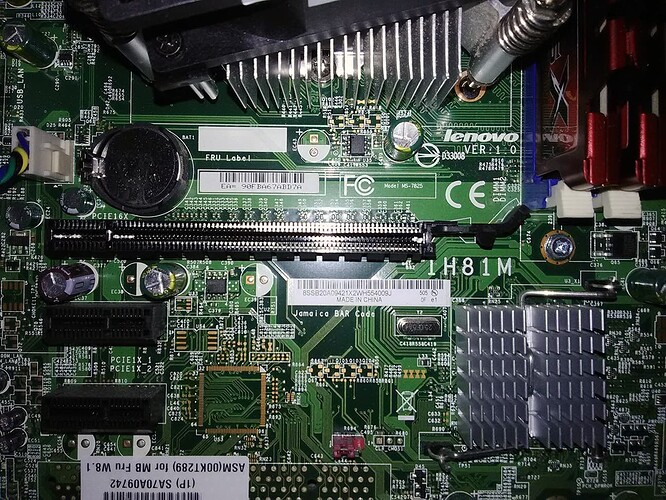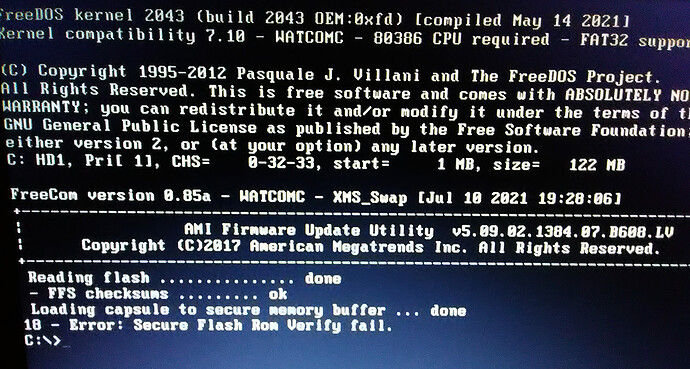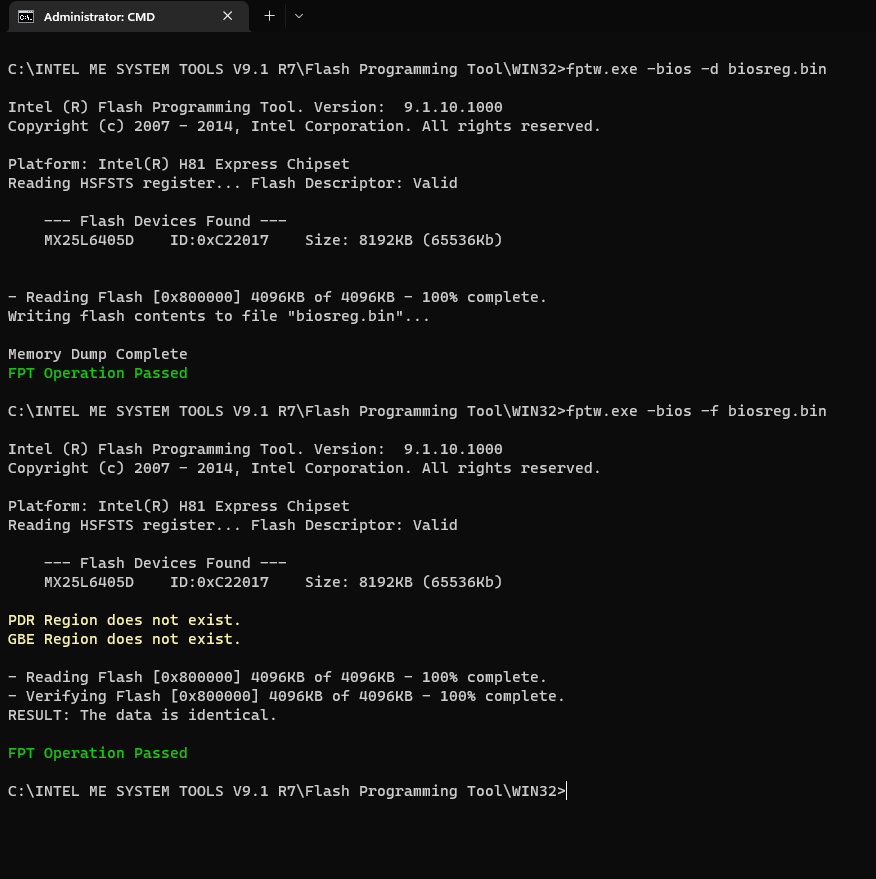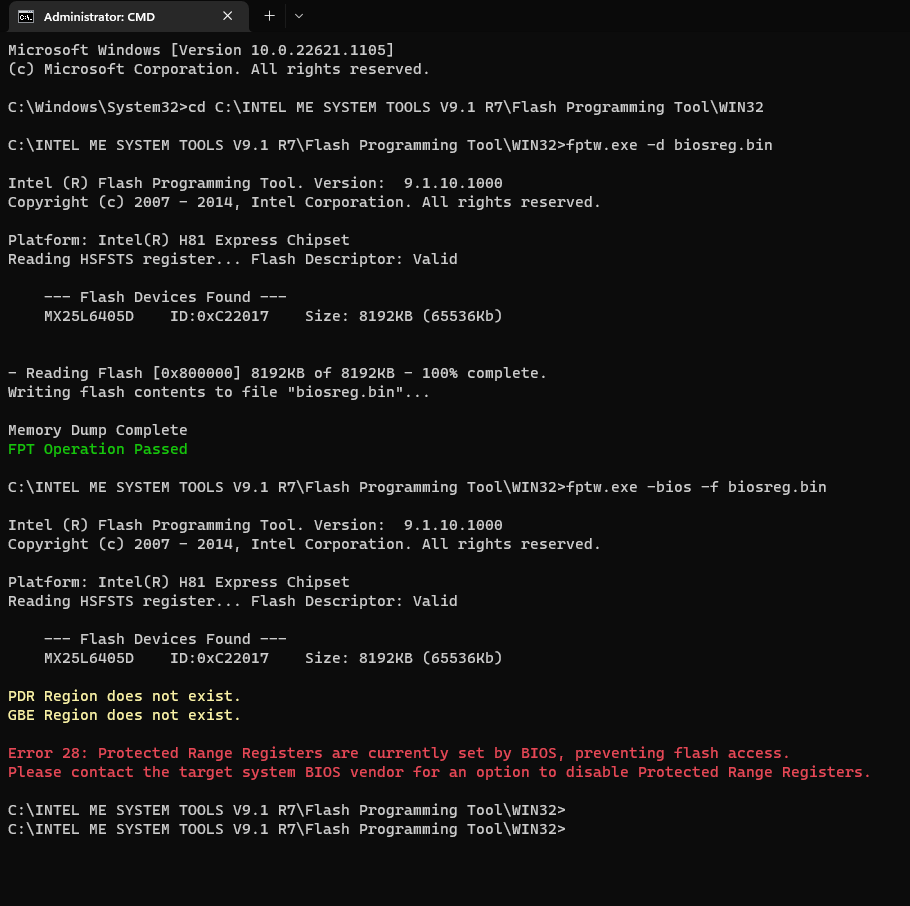Hello everyone! ![]()
Before I start with my problem I want to say some remarks. It may look like a flood, but I feel the need to explain.
First, my native language is not English so I apologize if I make some misspellings.
Second, I repaired and built PC systems from scratch for years and basically don’t remember if I ever had a problem with a BIOS on any types of mobos.Couple times maybe just to recover corrupted ones with manufacturer recommendations. Back in years, Win 95 - XP era I did heavy mods with many types of system files, reversing, using HEX editors etc for my needs. Not any more. Somehow it just doesn’t need me at current times, so knowledge has faded over years, and modding BIOS right now is my first experience in this field and basically I am a noob ![]() And last, after spending hours researching, I realized there is a lack of info in the modding community, about mods for OEM legacy mobos from business/enterprise oriented manufactures like HP,DELL, Lenovo. Some, mostly for laptops, but not a lot for office oriented desktops, etc. Everything’s spinning around retail, top end legacy gaming boards from Asus, MSI, AsRock etc. They usually have very complicated BIOS setup menus, with a bunch of options, for tuning, for overclocking, flashing, but not for mobos, like a Lenovo type OEM board, with a simple limited options, mostly loaded with security options, but not for hardware settings. So finally I found this forum, which I learned is probably the best one in the community according to many websites in the world. I spent hours here reading and learning, but still have not found a working solution yet. A lot of info, at many times confusing, my brain overfilled and i may miss some important info
And last, after spending hours researching, I realized there is a lack of info in the modding community, about mods for OEM legacy mobos from business/enterprise oriented manufactures like HP,DELL, Lenovo. Some, mostly for laptops, but not a lot for office oriented desktops, etc. Everything’s spinning around retail, top end legacy gaming boards from Asus, MSI, AsRock etc. They usually have very complicated BIOS setup menus, with a bunch of options, for tuning, for overclocking, flashing, but not for mobos, like a Lenovo type OEM board, with a simple limited options, mostly loaded with security options, but not for hardware settings. So finally I found this forum, which I learned is probably the best one in the community according to many websites in the world. I spent hours here reading and learning, but still have not found a working solution yet. A lot of info, at many times confusing, my brain overfilled and i may miss some important info ![]() I don’t want to give up, so I decided to ask for help. So thanks in advance for a fix or simple proper way to DIY in that particular case, if it is possible.
I don’t want to give up, so I decided to ask for help. So thanks in advance for a fix or simple proper way to DIY in that particular case, if it is possible.
Problem: My friend who is a tech for a big insurance company, offered me some office workstation that is supposed to be trashed, because the company is in process of upgrading their equipment, and now have some Lenovo ThinkCentre M73 and E73 tower type PCs. Absolutely in fine condition, only HD removed for security purposes. I decided to create a system for light office use, WEB and some type of media center hub. I am not planning to use it for gaming, so the CPU graphic engine is absolutely fine for my needs. And since the NVMe M.2 2280 slots have been integrated to modern mobos, I use NVMe drives as main storages to install OS and boot into. For years. Never used PCI-E other than for graphics cards or peripherals. This time I had a M.2 224242 SAMSUNG PM991 256GB PCIe 3.0x4 NMMe drive laid around, so I ordered a PCI-E adapter from Amazon. I decided to use it in the empty PCI-E x16 slot as the main OS and boot drive. In fact at the beginning, as only the drive was installed, it looked promising, because I saw a Other Device string in the BIOS boot menu, hoping it would be assigned to that and Windows 11 PRO setup media from the USB drive immediately found stick and installed in less than cpl minutes. But all fun with legacy boards, as many here know now, started at first initial boot. System can’t see the drive and refuses to boot into the OS. It does not appear in BIOS as a valid boot device, Other Device string was empty and not assigned to anything. Board has controllers set as AHCI on default, switching boot priorities on different storage types led to nowhere. No boot. In hope Lenovo has a modern fix for support booting from PCI-E, i immediately flashed BIOS to the latest available to time, FCKT99AUS version, and it did not help. Attached SATA SSD, quickly installed Win 11… Everything’s boot fine and Explorer can see the NVME as a storage drive loaded with Windows just fine, OS clearly communicates with the drive, PCH providing support to it. But not boot from it. So that’s all the story and I am here for a solution ![]()
So I am now looking to mod BIOS with a NVME PCI-E support, if possible and most important to flash it back without errors and stops. Because it seems to be the main problem for me now. Modding itself was not that hard, but I can’t flash it back. So 3 questions I need to resolve. Is it due to mistakes I did modding ROM or security locks in the BIOS, as well maybe overall ME settings and FW of PCH?
Collected initial tech info for beginning for a local gurus, maybe enough for conclusion, maybe not. Ready to provide more if it is needed.
Specs:
LENOVO ThinkCentre M73 Tower
Type:10B00006US
Motherboard Model:LENOVO 3098
BIOS Manufacturer: American Megatrends
BIOS Date: 11/18/2020
BIOS Version: FCKT99AUS
PCH: Intel H81 (Lynx Point)
BIOS seems based on AMI core template but coded by LENOVO and signed as Lenovo Setup Utility, no mention of AMI in Setup menus.
M73 IMPORTANT LOGS, REPORT.rar (39.0 KB)