Good work!
I’m surprised the checksum-fixed version didn’t work?! That’s why I uploaded both types there. Sometimes when UEFITool reports a checksum problem, it isn’t really a problem?! I don’t know.
Dump the new SPI image now (and save a copy for yourself somewhere safe), I want to see if the checksum problem is still there.
When you do a “restart” always take out the power cord and leave it off for 1minute, and then reboot the computer. The ME system needs a FULL restart and this is an easy way to do that.
Everything I learned, I learned from the geniuses on here: Lost_N_BIOS, Plutomaniac, Fernando, Coderush and many others, they are the best, not me!
@nikey22 Maybe that was the problem? When I used bios2ch file, I didn’t unplug it after bios flash.
Uhh, I was impatient and happy, that’s why I builded the pc up immediately, and started to use and test. Everything looks good. Fans are spinning normal, MAC addres ok, I could install AMT driver on Windows 7… Shut down problem dissapear… I could flash ME to the newest version… So I will dump SPI image again, and I will show you tomorrow.
Yes, you all are genius ![]() Thank you very much! I haven’t such a plan to develop myself in this topic. Only I wanted that this pc works again
Thank you very much! I haven’t such a plan to develop myself in this topic. Only I wanted that this pc works again ![]() It is fine, because there aren’t lots of cable. There are only power cable and ethernet cable…
It is fine, because there aren’t lots of cable. There are only power cable and ethernet cable… ![]()
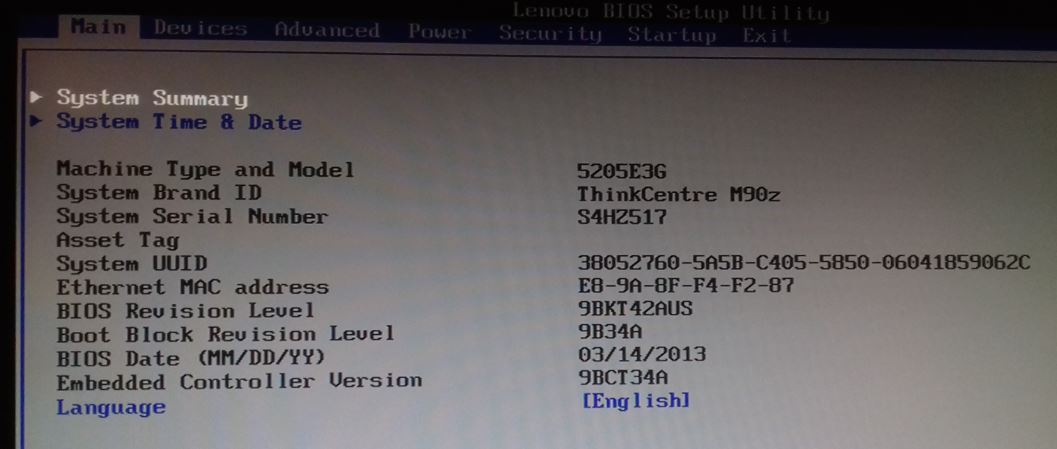
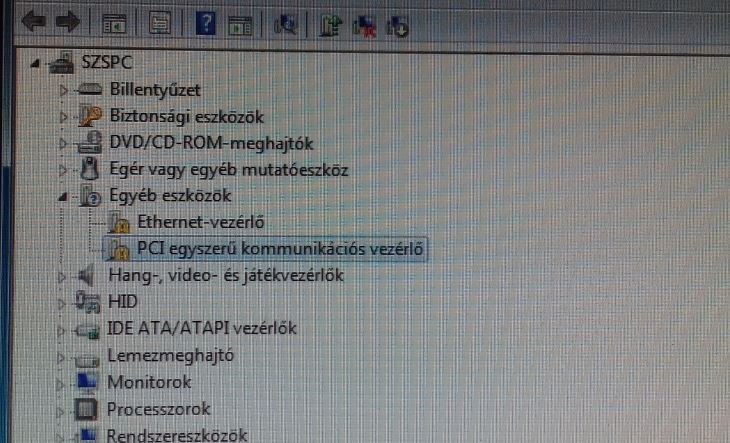
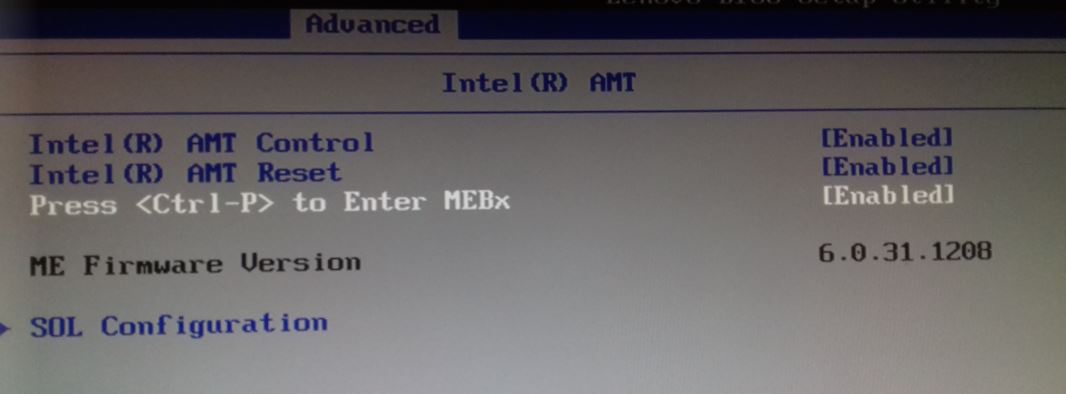
Hello,
I’ve got exactly the same situation, as bszabii: fan at 100% speed, not available mac address, ME-version is not available and, of course, shutting down in 30 mins.
So I started to make the same steps and got the same results:
1) Flashed my BIOS in DOS-mode - no result, still the same troubles
2) Used Intel ME System Tools v6 IBX r2 - (2018-02-09) in DOS:
2.1 - ME Info - Error 9255 - Failed to read FW Status
2.2 - Any steps with fpt got error 26: The host CPU Doesn’t have read access to the target flash area. Address 0x00000000 is not within any region.
3) I’ve got a ch341a programmer so I managed these steps:
3.1 - Dumped EC chip (three times with 1.34 wersion, one time with 1.38 version - the dumps are the same) and BIOS chip (the same procedure, the same result)
3.2 - As an experiment, I tried to flash my BIOS chip with a firmware attached above - sure, I got the same values of serial number, mac, id, etc., so that’s not the way of solving the trouble.
And even then the ME Firmware version was still unavailable (both with bios2fix and bios2ch)
So what steps can I do further?
I attached Bios and EC dumps, please, need help to repair my m90z.
Thank you,
Regards,
Vlad.
//sorry for my english…
BIOS and EC.zip (3.23 MB)
After flashing bios2fix.bin attached as a solution for bszabii, m90z still got ME status “N/A” and fan runs on 100% speed. But the computer doesn’t reboot after 30 mins of working. And now I can get MEinfo in BIOS (see attached image) and write flash contents using fpt.exe.
If I’ll just get dumps of EC and BIOS from good-working m90z and then flash it to my broken m90z, will my broken m90z work fine after all?
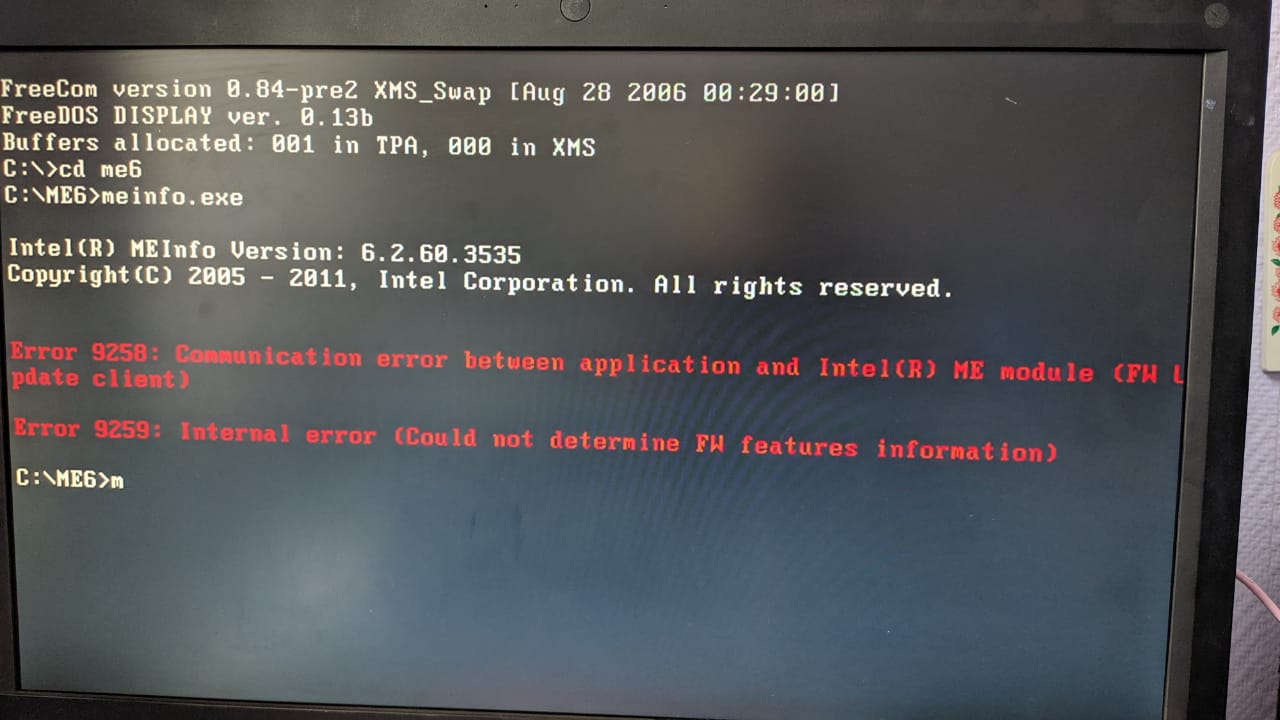
It looks like your ME region was corrupted. It may need to be rebuilt.
Do you know what your MAC ADDRESS on your Ethernet card was? This will need to be programmed into the GbE region.
For now, try this file attached. Most of your BIOS was actually intact with your serial number and your NVRAM data. So I took the Desc/GbE/ME from another working ROM and spliced it into your NVRAM/BIOS sections. The problem is even with the same EXACT machine, the ME regions are different from person to person. There is a big section here on how to “clean” the ME regions when you want to move them from machine to machine.
Please make sure you have a way to flash back to original with CH341a and SOIC-8 programmer. Don’t worry about the EC chip, leave that alone!
sawfly_mod.zip (3.79 MB)
nikey22, Thank you for your answer!
Unfortunately, I can’t find MAC - address anywhere, it was unable on original version of bios, and I can’t find it anywhere on my motherboard. The documents are lost years ago…
I flashed the attached file, ME region is N/A,fan runs on 100%, but it doesn’t turn off every 30 mins. The mac address is the same as bszabii’s mac: E8-9A-8F-F4-F2-87
So now I need to try to clean the ME region?
Try this, if you can get into windows:
open cmd.
Type ipconfig /all.
Press Enter. A physical address displays for each adapter. The physical address is your device’s MAC address. See what it shows. I’m wondering if it reads it right off the hardware.
Sometimes if you open up the back, there are stickers/labels on the metal that will have the MAC address on them too.
I’ve tried to find a stock image for the ME firmware, but the only one available was 6.0.30.1203. It is slightly older than your, but it has the same Major/Minor versions, so it should be okay for now. You can upgrade it later if you need to.
Please try this ROM, its cleaned, but still contains the wrong MAC address. Thanks.
sawfly_clean.zip (4.29 MB)
Ipconfig doesn’t read the MAC address right off the hardware, so it shows MAC-Address from the firmware.
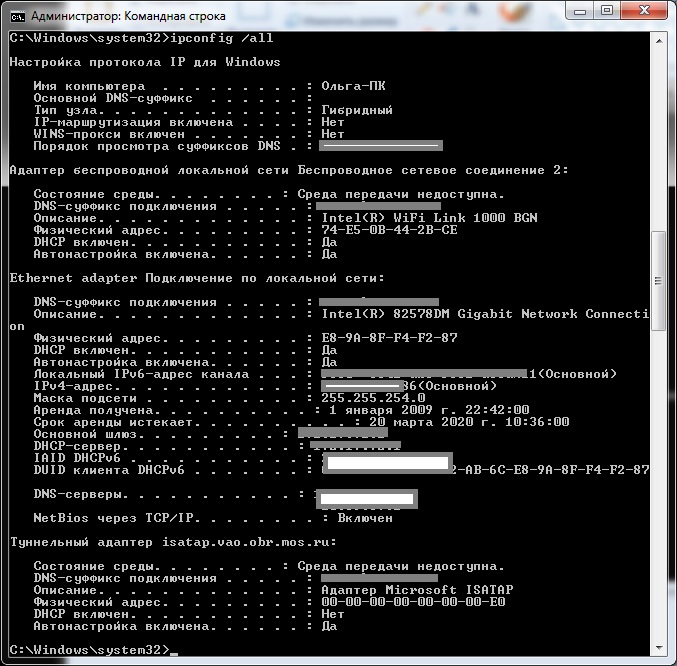
I opened the back up, there were thousands of stickers, but none of them showed the MAC-address. I even disassembled the plate with ethernet connector - no information.
But in general it doesn’t really matters.
I flashed the new attached ROM, and the first thing that I’ve done was looking in BIOS.
Yes! Here it is, the ME version is over there, 6.0.30.1203!
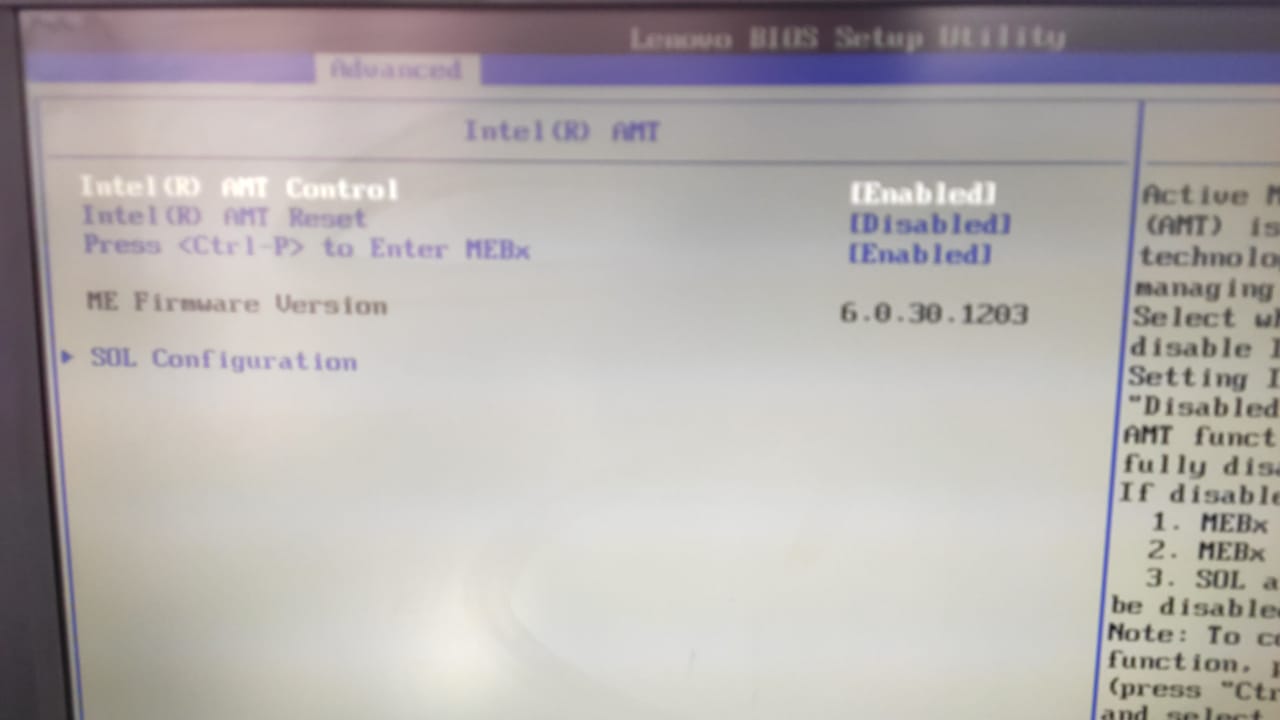
And here is another one thing where I agree with bszabii : nikey22 and guys on this forum are really geniuses!
Thank you very much for your help! ![]()
Try this one please, the other one was probably for a MB board. Lets try one for a desktop machine. Hopefully that’ll solve the fan speed issue.
I’m using: 6.0.30.1203_5MB_DT_PRD_RGN now. I didn’t realize there were 2 kinds of 5MB Me 6 firmwares in the repository. Thankfully both were RGN stock, untouched.
I’ve also given you a random MAC address, but I’m looking into ways to read the EEPROM directly from the ethernet card to get back the original MAC… stay tuned.
Also remember to do the -greset after every flash.
sawfly_clean2.zip (3.71 MB)
Thanks for your answers!
amd_comeback, BIOS is the latest, for sure I’ve just flashed it from windows , rebooted my pc and made a -greset. That didn’t help, the fan still runs at 100% of speed.
Unfortunately, I can’t check sawfly_clean2.zip now, because I have left my CH341A at work 
But I’ll try to get the original MAC-address too, but even on the plate with ethernet were no stickers with the MAC-address.
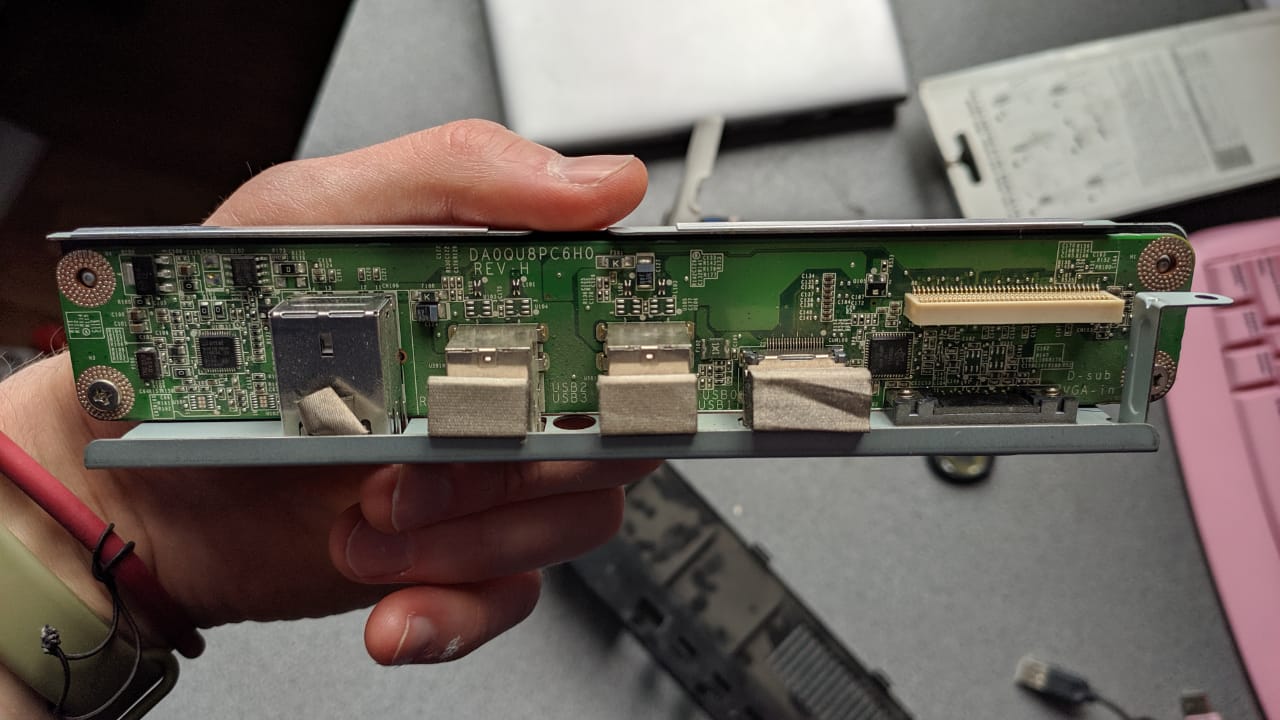

Turning off AMT in BIOS gave no result. With AMT turned on I could boot up in ME BIOS extension, it worked normally - default pass is ‘admin’.
Of course, first I tried to find the MAC-address over there, but I couldn’t.
The Quiet System is turned on, but this doewsn’t seem to work.
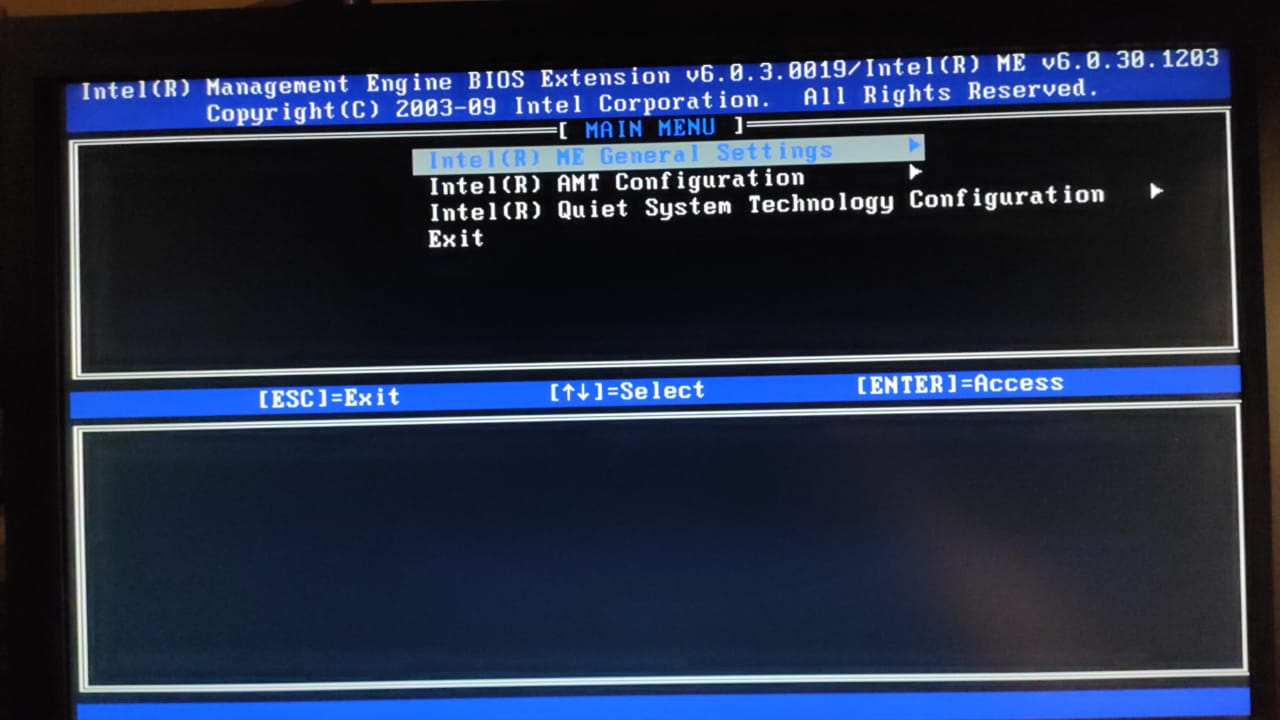
thermal paste replacement and dust removal can work.
----------------
Intel(R) Management Engine Firmware Update Tool
https://download.lenovo.com/ibmdl/pub/pc…6_1_30_1074.exe
I replaced thermal paste a week ago. It’s clean inside and CPU temperature is nearly 30 °C.
Flashing ME using Intel(R) Management Engine Firmware Update Tool ended with Error 8704: Firmware update operation not initiated due to a SKU mismatch.
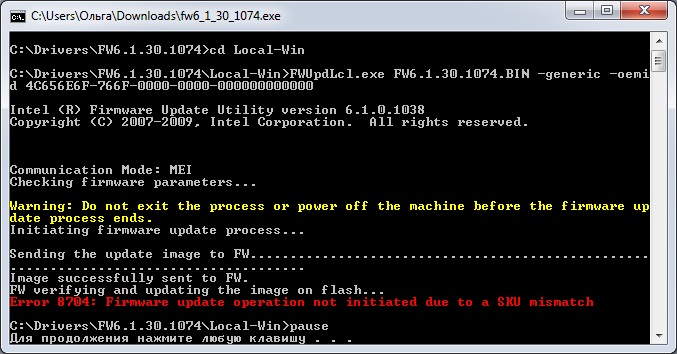
Could it be because of changing CPU (I5-650 on the same I5-650)? That was the first thing I tried during diagnosis of the problem
Yes, I ran it both from windows with administrator rights and from Dos - the result is the same: error 8704.
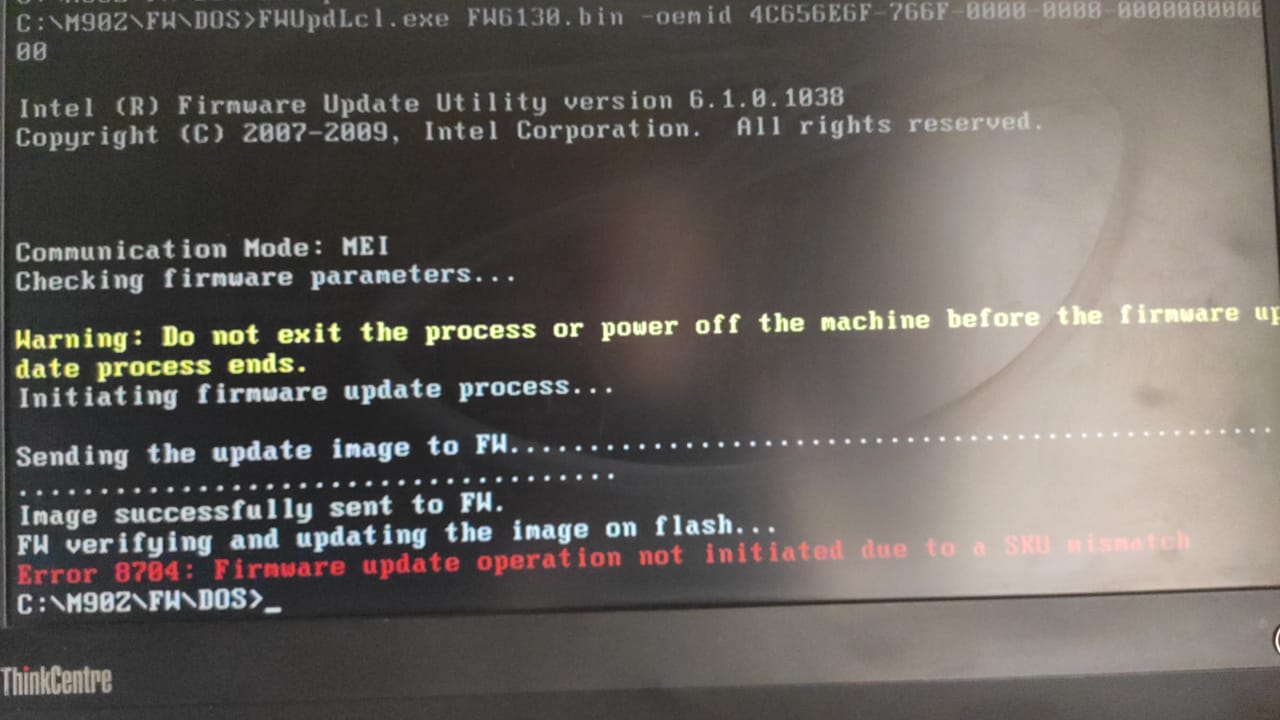
@sawfly - Try >> FWUpdLcl update_file_name.bin -generic << Use this format, if OEM ID required add it before generic but try without first
Also, be sure you are using the correct ME FW System tools package, there is two v6 branches. V7 may also work if you can’t get it with either V6
If ME FW is corrupted, the ONLY way you can fix this is via FPT with FD unlocked, or with flash programmer. You cannot use ME FW update tool is ME FW is corrupted (ie you see N/A or 0.0.0.0.0 for version anywhere)
I assume it’s still corrupted in some way, due to 100% fan speed, so I wouldn’t even waste my time with FW Updater
For MAC, be sure to look on memory slot area, on the slot itself and or under the memory you may find sticker
ONLY BIOS/ME from post #23 should be used to fix your system, run your BIOS/ME FW through the guide and redo the ME FW using your own systems BIOS/ME as base, If you guys can’t get that let me know and I will do for you 
I tried Intel Management Engine Firmware Update Tool (both 6.2.61.3535 and 6.1.30.1074) from the official site and the one from post #2. Still error 8704.
Adding -generic throws error 8716: invalid usage (seems that I’ve done the wrong command, but there was no -generic in the arguments list).
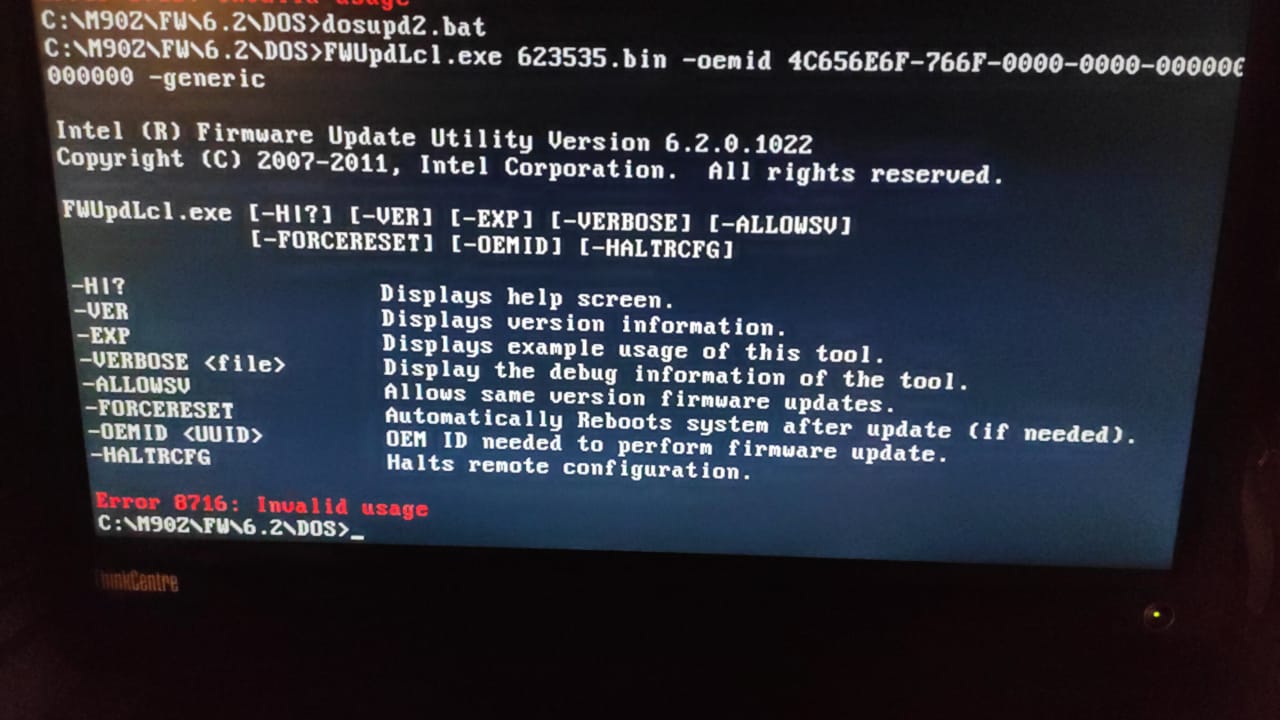
Than I searched the mac - address again under the back. I took off ram - and what’s there?

That’s a crime shame, I was shure I looked over there…
So the mac was found: E89A8F D5A97B
I flashed BIOS with firmware from post #29. The PC started from the third attempt, but even then it restarts after 10 seconds of working, so I can’t get into BIOS. The fans are running on full speed.
I’ll try to run my bios through the guide, but I’m not sure that I’ll be lucky in my attempts
There is still something wrong with the ME Region.
Try these, they have the correct MAC address now:
sawfly_macDT.zip is same file as sawfly_clean2 but with correct MAC address
sawfly_macMB.zip is same file as sawfly_clean but with correct MAC address (this worked for your but fans still 100%)
sawfly_macMB_FPTchecksum is same as sawfly_macMB but with the FTP checksum value modified. (this is a part of the ME region)
The original poster had the DB SKU, so I’m not sure why the DB SKU ROM didn’t work (sawfly_clean2) maybe I patched it wrong.
The original RGN’s I used from the repository were:
6.0.30.1203_5MB_DT_PRD_RGN
6.0.30.1203_5MB_MB_PRD_RGN (I noticed this is one is larger sized)
I was unable to find any RGN .BINs for 6.0.31.1208.
Also remember there are two 5MB SKUs, I’m not sure which SKU firmware update you downloaded which gave you that SKU mismatch error and which firmware you had.
There are DT and MB SKUs for that 6.1.30.1074 that you tried to flash.
sawfly_macDT.zip (3.72 MB)
sawfly_macMB.zip (4.3 MB)
sawfly_macMB_FPTchecksum.zip (4.3 MB)
nikey22, thank you for the firmwares!
I flashed them one by one, here is the result:
sawfly_macMB_FPTchecksum - ME version is N/A in BIOS, both fans (cpu fan and power supply fan) are running on 100%.
sawfly_macMB - ME version is OK, MEinfo works normally. But fans are running on 100%. I performed -greset, I tried to start PC with ME jumper on, I turned off AMT in BIOS - the fans are still running on 100% of speed. I tried to flash ME with the original firmware from lenovo support centre, but I got error 8704 - SKU mismatch.
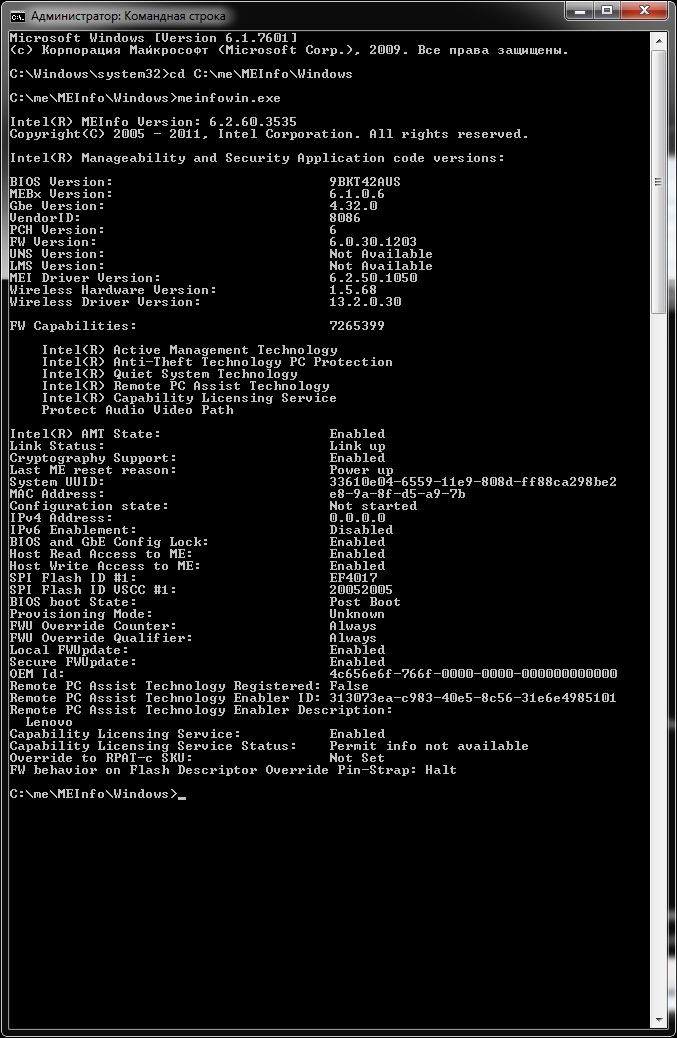
sawfly_macDT - the fans are still running on full speed, ME works normally: ME version presents, MEinfo works normally. I performed -greset, I tried to start PC with ME jumper on, I turned off AMT in BIOS - the fans are still running on 100% of speed. I flashed successfully ME with the original Lenovo firmware (see screenshot) and flashed BIOS - the fans speed doesn’t change in bios/dos nor in Windows.
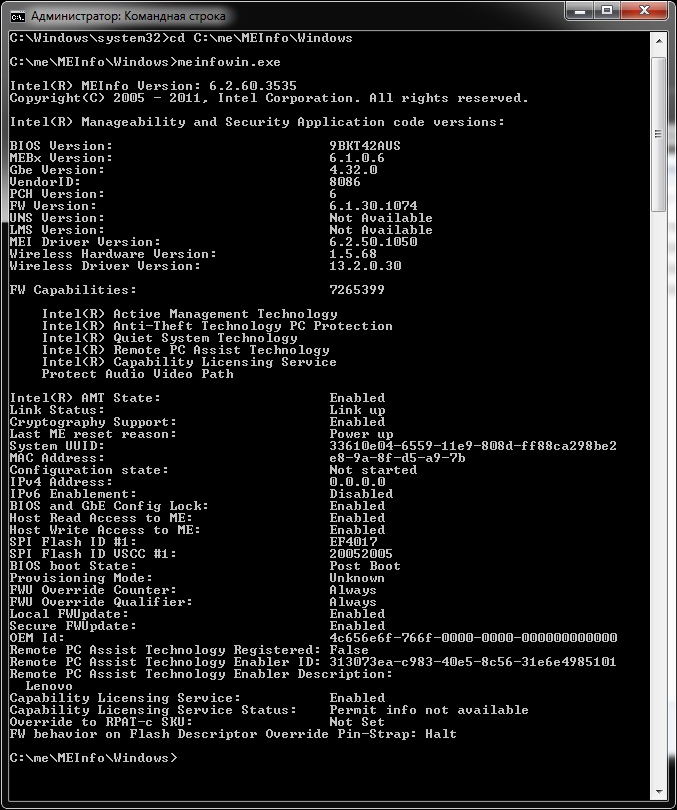
It seems to me that with sawfly_macDT ME FW works as it has to, but the problem with fans is present.
I really got no ideas, what else could it be?
