I’m curious, if the ME 8.0 region is slightly larger or smaller in size than the ME 7.0 region of the original SPI dump, does this matter for the final outimage.bin or does FITc compensate for this when it builds it? Thanks!
@Lost_N_BIOS Thanks!
how do you add a parameter to the VSCC Table in the FITc V8. It doesn’t seem to allow manual entry.
The descriptor is the only region I’m not able to point an “input file” to, well expect for its subfolder ‘OEM section’. So I’m having to enter each entry manually, but I am stuck because the VSCC Table has this additional entry ‘VSCC registry value’ in my original SPI, that I can’t add to the FITc V8 area, have a look:
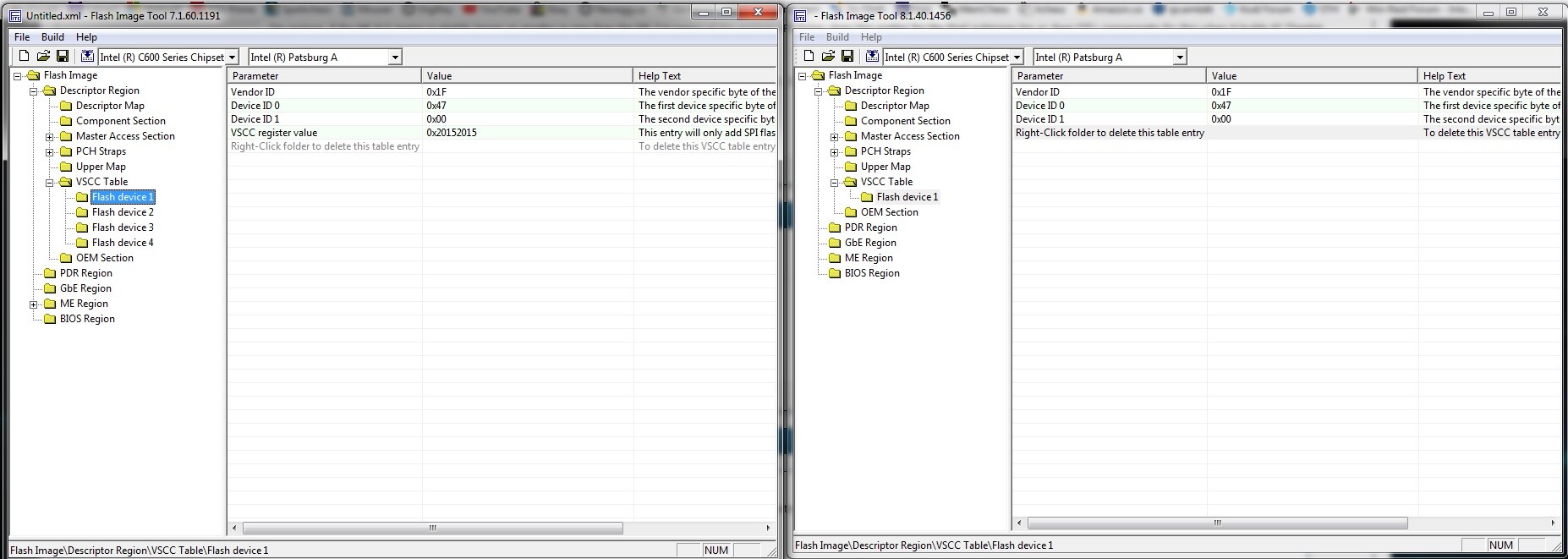
or maybe this is just how it is in FITc version 8.0?
@nikey22 - I don’t think you can add something like that, this would just be something not used in V8, so carry on without that I assume.
Not all settings in major version carry over into next version, this is common with all kind of BIOS related things, sometimes settings are no longer used, or renamed, or moved to somewhere else etc
Only plutomaniac would be able to answer for sure about that
I think you are right, I checked with @DaCou 's original SPI image by opening it in V7 and then checked with @plutomaniac 's modified SPI image with V8, and a similar pattern to what I got was seen. So likely there were some software changes to FITc between the versions.
Thanks!
@nikey22 These parameteres are stored also (and for later versions only) in the flie vsccommn.bin and from version 8 no longer displayed in fitc. Some entries in in this files are duplicates and I dont know what happens when you try to edit it.
Tried once building a bios with a different (older) vsccommn.bin because of an MEManuf error. Made an additional mistake when building the bios so it didn’t work because of the configuration error…
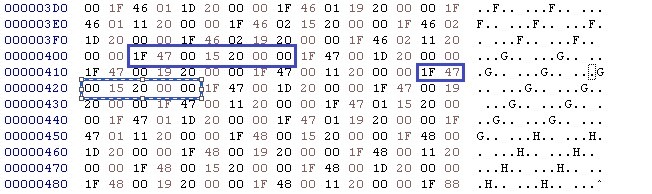
Error 9271: Flash ID 0xEF4018 Intel(R) BIOS VSCC value mismatch
Programmed value of 0x20052005 doesn’t match the recommended value of 0x2025
I’ve noticed there was no change to the Intel Anti-Theft Technology settings parameters for the ivb_spi.bin as spelled out in the ‘clean dumped’ guide. Probably not necessary or applicable I’m assuming?
Hi @ Lost_N_BIOS, thanks very much for your work and I’m sorry to answer so late. The reason is that I flashed your bios, then set the core ratio at bios, but nothing happened, so I didn’t want to bother you and I tried to solve it myself. I played with Throttlestop around, and RU EFI but without success … Also when I look at Rwe I can read the MSR 0x194 value is still same (0x00190000) so it look like I am fighting with strong enemy here…Could you please give me any clue for what way I should looking for? Have nice day.
---------------
Hi @nikey22 ,
I am basically noob in bios and in fact I even didnt check Plutomaniacs work on how he build outimage for me, but I found some Documentation which could be usefull for you. It is started from page 17, it mentions overclocking settings mainly, but there on page 50 is explained how to build an outimage. I thought it was way easier, but I found there to be a function to build the settings also, so maybe it will help you.
Good luck
Edit by plutomaniac: Attachment removed. Intel documentation marked as “Confidential” or similar, is not allowed in this community.
@DaCou - did you use my BIOS from post #20? if yes, how did you flash it? Sounds like it didn’t flash in (So maybe AFU, and it fake flashed)?
Yes you need to ignore that field as it doesn’t exist at FITC v8. Basically all FITC settings need to be transferred manually from ME 7 to ME 8.
Hi @ Lost_N_BIOS, yes I flashed your bios from post #20 via "fptw64 -bios -f bios_unlocked_advancedM194.bin"
At first flashing attempt I used G reset command also - just for sure, and second day I have flashed your bios without G reset but stiil same.
I attached two outputs of Rwe and Msr Tool bellow if you dont mind. When I tried writing 0x00190000 to 0x00090000 it didnt worked (output is same), also when tried editing second MSR output 0x23242627 to anything else it got BSOD imediatelly, so it seem to me that 0x194 is still locked.
Thanks for your effort!
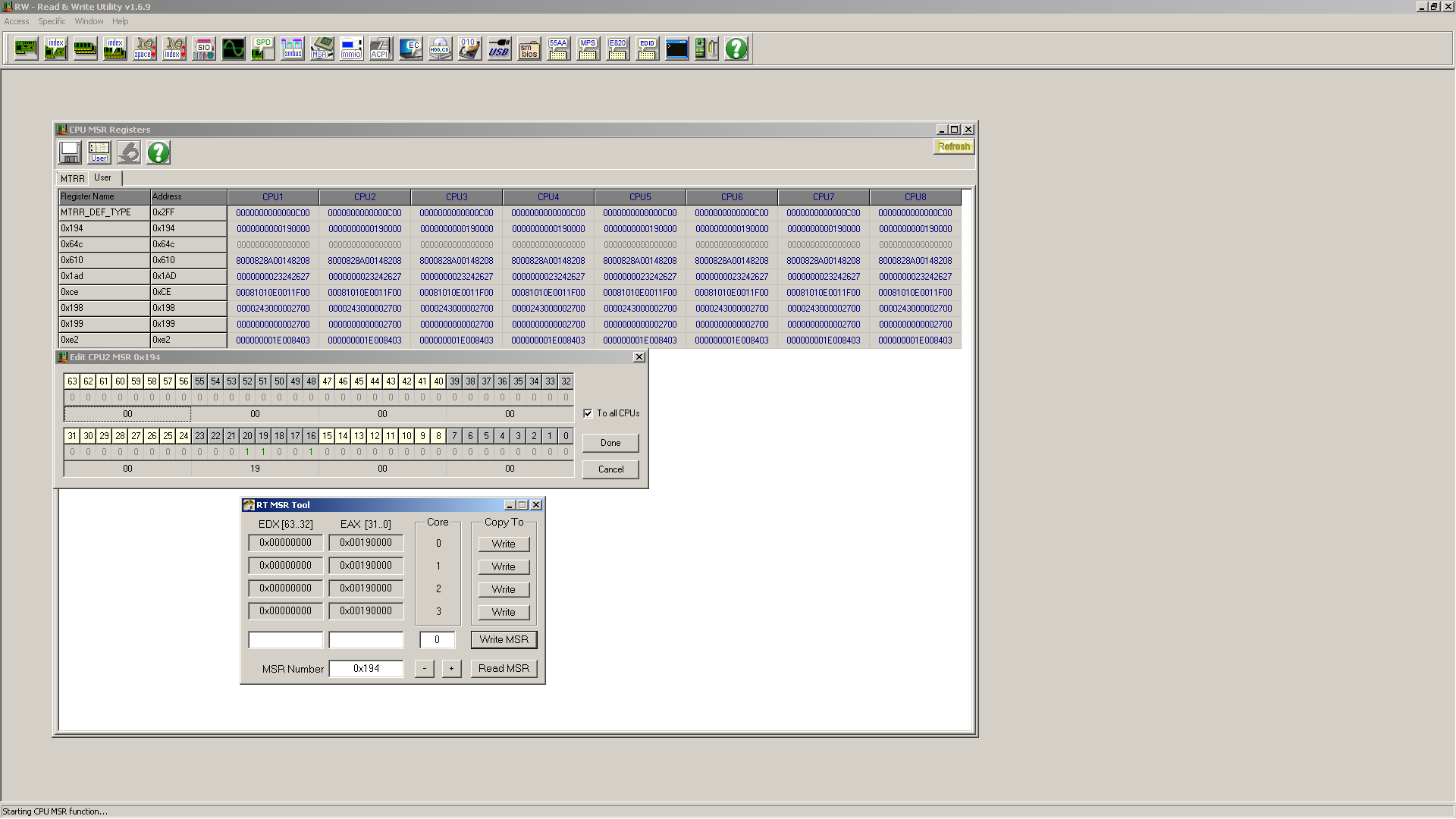
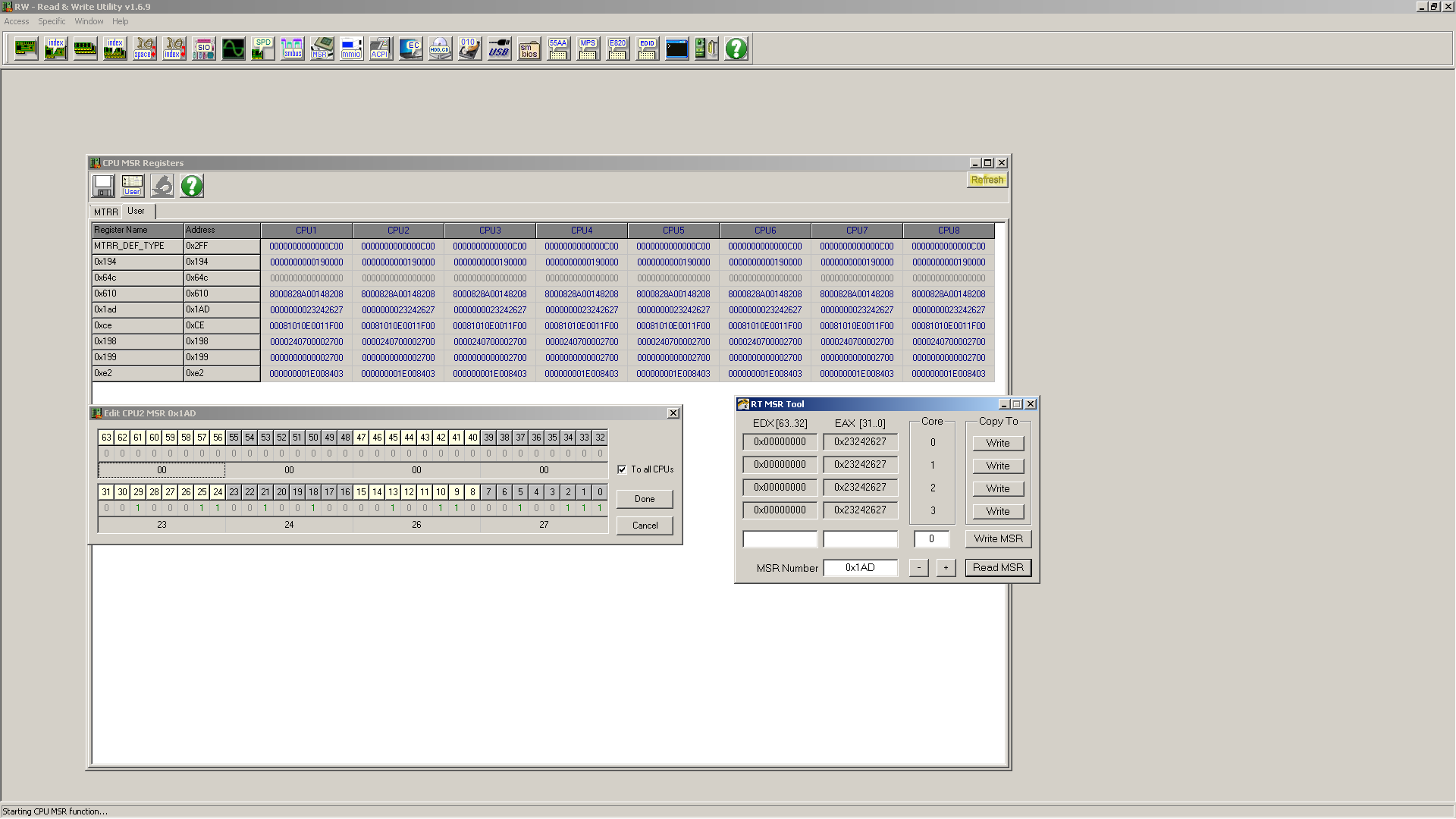
-greset only needed if you are redoing ME FW. Thanks for update method, at least we know AFU or false flash isn’t to blame here. Do you have flash programmer to recover in case something goes wrong? If yes, then do same flash again but >> FPTw.exe -bios -rewrite -f filename.bin
I don’t know anything about how this works, you’ll have to read that other thread, and the links I gave in there too. I used exact same edit on your BIOS as the other one that users confirmed working, your BIOS module was exact same for this as theirs so it didnt need different edit.
So you must have missed something else they are also doing, some BIOS setting or some mod etc. Ask them/tag them (@User) to come here or into their thread again and see if they will help you.
Hi @ Lost_N_BIOS, I tried FPTw.exe -bios -rewrite -f filename.bin, but with same result. Yes i have programmer and which I had to use couple of times, lastly I tried change primary plane power limit at the bios menu which bricked the machine surprisingly. So now I learned at least that I have to be careful to change the parameters in the bios menu that was previously hidden lol.
Thanks very much again for your kindness, I will try use all your advice and and I’ll contact the guy you helped with.
Have nice day.