Hello everyone!
Im looking for notebook with windows xp support.<br /><br />It must became a retro game machine with not full list of old games but with:<br />1. Good transportability (notebook form factor , good battery life, slim and compact sizes)<br />2. Easy old game net play with friend when you have more that one such of notebooks.<br /><br />At the moment I found asus EeePC 1015b with AMD chipset<br />He was born at ~2011<br />Windows xp and drivers full suported but seems like hardware is too slow, when I try started hard games (carmagedoon in D3D for example)<br /><br />Also I started windows XP almost sucsessfully on asus n76vb with intel ivy brige and hd graphics 4000. <br />But it not so fresh as Im looking, ~2013 and too big , cause I need compact model 13-14 inch.
btw perfomance much better.
But maybe you know some more fresh models?
In perfect world I want (please not laught):
New notebook !
Something like china tablets slim designed on intel n4100, n5000 without active coolers, good battery life.
I have one, teclast f7, but this and another even not have legasy bios support (csm mode). Only UEFI.
So windows xp cant be even installed! Plus I have quastiond about drivers for XP on n4100 (Gemini Lake).
But maybe some specific model you know have modded bios with csm, or some models on AMD chipset?
I think first of all and I will very glad for information about freshest notebook chipsets generations (Gemini Lake, Apollo lake, more older?) which still support XP and drivers. Intel and AMD.
And of course certain model of notebooks.
@XPLives may be able to advise you on this, I think he’s one of our XP experts in this regard, at least I know he knows all about this for desktop boards so hopefully he can advise you on some laptop models to check out.
Thanks. I wrote him but then find the answer myself in his guide here [Guide] How to install Windows XP OS on Modern Hardware - Z370 Z390 Coffee Lake
"LAPTOPS
[PS/2]
Laptops are NOT recommended due to no physical PS/2 port to use. Please don’t bother using USB male to PS/2 female adapters as they don’t work. You need real physical PS/2 ports to connect your input devices. Intel USB 3.0 xHCI compatibility is non existent at the moment so XP is unusable for SkyLake and newer laptops. You should slipstream the Intel USB 3.0 xHCI drivers into a Windows 7 OS install instead if you want a working system that still has support on a modern laptop. XP virtualization within Windows 7 will be tested later for compatibility down the road as a possibility for new laptops to run XP software.
Laptops based on Broadwell, Haswell, and earlier chipsets should have functional Intel USB 2.0 eHCI ports and will work. Only Ivy Bridge and earlier chipsets have official XP driver support. There is a half baked Intel HD Graphics Embedded Haswell XP graphics driver floating around that might work but I haven’t tested its full functionality whether it’s 2D only or full 3D graphics capable."
So according that Ivy brige is last at the moment. And Maybe Haswell/Broadwell (could be trouble with video drivers)
That is sad.
And AMD… is it dead?
Hi again!
So I buy laptop based on haswell on my risk for test and with hope it run XP!
And news is mostly bad at the moment(
I take Acer aspire V3-371-31C2 with intel core i3-4005U and intel HD graphics 4400
Aida says chipset is "Intel Lynx Point-LP, intel haswell"
When I try install Intel® HD Graphics driver for Windows XP32 - Embedded from here: https://downloadcenter.intel.com/downloa…s-XP32-Embedded
I catch blue screen after restart.
Cant solve it.
I think it is the same problem as in another topic but with desktop here Win XP SP3 32bit driver for Intel HD Graphics 4600 (on MB GA-Z97-HD3 and CPU Intel Haswell Refresh Core i5-4690K)
, and there is no decision, as I see, too
Will try bios upgrade in near future, but seems like chances to solve not good.
upd
the problem still not solved(
Here it is what I tried:
1. Upgrate laptop bios
2. Prepare myself clean Win XP SP3 with integrated AHCI
(before it I used custom XP already with AHCI - results are the same)
3. Tried integrate video driver directly in Windows XP image
All ways give me start Windows XP with basic video driver and blue screen after install haswell hd graphics driver (6.14.10.5449 01/30/2014 or 6.14.10.5445 09/28/2013)
blue screen code is 0x00000050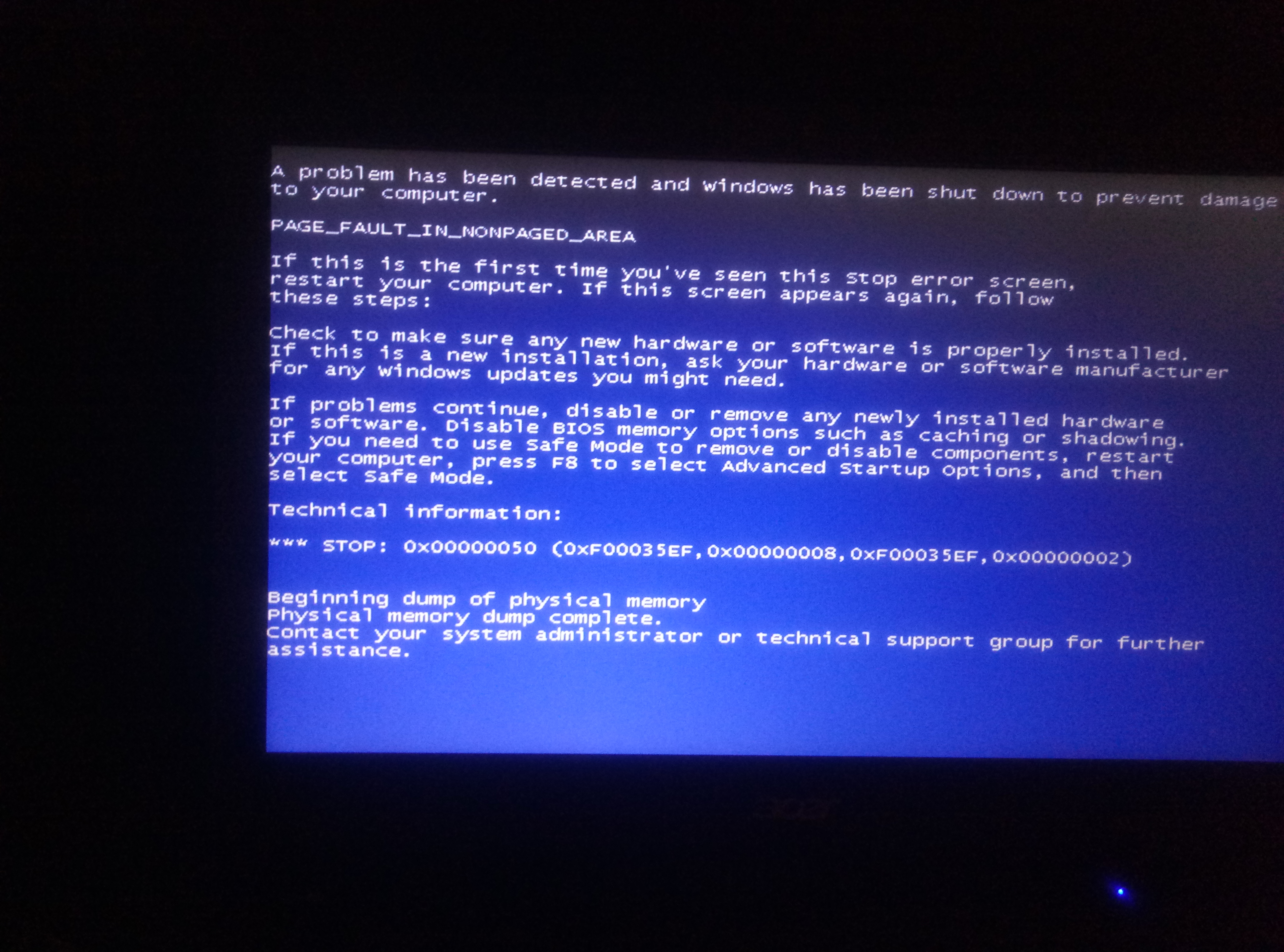
Correct.
Yes Ivy Bridge only because the Intel HD Graphics 4000 was the final XP compatible driver that I know of that fully functions for Windows XP, Vista, Windows 7, and 10. 8.X probably supported as well but no point mentioning it. ![]()
Haswell killed off everything but Windows 7, 8.X, and 10.
So definitely if you’re going for a laptop and not a desktop I would avoid Haswell+ chipsets.
Desktop Haswell/Broadwell can install XP fine but no integrated graphics support. Must use a PCIe graphics card such as an nvidia GT 710 which is far superior to the Intel HD Graphics 4000.
As for AMD I don’t have enough AMD laptops experience to guide you on this. Even if I did I would still opt for nVidia because their graphics chips usually performed better and used less wattage which meant less heat. But perhaps someone else owns AMD laptops and has XP installed can comment on this better.
Interesting sorry you had to be a guinea pig. Sooner or later someone has to be the first to try it. Unfortunately I never bought any laptops after Ivy Bridge because Intel provided only Windows 7 drivers only with Haswell that it wasn’t worth the risk.
But you are correct that you can still use the native Microsoft XP VGA driver it has which is very limiting as it lags and is very sluggish at times when moving windows around. So in order to get any Haswell+ Intel iGPU to function in XP you’d need someone with graphics driver coding experience. Or someone who can add the necessary dependencies to run the Windows 7 or 10 graphics drivers within XP. I don’t know if that’s even possible. Most likely if this can’t be done someone has to write a universal XP graphics driver that has 3D support for any Haswell+ chipset laptop to be of any real use in XP.
The link you used to test the embedded XP driver seems like the one that should have worked. Are you sure that it actually installed? Can you provide screen shots of the drivers page for the Intel HD Graphics device? It’s also possible the driver never installed and you may need to add the hardware ID manually into the .INF for it to work.
But if you’re getting a BSOD then that shows that something was installed so if you can provide some screenshot that would confirm this.
Thanks you so much for answer!
guinea pig ![]()
Unfortunatly I already sold this laptop - no screenshot saved…
All can I say - after installed drivers , and under safe mode windows XP in device manager I see Version of driver witch I insalled.
So in my mind there is no way to start this embedded XP driver on this laptop and no way to use windows xp
Crazy next step could be find another Haswell laptop maybe with another chipset and try again. But right now I look forward to buy freshest Ivy brige laptop.
ps. so sad that Acer aspire V3-371-31C2 not work fine with windows xp
1.It have grate minimalize form factor
2. Silent
3. fine price (I buy around 110$)
Thanks you so much for answer!
guinea pig ![]()
Unfortunatly I already sold this laptop - no screenshot saved…
All can I say - after installed drivers , and under safe mode windows XP in device manager I see Version of driver witch I insalled.
So in my mind there is no way to start this embedded XP driver on this laptop and no way to use windows xp
Crazy next step could be find another Haswell laptop maybe with another chipset and try again. But right now I look forward to buy freshest Ivy brige laptop.
ps. so sad that Acer aspire V3-371-31C2 not work fine with windows xp
1.It have grate minimalize form factor
2. Silent
3. fine price (I buy around 110$)
Dear Guinea Pig,
Yes not worth another risk on Haswell+ Laptop if meant for 3D Graphics or Gaming. If 2D Graphics and Web surfing it is still usable but most important is Wifi or Ethernet that has XP driver support. Easier to locate a WIFI PCIe card on eBay and swap the built in one. Some laptops can remove the internal Wifi PCIe card. If possible then yes still a chance to internet surf on XP using it despite no 3D Graphics driver which will be laggy when scrolling.
One other option I have not tested but probably will be an interesting experiment. Some laptops people removed their Wifi PCIe card and used a PCIe to PCIe slot adapter to put their own GPU running externally. Still need a large PSU to power the PCIe slot so it’s not true mobile but turns your laptop more into a desktop.
Not many people will go this route if they use the laptop in a portable sense where Intel HD Graphics 4000 is more suited for this.
If you can find a fanless Ivy Bridge laptop that is the best since it should never die from overheating.
But Haswell/Broadwell can cool down better and use less wattage so it’s a shame no official Intel XP driver was provided as that would have been the best XP laptop to use.
I think the embedded XP driver might only work on desktops. I cannot test this since I used Xeon Haswell CPU to avoid the Intel iGPU showing up.
I heard some SkyLake+ laptops do not have CSM so it might not boot XP. Not sure as I have not tested.
I also found XP does not detect the nVidia graphics card on laptops that use "Nvidia Optimus Technology".
So in XP the device appears missing so you cannot install the graphics driver but shows up in Windows 7.
So I think Intel has butchered the ability for most laptops that have dual GPU under XP since I believe the Intel Windows 7 driver somehow does pass through for the nVidia GPU to be activated. Since no XP drivers since Ivy Bridge that means no dual GPU possible even if the GPU has XP drivers you just can’t see it in the device manager without an Intel XP graphics driver working first that is my guess.
It’s possible PCIe-PCIe slot adapter to use GPU might work?
You must check if the laptop has a PCIe slot to use. Another method I saw was Thunderbolt but only works for Windows 7 and was tested for laptops to use external GPU. But I doubt XP can use it unless Thunderbolt has XP drivers maybe some hacking can make it happen.
I installed XP on Dell E6540, Haswell, i7-4800.
[Guide] Integration of Intels AHCI/RAID drivers into a Windows XP/W2k3/W2k CD
It functions. Only AHCI presented a difficulty.
On Thinkpad X230
I get everything to work with XP SP3
Dietmar
Guinea Pig #2
What about your XP graphics driver? I bet you are stuck in the generic Microsoft VGA driver issue where everything is laggy.
You can try the XP Embedded graphics driver to see what happens since Haswell might or might not work with it and report back your result.
How it is working? Fast?
And usb3 support? official site says no support for xp.
Really ?! I did not know that. I was under the impression that I was using "Intel Haswell HD Graphics GT2"
https://ia800701.us.archive.org/26/items/ibmXP/nt51desk.png
How it is working? Fast?
And usb3 support? official site says no support for xp.
I am using WinXP on X220 and it works very fast. I also tested Win10 (2015/2016) and it’s ok to use. I don’t know if the current Win10/Win11 version would work.