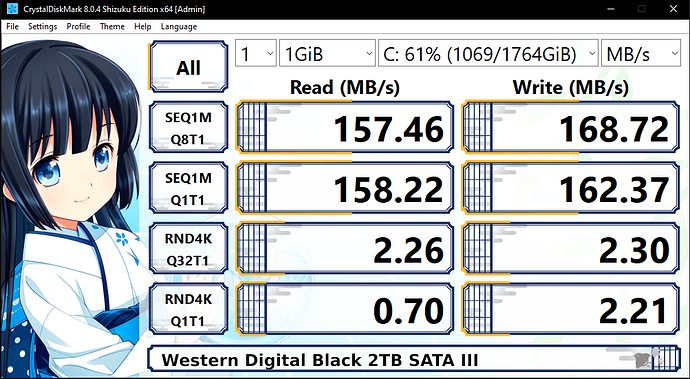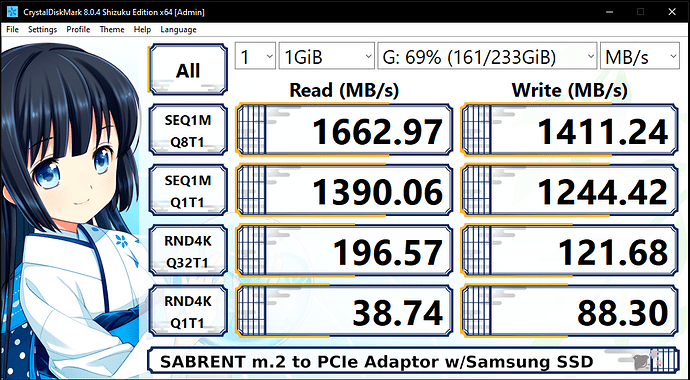Regarding BIOS modding of old PCIe 2.0 motherboards to work with m.2 adapters.
I’m currently using one of the mods for my Asus M5A99FX Pro R2.0 with a Sabrent adapter and a Samsung SSD (I forget the model atm might be an 850 EVO or something like that).
I use it for my Steam Games files and it works great.
Is it a waste of time, money or effort? Absolutely not
I’ve been seeing a lot of:
“Why bother, it’s a waste of money and effort”
“Spend your money on a new computer and be done with it.”
As well as a lot more crass and abusive comments.
The general negative attitude is based on the “fact” that using an m.2 adapter on a motherboard with PCIe 2.0 will not provide any appreciable increase in speed over SATA III.
That is pure hogwash, fildergarb and 100% nonsense.
Using CrystalDiskMark 8.0.4 with the same settings for both, here’s what I found on my system:
For the “rotating rust” (lol) storage device…
And for the SABRENT/SSD device…
That’s all and that’s all it should take to convince anyone that it is absolutely worth the hour or so of your time to take advantage of the many hours spent by our benefactors here, to provide you with an option to make your system a little bit better. ![]()
Begin your search here:
peace
Mark
Edit by Fernando: Thread moved to “Interesting PC Hardware” Category and title customized