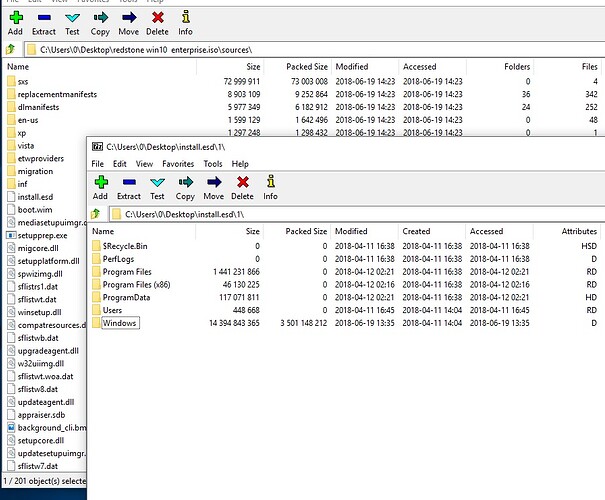So, I figured it would be good to install OFA, though I really didn’t have any issues, and now my machine won’t boot. Luckily, my secondary drive does, so I could get going on a year old image.
I wasn’t totally inept, I created a restore point on the NVME (ADATA SX8200) before installing OFA, but can’t manually load the Microsoft default NVME.INF to roll back the system, not that I know where to get it.
So, any ideas how to get back into the NVME drive and roll back the restore point?
TIA
…or do I just have to do what I did last time and image the old image, which still has the default nvme driver, back onto the nvme drive?
why not try to delete the OFA related .sys driver files from system32 and see if your system boots.
What System OS?
if you do not have the needed file.
Download a windows trial. iso open it with 7zip and go to \sources\ extract install.esd open it with 7zip again. Look for the NVME.INF and the .sys driver.
\Windows\INF\
and
Windows\System32\drivers<br />
copy, back done.
Alternatively you could replace the config folder found in windows system32 with your backup if you have one
Repairing via DVD doesn’t always work.
There are different methods available to restore the system to the moment where the user had created a restore point (even if the system shouldn’t be bootable anymore) - no need to search for any *.INF file!
Why wouldn’t " Last Known Good Configuration" work?..
Unless OP deleted the old drivers before reboot…
OP could also do a Win 7 Portable on a USB drive, install NVMe hotfix and drivers on the fly…
That would let him see the SX8200 to find the OFA drivers.