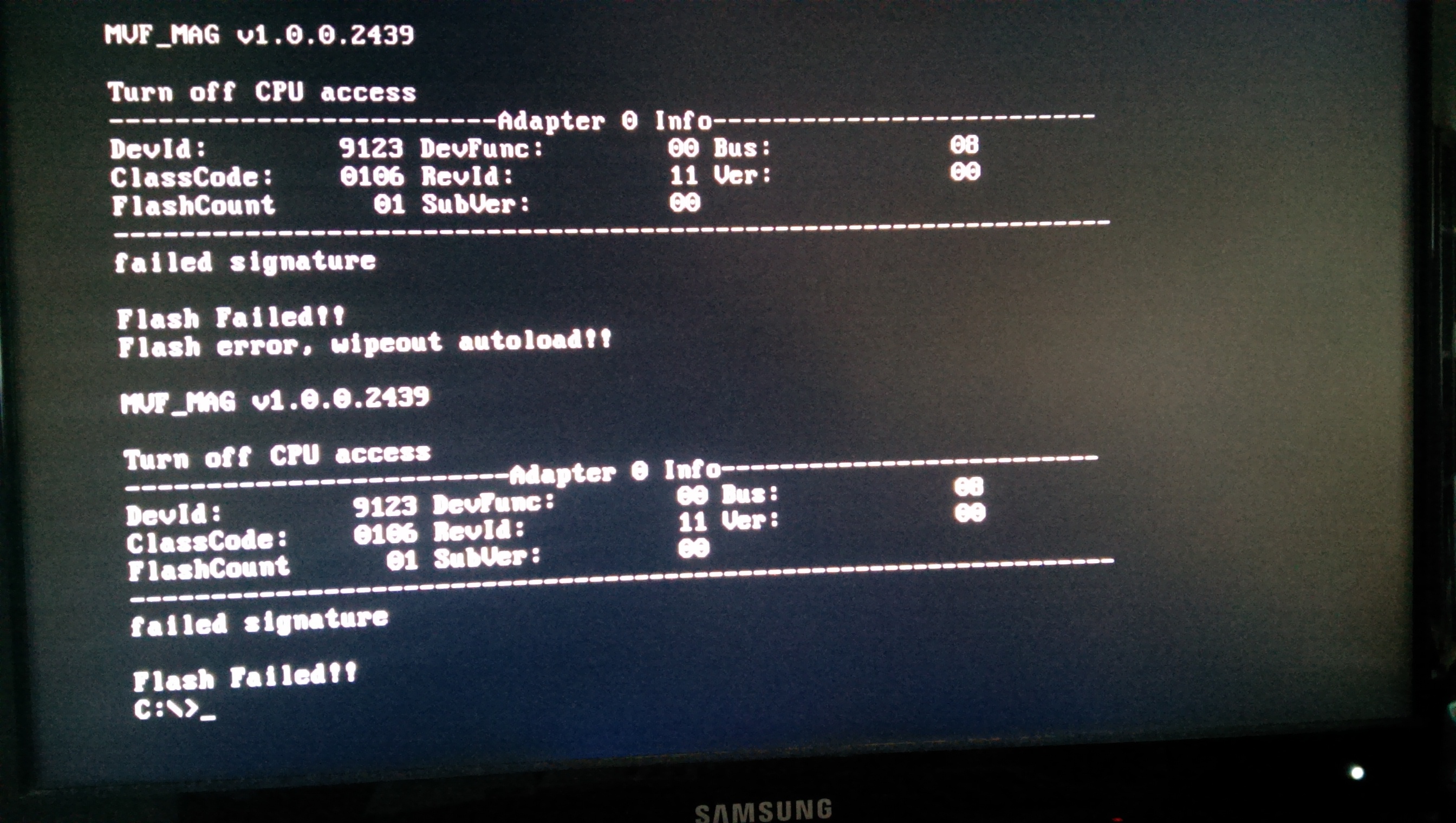I have a motherboar from MSI
- Motherboard Manufacturer: MSI
- Model: P55-GD85
With a Marvell Chip 88SE9128.
I had to update this chip with a new firmware
I choose this firmware: Bios pour MV-91xx Version 2.2.0.1125b
In the first step i had i making a dos usb stick with these data "mvf_mag" and "image"
With these parameter "mvf_mag.exe image GO -b -b" i had flash the chip.
The programm goes running and its done.
Now i have a marvel 91A3 chip. That is not good
By booting it isnt coming the marvel controler now after the bios.
In the second step i had it to flash again with a new dos usb stick.
In the root is "GO.BAT" and the folder „bin“
And in the folder „bin“ is "image" "mvf_mag.exe" "MVM.BAT" "spi_info.txt"
And now i flash the chip with theese parameters:
„GO -b –v“ the firmware
„GO -a –v“ the autoloader
91A3 stay again
In the thierd step i crash all
Now i flash the BIOS from my motherboard.
And now the marvel chip are now 9128.
By booting it isnt coming the marvel controler now after the bios.
But he is in the driver control panel from windows.
When i try to do the second step.
The flash program didnt flash the chip its came the massage
„Flash error, wipeout autoload!!“
And then
„failed signature#
Flash Failed!!“
Pls help me
Sry for my bad english