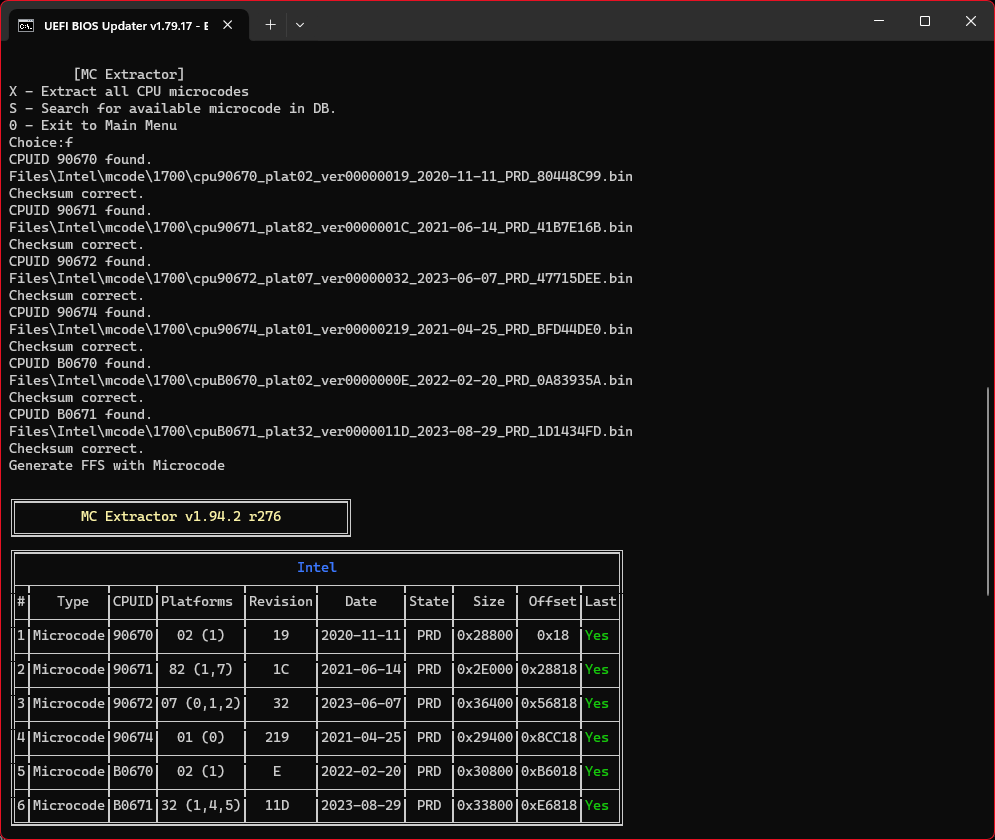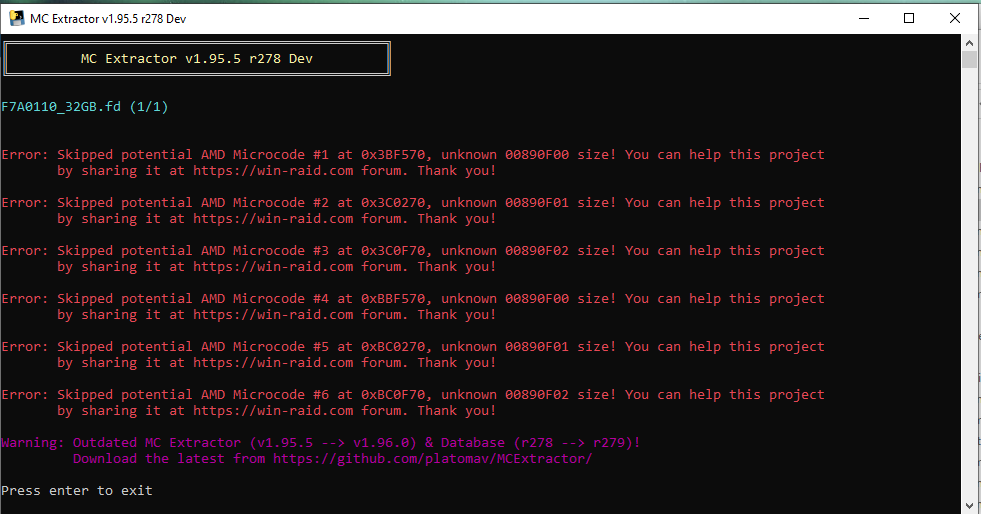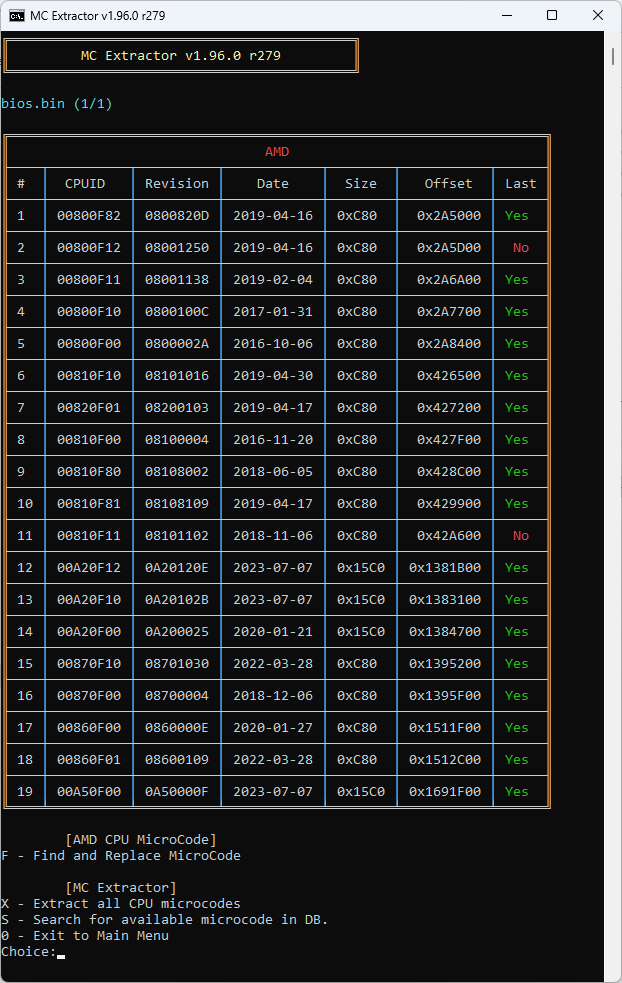No problem here… just for curiosity, whats the MB model and dont need to mask mCodes GUID… you’re not sharing any personal data.
EVGA Z790 Dark KP. Any idea what I might be doing wrong? Do I need to put something else in the folder or use a special syntax in order for UBU to be able to read the mCode .bin file?
Now that you provided the MB model, further tests in the 1.03 bios version, reveals that its correct, UBU cant deal with it correctly.
The culprit here can be the MMtool more likely, too new or specific EVGA/AMI bios structure regarding data on mCode GUID.
If you know how to recover the system, i do suggest trying HEX edit the mcodes as it seems no know tool can handle it in automatic process.
You can wait for other users pov
Good luck.
EDIT: What to elaborate…? HEX is HEX… find the mcode location and edit with the new mcode data.
You got plenty of tools to work with, UEFItool, MCExtractor.
Thank you for your repply.
The board has 3 BIOS chips, so recovering shouldn’t be a problem. Could you elaborate on editing the HEX for the newer mCode to be applied please?
Thank you, cheers!
@Fernando, @Pluto
I forgot theme.
It EXE.Scripts inside for install and compile.
@Pluto, thank You
MCE_1.95.5_r277.zip (8.6 MB)
MA_1.283.3_335.zip (8.5 MB)
@Michael_Code
@plutomaniac
Michael any issues in UBU using the new MCE_1.95 released and Python 3.12
I had none in 1.94_r276, using EXE or Py, neither with Python 3.11-3.12 transition
Or any other members?
Thank you
MCE will be re-written with v2 and many old/deprecated/unused features/processes will be removed. The UBU integration was always unofficial and got deprecated once SoniX stopped working on UBU. Some of that old code got removed in the last version, and a lot more changes will follow with the release of MCE v2 in the future.
Thank you “Boss”, we can deduce then, that all users who still use MCE in UBU will have to stick with the MCE1.94 build and building their own DB, adding new mcodes, valid statement?
EDIT: Thank you, my friend… as i do suspect that many forums users, specially new comers will persist in using UBU, besides no further recent development, i had to ask this, all the best.
Yes, knowing though that an old version is used with its own functionality, coverage, bugs etc. Someone could also modify UBU to work with newer versions. Either way, UBU is no longer maintained, so it will stop working properly, sooner than later, regardless of MCE.
Version 1.94.2 r276 works with UBU but starting from 1.95.5 r277 and 1.96.0 r279 gives an error and does not work under UBU at CPU MicroCode branch.
So long, UBU… ![]()
Im no programmer so the easiest way i found was, on line 1339 change to:
" :if %mce_count% LEQ 0 cecho {0E}{\n}{\t}Microcodes not found or MCE old version{#}{\n} && pause && goto mn1 "
EDIT: Who told you that this was a fix for displayed messages… did you try at least to finish the operation??? Does it do what’s supposed or not???
If doesnt work for you or if you don’t like the messages displayed, then its simple my friend, find yourself a better option.
Not effective, same error:
" Error: file -ubu was not found!"
MCE has a problem - it cant read the Microcode inside Valve SteamDeck BIOS Files
It detects all 3 Revisions:
00890F00 - VGH-A0
00890F01 - VGH-A1
00890F02 - VGH-A2
I just tried and it works with my compiled version.
I recommend to use my version, I always keeps all my apps updated and my compiled version always has latest libraries
Thanx (but no new µCodes)
Hi to all, finally after few years off reading this is my first post on forum ![]()
@plutomaniac
If I clearly understand “-ubu” switch was for table formatting in command console with UBU using, right ?
So this could be workaround for UBU fix with MCE version newer than 1.94.2 r276.
In UBU.bat change in lines:
1336: remove “-ubu”
1339: rem whole line
1430: remove “-ubu”
Someone also need to test this fix with reprogramming bios chip in the somekind of mainbard.
And BTW, sorry for my english, it’s not my native language and I’am still learnig ![]()
@ro_beri
Thanks for your efforts to solve the problem.
Your workaround seems to have worked with the latest BIOS 5.50 for my AMD X570 Pro4 mainboard:
@Fernando, NCE touch intel, any cosmetic dont help us/ Sorry, without translater, only English from 6 yes old
I don’t understand. Do you mean MCE?
What do you propose?