Hi there, I have an ASUS STRIX Z270E Gaming, which I flashed the BIOS modded with CoffeeTime 0.99 for it to be seen as Z370E Gaming, plus replaced microcodes to run a “mutant” Intel QQLS CPU (a.k.a. i9-9900T interposer) on it. It uses the following microcode: 0x906EC EA. I’ve tried to use the others which ends with BE, 96 and 98, they won’t boot at all. So here’s what works:
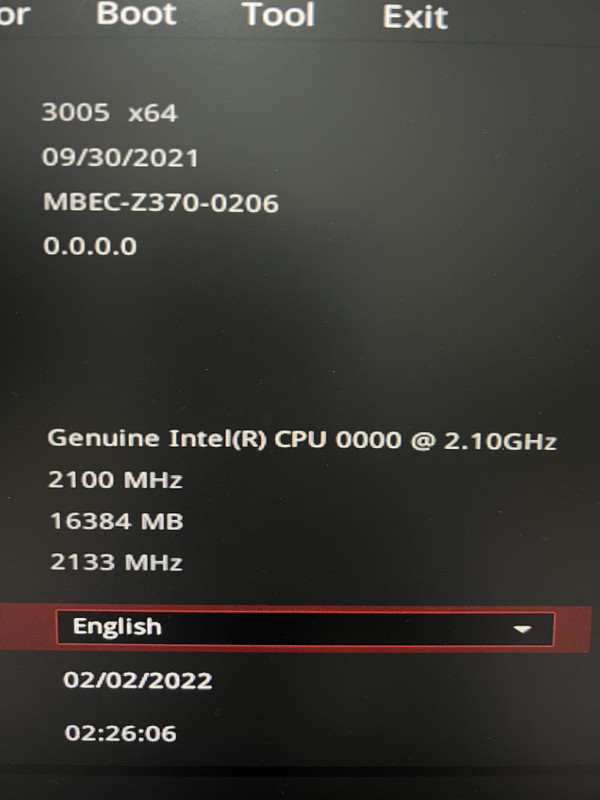
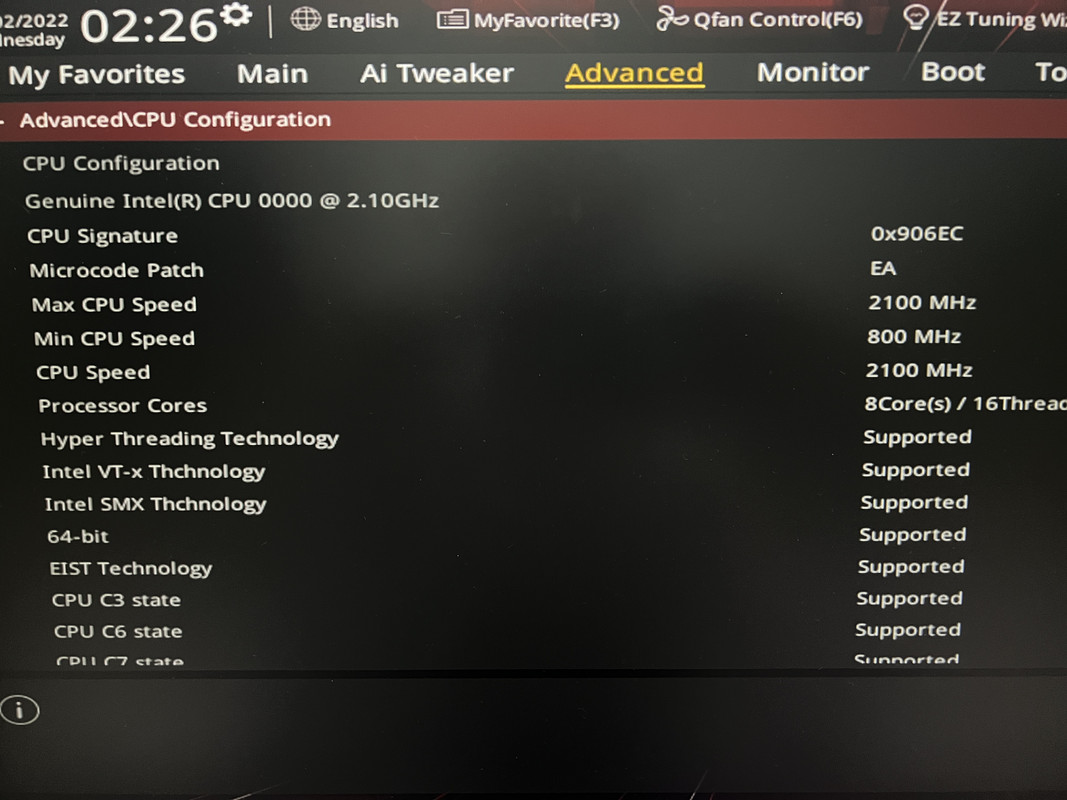
This is the processor I’m using:

The RAM is set at 2133 MHz. I tried enabling XMP (it should be 3200 MHz at this point), but when I set it to be greather than 2133, whether or not XMP is enabled, it goes to a bootloop, stopping at the yellow LED (RAM failure) and restarting over and over again, until it resets the speed back to 2133 and then boots up.
Is there a way to edit the microcode of somewhere else to enable memory overclock? I am able to overclock the CPU through Intel XTU, but the memory is stuck.
Any help here would be appreciated!
Update: I tried microcode 0x906EC BE and clearing CMOS after that it booted up, but then this is what I’ve got:
- I could go up to 2666 MHz, but only with XMP-ready memories
- Regular 2666 MHz DDR4 memory sticks won’t go any further 2133 MHz

The RAM sticks I tested that are XMP-Ready would go up to 3200 MHz, it’s sad to see them stopping at 2666 MHz. Also, sometimes the system became unstable, even though it was not at the real maximum (it boots at 2800 MHz, but good luck to do something after that).
I’d like to know if that’s a CPU’s limitation or with some BIOS modding I can unlock this feature. The machine is not slow, but you know, we as enthusiasts love to see things almost catching fire…