hello,
I seem to have a problem with the ME on a B360 mobo:
ASUS TUF B360M-PLUS Gaming: https://www.asus.com/Motherboards/TUF-B3…pDesk_Download/
the currently flashed BIOS version is 2411 and the currently flashed ME version is 12.0.24.1314.
I tried to update the ME to version 12.0.35.1427, but something seems to be wrong.
updating the ME in the past worked fine, but now, when I try to run the FWUpdLcl tool, I get this:
Error 63: Unknown or unsupported hardware platform.
when I try to run the MEInfo tool, I get this:
Error 20: Cannot locate ME device.
FPTW -d SPI.bin works fine though, dump can be downloaded here:
https://www.dropbox.com/s/ytmywwy8g46scg9/SPI.7z?dl=0
any help to fix this would be appreciated.
-andy-
Hello,
Your CSME firmware File System is corrupted. You need to make sure that you have read/write access to the Engine region of the SPI/BIOS chip via [Guide] Unlock Intel Flash Descriptor Read/Write Access Permissions for SPI Servicing and then follow [Guide] Clean Dumped Intel Engine (CS)ME/(CS)TXE Regions with Data Initialization .
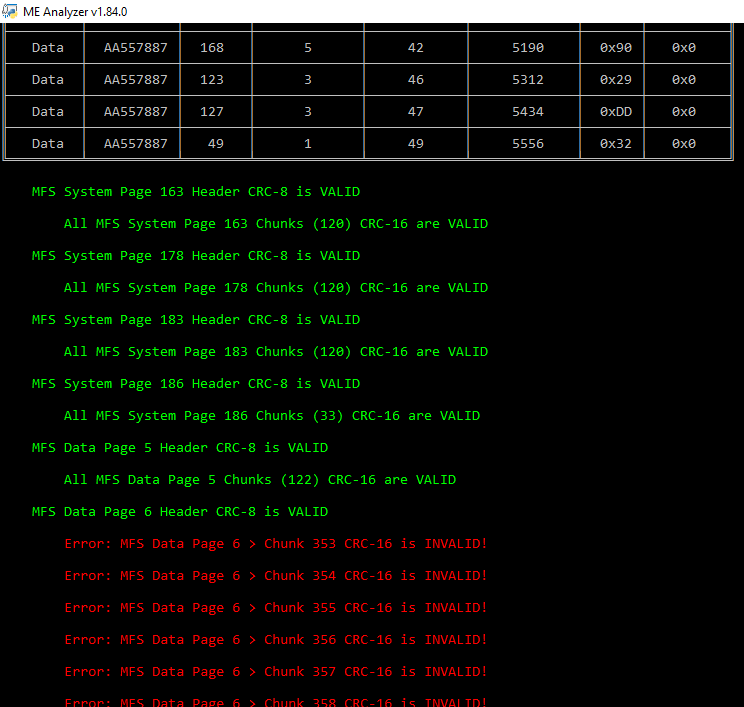
I don’t really know what happened, but everything is working again.
I started reading through the guides and decided to dig into it later.
then I did an upgrade of the windows installation on the problematic PC, upgrading windows 10 from 1709 to 1809.
after that, to my surprise, the access to the ME was working again, and I don’t know why.
before the windows upgrade, the ME driver was stuck at some version 0.0.0.1 and I could not update it.
after the windows upgrade the ME driver was automatically updated to 1904.x and I could upgrade the ME to version 12.0.35.1427 with no problems.
after the ME upgrade FPTW -greset worked fine and MEInfo also works again.
2
3
4
5
6
7
8
9
10
11
12
13
14
15
16
17
18
19
20
21
22
23
24
25
26
27
28
29
30
31
32
33
34
35
36
37
38
39
40
41
42
43
44
45
46
47
48
49
50
51
52
53
54
55
56
57
58
59
60
61
62
63
64
65
66
67
68
69
70
71
72
73
74
75
76
77
78
79
80
81
82
83
84
85
86
87
88
89
90
91
92
93
94
95
96
97
98
Intel (R) MEInfo Version: 12.0.22.1310
Copyright (C) 2005 - 2018, Intel Corporation. All rights reserved.
Intel(R) ME code versions:
BIOS Version 2411
MEBx Version 0.0.0.0000
GbE Version 0.4
Descriptor Version 1.0
Vendor ID 8086
FW Version 12.0.35.1427 H Consumer
LMS Version Not Available
MEI Driver Version 1904.12.0.1208
PMC FW Version 300.2.11.1020
PCH Information
PCH Version 11
PCH Device ID A308
PCH Step Data B1
PCH SKU Type Production Pre-QS Revenue
PCH Replacement Counter 0
PCH Replacement State Disabled
PCH Unlocked State Disabled
FW Capabilities 0x31119140
Protect Audio Video Path - PRESENT/ENABLED
Intel(R) Dynamic Application Loader - PRESENT/ENABLED
Intel(R) Platform Trust Technology - PRESENT/ENABLED
Persistent RTC and Memory - PRESENT/ENABLED
Capability Licensing Service Enabled
End of Manufacturing Enable Yes
Local FWUpdate Enabled
OEM ID 00000000-0000-0000-0000-000000000000
Integrated Sensor Hub Initial Power State Disabled
Intel(R) PTT Supported Yes
Intel(R) PTT initial power-up state Enabled
OEM Tag 0x00
PAVP Supported Yes
Post Manufacturing NVAR Config Enabled Yes
TLS Disabled
FW Type Production
Last ME reset reason Global system reset
BIOS Config Lock Enabled
GbE Config Lock Enabled
Host Read Access to ME Enabled
Host Write Access to ME Disabled
Host Read Access to EC Disabled
Host Write Access to EC Disabled
SPI Flash ID 1 C22018
SPI Flash ID 2 Not Available
BIOS boot State Post Boot
Slot 1 Board Manufacturer 0x00000000
Slot 2 System Assembler 0x00000000
Slot 3 Reserved 0x00000000
M3 Autotest Disabled
Minimum Allowed Anti Rollback SVN 1
Image Anti Rollback SVN 5
Trusted Computing Base SVN 1
Re-key needed False
HW Binding Enabled
FPF UEP ME FW
*In Use
--- --- -----
Enforcement Policy 0x00 0x00 0x00
EK Revoke State Not Revoke Not Revoke Not Revoke
PTT Enabled Enabled Enabled
OEM ID 0x00 0x00 0x00
OEM Key Manifest Present Not Present Not Present Not Present
OEM Platform ID 0x00 0x00 0x00
OEM Secure Boot Policy 0x400 0x400 0x400
CPU Debugging Enabled Enabled Enabled
BSP Initialization Enabled Enabled Enabled
Protect BIOS Environment Disabled Disabled Disabled
Measured Boot Disabled Disabled Disabled
Verified Boot Disabled Disabled Disabled
Key Manifest ID 0x00 0x00 0x00
Persistent PRTC Backup Power Enabled Enabled Enabled
RPMB Migration Done Disabled Disabled Disabled
SOC Config Lock Done Not Done Done
SPI Boot Source Enabled Enabled Enabled
TXT Supported Disabled Disabled Disabled
ACM SVN FPF 0x00
BSMM SVN FPF 0x00
KM SVN FPF 0x00
OEM Public Key Hash FPF 0000000000000000000000000000000000000000000000000000000000000000
OEM Public Key Hash UEP 0000000000000000000000000000000000000000000000000000000000000000
OEM Public Key Hash ME FW 0000000000000000000000000000000000000000000000000000000000000000
PTT Lockout Override Counter FPF 0x00
does that look right?
-andy-
Not related to Windows. It is possible that the CSE can recover its File System from very mild corruption, not sure. To view the actual CSE state you’ll need to run MEInfo with “-fwsts” parameter.
2
3
4
5
6
7
8
9
10
11
12
13
14
15
16
17
18
19
20
21
22
23
24
Intel (R) MEInfo Version: 12.0.22.1310
Copyright (C) 2005 - 2018, Intel Corporation. All rights reserved.
FW Status Register1: 0x90000245
FW Status Register2: 0x02F10500
FW Status Register3: 0x00000020
FW Status Register4: 0x00004800
FW Status Register5: 0x00000000
FW Status Register6: 0x40000000
CurrentState: Normal
ManufacturingMode: Disabled
FlashPartition: Valid
OperationalState: CM0 with UMA
InitComplete: Complete
BUPLoadState: Success
ErrorCode: No Error
ModeOfOperation: Normal
SPI Flash Log: Not Present
Phase: ROM/Preboot
ME File System Corrupted: No
PhaseStatus: UNKNOWN
FPF and ME Config Status: Committed
so, does this look right?
only other thing I can think of is, I cleared the secure boot keys after the windows upgrade. not sure if this could have contributed to the fix of the ME.
-andy-
Everything looks perfect, you’re good to go. No matter how it happened, the good news is that you dodged a bullet by not having to deal with CSME firmware recovery. 