I had no luck with the dmi tools floating on the net, either they did not work at all or my hw was not supported. Most of the utils error msg was ’ Your notebook is not supported by this utility’ so clearly they are only for laptops and not workstations.
So I tried some soldering instead.
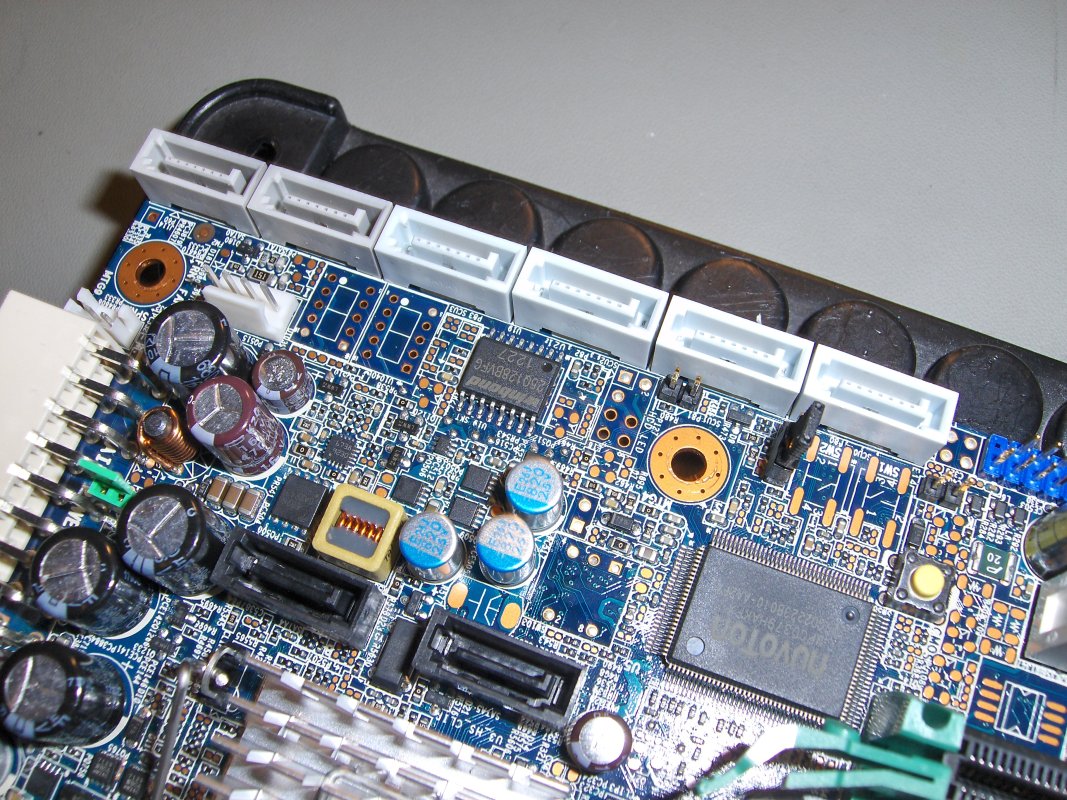
Bios chip is quite close to the sata ports.
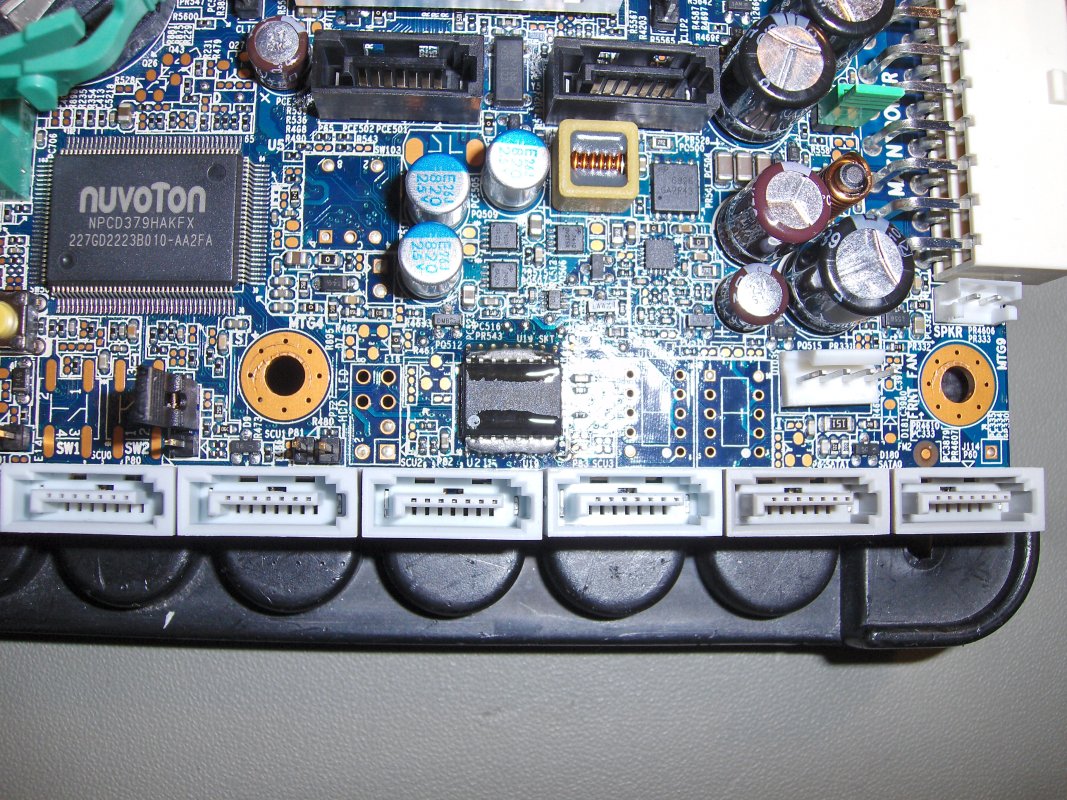
Wetted properly.
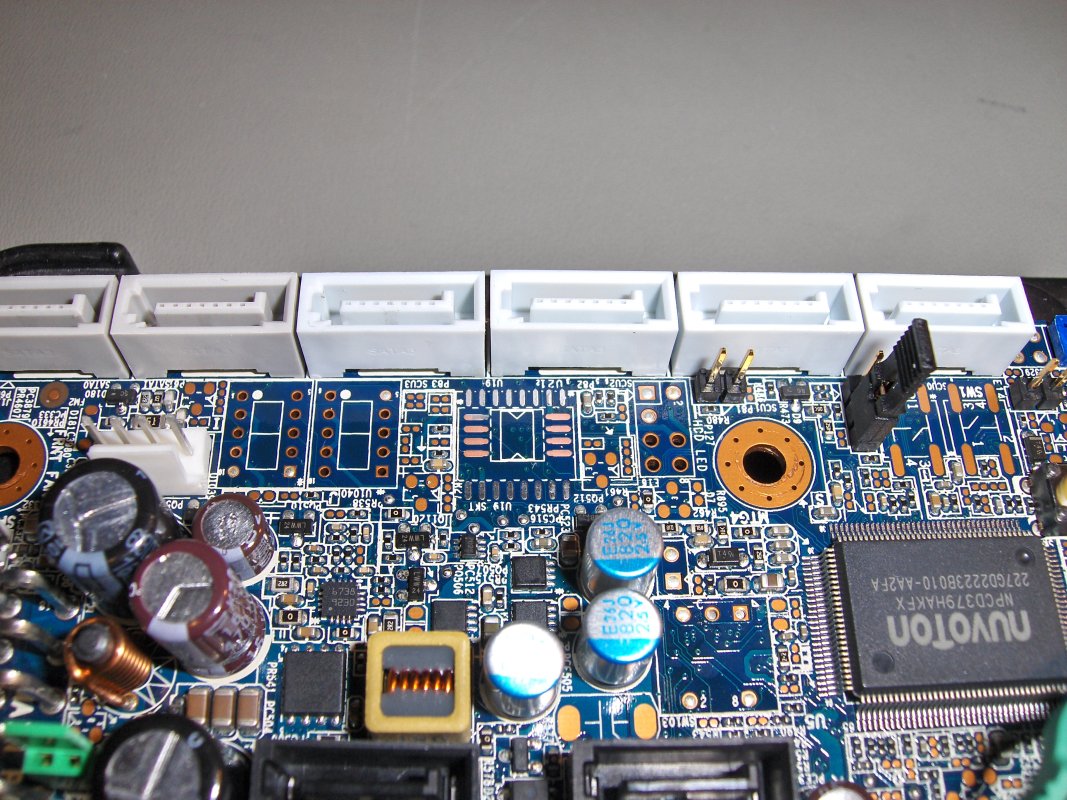
…and removed chip and cleaned pads
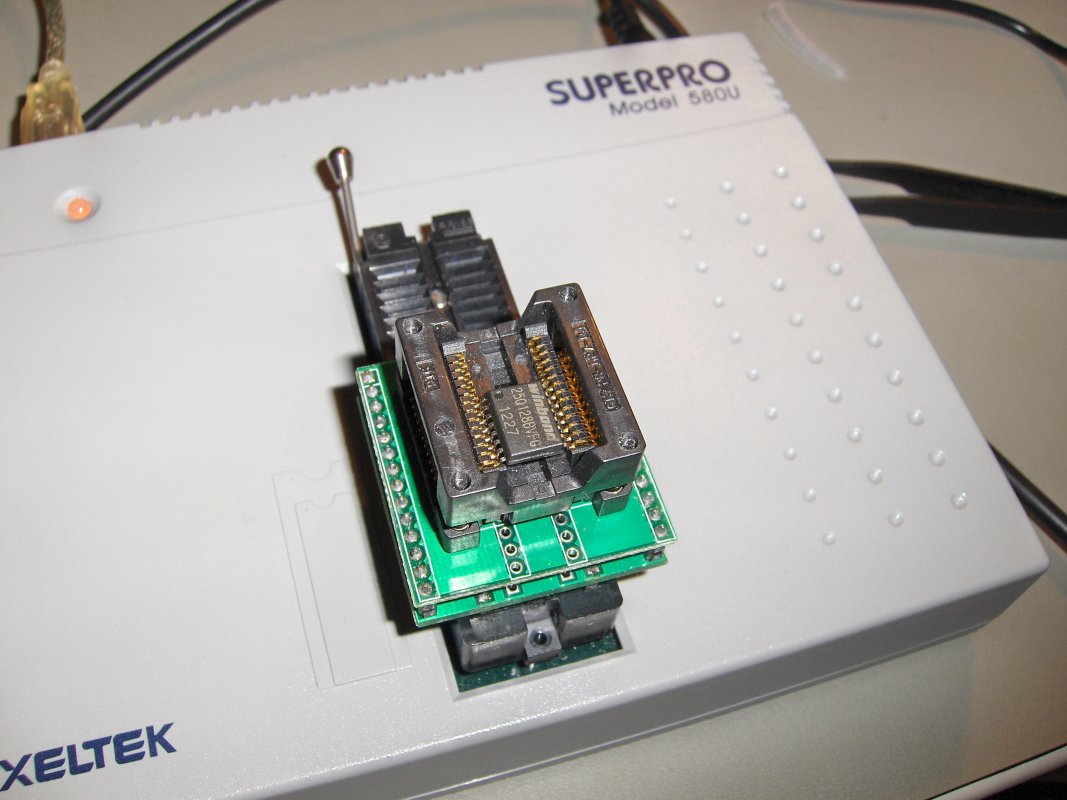
I reprogrammed it with an unmodified bios file from HP.

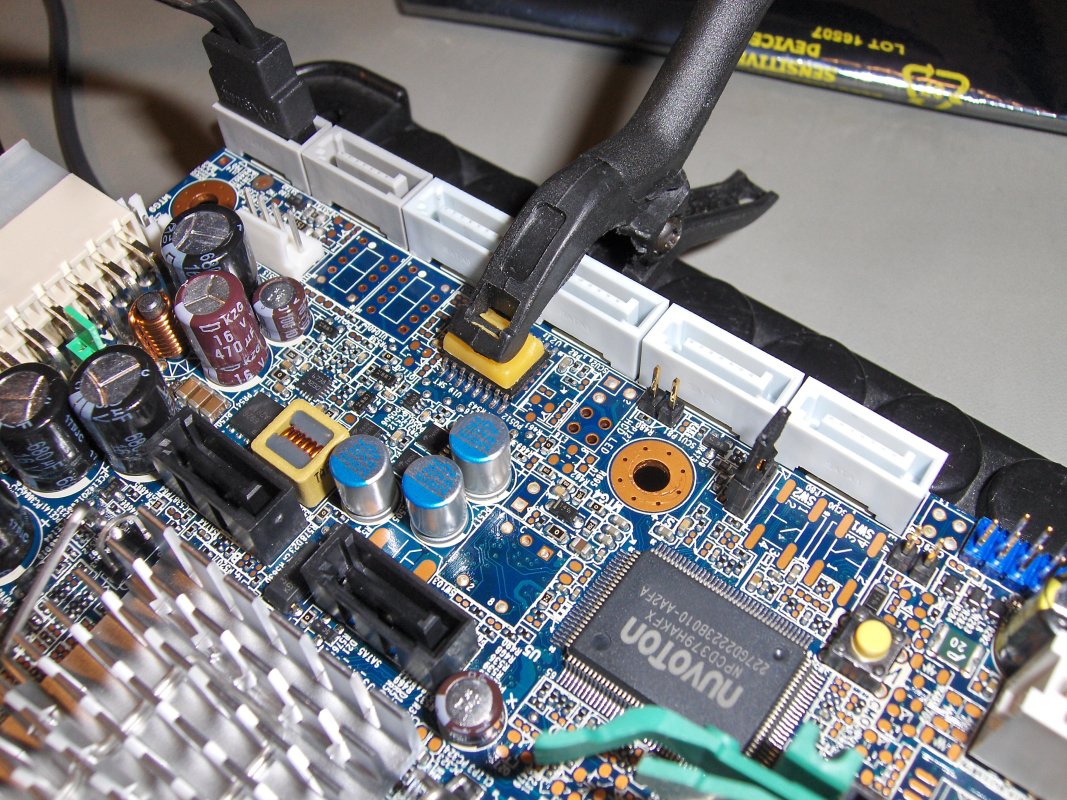
I kind of new I would have a few problems so I decided not to resolder the chip back on but instead use the pliers trick - it works beautifully as the pliers press point fits and holds the chip in place.
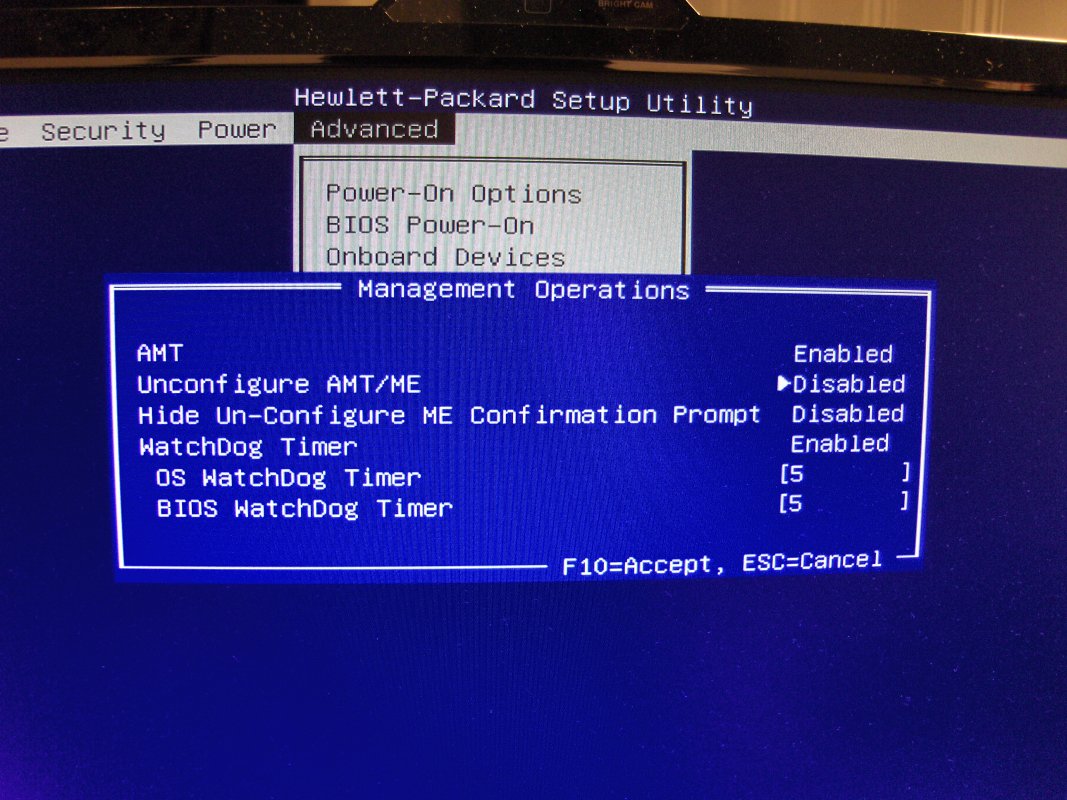
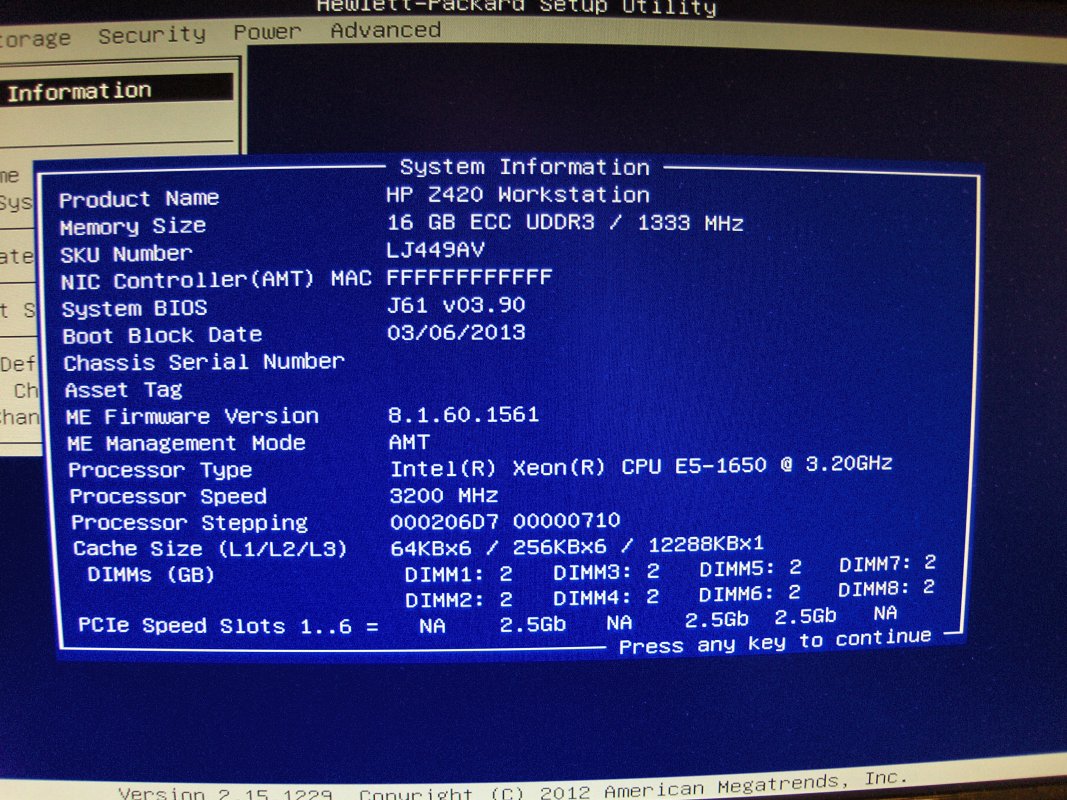
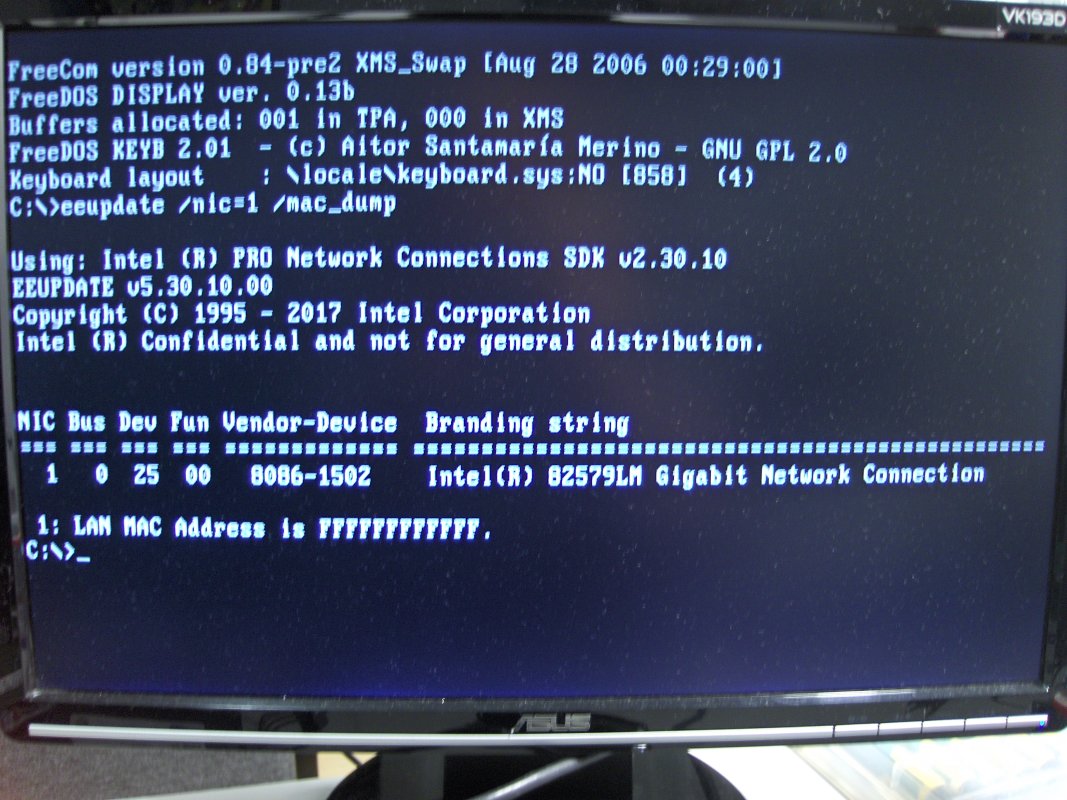
Machine starts up and AMT option is back in bios, sadly mac lan address was FFFFFFFFFFFF but using Intel’s Eeupdate /nic number /mac=123456789123 in dos fixed it back to what I earlier had.
Intel’s hw test passes in windows so seems to be ok.
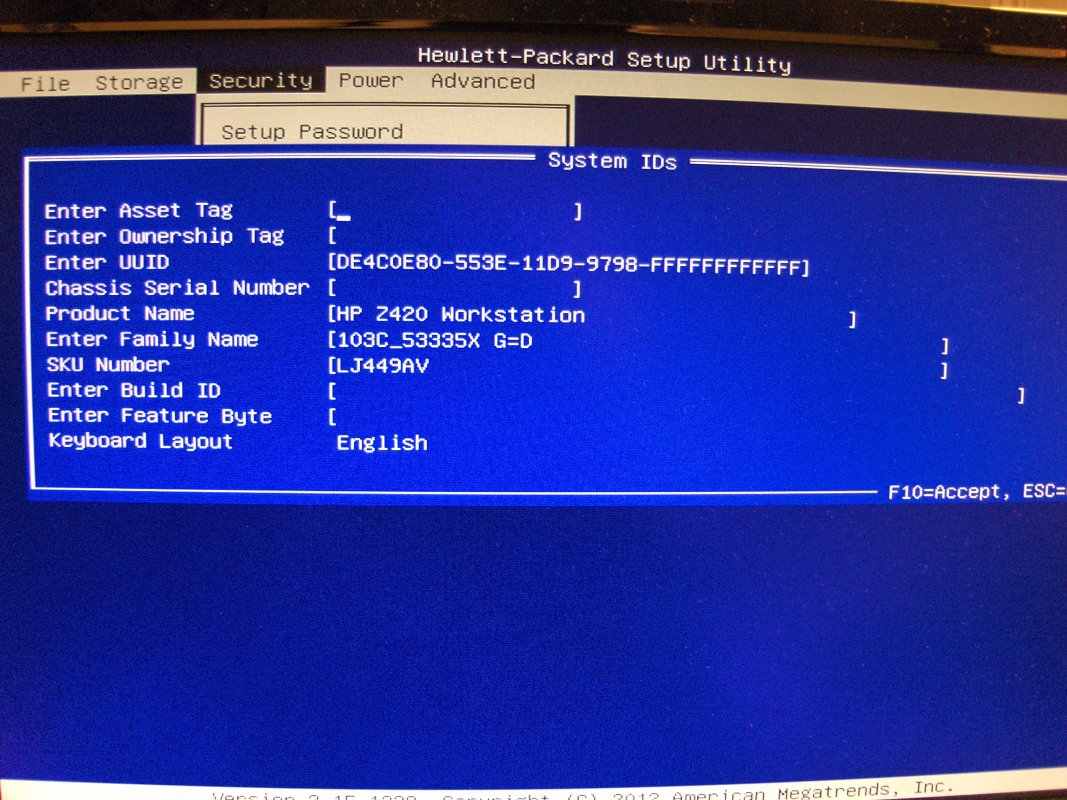
Ctrl+A opens additonal fields in Security>System IDs menu so I successfully added the proper asset tag, UUID, chassis sn, build ID and featurebytes.
Remember that the build ID has a few ** on your chassis label so take picture of bios system IDs menu before you reflash and start experimenting.
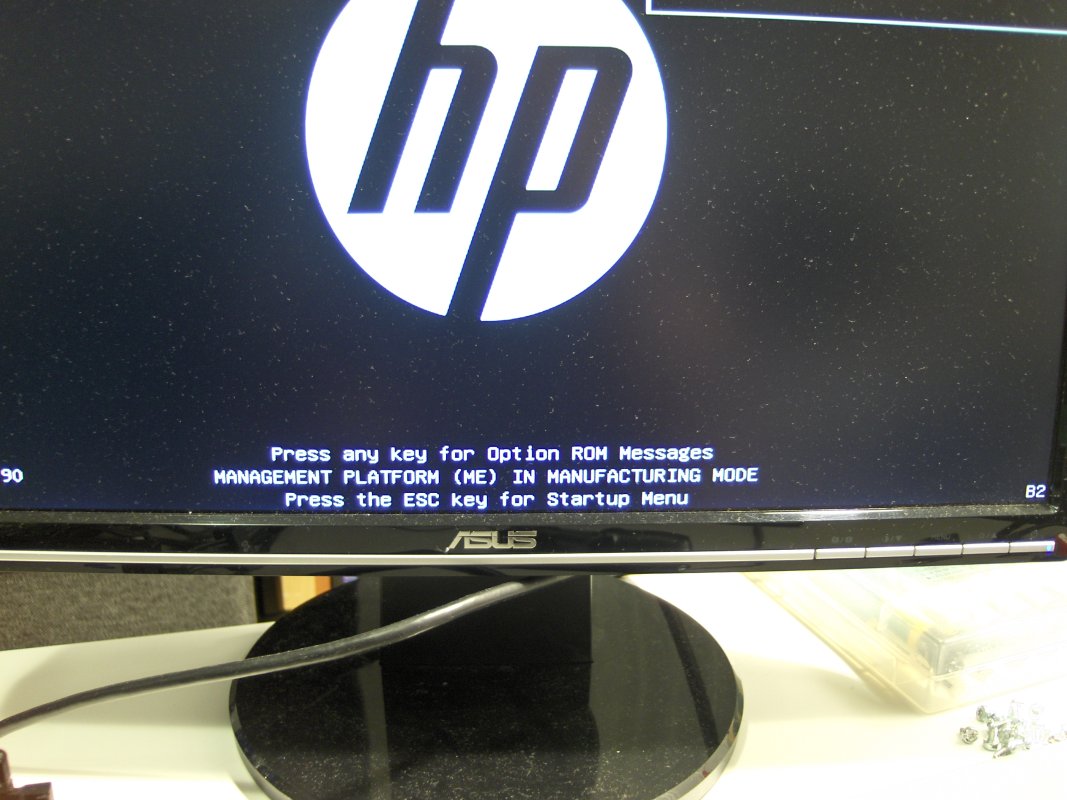
The new problem now is ‘Management platform (ME) in manufacturing mode’ and I can’t seem to fix it.
Any ideas or clues ?