Hello guys!Can you help me with my problem?
In internal gop configuration i have this problem : https://forum-en.msi.com/index.php?actio…ach=27678;image (not a photo from my motherboard but same problem).
Do you know what might be the culprit to give an uknown device and driver?
Motherboard : MSI Z77ag45 Latest Bios 2.C (Updated modules with UBU tool)
GPU: Hd7850 gigabyte 1 gb with uefi bios and updated gop drivers to 1.60 from another tool in this forum.
Uefi fast boot works as intended and also secure boot.(So i suppose the mobo understands that the gpu has uefi vbios?)
The problem existed even before i updated any modules on both gpu and mobo.
I am not quite sure I understand the issue, and what all you have done that may or may not have caused this.
What are you trying to look at in the BIOS there in that image? What section of the BIOS is that, and what did you expect to be showing in that page?
What all have you updated and with what methods. The issue was there with standard (Non-edited) BIOS, latest version?
If yes, then this is a issue caused by something incorrect in the MSI BIOS, they would likely need to fix the issue. Where is the thread you pulled that linked image from?
Sorry for not providing enough information and thank you for your time.
Here is the thread : https://forum-en.msi.com/index.php?topic=261376.0
Yes even with the unmodded bios - vbios the problem is still there.(so forget about my modded bios ,i just wrote it so you can know that i have tried it with updated bios modules also(bios: microcodes , efi drivers ,gop drivers / vbios : amd universal gop driver).
The section on the bios is where the Windows 8 feature is, where you can enable fast boot and also secure boot.(which needs a vga card with uefi bios and thats why there is also a section (internal gop configuration) that shows that device.
Yeah if the only solution is for msi to update the bios i am out of luck because its 2018 ![]()
You’re welcome, and thank you for the further detailed information. So, is your graphics card UEFI BIOS already? If you are not sure, please check with GPU-z, it will show on the right under AMD Logo there is a checkbox for UEFI BIOS or no check in the box = legacy.
If it is UEFI BIOS on your card already, did you try updating it’s vBIOS to latest GOP version too?
If you are not sure, or unsure how to check the cards vBIOS GOP version, or are not sure how to update any of that, please do the following.
1. Post your graphics card model name, and a image of GPU-z main window
2. Upload a copy of your current vBIOS from the graphics card (Extract copy with GPU-z, BIOS link is under AMD Logo beside the UEFI Checkbox).
3. If you tried some vBIOS on your graphics card already, what versions GOP did you already try?
Please note, all the questions and mentions of GOP and vBIOS above I am referring only to your graphics card vBIOS, nothing with your main motherboard BIOS/vBIOS.
Now, below that, what vBIOS did you put into your motherboards BIOS? And, did you transfer settings properly following a guide from your extracted original vBIOS from the main BIOS?
I updated vbios from universal amd gop driver 1.49 to 1.60.(problem exists in both versions).
Yes i have trasfered the settings from the old gop driver of motherboard bios to new like the guide from sonix said.
Do you think another version of gop vbios would work (older?).
I have uploaded both stock and updated vbios .
I have uploaded motherboard stock and updated uefi bios
HD7850 Vbios.rar (196 KB)
Motherboard Bios with latest modules.rar (5.13 MB)
Motherboard Stock bios.rar (5.17 MB)
Did you try 1.65 GOP driver in your graphics card vBIOS? I am not sure if newer would help, but the latest is 1.65, here’s package that contains latest (drop gfx vBIOS on the gopupd.bat and it will update to 1.65.xx - even though it appears 1.57 in the GOP folder)
AMD and Nvidia GOP update (No requests, DIY) (27)
Thanks for uploading the vBIOS, I will check and see if it all looks OK, same with the board BIOS too. Will post back later tonight once I check them out.
GFX vBIOS look ok to me, nothing odd except with the stock one (Crashes #AMD_ROM_Info.bat in the GOPupdate package, edited one does not)
On the modified motherboard BIOS, I see PE32 image w/ invalid DOS signature (@ SATA driver module), this does not appear in the stock BIOS. Unrelated, but giving a heads up since I noticed that right away.
So, if you updated SATA modules in the BIOS, it was not done properly and should be redone either with another tool, another version of the tool you used, or another method all together.
It seems, and I don’t know why MSI has not answered you guys on their forum, that this is standard appearance / by design.
See images, there is no other option there, it’s setup by default to show that no matter what and that is the only choice for each entry as well. Have you seen this show anything else for another user? If yes, please link but I doubt you’ll find, thanks!
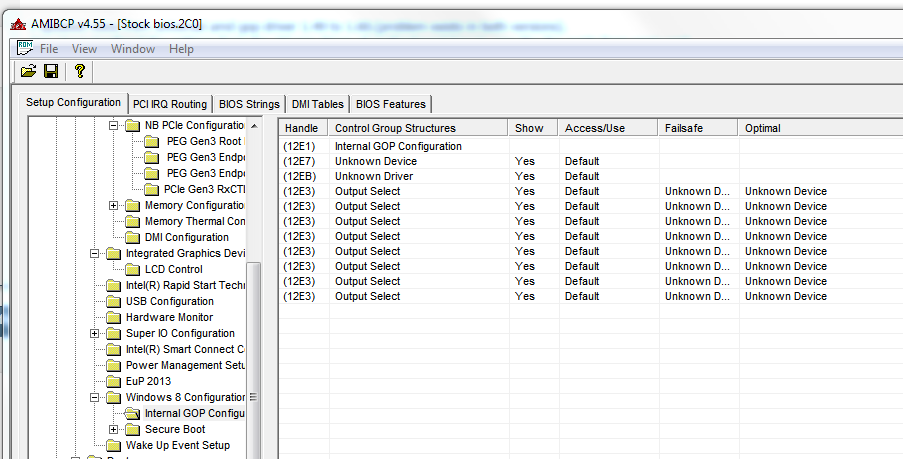
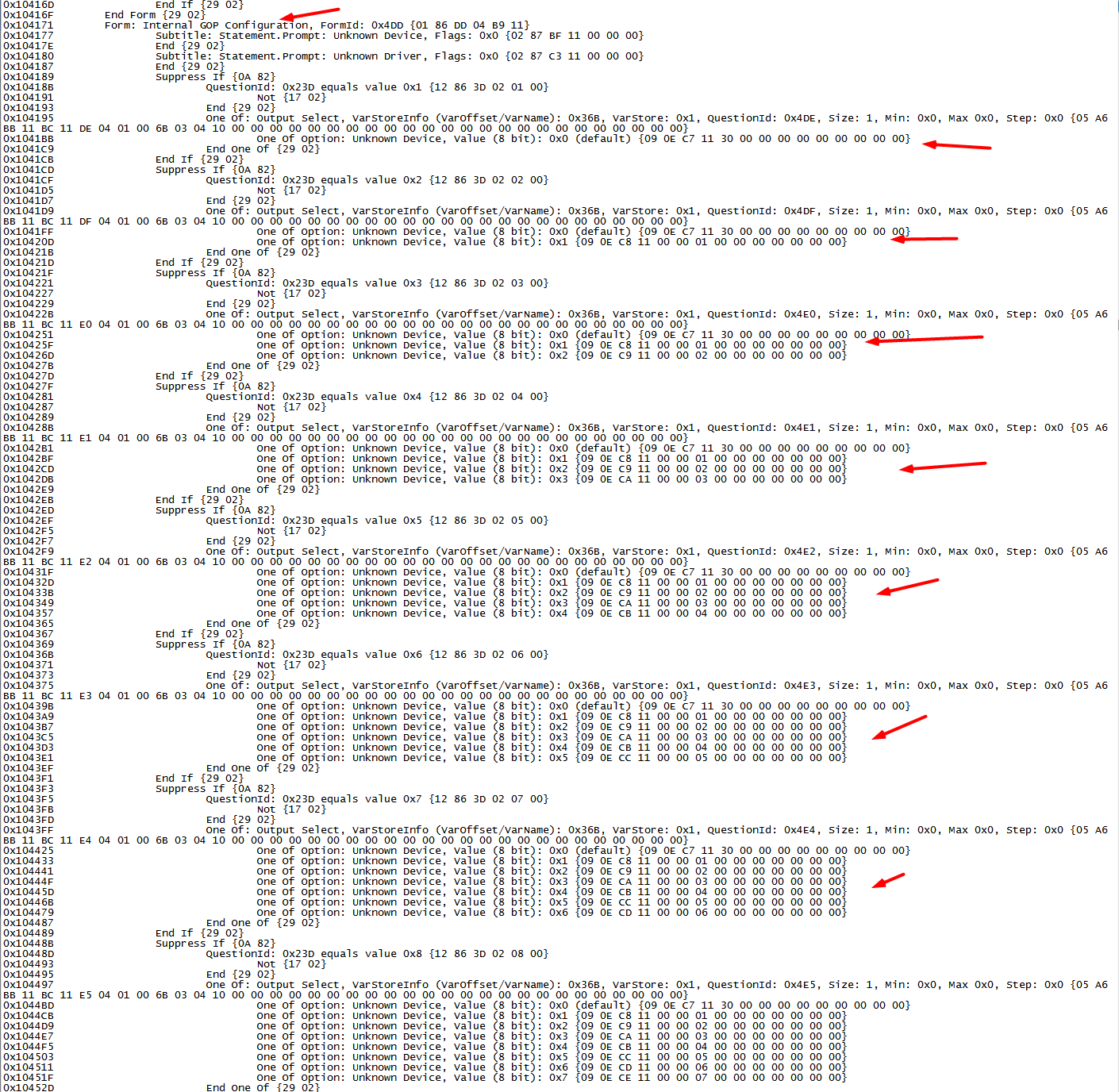
Thank you for your answers.
For some reason the stock bios was corrupted . I downloaded again and updated to 1.65 but still shows uknown device and driver.(I have reuploaded both stock and modified.)
I will try to find someone with a different entry.
So its a default state to show that way and since its working fine i should stop worrying over it? Thank you very much for this !
Now for the sata driver module :
I have updated with UBU tool v1.70.b19fix1-DEV + MMTool v5.0.0.7 and used the NOT modified Intel RST(e) RAID ROM v13.1.0.2126 and Intel RST(e) EFI "RaidDriver" v13.1.0.2126 GUID 90C8D394.
Can you suggest a different update method?
Sorry for changing the subject but i didnt know there was a problem with my modified bios.(Should i start a new thread?)
HD7850 Vbios stock + updated.rar (196 KB)
Update** I have reupdated the sata driver module with “pure” Intel RST(e) EFI “RaidDriver” v13.1.0.2126 (without header) from here Intel EFI “RaidDriver” and “GopDriver” BIOS Modules
and all is well!!
Question : Why the one with the header have this problem? I have used the one with the right header.
I have reuploded the new modded bios.
mod_E7752IMS.rar (5.13 MB)
Yes, I think they either intended this to show “Default Device” or it’s an error in this particular BIOS version, or they never corrected it in some BIOS version vs a previous older one.
I am not up to date on what’s best for SATA stuff, so I can’t advise on that. But why did you use two tools to modify one module?
You are fine asking about the SATA stuff, I brought it up anyway  . I would do your SATA mod over again, three ways (Only to verify if they all give same error or not), and then use the one that does not give this error.
. I would do your SATA mod over again, three ways (Only to verify if they all give same error or not), and then use the one that does not give this error.
1. Mod 1 - Use MMTool v4.50.0.23 since this is Aptio 4 BIOS
2. Mod 2 - Use UBU Tool 1.7 latest
3. Mod 3 - Use UBU Tool 1.69 latest
Open all three separately in UEFITool NE Alpha and see which if any have ONLY same matching errors as the stock BIOS image.
https://github.com/LongSoft/UEFITool/releases/tag/A51
If all three have same issue I mentioned “PE32 image w/ invalid DOS signature” then this mod either cannot be done with these tools and may need done manually in regular UEFITool via replace module at the correct locations manually
Which may also give same error, unsure, but this would be 4th method to try and then compare with stock BIOS vs this mod in UEFITool NE Alpha and see if errors match or not.
ON your edit, I am not sure what you used before vs now and header etc.
I normally replace this kind of thing without UBU, and grab a module when I need it, so if I see header in file I downloaded and it’s not in one I’m replacing I stop there and figure out where is file with header or can header be added to one without etc and then finish mod.
Likely it depends on the method you are using, some methods leave header and only change out body when updating, others may change out entire body + header and if you insert wrong one then header is missing or doubled etc.
I have uploaded in my Update post above the new bios with correct PE32 image signature.
The only thing i changed was the Intel RST(e) RAID ROM v13.1.0.2126 and Intel RST(e) EFI "RaidDriver" v13.1.0.2126 GUID 90C8D394 to "pure" Intel RST(e) EFI "RaidDriver" v13.1.0.2126 (without header)
Now the PE32 image signature is as it is supposed to be. So before the header was the 90C8D394 which is the one in stock bios and but gave signature problem and the other has no header and it gives no problem.
Ok i will check both bios in uefi tool and if i find anything i will ask in the right thread!
Thank you so much for your help you solved my problem and also you find another one and solved it too!! ![]()
I only meant to check things like I mentioned if you redid the mod those 3-4 ways I posted, so you could maybe try and find out which method did or did not cause the PE32 DOS Signature issue.
No need for any of that testing or modifying if you’ve already corrected it now like you said.
I do see only one microcode error entry now though, vs two in the original BIOS. The errors parseFileHeader: file alignment 10h is greater than parent volume alignment 8h
Two of those in original link to microcode (1st/2nd error) vs only one in BIOS attached above. But that all may be due to you haven’t updated microcodes again yet?
You’re welcome! Sorry I couldn’t find good answer for your main question, but to me that is how it looks like the designed or forgot to include proper stuff there.
If you can find someone on same board showing something detected there that would be great, then we can try and figure out more with their help/BIOS dump etc/
Hmm i actually didnt get any of it about the microcodes…![]()
I have uploaded final mod and stock again.(with mmtool 4.5)
Is it a critical problem?
In original bios there were many microcodes but after the update there are only 2. I have read that this is because now the 2 microcodes have everything needed in them.
E7752IMS.rar (5.17 MB)
mod_E7752IMS.rar (5.13 MB)
I meant, in the original BIOS + the one you attached to post #8 - when comparing those two with UEFITool NE Alpha the errors do not match.
The non-match is one of the microcodes does not have an error in the modified file, but does in the original. When you double-click an error entry in the bottom it will take you to that location up top, so you can see what each error is referring to, that is how I see errors don’t match between those two files.
I do not know if that is a critical issue or not, but I always try to make modified BIOS match the original when there are errors shown in the original, it may be fine.
That “Only two microcodes” does not apply at all to all BIOS, only sometimes, and you have 12 in the original so I doubt it applies here.
The important thing is though that the one that covers your current CPU is in there, either 306A9 or 206A7. If you ever update CPU’s you can always flash back a stock BIOS beforehand.
If you’d like all your microcodes updated as they are in the stock BIOS I can do that for you if you want, let me know.
Same error I mentioned above changed between the stock BIOS and your mod is there in latest posted modified BIOS as well.
First matching errors = microcode file
second errors in each do not match << There is what I was referring to. Stock BIOS second error is microcode file again (Second volume one)
Third error in original matches second error in modified BIOS (So one error skipped, as noted above)
Then the invalid data checksum error match, but at different number counts due to above.
Then final error for both match, at one less
Open both in UEFITool NE Alpha I linked you to above, side by side and click on each error and then look up to top section, you’ll see what I mean then hopefully.
Here’s image of what I mean, but it may be hard to understand if you aren’t used to using UEFITool and how it works
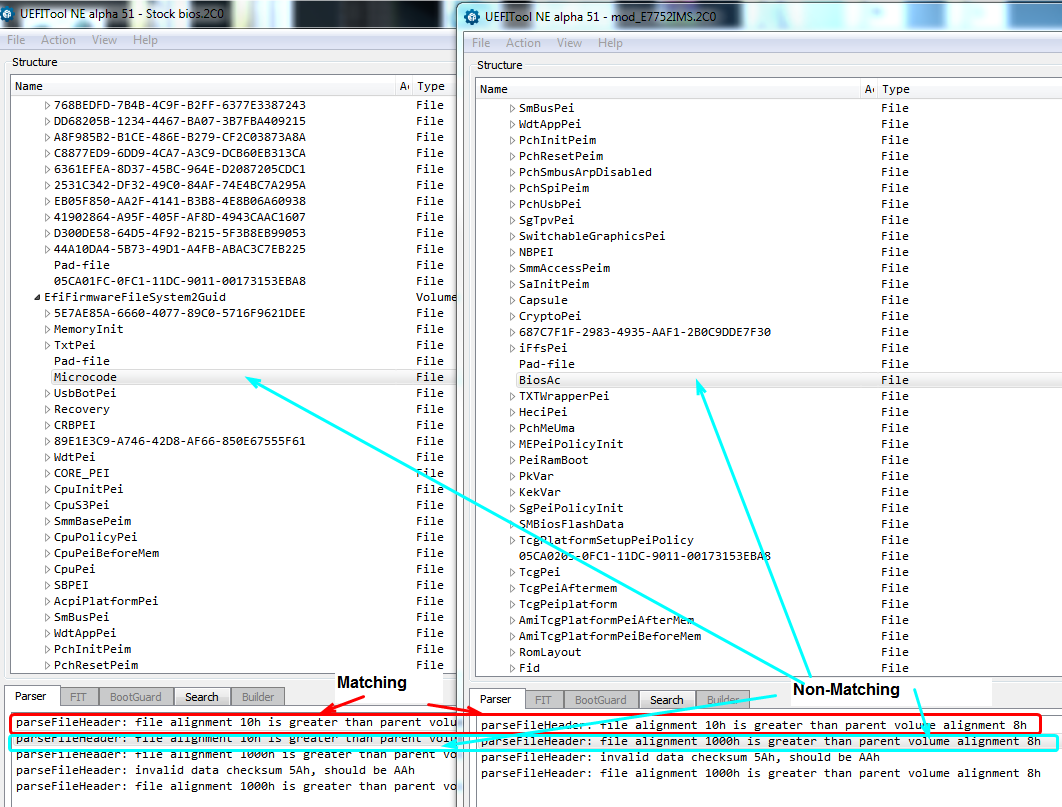
Ooppsss i forgot to answer you about that…Sorry (better late than never). After i used uefi replace to update the microcodes without removing any of them the mod and stock bios are identical in uefitool (also the errors)!.
This problem is also solved and thanks for your help!