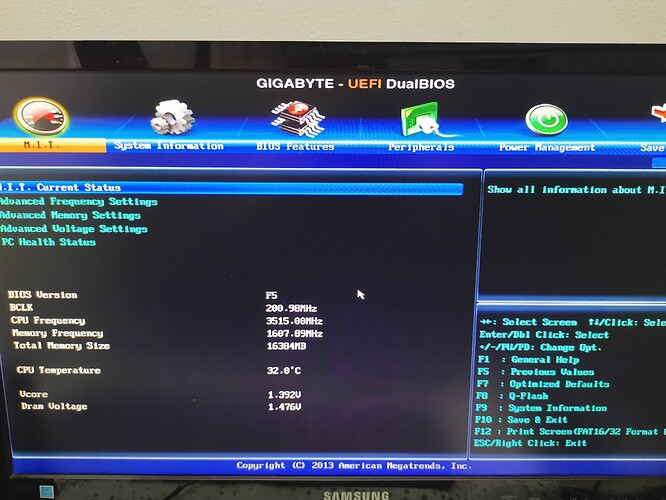Hello!
I would like to request a mod for motherboard Gigabyte 970A-D3p for use MVNe pci-e card ![]()
If possible, unlock more features ![]()
@javieracdc - What is your board revision? Look in bottom left corner of PCB.
I did rev 2.0 latest BIOS with NVME Mod here [OFFER] Gigabyte GA-970A-DS3P rev2.x BIOS Mod NVME Added (4)
If you have Rev. 1.0 board, I will have to make you new BIOS, what version do you want used?
If you want stuff unlocked, you need to give me a zip of ALL pages of your BIOS, all menus at root level, all submenus inside, all settings inside all menus - So I can see every single setting/page
If you do this, you can F12 screenshot to USB, then please put in MAX compressed zip.
Hello!
Thanks for your fast reply
Here’s my screenshot of my BIOS Setup
https://drive.google.com/file/d/16_6iEVw…iew?usp=sharing
Also, my motherboard is version REV 1.0 and hsa the latest BIOS firmware F5 provided by Gigabyte webpage
Is it possible to unlock to boot NMVe disc in PCIEx?
@javieracdc - Thanks for the images! OK, yes, I will do NVME mod for Rev. 1.0 board and do the unlock hidden settings for you (usually not many hidden in Gigabyte BIOS)
Yes, you will be able to boot off NVME on PCIE adapter once you flash in mod BIOS 

BIOS will be posted here soon! 
* Edit - Wait, do you want me to do F5, or latest F6f (Suggested)?
Hello I prefer F6f ![]()
@javieracdc - Thanks - Missing image >> Advanced CPU Core Features
Hello
ok, added now
https://drive.google.com/file/d/16_6iEVw…iew?usp=sharing
@javieracdc - Thanks for follow-up image, nothing hidden in there anyway 
Once done, boot to BIOS, load optimized defaults, save and apply, then reboot back to BIOS and shut down
Then follow step #4 of this guide in the “This is what you should do” section - [Guide] How to get full NVMe support for all Systems with an AMI UEFI BIOS
Thanks so much! Worked fine flashing
At the moment I don’t have any NVMe disk to test but I will get one soon ![]()
@javieracdc - You’re welcome and thanks for quick test and confirmation back! Can you see some new settings in BIOS too? If not, let me know and I will do further edit on top of the one I did (it should get them though)
There was not many to reveal, only maybe 5-6 items. If you need me to list them out let me know, so you can check to confirm
* Edit - Actually, here I checked and made list for you, these are what I intended to be made visible, if they are not then let me know and I will send follow-up edit  >>
>>
Advanced Frequency Settings >> BCLK Clock Evaluation
BIOS Features >> Setup Prompt Timeout
BIOS Features >> Display Boot Option Control
Peripherals >> USB Mass Storage Driver Support
Power Management >> ACPI Sleep State
Thanks, those option is showed
Might you explain what is the meaning of Setup Prompt Timeout?
@javieracdc - Thanks for confirmation! Setup Prompt Timeout = Number of seconds to wait for setup activation key. 65535(0xFFFF) means indefinite waiting.
This means if you set some amount, say 20 seconds, at startup the POST Screen will wait 20 additional seconds to allow for you to hit the Enter BIOS key or not, before it hands over the BIOS to the OS and windows starts to load.
Thanks for your reply ![]()
Last question, do you know about mod bios for lenovo or Toshiba notebook for remove whitelist WLAN cards?
@javieracdc - You’re welcome! Yes, but flashing mod BIOS is sometimes an issue there.
Please make threads for those systems you need edited, in each one add stock BIOS download page (not link to BIOS). Also, please show an image of the exact error you see on screen when you try a card that is blocked.
Do you have flash programmer, like CH341A or other? If yes, remind me of that in those threads, if not, then let me know that too
Hello!
I have a big problem with the bios now ![]()
When I want to enter bios option or boot menu, i got distorsion images ![]()
https://drive.google.com/file/d/1MdQJ1OI…iew?usp=sharing
Please help
@javieracdc - That’s a graphics issue, not BIOS. Dead/dying graphics card, or graphics chip inside CPU if you are using onboard graphics, or maybe loose/bad cable etc, something graphics related though
Put in another graphics card and then it should be OK. Then check out graphics card on another system
No friend, I have to rollback an original bios firmware using @bios software and it worked fine entering boot menu.
it seems that unlocking option cause problem.
Hi,
I have a GA-970A-D3P Rev 2 and am after BIOS mod to version FD for NVMe boot functionality.
I note the BIOS mod mentioned earlier in this thread by @Lost_N_BIOS is for the DS3P board, not the D3P like the poster was asking (and which I’m after).
I tried that modded BIOS file anyway, and sure enough Qflash gives an ID check error which isn’t surprising as the MBs are quite different (DS3P has Crossfire, different IO, different RAM types supported etc).
Attached is my BIOS (version FD) which loads and unloads ok. Is there a NVMe mod for this available?
thanks
970AD3P_bios_FD.rar (2.68 MB)
@80s_hackster - See post #2, follow link (to post #54) on other thread
The link is for DS3P thread, but that thread has many variants posted in it, including the D3P Rev 2 at the link I provided in post #2 here 
BIOS file extension may need fixed, if the file I uploaded matches what I have in folder (ROM), rename back to .FD if Qflash does not accept it  << If this happens, let me know and I will re-up that file to fix this for next person grabbing it
<< If this happens, let me know and I will re-up that file to fix this for next person grabbing it
Thanks @Lost_N_BIOS that worked first time ![]()