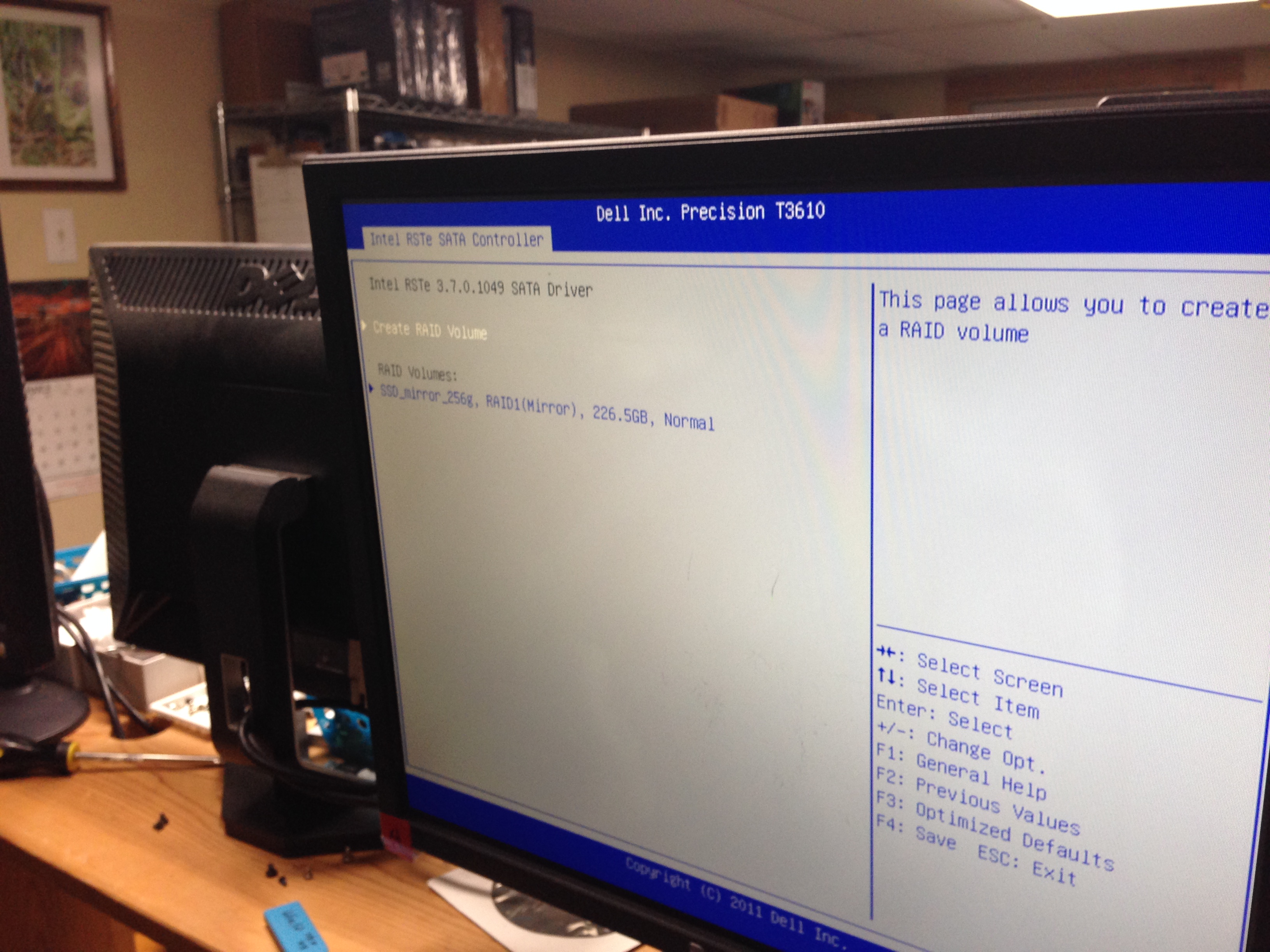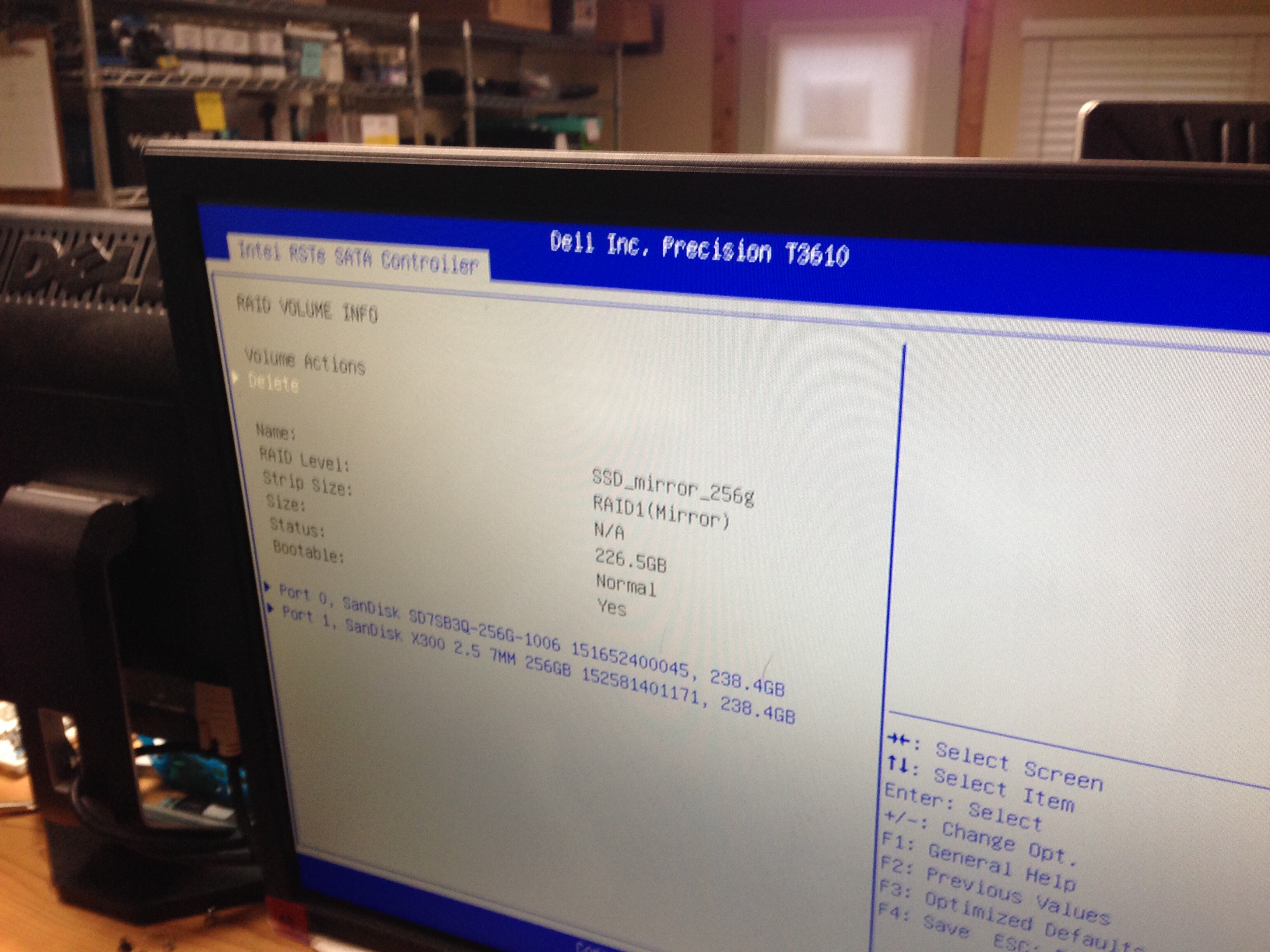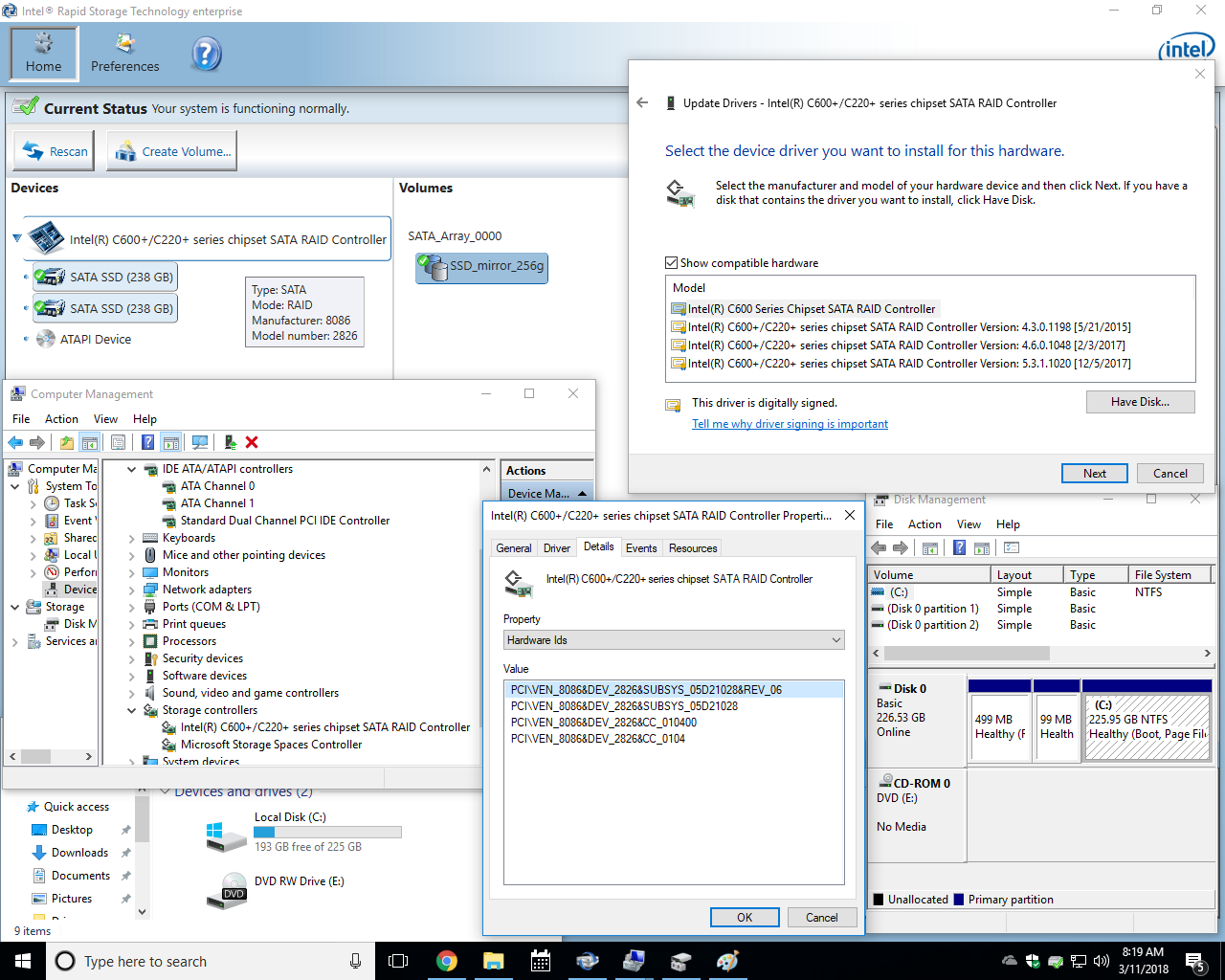I’m inserting all the images you requested plus one. In the hopes you don’t need me to uninstall the good drivers and tangle with 13.44 again, I included the update driver “let me pick” screen. The top driver with deviant wording and structure from the others is 13.44.0.1026. I tried the others listed for performance and tested their associated RST GUIs with 13.44 to no avail. The RST opens, and even says, “you’re system is configured for data protection, increased performance…and so on,” but there is no drive or controller info displayed at all with the 13.44 driver. You’re universal RST GUI at least showed drives and a controller, but no array.
Also, take note of the same 8086 and 2826 in the tool tip. They had no problem recognizing it this time. No change to the CTRL+i RAID configuration at any time during this process, as setting up a RAID is hard to get wrong the first time.
I’m eager to get your opinion, and please let me know if you need anything else. I have one more of these Dells boxed in inventory, so I can set it up, even after these two are delivered to customers.
One note of interest for you. This system is booting in UEFI mode and CTRL+i is disabled on Dell Precision Workstations in UEFI mode. You have to hit F12 during boot and select CONFIGURATION to access the Intel RAID utility. I thought it was strange, but they know best.
[[File:C600 Raid Controller Info with working 5.3.1.1020 driver & GUI.png|none|auto]]