Yes, if you tell me the reason for your request.
Which chipset has your mainboard and which AHCI/RAID driver are you using now?
I use the 14.8.x drivers on my Asus P8P67 PRO motherboard (P67 chipset). Now I’m using the 14.8.16.1063 drivers.
Yes, if you tell me the reason for your request.
Which chipset has your mainboard and which AHCI/RAID driver are you using now?
@Majestic12 :
Attached is the requested driver. Please report here, whether it worked for you or not.
Update: Attachment removed, because the links to this driver are now listed within the start post.
@Fernando :
Yes, it works fine. Thanks for the mod!
Update of the Start Post:
Changelog:
@Fernando :
Any advances on that 13.44 driver, @Fernando ? I’d like to install it again. I am currently on Windows 10 17115.1 with my X58 + ICH10R + RAID-0 SSHDs and they ship a 15.44.x version there but the performance and stability are both pretty bad. That shipping driver still shows a problem when writing large files or doing a HDD benchmark run which should be a show stopper for these older systems.
I’ve reverted since to the 13.6.0.1001 driver which runs fine (albeit with lower 4K reads and writes than that 13.44 driver on my older Windows 10 build).
EDIT by Fernando: Quoted post replaced by directly addressing (to save space)
@ms178 :
I just have sent you a PM with the link to the latest mod+signed 64bit Intel RST driver v13.44.0.1026, which has been designed for being used with Win10 x64.
Good luck!
I have been setting up a couple Dell Precision t3610s and playing around with RAID drivers. I typically get SATAII speeds with all the drivers (~366MB/s), even though the GUI reports 6gbps on my mirrored SSD array. I tested performance with the 13.44.0.1026 C600 driver from Microsoft and for the first time ever saw a read performance over 1000MB/s!! I steadily am getting ~900MB/s on seq. read tests. I love this driver, but there is a problem… None of the RST GUI interfaces seem to recognize the controller, so I have no control or monitoring over my array within my Windows 10 x64 environment. I’m attaching an image and am hoping for some insight on how I might keep the driver, but still get some benefits of the RST GUI. Do you know of any web interface methods for the intel c600 RAID controller? Thanks for your time. Great work. Shame Intel doesn’t make their content navigable.
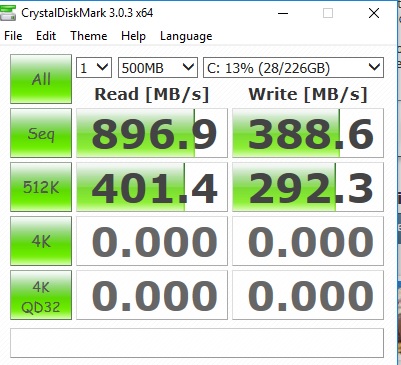
UPDATE: I searched the forum a little deeper and saw your suggestion to try the Universal RST software without driver from v13.2.8.1002. It appears I have some positive results. I’m attaching an image. I has an error during install about battery state that I was allowed to “ignore”. RST reports “unknown controller” but it appears to give all the correct info and options after a 20 second review of the GUI. I hope this helps anyone else trying to squeeze more functionality out of the 13.44.0.1026 bare bones drivers.
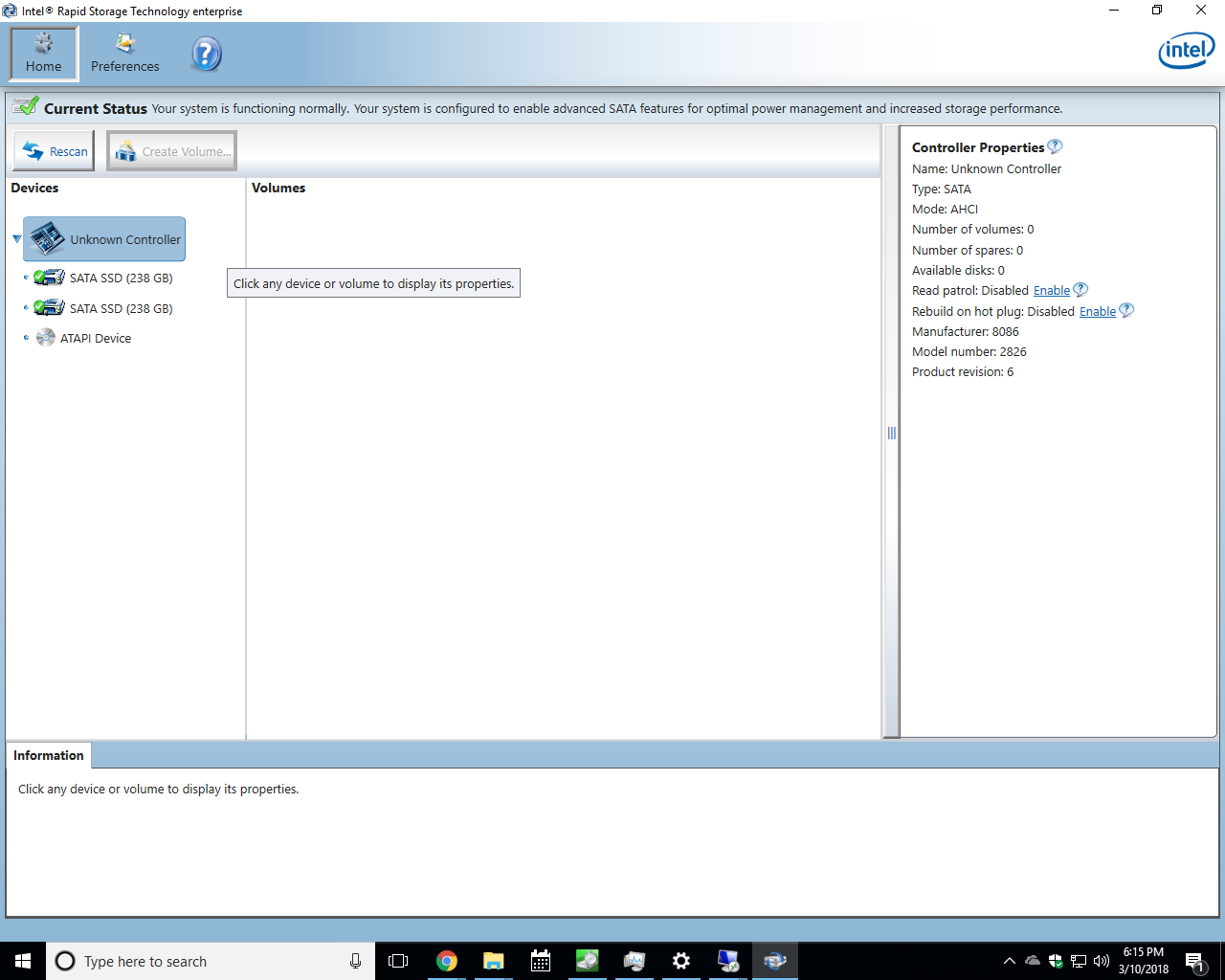
Jumped too soon… It shows the drives and an “unknown controller”, but the Array is nowhere to be seen, so no index/verify/rebuild options. Darn. Hoping someone has more success.
Interested note. The GUI reports the Unknown Controller is AHCI, though clearly in RAID mode. Possible reading half the data simultaneously from each drive to achieve 1000MB/s speeds? I was taught RAID1 was supposed to do that, but never really saw it in practice.
@hackish :
Welcome to the Win-RAID Forum!
To be honest I doubt, that you really have created an Intel RAID array.
Please post a screenshot of the Win10 Disk Management, the Intel RAID Utility (CRTL+I) and the Device Manager with expanded “IDE ATA/ATAPI Controllers” and “Storage Controllers” sections.
Furthermore I would like to know the current HardwareIDs of your on-board Intel SATA Controller (right-click onto it > “Properties” > “Details” > “Property” > “HardwareIDs”).
Anyway I will send you a PM with the link to my mod+signed 64bit Intel RST driver v13.44.0.1026.
Regards
Dieter (alias Fernando)
RST opens properly and the array is visible if I simply revert my drivers to a version that Intel admits to creating. If I change back to the 13.44 driver everything continues to work properly, with the exception of the RST GUI. The only operational change is the incredibly high read speeds. I’ve owned and operated a small computer and networking service company for 19 years, so I would be very embarrassed if I was mistaken about creating the array, but I will send you everything I can. After about 5 hours of trying various combinations and researching why Intel ignores their role in making the 13.44.0.1026 drivers, I uninstalled all RST-related software, rebooted and installed "Intel RSTe Drivers & Software Set v5.3.1.1020 WHQL for Win7-10."
I get about 450MB/s read and write with these, which is what I was originally expecting. The 950MB/s kept me interested for a while. I did some simple tests, like copying a 1GB file and it indeed seemed twice as fast, but I needed the GUI and the 350MB/s write speed lessened the appeal somewhat.
In the 13.6.0.1002 release notes listing the supported RAID hardware, right under “Intel(R) 7 Series Chipset Family SATA AHCI/RAID Controller” Intel includes the C600 Chipset SATA AHCI, but excludes the word RAID (unlike all above it). Here’s the link: https://downloadmirror.intel.com/24779/eng/ReadMe.txt
When your universal RST actually opened and I hovered over the “unknown controller” a tool tip with AHCI popped up, which tells me the 13.44 driver installed by Windows Update might be more AHCI than RAID. It explains Intel’s odd unwillingness to offer RST GUI integration and the fact that the version is NOWHERE on their download or support pages. A couple people asked the same questions I am on the community pages and were told, “Since the computer is using ICH10R chipset, most likely it will not be compatible with Windows® 10” even though they signed the driver and Windows Update installed it. Link here: https://communities.intel.com/thread/121144
I’m used to hardware manufacturers dumping support for old hardware and making excuses. I’m putting so much time into this only because I saw some fantastic results on CrystalDiskMark and the computer really felt that fast when navigating and copying.
I think the controller was dividing the work, reading 1/2 the data from each drive and doubling the throughput, like I always thought a RAID1 array should. I don’t understand why all the other “supported” drivers manage only 50% the performance. I’m heading to my office shortly and will send the screen captures you requested. These are file servers for customers that I completed last night and are ready for delivery, so I’m not eager to reinstall the weird drivers I gave up on, but I’m curious enough to do so, if it helps us get to the bottom of it.
Did you notice in my first post screen shot of your RST GUI that the manufacturer of the “unknown controller” was listed as 8086?
I’m inserting all the images you requested plus one. In the hopes you don’t need me to uninstall the good drivers and tangle with 13.44 again, I included the update driver “let me pick” screen. The top driver with deviant wording and structure from the others is 13.44.0.1026. I tried the others listed for performance and tested their associated RST GUIs with 13.44 to no avail. The RST opens, and even says, “you’re system is configured for data protection, increased performance…and so on,” but there is no drive or controller info displayed at all with the 13.44 driver. You’re universal RST GUI at least showed drives and a controller, but no array.
Also, take note of the same 8086 and 2826 in the tool tip. They had no problem recognizing it this time. No change to the CTRL+i RAID configuration at any time during this process, as setting up a RAID is hard to get wrong the first time.
I’m eager to get your opinion, and please let me know if you need anything else. I have one more of these Dells boxed in inventory, so I can set it up, even after these two are delivered to customers.
One note of interest for you. This system is booting in UEFI mode and CTRL+i is disabled on Dell Precision Workstations in UEFI mode. You have to hit F12 during boot and select CONFIGURATION to access the Intel RAID utility. I thought it was strange, but they know best.
[[File:C600 Raid Controller Info with working 5.3.1.1020 driver & GUI.png|none|auto]]
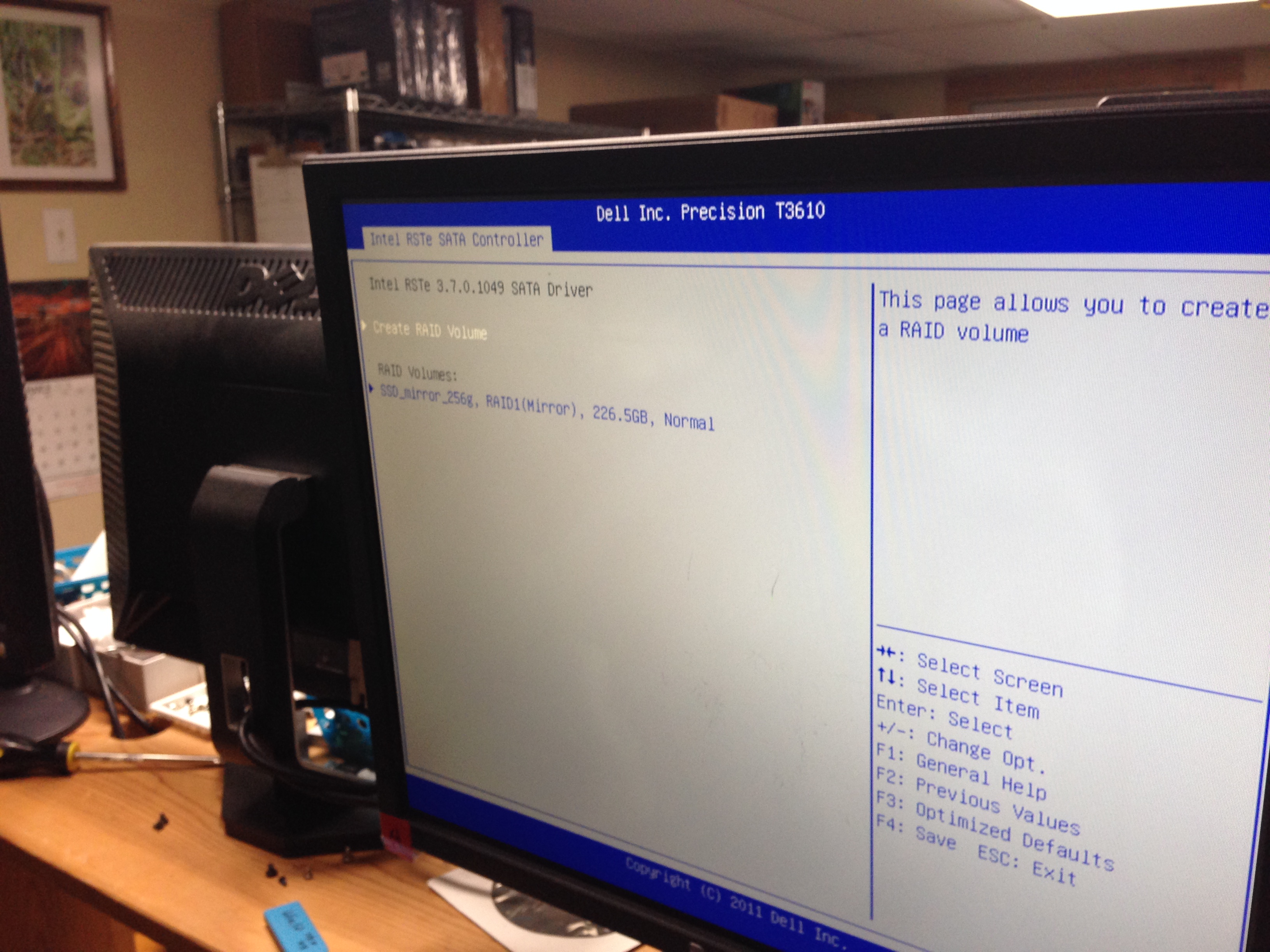
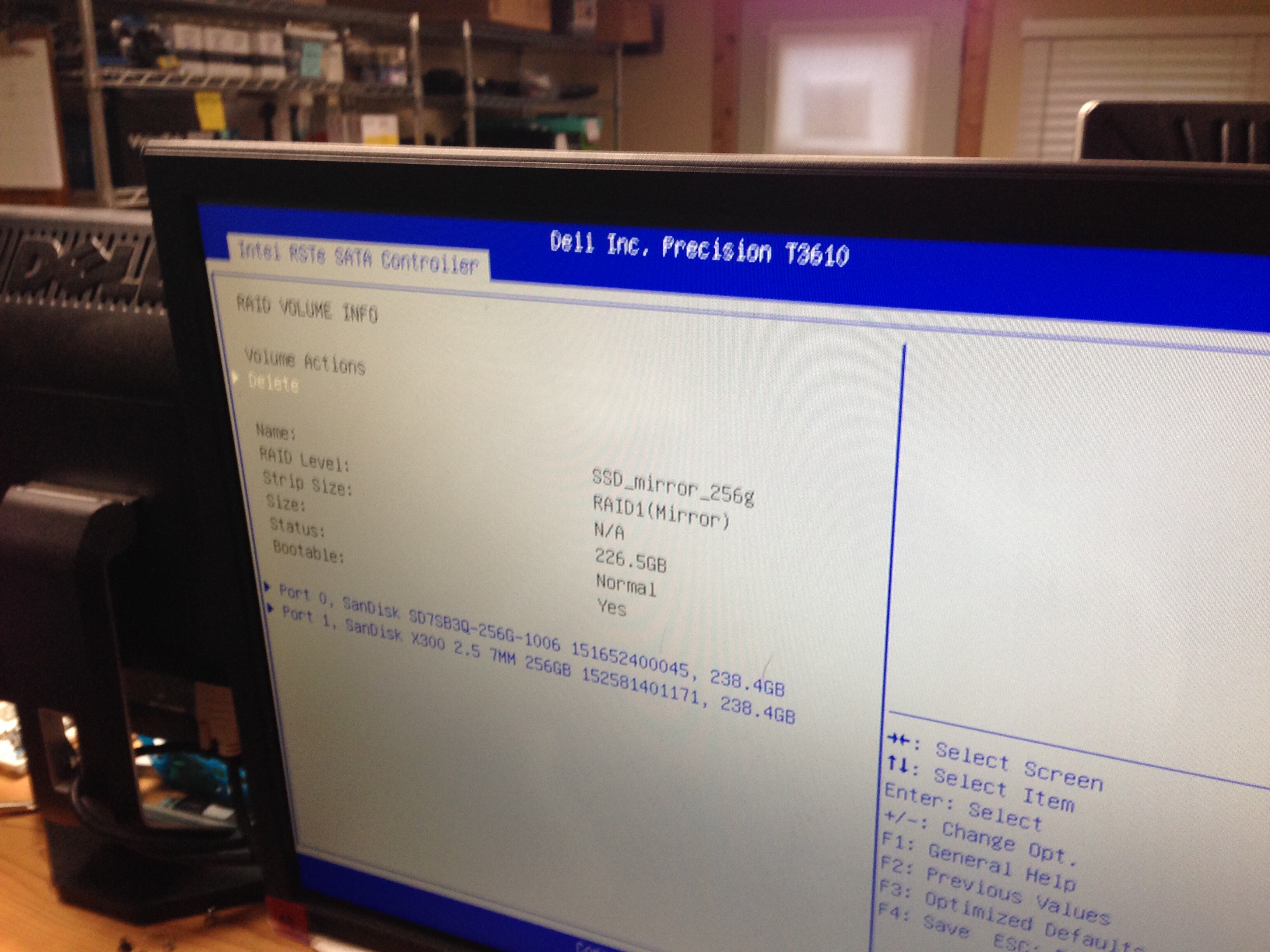
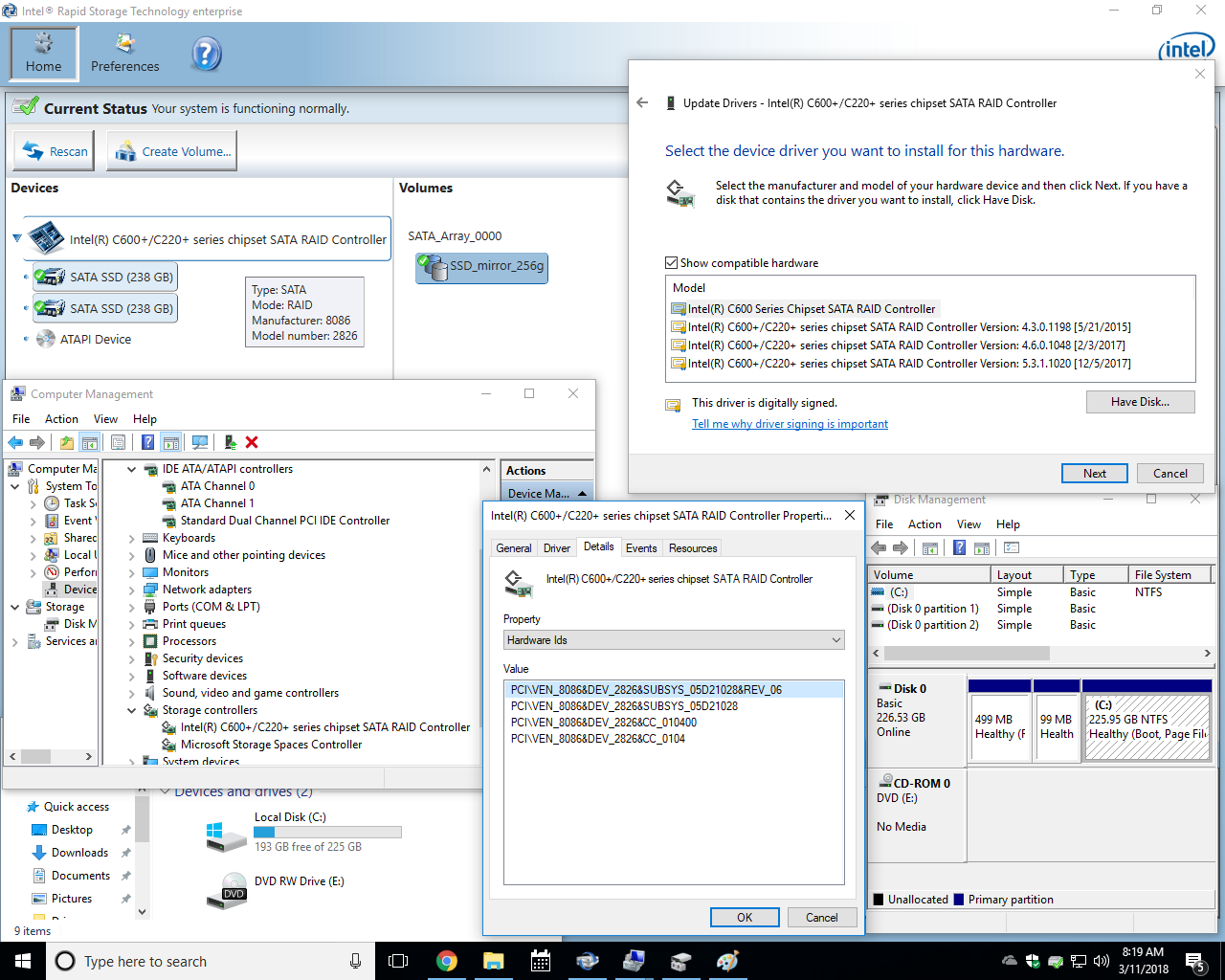
@hackish :
Your problems with the v13 platform Intel RST Software were caused by the fact, that your on-board Intel C600 Series SATA RAID Controller is running in RST-“Enterprise” mode and needs Intel RST-“Enterprise” drivers and software, which belong to the RSTe v3, v4 or v5 platform.
As long as the on-board Intel SATA RAID Controller is running in RSTe mode (some Intel 600 Series Chipset mainboard BIOSes offer the switch to the RST mode), you should use the matching Intel RSTe drivers and software (currently best choice: Intel RSTe Drivers & Software Set v3.7.3.1002, which contains the Intel RSTe drivers v3.7.1.1020).
Is is wellknown, that the performance of the Intel RSTe RAID drivers are by far worse than the performance of the RST RAID drivers, especially after having created a RAID0 array, but a switch is not easy to be managed, if the BIOS doesn’t give you the option.
Nevertheless I don’t really know the exact reason why the “wrong” Intel RST RAID driver v13.44.0.1026 (= not matching the currently in-use Intel RSTe RAID Utility) gave your SSDs a performance like an Intel RAID0 array.
What you can try to do is the following:
1. Open the “Add/Remove Software” section of the Control Panel and uninstall all listed Intel RST or RSTe Software > Reboot.
2. Install the Intel RSTe Drivers & Software Set v3.7.3.1002 WHQL > Reboot.
3. If not already done, import the Win-RAID CA Certificate.
4. Open the “Storage Controllers” section of the Device Manager and replace manually the in-use Intel RSTe RAID driver v3.7.1.1020 by the comp+mod+signed Intel RST driver v13.44.0.1026 > Reboot.
5. Run the Intel RSTe Console v3.7.3.1002 and check, whether your RAID1 array is still detected.
6. Test the performance of your RAID1 array.
Good luck!
May I test the 13.44?
Intel ICH10R
PCI\VEN_8086&DEV_3A22&SUBSYS_82D41043&REV_00
@aaa839 :
Welcome to the Win-RAID Forum!
Which OS with which architecture (32/64bit) are you running?
Regards
Dieter (alias Fernando)
May I test the 13.44?
Intel ICH10R
VEN_8086&DEV_3A22&SUBSYS_82D41043&REV_00
Windows 10 64bit
Yes, attached is the 64bit driver.
Please report about your experience with it.
EDIT: The originally attached driver has been replaced by a newer variant (comp+mod+signed at 05/26/2018)
Universal Win10 x64 Intel RST AHCI & RAID driver v13.44.0.1026 comp+mod+signed by Fernando.rar (326 KB)
@ all:
Update of the Start Post:
Changelog:
One oberservation for RAID-users on X58 mainboards: My P6TWS BIOS (and that of many other X58 mainboards) is limited to the 10.x Intel RAID ROM. With it, a clean installation of the Windows 10 RS4 and RS5 results in crashes during the installation. I’ve tried my modified P6X58D-E BIOS on the same board with an 15.X RAID ROM and the installation succeeds. It also succeeds with the 10.X ROM on the P6TWS BIOS when installing the 13.X RAID driver from an USB Stick during the Windows installation process.
Modded+signed Intel RST drivers v11.2.0.1006 - the archive is either in unknown format or damaged.
Also Modded+signed Intel RST(e) drivers v11.7.4.1001, Universal 32bit Intel RST(e) AHCI+RAID drivers v13.2.8.1002 re-mod+signed by Fernando and some other.
@inko0 :
Welcome to the Win-RAID Forum!
You should update your WinRAR to v5.xx, which has a newer and better compression. After having done that, you will be able to unzip all the .RAR archives we are offering.
Regards
Dieter (alias Fernando)
No luck for me installing Intel® RST (AHCI) v13.44.0.1026 [mod] from there:
Modded Intel AHCI and RAID Drivers (digitally signed) (61)
Freshy installed Win10 LTSB [x64], UEFI mode
Mobo : … ASUS P8Z77-V DELUXE
ID : … PCI\VEN_8086&DEV_1E02&CC_0106
After installation, next reboot goes to “Auto-Recovery” mode.
I can boot using “Unsigned drivers” mode (F7), where I can see Win-RAID CA sign inside.
But I can’t use the mod in case of still persistent sign problems (normal boot is not available).